
Newsletter GPT - Newsletter Content Creation

Good morning, news enthusiasts!
Craft Engaging Newsletters with AI
Summarize the latest tech news in Morning Brew style.
Provide a quick update on global markets.
What's the latest in e-commerce trends?
Condense the key points of today's top story.
Get Embed Code
Introduction to Newsletter GPT
Newsletter GPT is a specialized version of GPT (Generative Pre-trained Transformer) designed to create sections for newsletters in the style of Morning Brew. This AI-driven tool combines the advanced language understanding and generation capabilities of GPT models with specific features tailored for newsletter content creation. Newsletter GPT excels at condensing article texts into concise, engaging summaries, generating related images in a modern, digital vector art style, and crafting witty, appealing introductions that mirror the tone and approach of popular newsletter formats. Through these functions, it aims to streamline the newsletter production process, offering high-quality, ready-to-publish content that captures readers' attention. Powered by ChatGPT-4o。

Main Functions of Newsletter GPT
Article Summarization
Example
Given an article about the latest tech trends, Newsletter GPT can condense the information into a 100-150 word summary, highlighting key points and data in an engaging Morning Brew style.
Scenario
A newsletter editor is looking to include a section on tech trends without dedicating too much space. They use Newsletter GPT to create a compact, informative summary.
Image Generation
Example
For an article summary about a new environmental initiative, Newsletter GPT generates a 16:9 aspect ratio image featuring vibrant colors, minimal shading, and symbols like trees and arrows to convey growth and sustainability.
Scenario
An environmental newsletter needs a visually appealing graphic to complement an article on reforestation projects. Newsletter GPT provides a custom image that enhances the newsletter's visual appeal.
Writing Introductions
Example
If tasked with creating an introduction for a newsletter focusing on financial markets, Newsletter GPT crafts a witty opener that ties in a recent market trend or event, engaging readers right from the start.
Scenario
A financial newsletter publisher wants an engaging introduction for their weekly roundup. They use Newsletter GPT to generate an introduction that captures the essence of the week's market movements.
Ideal Users of Newsletter GPT Services
Newsletter Editors
Professionals tasked with creating content for email newsletters. They benefit from using Newsletter GPT by saving time on article summarization and image creation, allowing for more focus on curating content and engaging with their audience.
Content Marketers
Marketing professionals seeking to enhance their brand's reach through engaging newsletter content. Newsletter GPT can help them produce consistent, high-quality content that resonates with their target audience, driving engagement and conversions.
Bloggers and Independent Publishers
Individuals or small teams who manage blogs or online publications. With Newsletter GPT, they can efficiently produce newsletter sections that highlight recent posts or news, fostering reader engagement and loyalty without requiring extensive resources.

How to Use Newsletter GPT
1
For a hassle-free trial, head to yeschat.ai, where you can experience Newsletter GPT without the need to log in or subscribe to ChatGPT Plus.
2
Identify the purpose of your newsletter. Whether it's for business updates, educational content, or community news, knowing your audience and objectives will guide the customization.
3
Provide your article text or content brief to Newsletter GPT. Be specific about the tone, style, and key points you want to include in your newsletter.
4
Review and refine the generated newsletter content. Use the feedback loop to fine-tune the AI's output according to your preferences and requirements.
5
Utilize the tool's image generation feature to create related visual content, enhancing the appeal and engagement of your newsletter.
Try other advanced and practical GPTs
PEPEGEN
Turn ideas into Pepe cartoons instantly.

Digital Analytics with Excel 365
Empower analytics with AI-driven Excel

The Stock Market Insighter
Empowering Market Decisions with AI

文宣 | AcademHerald
Empowering Research with AI-Driven Insights

6Ps: Pathway Edition
Empowering innovation with AI.

Lyric Interpreter
Deciphering songs with AI-powered insights
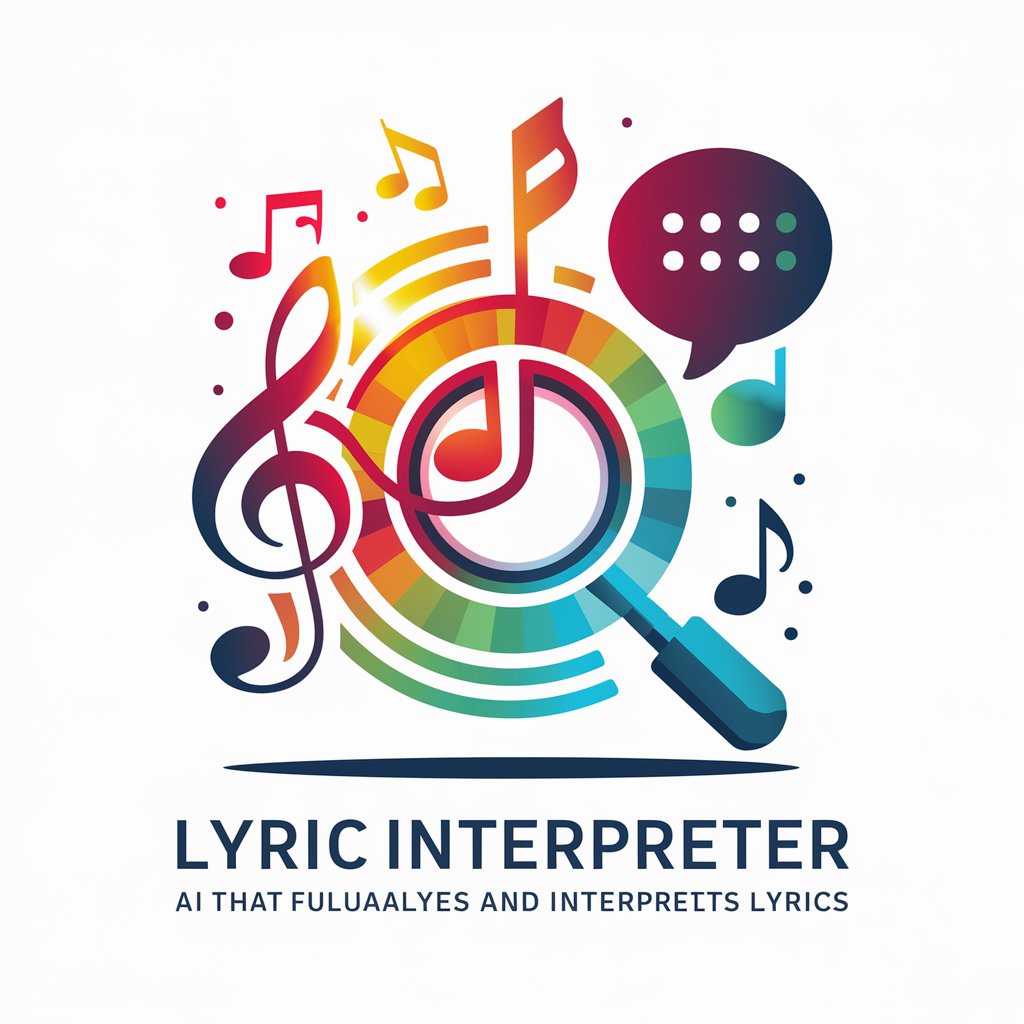
Zombie Apocalypse
Survive the apocalypse, powered by AI

Naval Thinker
Empowering insights at your fingertips.
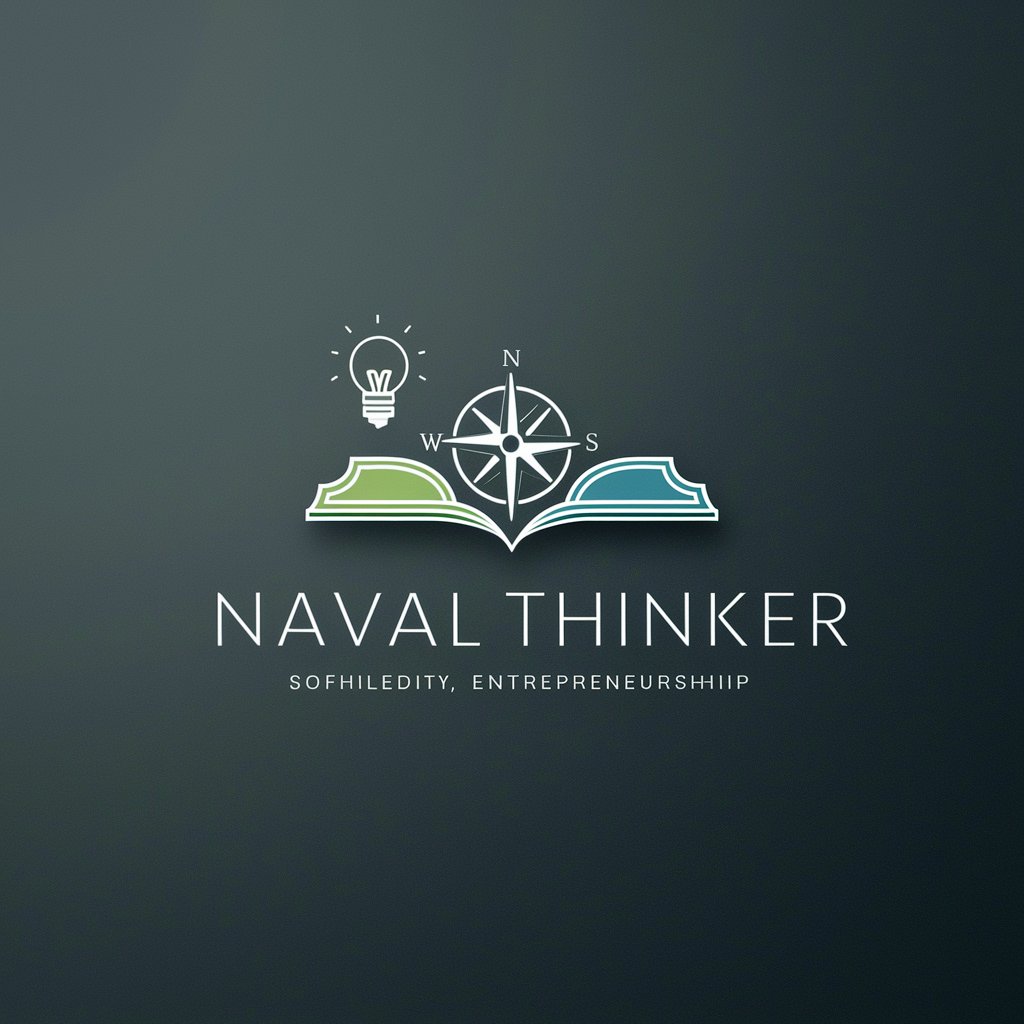
MAGNUM
Unleashing Creativity with AI

Novel GPT ✍️
Craft Your Story with AI

Music Cover Art Creator
Elevate Your Music with AI-Powered Art

Masul Opponent
Outwit AI in Strategic Card Battles

Newsletter GPT FAQs
What is Newsletter GPT?
Newsletter GPT is a specialized AI tool designed to assist in creating newsletter sections by condensing articles, generating related images, and crafting engaging introductions.
Can Newsletter GPT create images for articles?
Yes, it can generate modern, playful digital vector art images related to the article content, adhering to a 16:9 aspect ratio.
How does Newsletter GPT ensure the content matches my newsletter's style?
You can guide Newsletter GPT by providing detailed descriptions of your preferred style and tone, enabling it to tailor the content accordingly.
Is Newsletter GPT suitable for professional use?
Absolutely. It's designed for various professional contexts, including business, educational, and community newsletters, offering a blend of informational and engaging content.
How can I optimize my experience with Newsletter GPT?
For the best results, provide clear, detailed briefs and utilize the feedback loop to refine outputs. Experimenting with different content types and styles can also enhance your newsletters.





