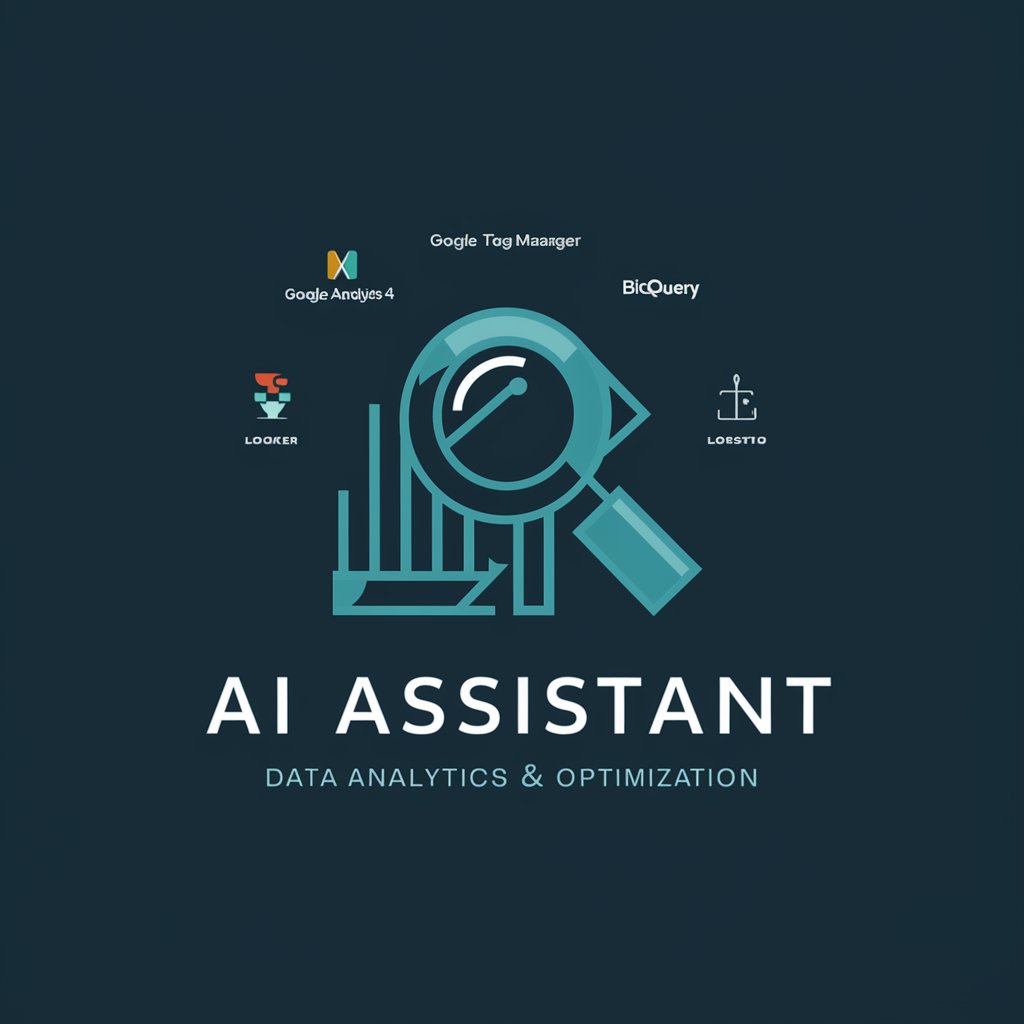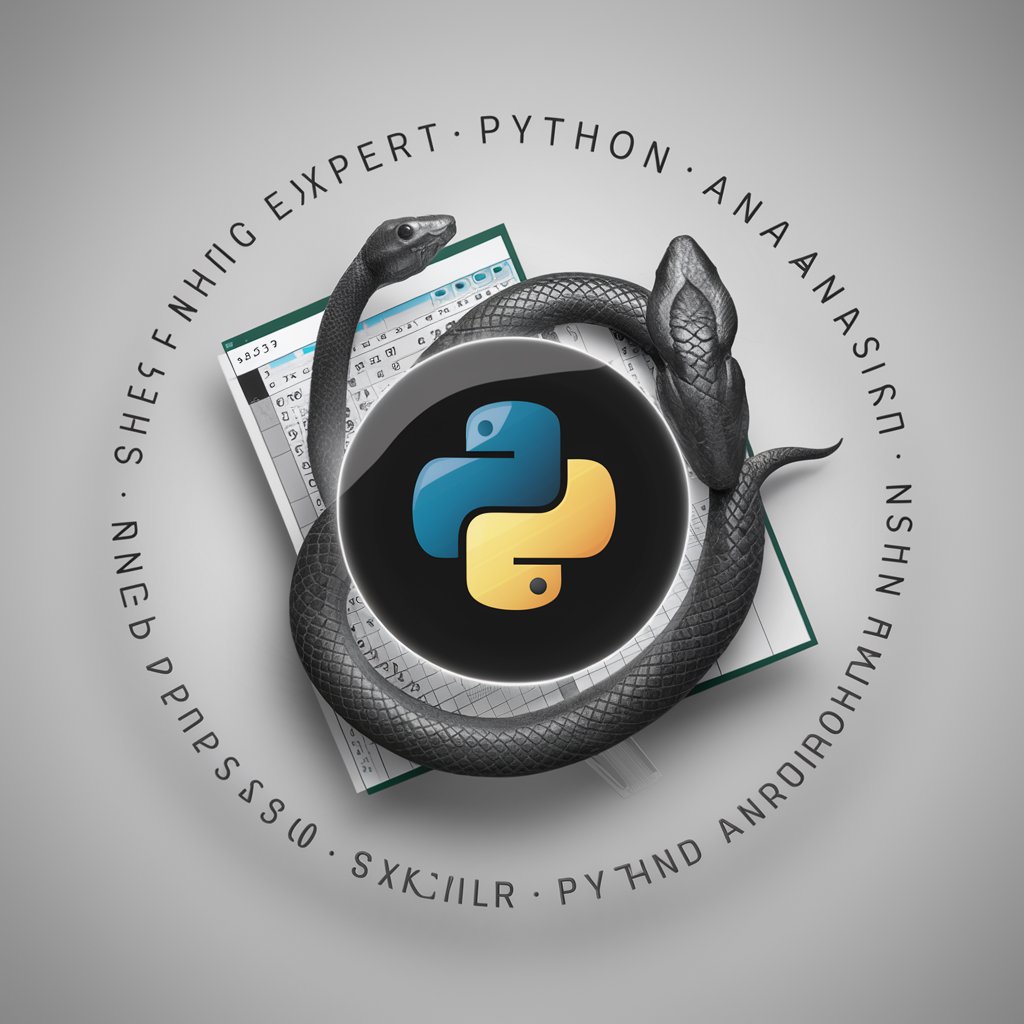Digital Analytics with Excel 365 - Excel Data Analysis

สวัสดีครับนักศึกษา ยินดีต้อนรับเข้าสู่การเรียนรู้ Excel 365!
Empower analytics with AI-driven Excel
Can you explain how to create a pivot table in Excel?
What's the best way to use VLOOKUP for data analysis?
How do I create dynamic charts in Excel?
What are some tips for improving data visualization in Excel?
Get Embed Code
Digital Analytics with Excel 365: An Overview
Digital Analytics with Excel 365 is designed to empower users to effectively manage, analyze, and visualize data, leveraging the powerful features of Excel 365. It focuses on providing a comprehensive understanding and practical knowledge of Excel's tools and functions relevant to digital analytics. The design purpose is to enable users to harness Excel for data-driven decision-making, with an emphasis on real-world applications. For example, users can learn how to import data from various sources, use PivotTables for summarization, apply conditional formatting for insights, and create dynamic dashboards for reporting. Scenarios illustrating these aspects include analyzing sales data to identify trends, evaluating marketing campaign effectiveness, and managing project timelines and budgets. Powered by ChatGPT-4o。

Core Functions of Digital Analytics with Excel 365
Data Import and Management
Example
Importing sales data from a CRM system into Excel for analysis.
Scenario
A business analyst uses this function to consolidate monthly sales data from various regional offices, enabling a unified view of performance across the company.
Data Analysis and Visualization
Example
Using PivotTables and charts to analyze and visualize customer behavior patterns.
Scenario
A marketing professional utilizes these tools to segment customer data based on purchase history, identifying key trends that inform targeted marketing strategies.
Reporting and Dashboard Creation
Example
Creating interactive dashboards to report on key performance indicators (KPIs).
Scenario
A project manager creates a dynamic dashboard that tracks project milestones, budget spend versus allocation, and team performance metrics in real-time, facilitating informed decision-making.
Forecasting and Trend Analysis
Example
Applying Excel's forecasting tools to predict future sales trends based on historical data.
Scenario
A financial analyst uses these features to project future revenue streams, aiding in budget planning and resource allocation for the next fiscal year.
Ideal Users of Digital Analytics with Excel 365 Services
Business Analysts
Professionals who require in-depth data analysis and visualization capabilities to inform strategic decisions. They benefit from Excel 365's advanced analytical tools to interpret complex datasets and derive actionable insights.
Marketing Professionals
Individuals focused on analyzing marketing campaign effectiveness, customer segmentation, and market trends. Excel 365's data management and visualization functions enable them to create compelling reports and dashboards.
Project Managers
Managers needing to track project progress, budgeting, and resource allocation. Excel 365 offers the flexibility to customize reports and dashboards, facilitating effective project management and communication.
Financial Analysts
Experts in forecasting, budgeting, and financial reporting. They leverage Excel 365's advanced functions for financial modeling, trend analysis, and scenario planning, ensuring accuracy and efficiency in financial planning.

Using Digital Analytics with Excel 365
1
Start with a free trial by visiting a specific site, no login or premium subscription required.
2
Familiarize yourself with Excel 365's interface and features, focusing on data analysis and visualization tools.
3
Collect and import your data into Excel, using formats that are compatible with Excel's data analysis tools.
4
Apply Excel's various functions and formulas to analyze the data, utilizing pivot tables, charts, and conditional formatting for deeper insights.
5
Explore advanced analytics features, such as Power Query and Power Pivot, to handle larger datasets and perform more complex analyses.
Try other advanced and practical GPTs
The Stock Market Insighter
Empowering Market Decisions with AI

文宣 | AcademHerald
Empowering Research with AI-Driven Insights

6Ps: Pathway Edition
Empowering innovation with AI.

Lyric Interpreter
Deciphering songs with AI-powered insights
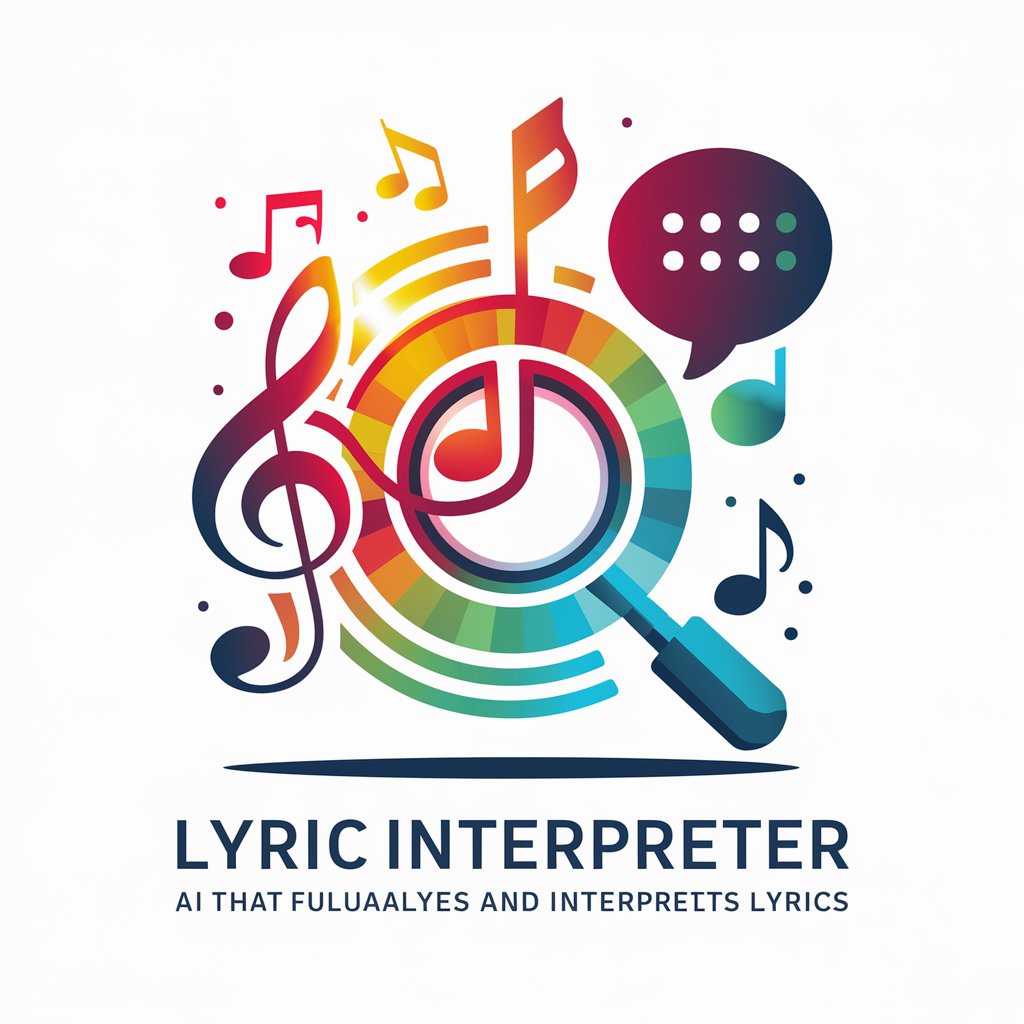
Roast My Christmas Dinner
Savor the roast, not just the feast.

GPT普及アドバイザー
Empowering Innovation with AI

PEPEGEN
Turn ideas into Pepe cartoons instantly.

Newsletter GPT
Craft Engaging Newsletters with AI

Zombie Apocalypse
Survive the apocalypse, powered by AI

Naval Thinker
Empowering insights at your fingertips.
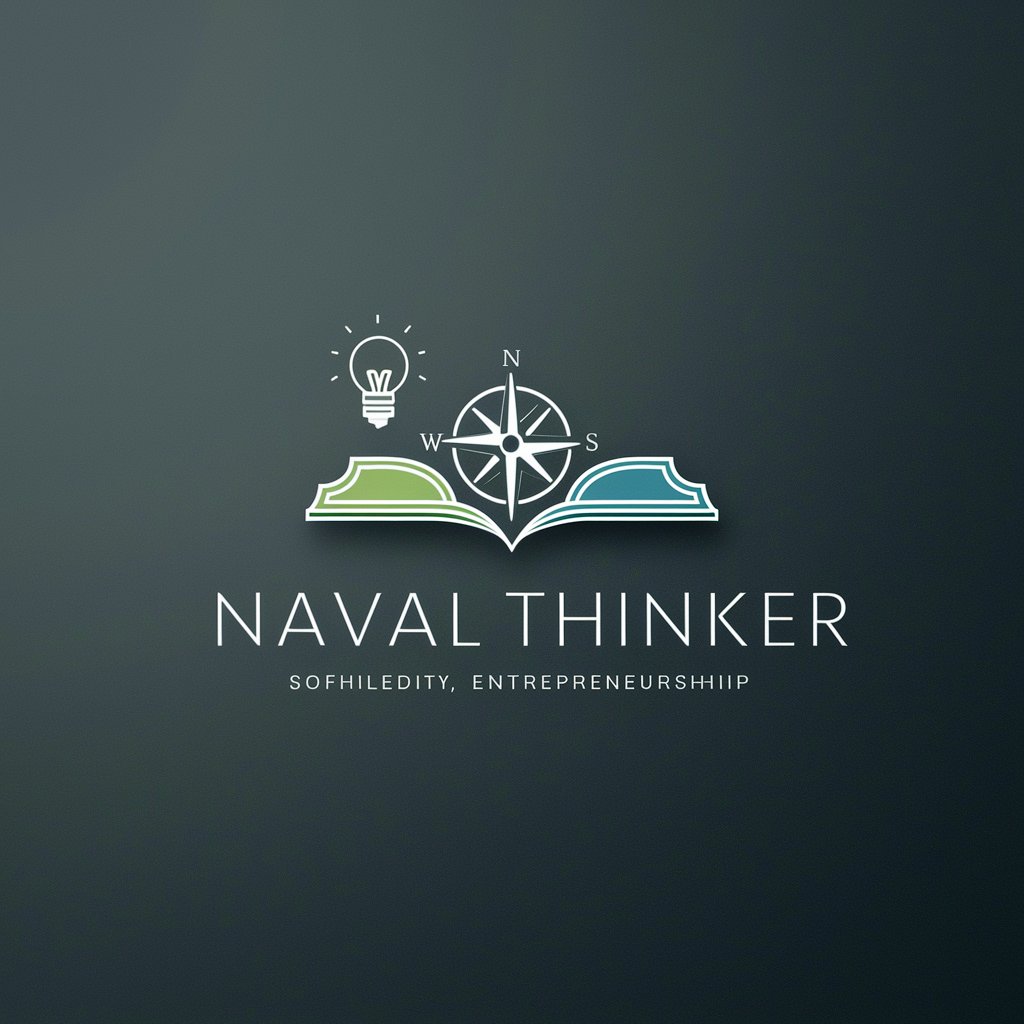
MAGNUM
Unleashing Creativity with AI

Novel GPT ✍️
Craft Your Story with AI

Q&A on Digital Analytics with Excel 365
What is Digital Analytics with Excel 365?
It refers to using Excel 365's advanced features for analyzing digital data, helping users gain insights into trends, patterns, and metrics.
Can Excel 365 handle big data for analytics?
Yes, with features like Power Query and Power Pivot, Excel 365 can manage large datasets and complex analyses, making it suitable for big data analytics.
How does Excel 365 support real-time data analysis?
Excel 365 integrates with various data sources, allowing for real-time data import and analysis through features like Data Types and the Excel Data Model.
Are there any specific prerequisites for using Excel 365 for analytics?
A basic understanding of Excel and data analysis principles is beneficial. Familiarity with Excel's advanced features will enhance the analytics experience.
How can one optimize their analytics experience in Excel 365?
Leverage Excel's data visualization tools, automate repetitive tasks with macros, and use add-ins for specialized analytics functions to optimize the analytics experience.