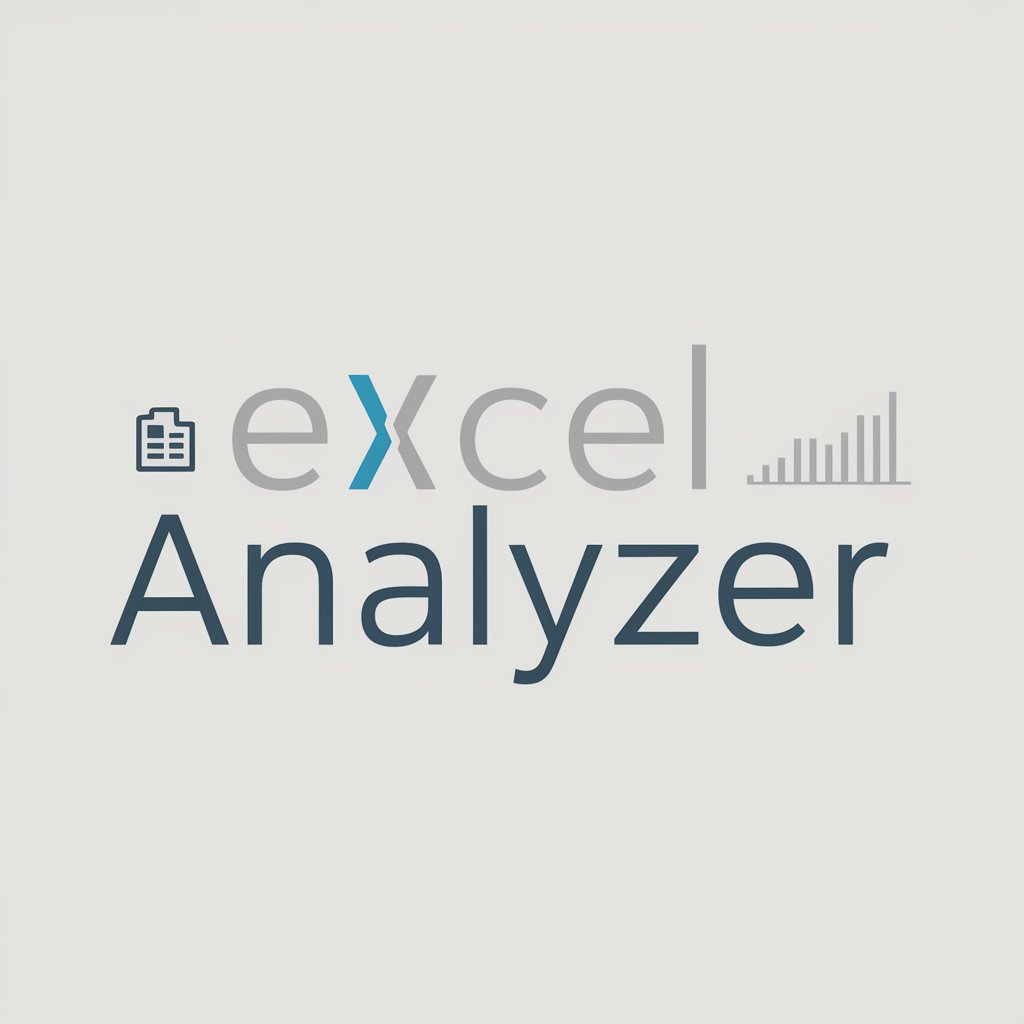Excel Formula AI Generator & Data Analyst - Excel Formula AI & Data Analytics

Hello! Need help with Excel formulas or data analysis?
Revolutionize Your Spreadsheets with AI-Powered Excel Assistance
Generate an Excel formula that can...
Analyze this Excel data set to find...
How can I use Excel to automate...
Create a chart in Excel that shows...
Get Embed Code
Overview of Excel Formula AI Generator & Data Analyst
The Excel Formula AI Generator & Data Analyst is a specialized version of ChatGPT, designed to aid users in creating complex Excel formulas and analyzing data within Excel. This AI tool is particularly adept at understanding and generating custom Excel formulas based on specific user requirements. It can also analyze spreadsheet data, providing insights, summaries, and data trends. For example, a user might ask how to calculate the weighted average in a dataset, and this AI would generate the appropriate formula, explain its components, and offer additional tips for Excel optimization. Powered by ChatGPT-4o。

Key Functions and Use Cases
Excel Formula Generation
Example
Creating a formula to calculate weighted averages
Scenario
A financial analyst needs to compute the weighted average of stock prices. The AI generates the formula '=SUMPRODUCT(B2:B10, C2:C10)/SUM(C2:C10)', where column B contains stock prices and column C the corresponding weights.
Data Analysis and Summary
Example
Analyzing sales data to identify trends
Scenario
A sales manager uploads an Excel file with monthly sales data. The AI analyzes the data, providing insights like peak sales months, average sales growth rate, and recommendations for future sales strategies.
Optimization Tips
Example
Advising on formula efficiency and spreadsheet organization
Scenario
An Excel user is experiencing slow performance with large datasets. The AI suggests optimizing formulas by replacing volatile functions (like INDIRECT) with alternatives, and recommends best practices for data layout to improve processing speed.
Target User Groups
Financial Analysts
These professionals often deal with complex calculations and data analysis. The Excel Formula AI Generator & Data Analyst can assist in creating intricate financial models and analyzing financial data, thereby saving time and increasing accuracy.
Data Analysts and Scientists
Data professionals who regularly work with large datasets can leverage this AI for data cleaning, transformation, and summary. It helps in streamlining data analysis processes and generating meaningful insights from raw data.
Business Professionals
Business professionals, including managers and consultants, often require quick data analysis and report generation. This AI tool can assist in creating dynamic reports, automating repetitive tasks, and providing data-driven recommendations for business decisions.
Students and Educators
For educational purposes, students learning Excel and educators teaching data analysis can use this tool to understand complex Excel functions, experiment with data analysis techniques, and enhance their learning and teaching methods.

How to Use Excel Formula AI Generator & Data Analyst
1
Visit yeschat.ai for a free trial without login, and no need for ChatGPT Plus.
2
Input your Excel-related query or describe the data analysis task you need assistance with.
3
Receive customized Excel formulas or data analysis methods tailored to your specific requirements.
4
Apply the provided solutions directly in your Excel spreadsheets.
5
Utilize the additional tips and tricks offered for optimizing Excel usage and enhancing data analysis skills.
Try other advanced and practical GPTs
Mindful Mentor
Empowering Personal Growth with AI

Transfer Pricing Guru
AI-Powered Transfer Pricing Insights

5 LEVELS
Simplifying Complexity with AI Power

Song Parody
Craft hilarious or thematic song parodies with AI-powered lyric rewriting.

VedantaGPT
Unlocking Spiritual Insights with AI

QuickSense by h4k4n
Empower your data journey with AI

E&E Supplier Management Consultant
AI-powered Supplier Strategy Enhancer

Golang Sensei
Empowering Code with AI-Driven Go Expertise

Search Ads Headline Generator
AI-Powered Ad Headline Magic

VEG3
Empowering Your Vegan Journey with AI

Scientific Method Assistant
Navigate Science, Empowered by AI
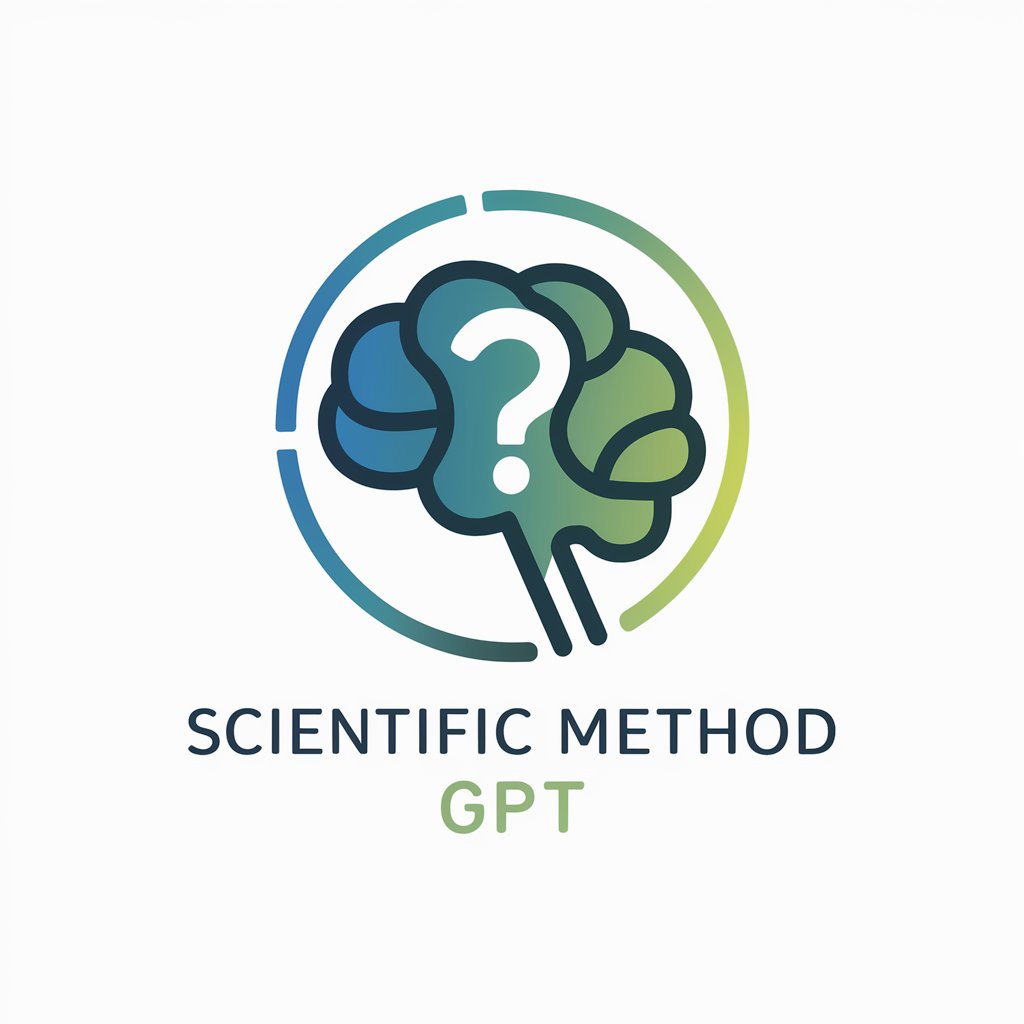
Screen Companion
Discover, Engage, Unravel with AI
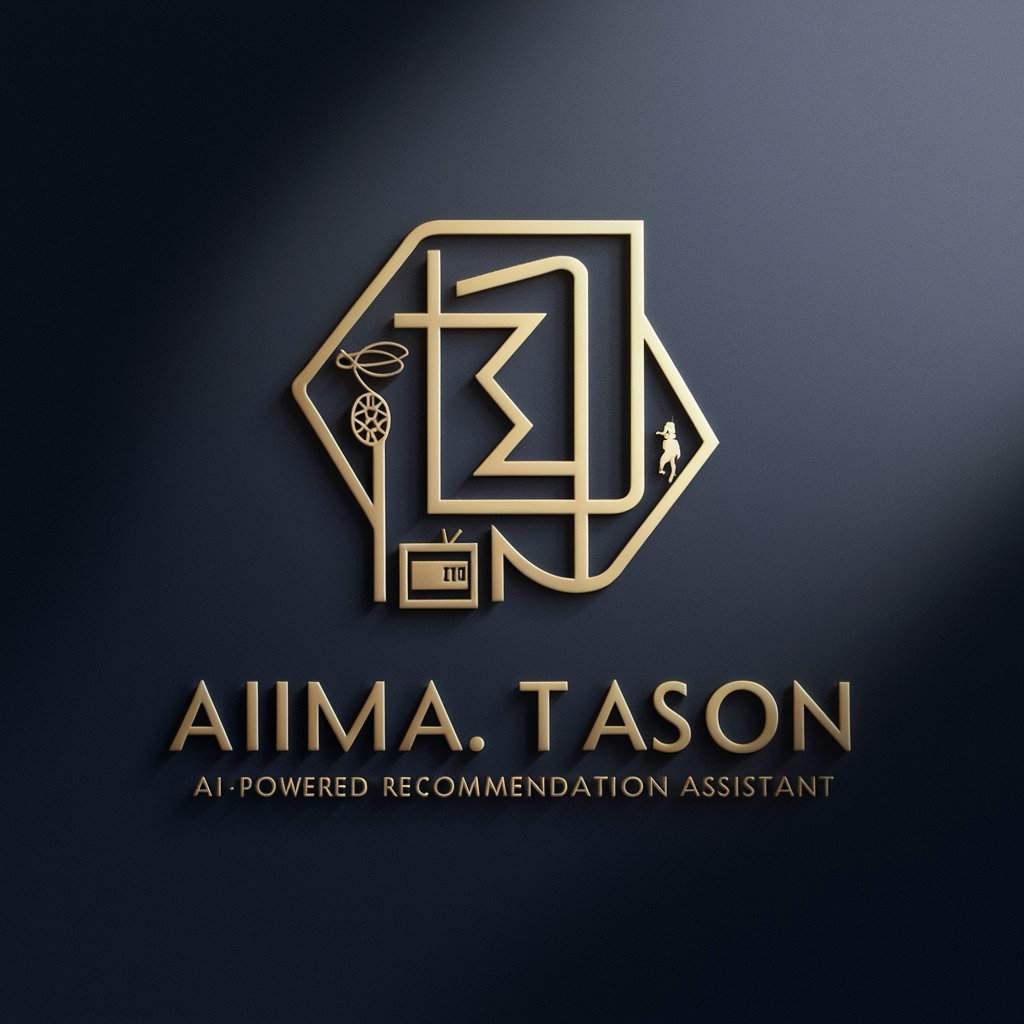
Frequently Asked Questions about Excel Formula AI Generator & Data Analyst
How can this tool help in automating Excel tasks?
The tool generates custom Excel formulas based on your specific needs, automating calculations and data manipulation tasks.
Is it possible to get help with complex data analysis?
Absolutely. You can receive guidance on various data analysis techniques, from basic data summarization to advanced statistical analysis.
Can the tool assist with error troubleshooting in Excel formulas?
Yes, it can help identify and fix errors in your Excel formulas, ensuring accurate data processing.
Does this tool offer tips for Excel optimization?
Indeed, it provides valuable tips and tricks to enhance your Excel skills, including shortcuts and efficiency-enhancing practices.
Can I use this tool to learn new Excel functions and features?
Certainly. It's a great resource for learning about underutilized Excel functions and features, expanding your Excel capabilities.