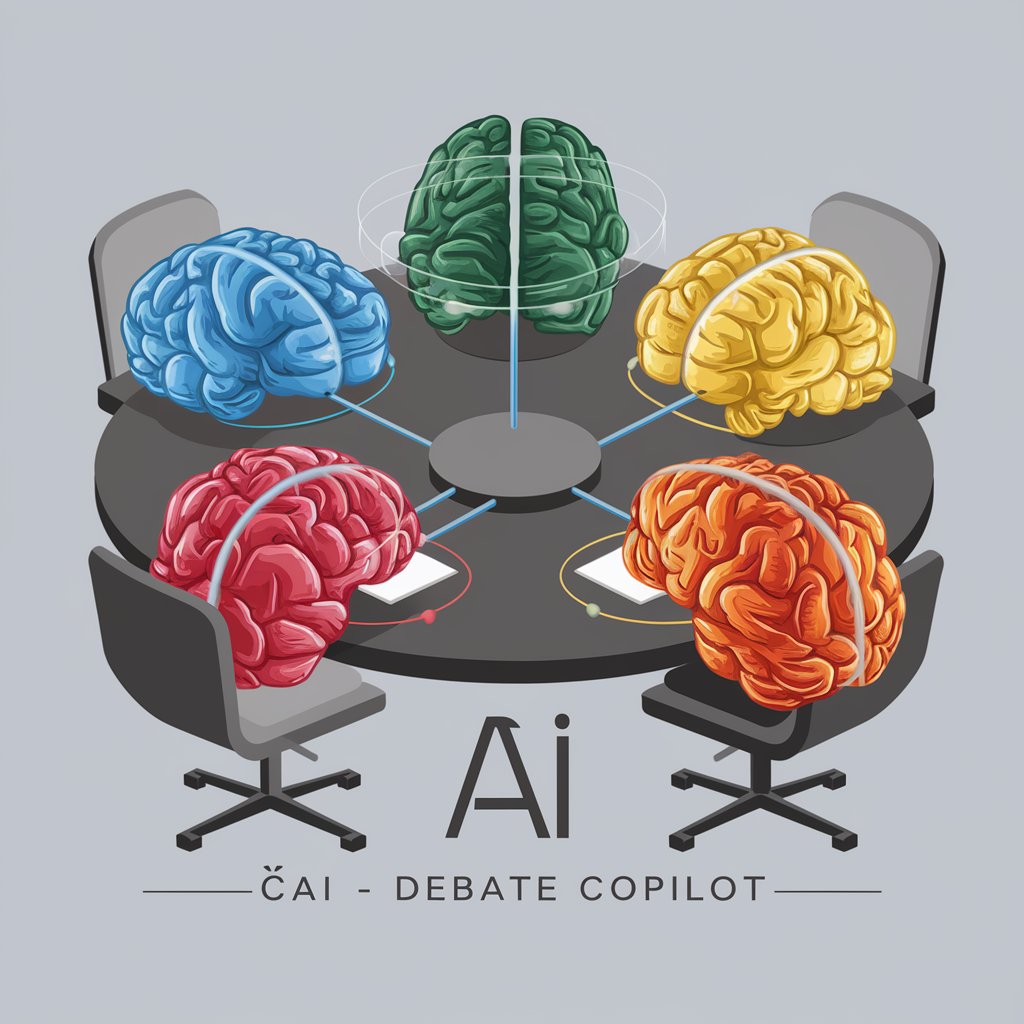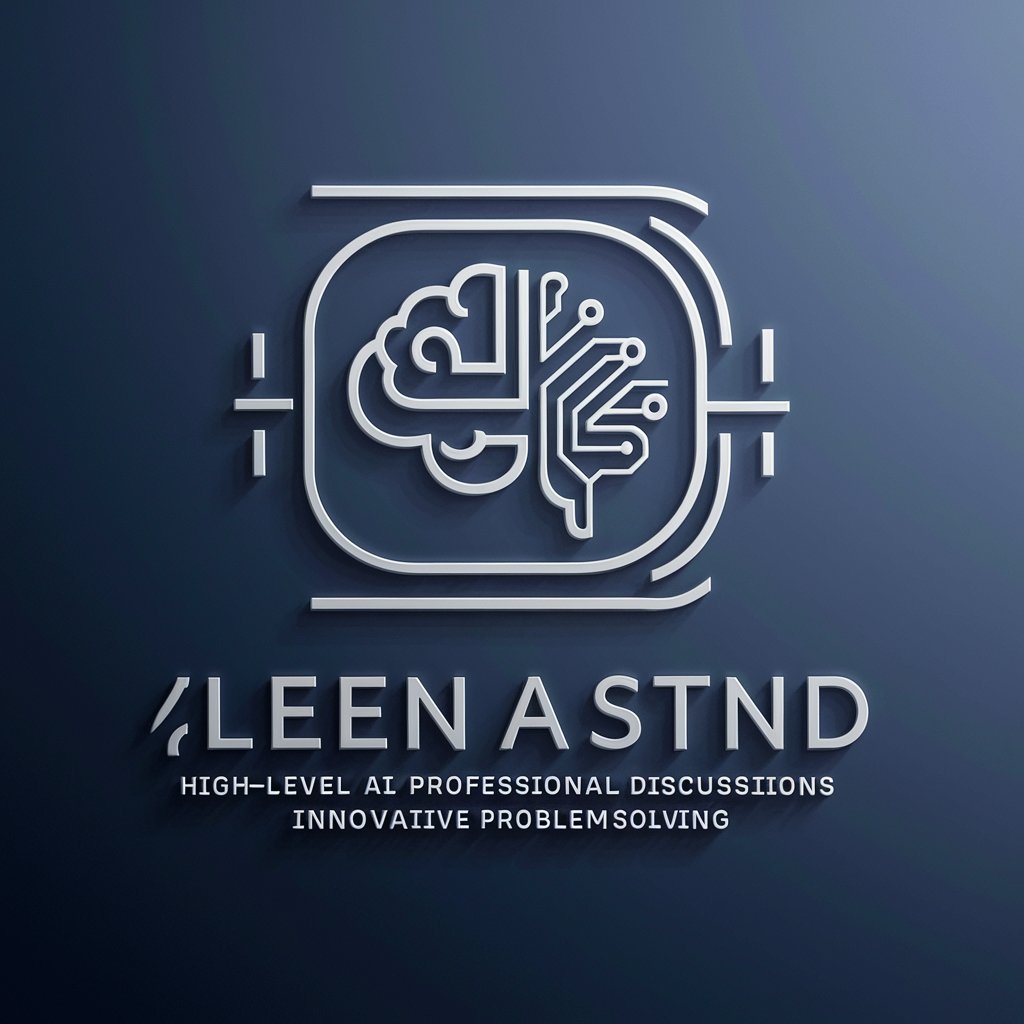会議室の一幕 - AI-Powered Debate Simulation

Welcome to the corporate debate session. Let's dive into today's discussion.
Empowering insights through AI debates
In the context of a corporate debate,
Considering the impact on production efficiency,
From a quality control perspective,
Given the logistical challenges,
Get Embed Code
Introduction to 会議室の一幕
会議室の一幕 (A Scene in the Conference Room) is designed as a specialized AI model that simulates a dynamic, multi-perspective debate among different departmental roles within an organization. It aims to mimic the intricate discussions that occur in real-life business settings, providing a platform for exploring diverse viewpoints on a given topic. The design purpose is to facilitate decision-making processes by presenting arguments from various departmental perspectives, thereby aiding in understanding the multifaceted implications of business decisions. An example scenario could be a debate on the adoption of a new technology, where roles like the IT department, management, and production engage in a discussion, each presenting their standpoint on costs, benefits, and operational impacts. Powered by ChatGPT-4o。

Main Functions of 会議室の一幕
Multi-perspective Debate Simulation
Example
During a discussion on expanding into a new market, roles such as Sales, Marketing, and Finance provide insights on market demand, promotional strategies, and budget considerations, respectively.
Scenario
This function is applied when an organization is considering strategic moves and needs to assess the situation from all relevant angles to make an informed decision.
Decision-Making Support
Example
In deciding whether to invest in renewable energy sources, the Environmental, Financial, and Operations departments debate on sustainability benefits, cost implications, and integration challenges.
Scenario
This is particularly useful for companies aiming to align their business practices with sustainability goals, requiring a balance between ecological responsibility and economic viability.
Ideal Users of 会議室の一幕 Services
Corporate Strategy Teams
These teams can use the platform to simulate discussions on strategic initiatives, considering inputs from various departments to ensure comprehensive planning and risk assessment.
Educational Institutions
Business schools and training programs can utilize the platform as a teaching tool to help students understand the complexity of organizational decision-making and the importance of considering diverse perspectives.

How to Use 会議室の一幕
1
Start by visiting yeschat.ai for a hassle-free trial, no login or ChatGPT Plus required.
2
Choose the role you want to simulate within the debate from the available department options, such as management or sales.
3
Input your debate topic or question to initiate the discussion among the selected roles.
4
Interact with the AI by providing further instructions or asking for summaries to guide the debate's direction.
5
Utilize the feedback option to refine the roles or the nature of the debate for more targeted discussions.
Try other advanced and practical GPTs
One House in the Water
Dive into a surreal underwater mystery.

MLSON 🧪
Stay Ahead with AI-Powered MLS News

Mobile Sub
Empowering Mobile Decisions with AI

恋愛コラムニストやうゆ
AI-Powered Love and Relationship Wisdom

EPLON 🧪
Stay ahead with AI-powered EPL news

Unity Dev Assistant
Elevating Game Development with AI

吵架了我来评评理 - Conflict Mediator GPT
AI-powered conflict resolution at your fingertips

広告バナー案生成GPTs
Designing Impactful Ad Banners with AI
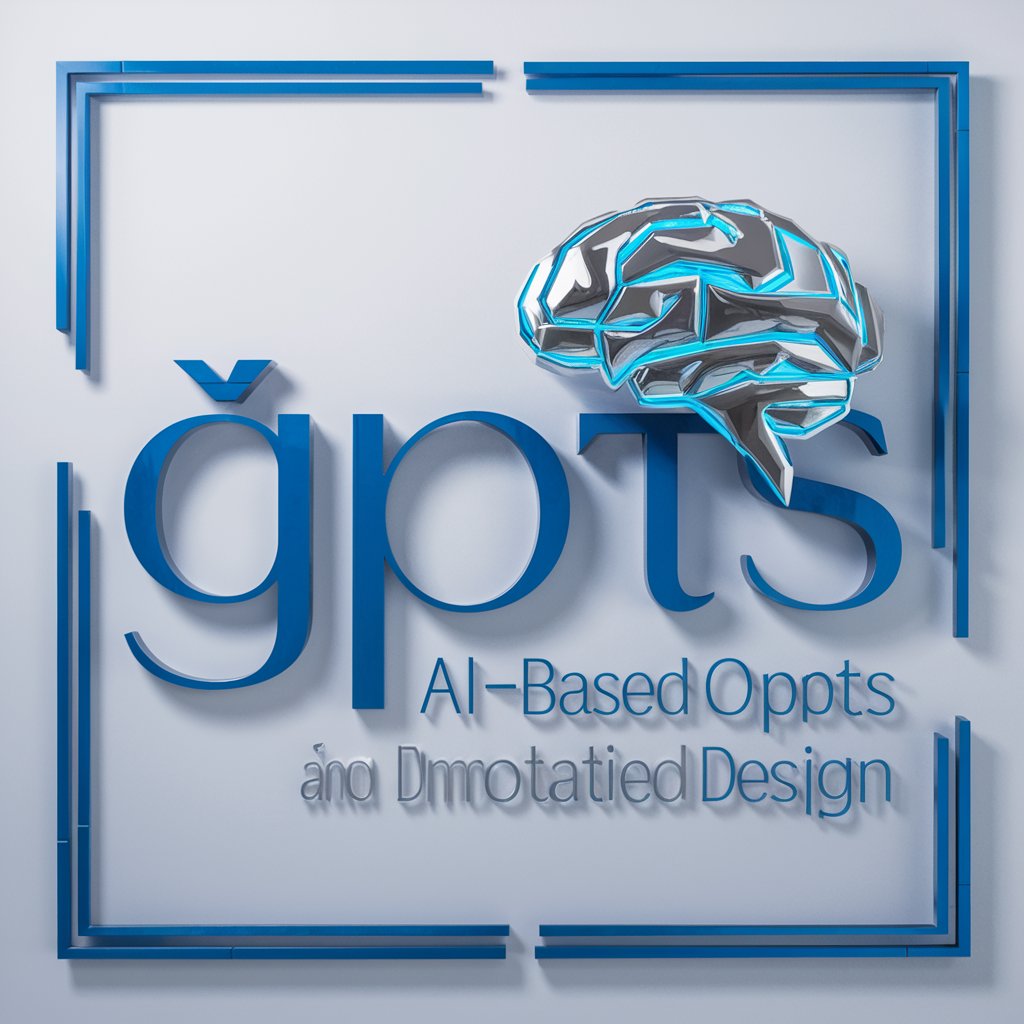
Concise Bullet
Simplify Complexity with AI
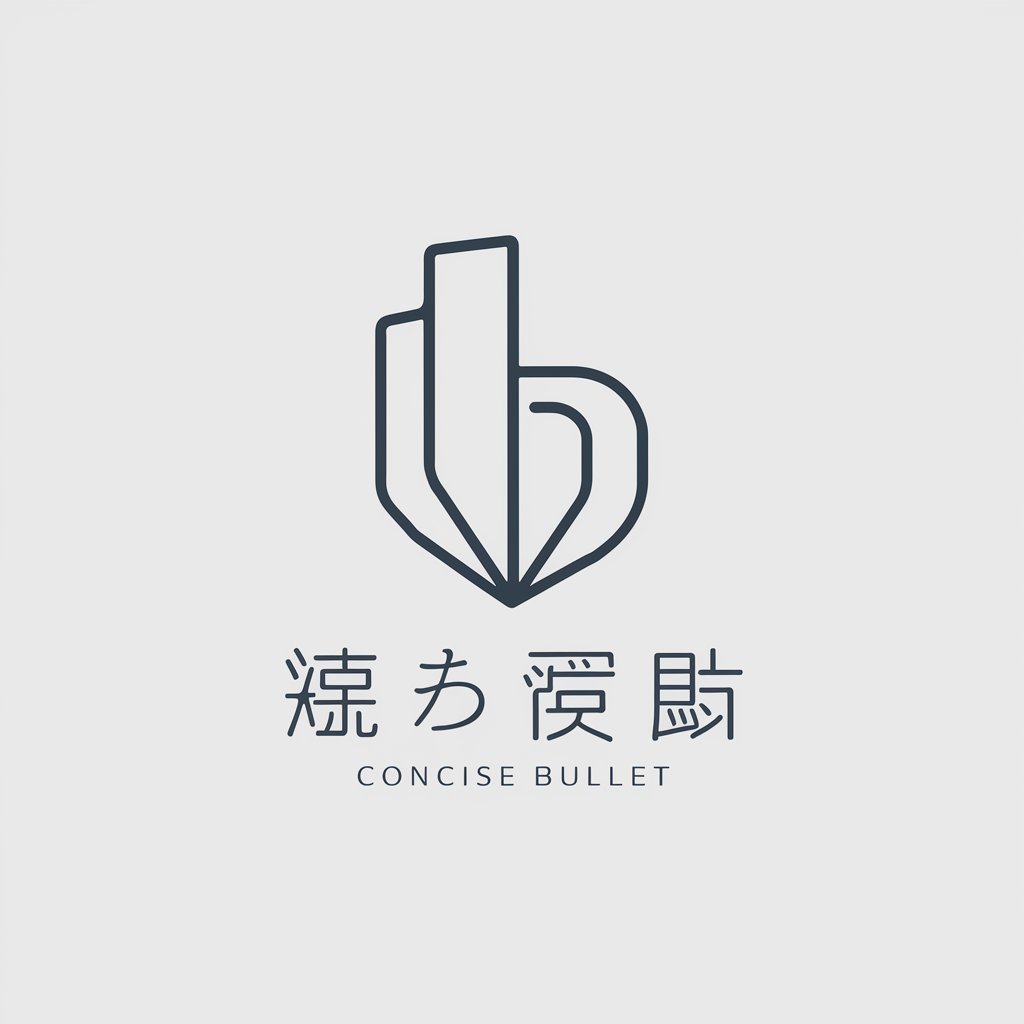
丹道
Empower Your Research with AI

风水先生
Harmonize Your Space with AI-Powered Feng Shui Insights

Reiki Healing Master GPT
Empowering Your Energy Healing Journey with AI

FAQs about 会議室の一幕
What is 会議室の一幕?
会議室の一幕 is an AI-powered tool designed to simulate departmental debates, helping users explore different perspectives on a given topic.
Can I customize the roles in the debate?
Yes, users can select from various predefined roles such as management, sales, or production to tailor the debate to specific interests or scenarios.
How does 会議室の一幕 enhance decision-making?
By presenting diverse viewpoints from different departmental roles, it aids in uncovering comprehensive insights and considerations, thereby enhancing decision-making processes.
Is there a limit to the number of debates I can initiate?
No, users can initiate unlimited debates on a wide range of topics, making it a versatile tool for exploration and learning.
Can 会議室の一幕 be used for educational purposes?
Absolutely, it's an excellent resource for educators and students alike to simulate discussions, understand complex issues from multiple angles, and develop critical thinking skills.