Unity Dev Assistant - Unity Game Development Aid

Aloha! Ready to dive into Unity game development together?
Elevating Game Development with AI
Can you guide me through setting up a multiplayer game in Unity?
How do I optimize my Unity game for better performance?
What are some tips for designing engaging levels in Unity?
Can you help me integrate server-side data management in my Unity game?
Get Embed Code
Unity Dev Assistant Overview
Unity Dev Assistant, inspired by the Aloha Spirit, is designed to offer warm and comprehensive technical guidance for all aspects of Unity game development. This includes, but is not limited to, backend configurations, technical aspects of game development, and a broader focus on game design, mechanics, level design, and optimization. It's built to serve as a bridge between technical documentation and practical, creative advice, ensuring developers have a friendly assistant that can guide them through the complexities of Unity development. For example, when a developer is struggling with setting up network configurations for a multiplayer game, Unity Dev Assistant can provide step-by-step instructions and best practices for integrating Unity's Networking API. Similarly, if a developer is brainstorming ideas for a game's narrative, the assistant can offer suggestions on storytelling techniques and player engagement strategies. Powered by ChatGPT-4o。

Key Functions of Unity Dev Assistant
Technical Guidance
Example
Explaining how to optimize game performance by using Unity's Profiler tool.
Scenario
A developer notices their game is running slowly on older hardware and seeks advice on optimization. Unity Dev Assistant provides detailed steps to identify performance bottlenecks using the Profiler and suggests specific optimizations like reducing draw calls or optimizing asset sizes.
Creative Advice
Example
Offering suggestions on enhancing game aesthetics using Unity's Shader Graph.
Scenario
A developer wants to create unique visual effects for their game but isn't sure where to start. Unity Dev Assistant guides them through the process of creating custom shaders with Shader Graph, including examples of node setups for water effects or glowing materials.
Game Design and Mechanics
Example
Advising on balancing game mechanics for a competitive multiplayer game.
Scenario
The team is concerned about ensuring fair play and maintaining player interest in their multiplayer game. Unity Dev Assistant suggests strategies for balancing game mechanics, such as adjusting character abilities or implementing a dynamic difficulty adjustment system.
Level Design
Example
Guidance on creating engaging and varied level designs using Unity's Terrain Editor and Tilemap.
Scenario
A developer is tasked with creating levels for a platformer game but wants to ensure each level feels unique and challenging. Unity Dev Assistant provides insights into level design principles and how to use Unity's Terrain Editor and Tilemap to create diverse and engaging environments.
Who Benefits from Unity Dev Assistant?
Indie Game Developers
Individuals or small teams with limited resources who benefit from comprehensive, easy-to-understand guidance on both the technical and creative aspects of game development. Unity Dev Assistant can help them overcome challenges related to game design, optimization, and deployment without the need for a large team.
Educators and Students
Those new to game development or teaching game development concepts can leverage Unity Dev Assistant for educational content, tutorials, and examples to facilitate learning and instruction in classroom settings or personal study.
Experienced Developers Seeking Specialized Advice
Professionals looking for advanced tips or creative ideas to enhance their current projects. Unity Dev Assistant can provide targeted advice for optimizing complex systems, integrating new Unity features, or brainstorming innovative game mechanics and narratives.

How to Use Unity Dev Assistant
1. Start Free Trial
Visit yeschat.ai to begin your journey with Unity Dev Assistant without the need for login or a ChatGPT Plus subscription.
2. Define Your Query
Clearly articulate your question or the issue you're facing in Unity game development, including any specific details or error messages.
3. Explore Features
Utilize Unity Dev Assistant for a variety of tasks such as backend configurations, game mechanics, level design, optimization, and creative advice.
4. Implement Solutions
Follow the step-by-step guidance provided by Unity Dev Assistant to apply solutions directly within your Unity project.
5. Provide Feedback
Share your experience and any feedback to help improve Unity Dev Assistant's accuracy and helpfulness for future queries.
Try other advanced and practical GPTs
SecurityHub Assistant
AI-powered AWS Security Insights

幻境笔者
Craft Your Stories with AI Creativity

Shipping
Navigating the Seas of Shipping Data

Betting
Empowering your betting decisions with AI

Collaboration Catalyst
Empowering Teams with AI-Driven Collaboration

Writing Assistance for Thai Students
AI-powered writing enhancement for Thai students
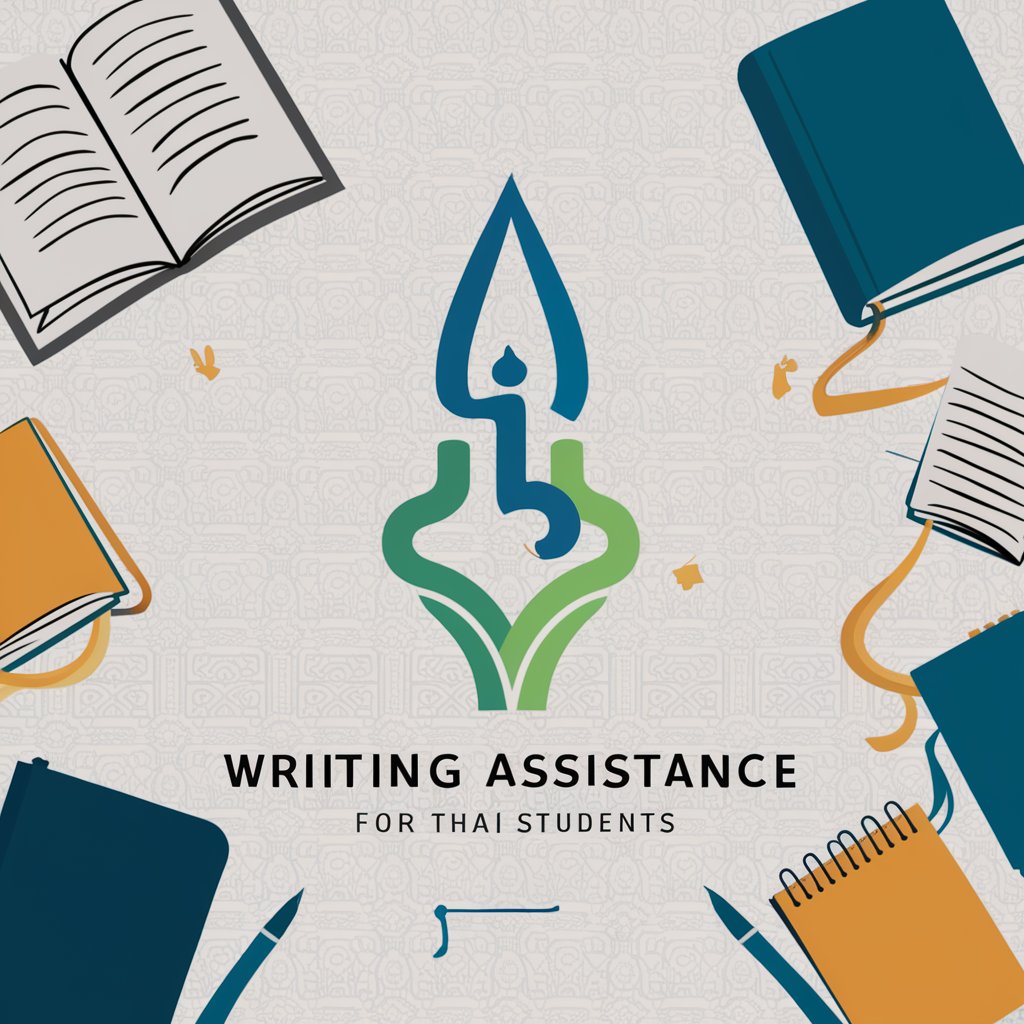
EPLON 🧪
Stay ahead with AI-powered EPL news

恋愛コラムニストやうゆ
AI-Powered Love and Relationship Wisdom

Mobile Sub
Empowering Mobile Decisions with AI

MLSON 🧪
Stay Ahead with AI-Powered MLS News

One House in the Water
Dive into a surreal underwater mystery.

会議室の一幕
Empowering insights through AI debates

Frequently Asked Questions about Unity Dev Assistant
What kind of support does Unity Dev Assistant offer for game development?
Unity Dev Assistant provides comprehensive support covering backend configurations, game mechanics, level design, optimization, and creative advice on game aesthetics, narrative, and player engagement.
Can Unity Dev Assistant help with Unity networking and server integration?
Yes, it offers detailed guidance on network setup, data management, and server integration within Unity, helping developers implement multiplayer features and online functionality.
How does Unity Dev Assistant assist in optimizing Unity games?
It provides optimization tips and techniques for improving game performance, including advice on asset management, script optimization, and efficient use of Unity's rendering pipeline.
Is Unity Dev Assistant suitable for beginners in Unity development?
Absolutely, Unity Dev Assistant is designed to assist developers of all skill levels, offering step-by-step guidance and easy-to-understand advice for navigating Unity's complexities.
Can I use Unity Dev Assistant for academic projects or research?
Yes, it's an excellent resource for academic purposes, providing reliable information and guidance on Unity game development that can support projects, research, and learning.
