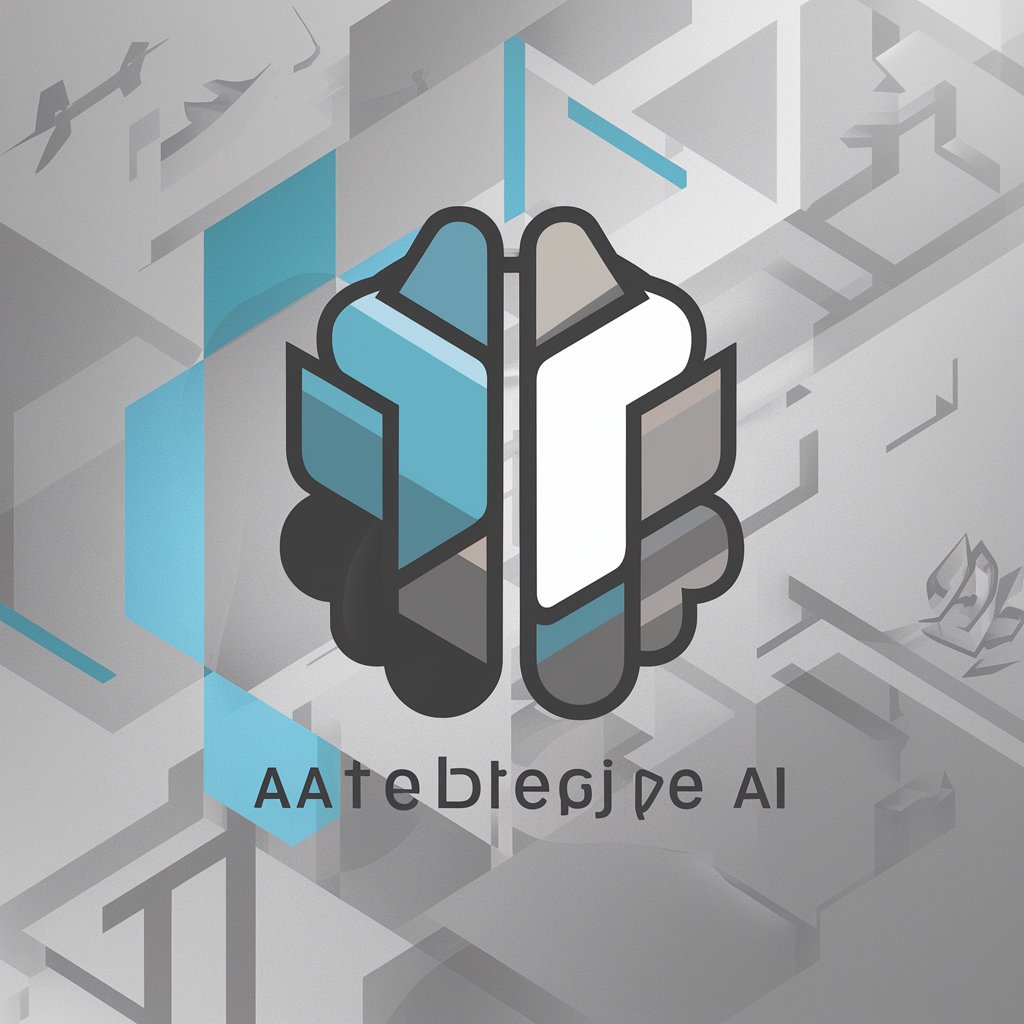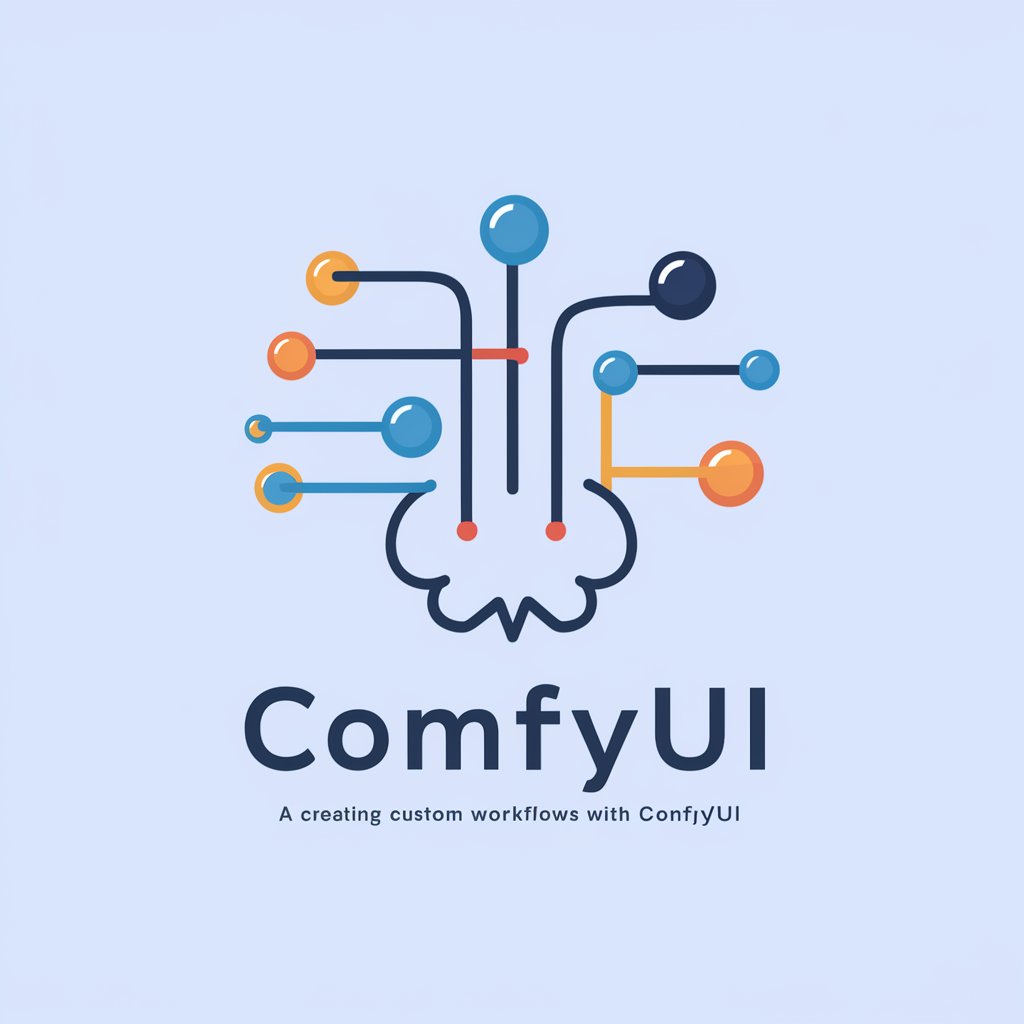🖼 ComfyUI Pro lv2.8 - AI-Powered Customization Tool
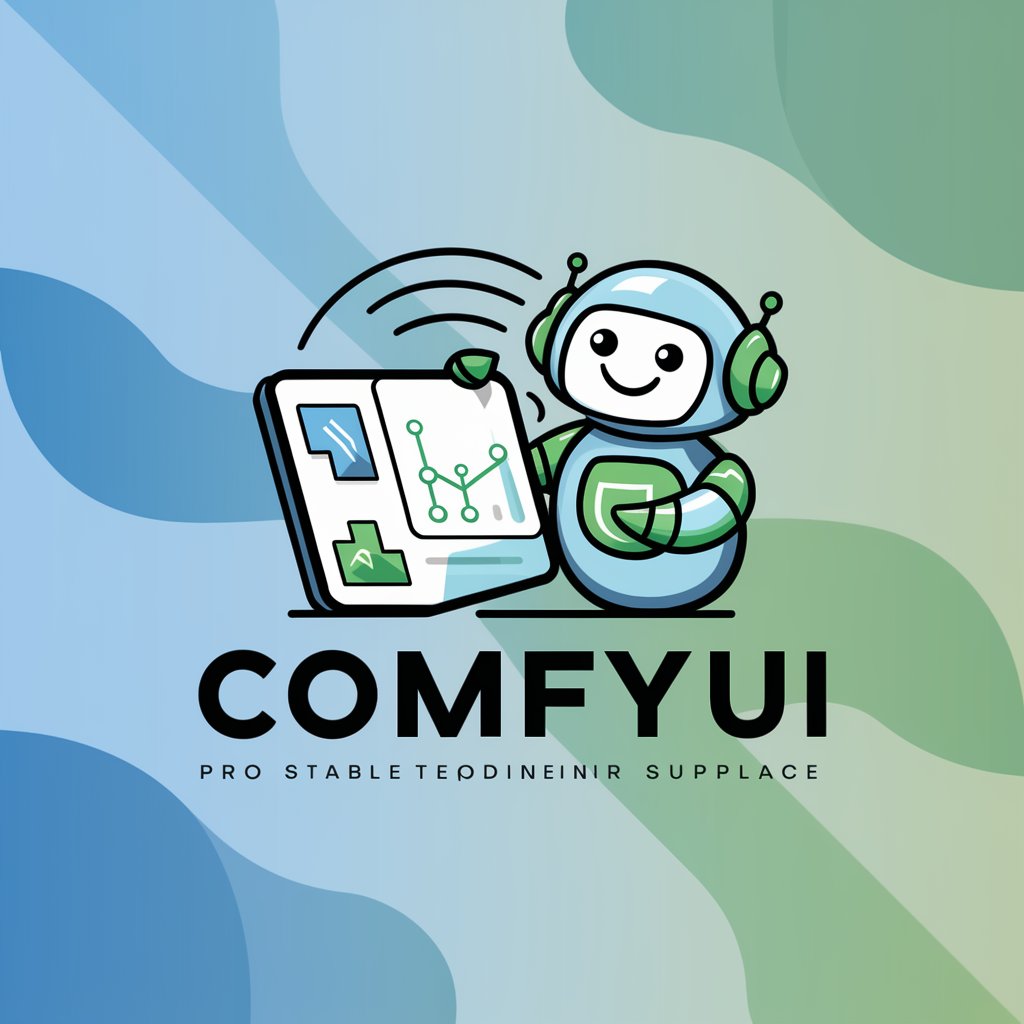
Welcome to ComfyUI Pro lv2.8, your guide to mastering ComfyUI!
Empowering creativity with AI
Explain how to customize nodes in ComfyUI
Give me advanced ComfyUI tips
Explain how to use ComfyUI for beginners
What are the advantages of ComfyUI over other GUIs?
Get Embed Code
Introduction to ComfyUI Pro lv2.8
ComfyUI Pro lv2.8 is a sophisticated, node-based graphical user interface (GUI) designed specifically for Stable Diffusion, aimed at enhancing the user experience in image generation tasks. Its design purpose is to simplify the creation and customization of image generation workflows, making it accessible to users of various skill levels. By allowing the chaining of different blocks or 'nodes,' it supports a wide range of functionalities from text-to-image, image-to-image transformations, and more advanced tasks like utilizing LoRAs or managing custom nodes. An example scenario illustrating its utility is a user creating a custom workflow to generate digital art based on textual descriptions, where they can select specific models, adjust parameters, and integrate image-to-image translation nodes for refining outputs. Powered by ChatGPT-4o。

Main Functions of ComfyUI Pro lv2.8
Workflow Customization
Example
A user can create a workflow that starts with a text prompt, processes it through a CLIP text encoder, and then generates an image using a selected Stable Diffusion model.
Scenario
An artist seeking to generate concept art for a project, specifying styles, themes, and elements to include or exclude.
Advanced Configuration Options
Example
Offering detailed settings for each node, such as adjusting the denoise level in a KSampler node or selecting different models for the generation process.
Scenario
A researcher experimenting with different configurations to study the effects on image fidelity and creativity in generated images.
Collaboration and Sharing
Example
Users can save and share their custom workflows with others, allowing for collaboration on projects or educational purposes.
Scenario
A teacher sharing a specific image generation workflow with students to help them understand the principles of AI-driven art creation.
Ideal Users of ComfyUI Pro lv2.8
Digital Artists and Creatives
These users benefit from the ability to quickly prototype and iterate on visual ideas, using AI to complement their creative process.
AI Researchers and Hobbyists
Individuals experimenting with AI and machine learning find ComfyUI Pro invaluable for testing hypotheses and exploring the capabilities of Stable Diffusion models.
Educators and Students
Educators teaching AI, machine learning, or digital art can use ComfyUI Pro as a practical tool to demonstrate concepts, while students can use it to learn about AI-driven image generation.

How to Use ComfyUI Pro lv2.8
1
Start with a Free Trial: Visit yeschat.ai to begin your journey with ComfyUI Pro lv2.8 without the need for login or subscribing to ChatGPT Plus.
2
Explore the Interface: Familiarize yourself with the ComfyUI dashboard, exploring its features and functionalities to understand how to navigate and utilize the tool effectively.
3
Customize Your Experience: Take advantage of the customization options available in ComfyUI Pro lv2.8 to tailor the tool to your specific needs, whether for project management, content creation, or data analysis.
4
Utilize Advanced Features: Dive into the advanced features of ComfyUI Pro lv2.8, such as AI-powered analytics, to gain deeper insights into your data and enhance your decision-making process.
5
Engage with the Community: Leverage the yeschat.ai community for support, tips, and tricks to maximize your use of ComfyUI Pro lv2.8 and stay updated on the latest features and updates.
Try other advanced and practical GPTs
Comment Insights
Unlock audience insights with AI-powered analysis

Garrison
Empower Your Team with AI-Driven Startup Insights

Flokzu Security
AI-powered Security for Your Workflows

Fieldly | Additional Text Enhancement
Elevate Your Text with AI

Pyper
Elevate your Python code with AI
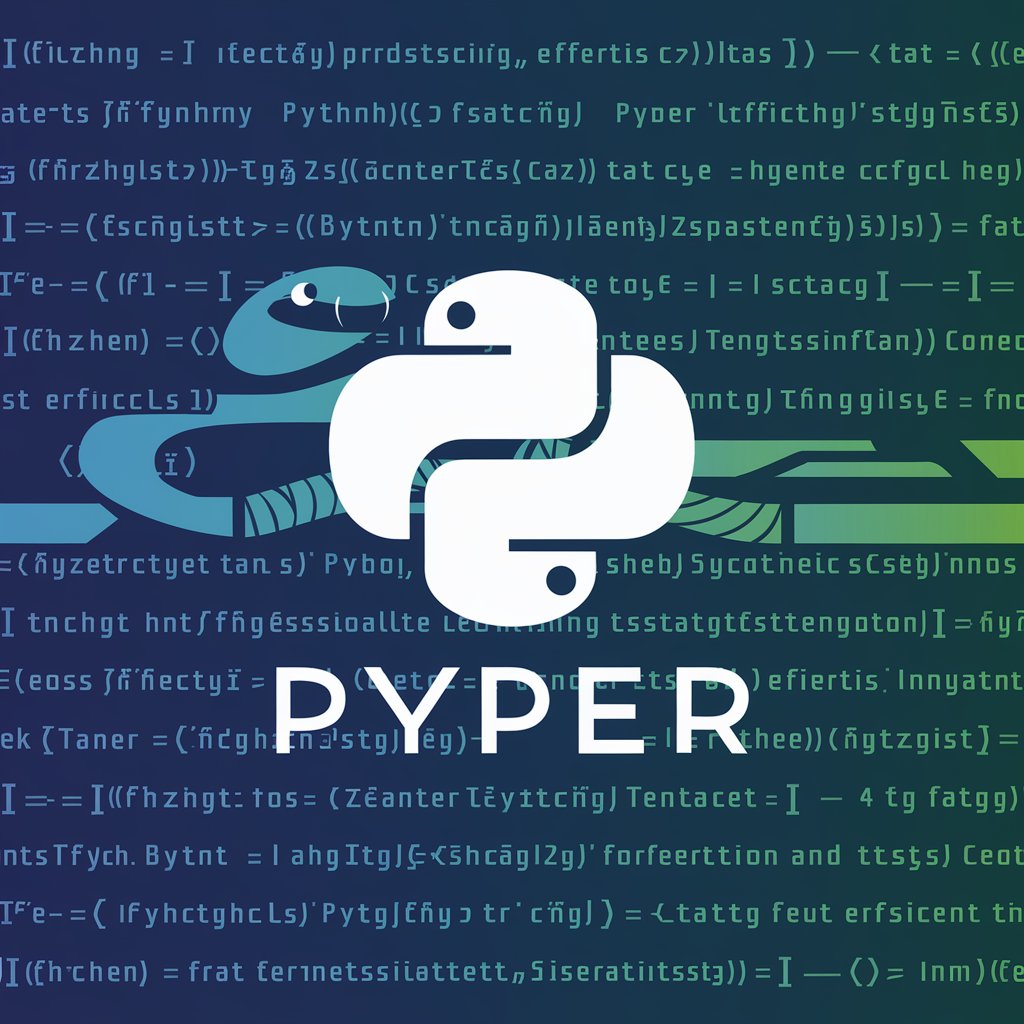
SAP MM Certification exams answers
AI-Powered SAP MM Mastery
Looksmaxxing
AI-Powered Facial Aesthetics Advisor

Expert Review Writer
AI-powered casino review generation

MYsaak SEO
Empowering Your SEO Journey with AI

Event Decor Guru
Elevate Your Events with AI-Powered Decor Insights

TheraRecruit
Streamlining Recruitment with AI

Course Builder For Entrepreneurship Domain
AI-powered entrepreneurship education platform

Detailed Q&A about ComfyUI Pro lv2.8
What makes ComfyUI Pro lv2.8 stand out from other AI tools?
ComfyUI Pro lv2.8 distinguishes itself through its user-friendly interface, advanced customization capabilities, and seamless integration with AI technologies, providing a more efficient and personalized user experience.
Can I integrate ComfyUI Pro lv2.8 with other software?
Yes, ComfyUI Pro lv2.8 offers integration options with various software and platforms, allowing for a streamlined workflow and enhanced productivity across different applications.
What types of projects is ComfyUI Pro lv2.8 most suited for?
ComfyUI Pro lv2.8 is versatile and can be adapted for a wide range of projects, including content creation, project management, data analysis, and more, thanks to its customizable interface and AI-powered features.
How does the AI feature enhance ComfyUI Pro lv2.8's functionality?
The AI-powered features in ComfyUI Pro lv2.8 provide intelligent insights, automate repetitive tasks, and offer predictive analytics, significantly enhancing efficiency and decision-making for users.
Is ComfyUI Pro lv2.8 suitable for beginners?
Absolutely, ComfyUI Pro lv2.8 is designed with both beginners and advanced users in mind. Its intuitive interface, coupled with extensive documentation and community support, makes it accessible to users at all levels of expertise.