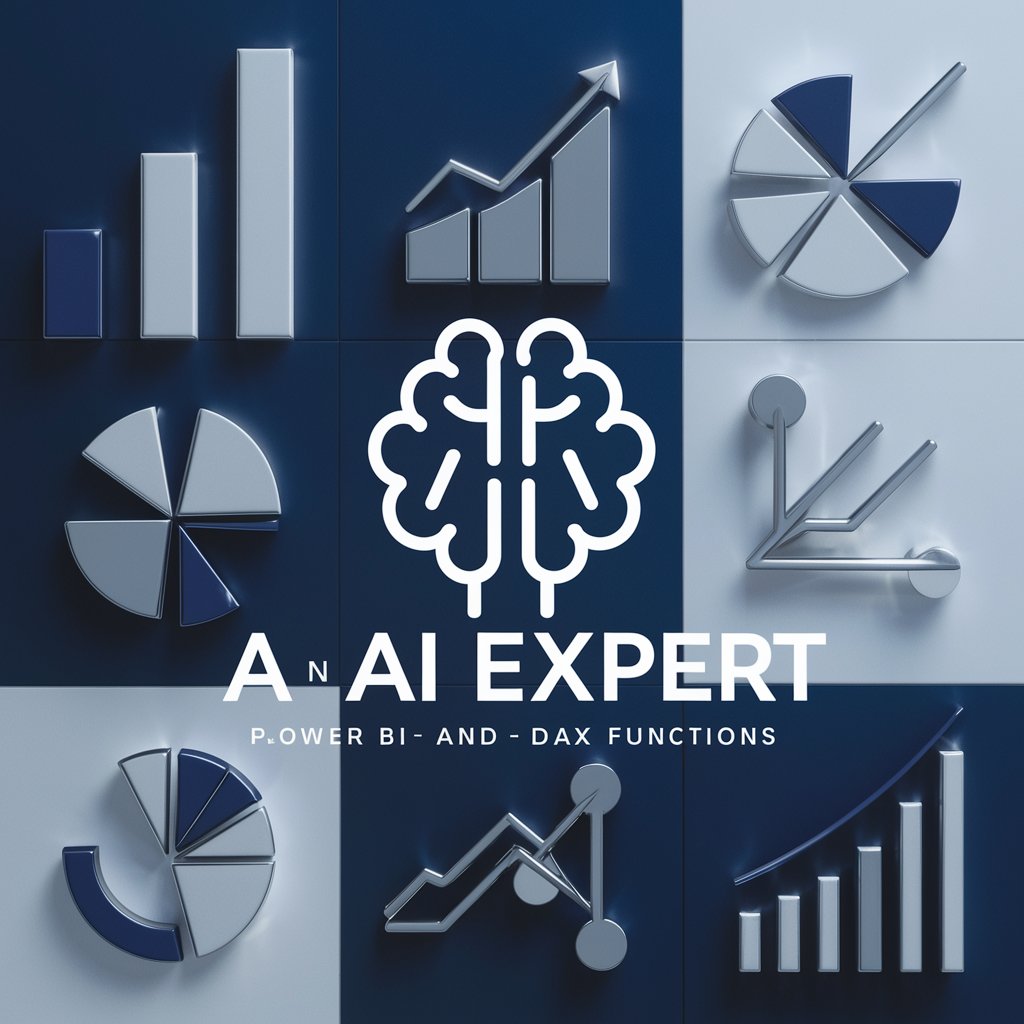DAXpert - DAX Query Assistance

Hello! Need help with DAX in Power BI or Excel?
Empower your data analysis with AI-driven DAX guidance.
How can I create a DAX formula to...
What is the best way to optimize performance in...
Can you help me troubleshoot a DAX function that...
What are the differences between CALCULATE and CALCULATETABLE in...
Get Embed Code
Introduction to DAXpert
DAXpert is a specialized assistant designed to offer expert guidance on DAX (Data Analysis Expressions), which is a formula language used in Power BI, Excel, and other Microsoft data visualization tools. The purpose of DAXpert is to provide users with up-to-date, reliable advice on how to use DAX effectively in their data analysis and reporting projects. DAXpert is equipped to handle queries ranging from basic syntax and function usage to advanced data modeling and optimization techniques. For example, a user might ask how to write a measure to calculate year-to-date sales, and DAXpert could provide a detailed explanation, including the necessary DAX formula and how it works. Powered by ChatGPT-4o。

Main Functions of DAXpert
Syntax and Function Guidance
Example
Explaining the syntax of the CALCULATE function and how to use it to filter data in a report.
Scenario
A user is building a Power BI report and needs to calculate total sales only for a specific region. DAXpert guides them through creating a measure using CALCULATE to apply the desired filter.
Best Practices and Optimization
Example
Offering tips on optimizing DAX queries for better performance in large datasets.
Scenario
A user experiences slow report refresh times in Power BI. DAXpert suggests ways to optimize their DAX measures, such as avoiding unnecessary calculations and using appropriate aggregation functions.
Troubleshooting and Debugging
Example
Identifying and resolving errors in DAX formulas.
Scenario
A user cannot figure out why their DAX formula is returning unexpected results. DAXpert helps diagnose the issue, identifying a common mistake with context transition, and provides a corrected formula.
Ideal Users of DAXpert Services
Data Analysts and BI Professionals
Individuals who regularly work with Power BI, Excel, or other Microsoft BI tools and need to create complex reports, dashboards, and data models. They benefit from DAXpert by gaining deeper insights into DAX for more effective data analysis and visualization.
Beginners in Data Analysis
People who are new to data analysis and business intelligence. DAXpert can serve as an educational tool, helping them understand the basics of DAX and gradually build up to more complex concepts, thus enhancing their analytical skills.
Advanced DAX Users
Experts looking for optimization techniques, advanced data modeling strategies, or troubleshooting complex DAX queries. DAXpert helps them refine their approaches, ensuring their solutions are efficient and scalable.

How to Use DAXpert
1
Visit yeschat.ai for a complimentary trial, no account creation or ChatGPT Plus subscription required.
2
Identify your DAX-related question or challenge, whether it's about formula creation, optimization, or understanding DAX functions.
3
Use the provided query box to type in your specific question or describe the DAX scenario you're dealing with.
4
Review the generated advice, which includes detailed guidelines, code examples, and best practices tailored to your query.
5
Implement the suggestions in your Power BI or Excel projects, and revisit DAXpert for further queries or deep dives into DAX functionalities.
Try other advanced and practical GPTs
Behaviour Analyst
Unlock deeper understanding with AI-powered behavior insights.
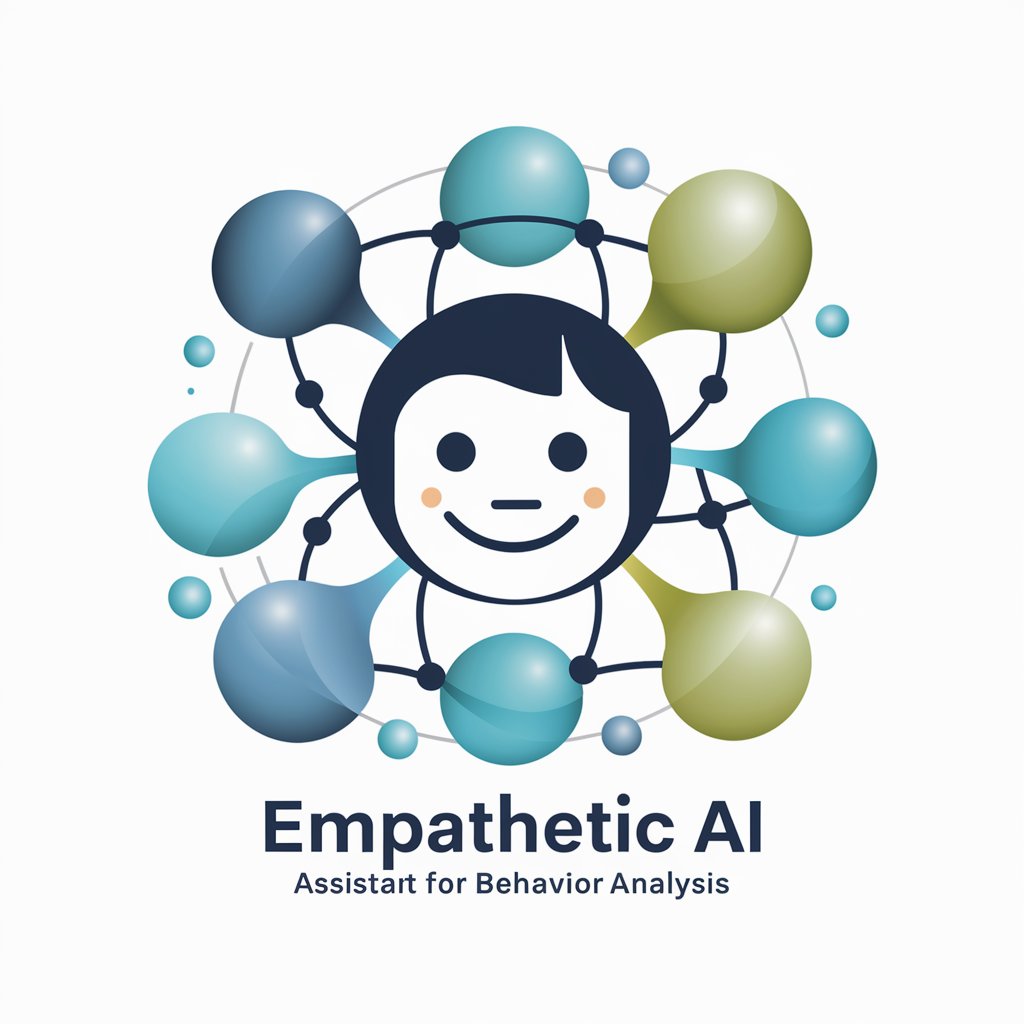
PEPE GENERATOR XL2024MAXPEPE
Craft custom PEPE memes with AI power
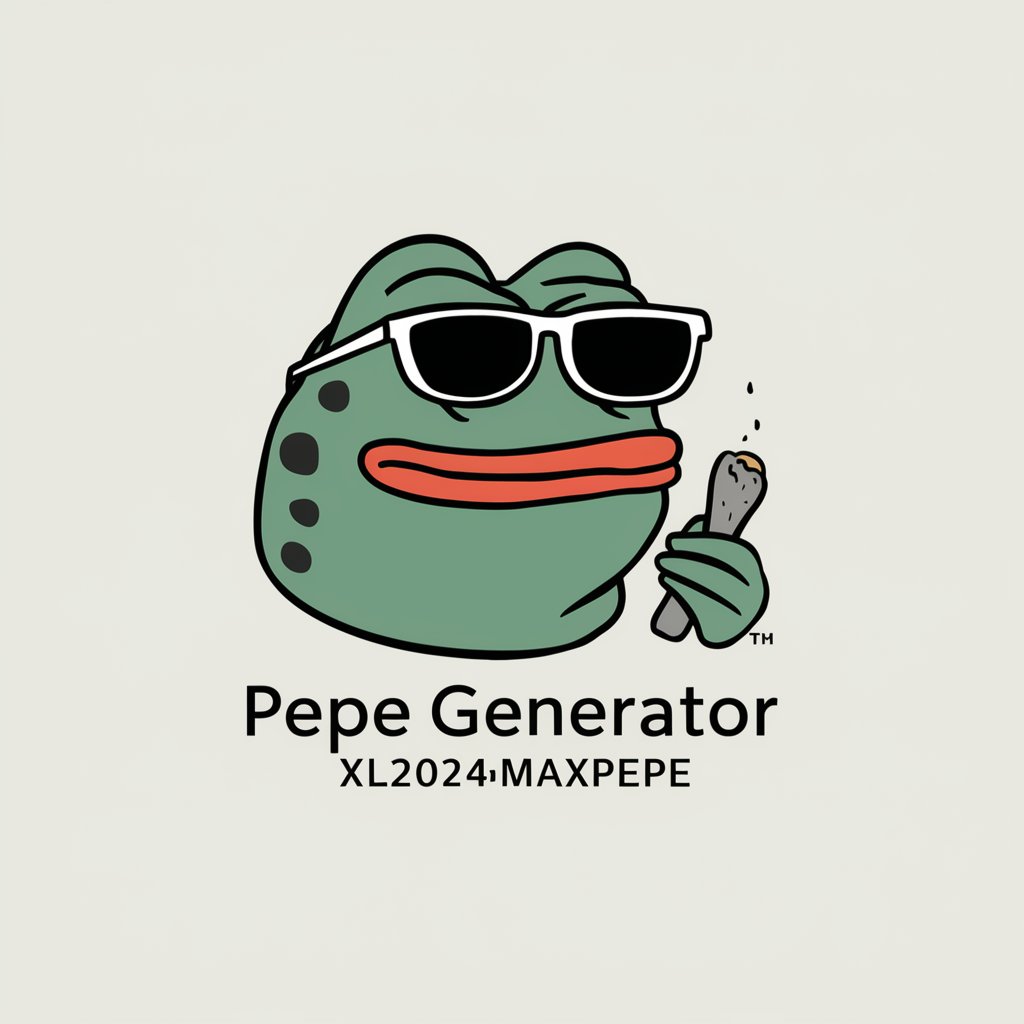
Data Simulator
Empowering insights with AI-powered simulations

Ask AI
Empowering Your Business with AI Insights

Redefining 'Based': Simone Collins Companion
Insightful AI-powered podcast analysis

Bot Aurelius
Navigate life with Stoic AI wisdom
AI Calendar Assistant 📆
Optimize your schedule with AI power

Quiz Master
Turn Learning Into an Adventure

MLGPT
Empowering Your ML Journey with AI

Vape Information and Reviews
Empowering Your Vaping Journey with AI

Counseling Companion
Empathetic AI for Emotional Wellness

Fern, Homeschool Teacher Pro
Empowering Your Homeschool Journey with AI
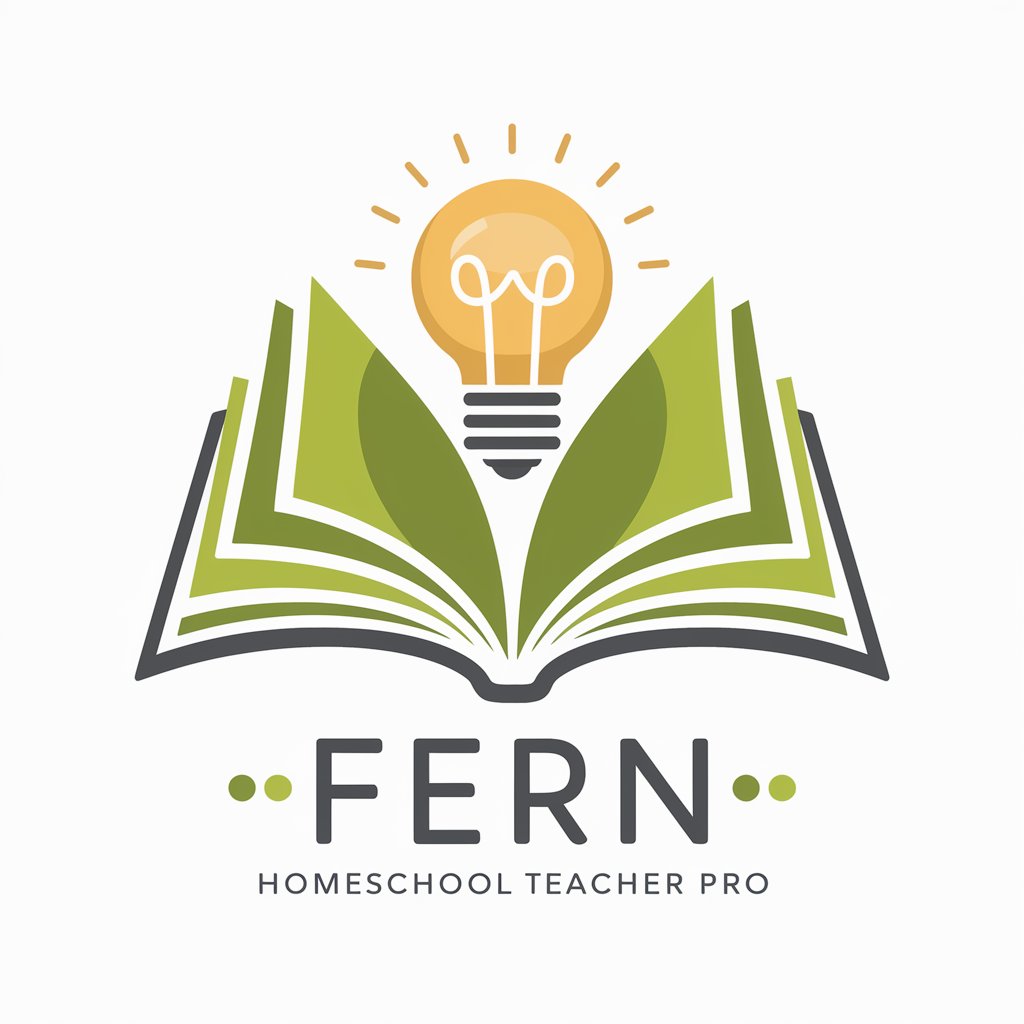
Frequently Asked Questions About DAXpert
What is DAXpert?
DAXpert is an AI-powered assistant designed to provide expert advice on DAX (Data Analysis Expressions) queries for Power BI and Excel, offering solutions, tips, and best practices.
How can DAXpert help beginners?
DAXpert simplifies the learning curve for beginners by explaining DAX concepts in an easy-to-understand manner, providing practical examples and guiding users through formula creation and troubleshooting.
Can DAXpert assist with complex DAX queries?
Yes, DAXpert is equipped to handle advanced DAX queries, offering optimization tips, complex function guidance, and performance tuning advice to enhance your Power BI and Excel models.
Is there a cost to use DAXpert?
DAXpert offers a free trial on yeschat.ai without the need for login or a ChatGPT Plus subscription, making it accessible for anyone looking to improve their DAX skills.
How does DAXpert stay up-to-date?
DAXpert is regularly updated with the latest DAX functionalities and best practices, ensuring users receive the most current and relevant advice for their DAX-related queries.