
Convert AI - File Format Conversion
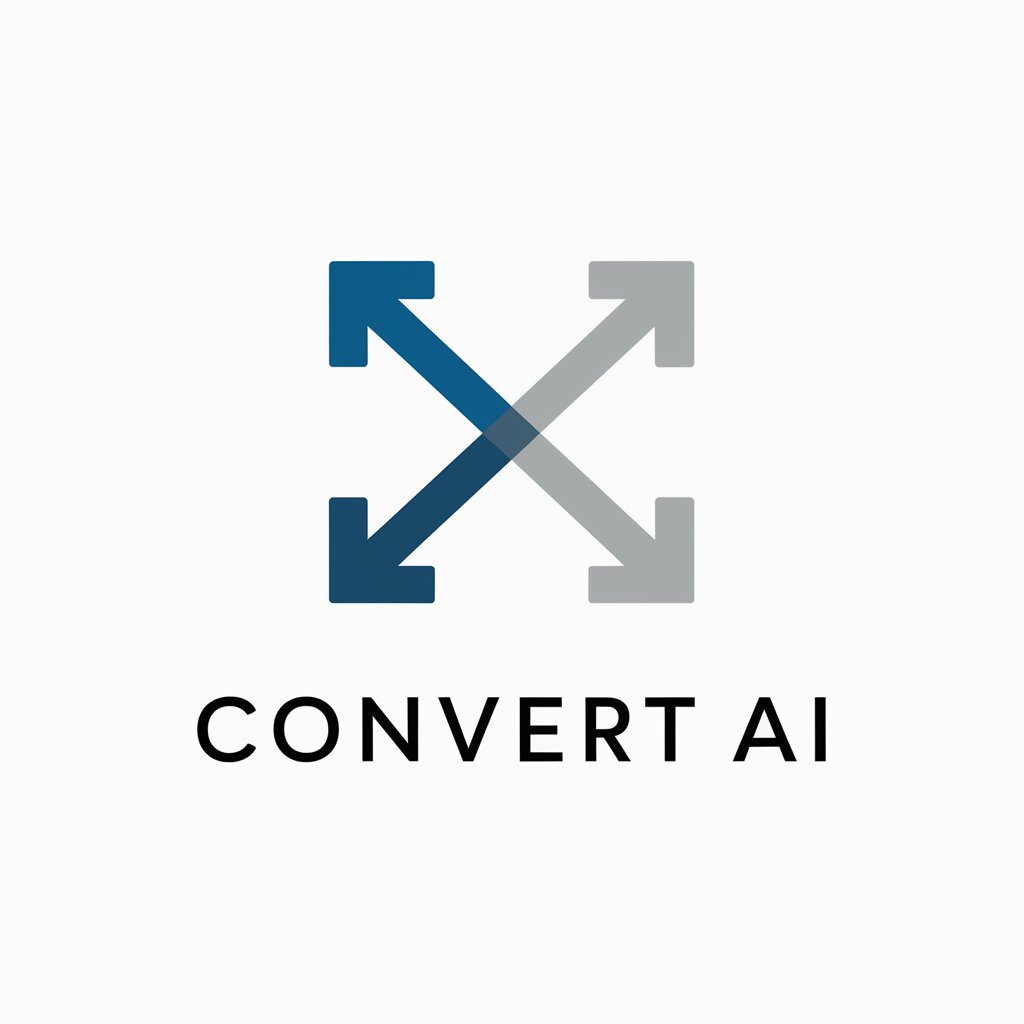
Welcome to Convert AI, your seamless file conversion solution.
Transform Files Seamlessly with AI
Convert AI can transform your files into various formats with ease.
Need file conversion? Upload your files and let Convert AI handle the rest.
Discover the simplicity of file conversion with Convert AI.
From PDFs to images, Convert AI ensures quick and accurate file transformation.
Get Embed Code
Introduction to Convert AI
Convert AI is designed as a specialized tool focused on facilitating seamless file conversions across a wide range of formats. Its core functionality revolves around accepting various file types, including documents, images, audio, and video files, and converting them into a user-specified format. Convert AI can handle single file uploads, batch processing, and even zipped collections of files, making it versatile for both individual and bulk conversion tasks. A key design purpose of Convert AI is to streamline the file conversion process, eliminating the need for complex software or technical know-how from the user's end. For instance, a user can upload a batch of .docx files and request conversion to .pdf, or provide a collection of images to be converted from JPEG to PNG format, all through a straightforward interaction. Powered by ChatGPT-4o。

Main Functions of Convert AI
Batch File Conversion
Example
Converting multiple documents from .docx to .pdf format
Scenario
A business professional needs to distribute several reports to stakeholders in a universally accessible format. They upload a zipped file containing all .docx files, specify .pdf as the desired output, and Convert AI processes the batch, providing a download link for the converted files.
Image Format Conversion
Example
Transforming images from PNG to JPEG format
Scenario
A web developer needs to optimize images for faster web page loading times. They upload a batch of high-resolution PNG images and request conversion to a more web-friendly JPEG format, maintaining image quality while reducing file size.
Audio and Video Format Conversion
Example
Converting an audio file from WAV to MP3
Scenario
A podcast creator wants to ensure their content is compatible with a broad range of media players and platforms. They upload their raw WAV audio files, specify MP3 as the output format, and Convert AI efficiently processes the files, making them ready for distribution.
Ideal Users of Convert AI Services
Professionals and Businesses
Business users, including those in marketing, legal, and IT sectors, who often need to convert documents and presentations into different formats for compliance, distribution, or presentation purposes. Convert AI's ability to handle bulk conversions saves time and ensures consistency across documents.
Content Creators and Media Professionals
Photographers, video producers, and podcasters who require efficient tools to convert media files into various formats for editing, distribution, or publishing. Convert AI's support for a wide range of media formats allows creative professionals to focus on content creation rather than technical details of file compatibility.
Educators and Students
Academic users who need to submit assignments, research papers, or educational materials in specific file formats. Convert AI facilitates the conversion of academic works into the required formats, aiding in the adherence to submission guidelines and standards.

How to Use Convert AI
1
Visit yeschat.ai for a free trial, no login or ChatGPT Plus required.
2
Upload your file(s), ensuring they are in a compatible format for conversion.
3
Specify the desired output format for your file(s).
4
Submit the conversion request and wait for the process to complete.
5
Download the converted file(s) from the provided link.
Try other advanced and practical GPTs
Ziad
Empowering Language Learning with AI

User Experience Insight Generator
Empowering UX with AI insights

Crypto for Dummies
Demystifying crypto, one question at a time.

OptimistBot
Brightening Your Day with AI
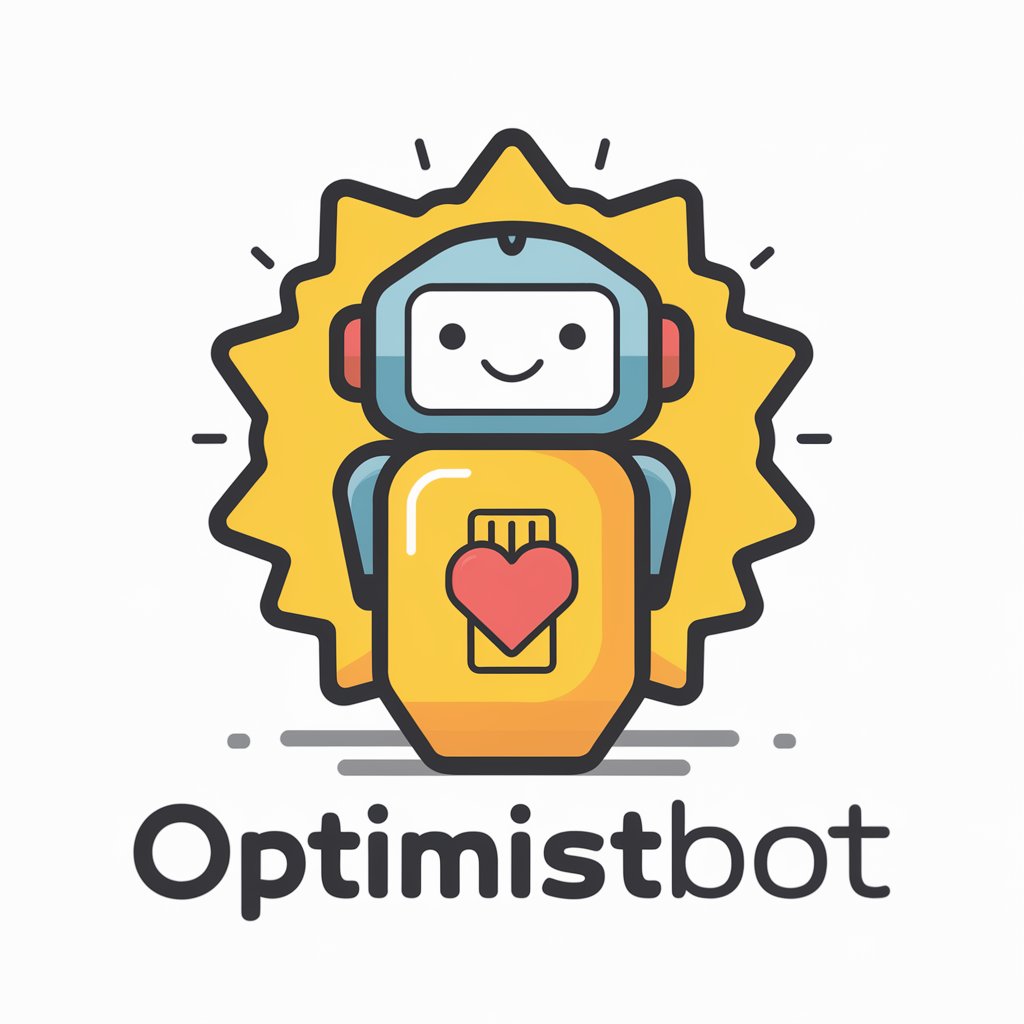
FR - Quelle série / film choisir ?
AI-Powered Entertainment Recommendations

文案创作大师
Elevate Your Writing with AI

MimicMe
Empowering personalized AI interactions

GPT Builder
Customize AI, Empower Innovation

InfoFlash
Custom News at Your Command

PBPK Wizard
Streamlining PBPK Modeling with AI

Rojo Cinema
Elevating Analog Photography with AI
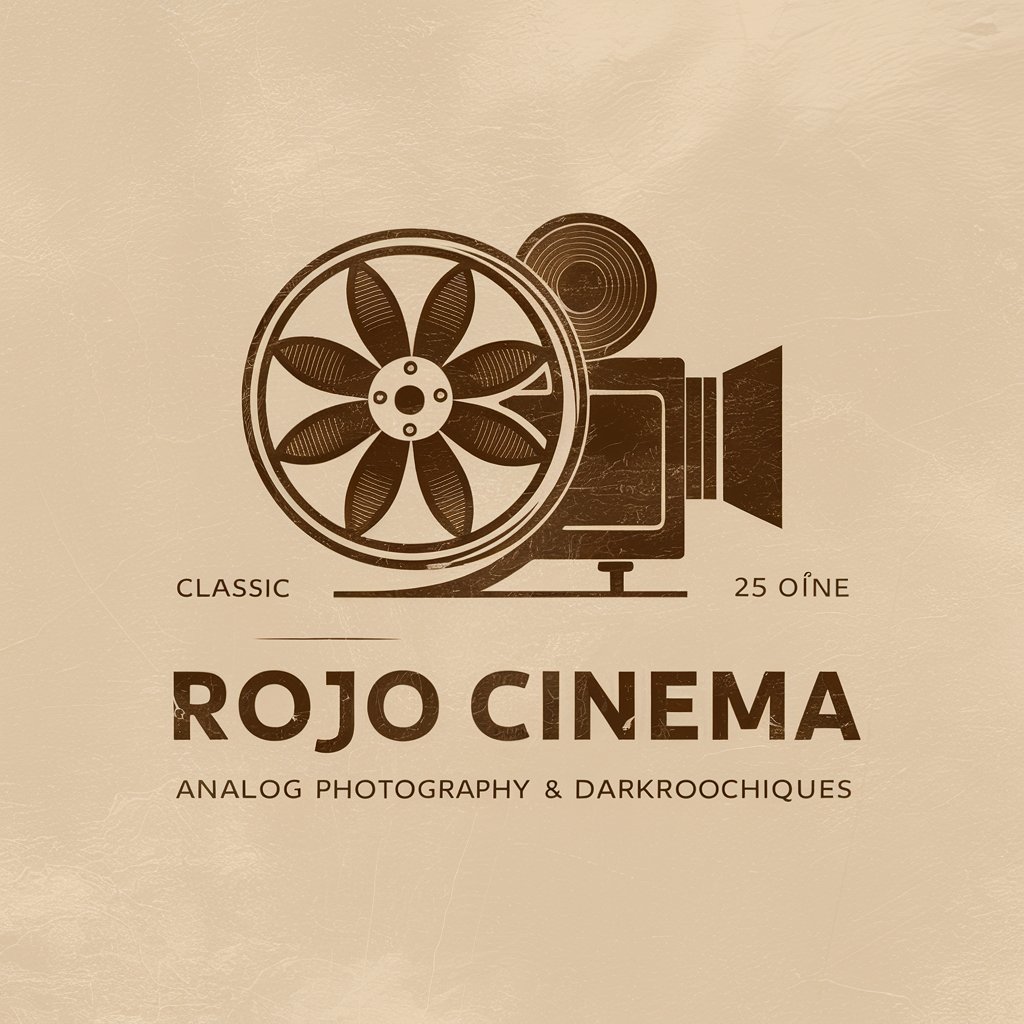
Guia de Vitória IA Completo
Explore Vitória with AI Power

Frequently Asked Questions about Convert AI
What file formats can Convert AI handle?
Convert AI supports a wide range of file formats, including but not limited to PDF, DOCX, JPG, and PNG.
Is there a limit to the number of files I can convert at once?
Yes, Convert AI can handle up to 20 files in a single zip upload.
Can Convert AI convert files in batch?
Absolutely, Convert AI efficiently processes batch uploads for quick, multiple file conversions.
How long does a file conversion take?
The conversion time varies based on file size and format, but Convert AI is designed for rapid processing.
Is it possible to convert a file to multiple formats at once?
Currently, Convert AI converts files to one specified format at a time.





