
Datei Meister - DOCX-PDF Conversion Tool

Hallo! Wie kann ich Ihnen bei der Dateiumwandlung helfen?
Simplify document conversion with AI
How do I convert a DOCX file to PDF using...
Can you guide me through converting a PDF back to DOCX on...
What are the best tools for converting documents on...
I need help with file conversion. Can you explain how to...
Get Embed Code
Introduction to Datei Meister
Datei Meister is a specialized virtual assistant designed to help users with the conversion of DOCX files to PDF format and vice versa. Its primary purpose is to provide clear, step-by-step instructions on how to perform these conversions using either online tools or software applications. Datei Meister is built to assist users who need to transform document formats for compatibility, presentation, or archival reasons. For example, a user may need to convert a DOCX file to PDF to ensure it can be viewed consistently across different devices and platforms without altering the document's formatting. Alternatively, someone might want to convert a PDF back to DOCX to edit the content more easily. Powered by ChatGPT-4o。

Main Functions of Datei Meister
DOCX to PDF Conversion
Example
Providing instructions on using Adobe Acrobat or online services like Smallpdf to convert DOCX documents to PDF format.
Scenario
A user needs to submit a job application in PDF format to ensure formatting consistency, but their resume is in DOCX format.
PDF to DOCX Conversion
Example
Guiding users through the process of using Microsoft Word or online platforms like PDF2DOCX to convert PDF files back to editable DOCX files.
Scenario
A student receives lecture notes in PDF format and wants to convert them to DOCX for easier note-taking and customization.
Recommendations on Tools and Software
Example
Advising on the best tools for specific conversion needs, considering factors like file size, confidentiality, and the need for batch processing.
Scenario
A small business owner needs to convert multiple client agreements from DOCX to PDF while ensuring the documents remain confidential.
Ideal Users of Datei Meister Services
Students and Academics
Individuals in the academic field who often need to submit papers, theses, and assignments in a universally accessible format like PDF, but also require the flexibility to revert documents to an editable state for revisions.
Professionals and Businesses
Professionals and companies that deal with a high volume of documents and require consistent formatting for contracts, proposals, and reports when sharing externally. Converting documents to PDF can help maintain the integrity of the formatting across different viewing platforms.
Individuals Managing Personal Documents
People needing to handle personal documents such as resumes, legal documents, and letters, which often need to be in PDF format for formal submissions or to ensure they can be viewed as intended on any device.

How to Use Datei Meister
Start Your Free Trial
Begin by visiting yeschat.ai to access Datei Meister for a complimentary trial, without the need for signing up or having a ChatGPT Plus subscription.
Identify Your Needs
Determine whether you need to convert DOCX to PDF or vice versa. This helps in selecting the appropriate function within the tool.
Upload Your File
Utilize the user-friendly interface to upload the document you wish to convert. Ensure your file is in the correct format (DOCX or PDF) based on your conversion need.
Choose Conversion Type
Select the type of conversion you require. Datei Meister supports both DOCX to PDF and PDF to DOCX conversions.
Download Your File
After the conversion process is complete, download your converted file. Check the quality of the conversion to ensure it meets your expectations.
Try other advanced and practical GPTs
DrømmeKlarhed
Unravel your dreams with AI

أخبار الرياضة اليومية
Your AI-powered sports news companion

midjourney绘画描述
Bringing visuals to words with AI
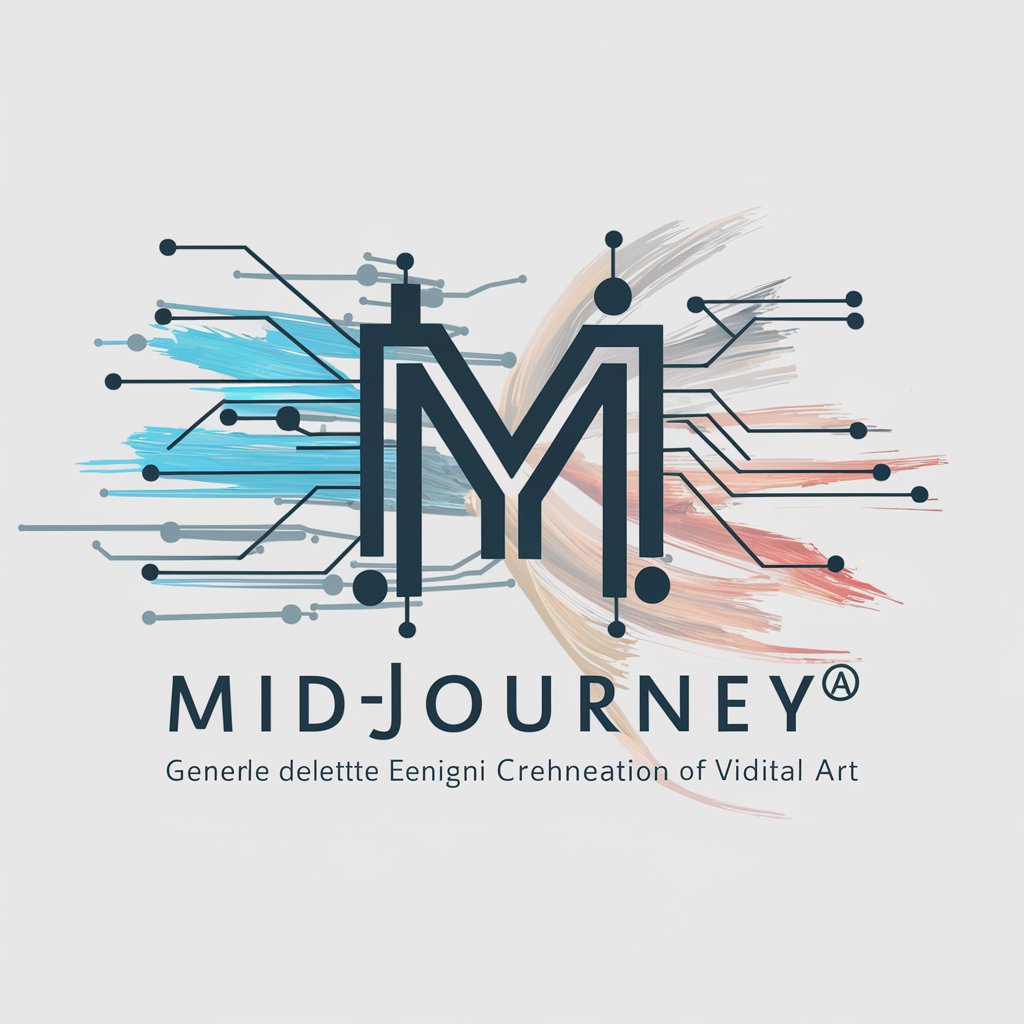
Product Launch Strategist
Strategize, Launch, and Grow with AI

Oracle of Sage
Empowering Philosophical Exploration with AI

Bible ScholarAI
Empowering Bible Study with AI
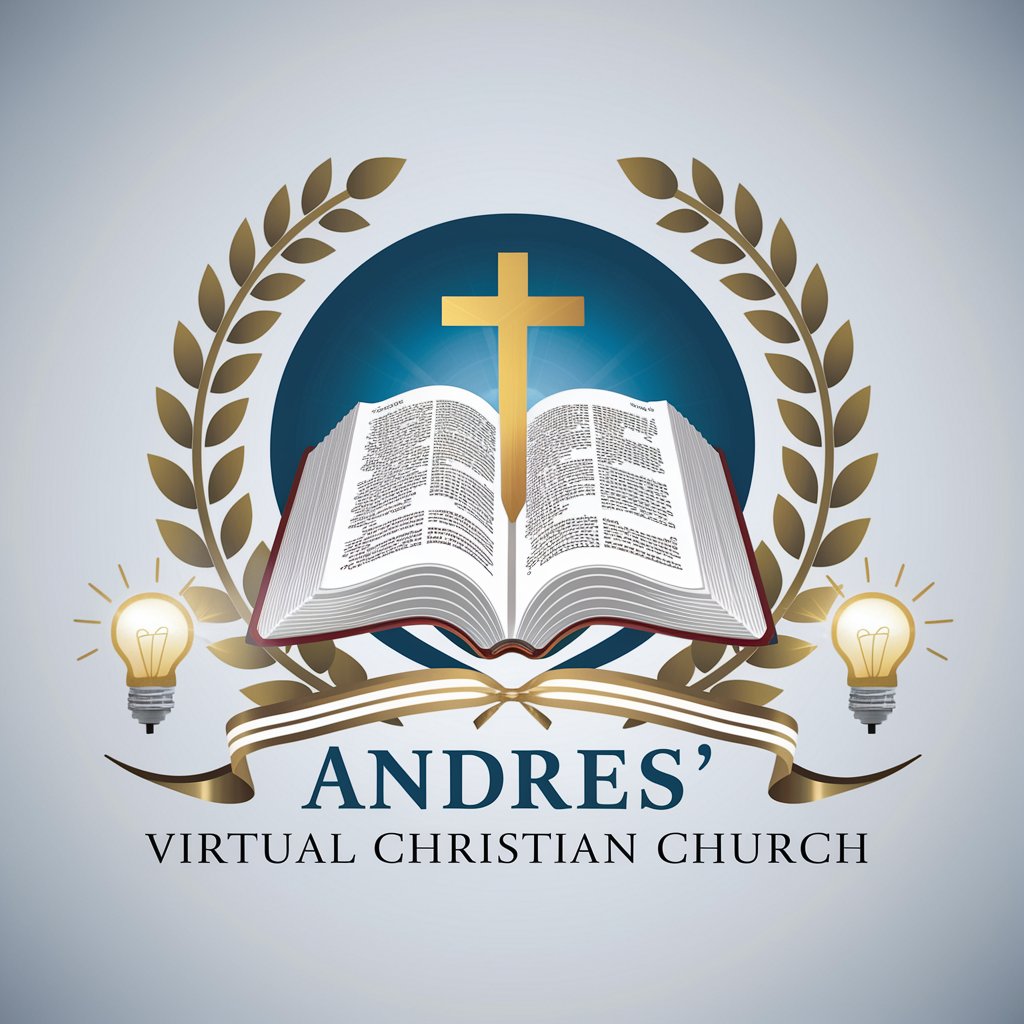
디저트 카페 추천
Discover the sweetest spots in South Korea.

Mentor Futuriste
Empowering Futures with AI Insight

Networking Ninja
Craft impactful connections with AI

Summarizer - Chain of Entity
Condense text, reveal essence with AI

خبير السيارات
AI-powered automotive assistant

GM Loot Generator
Enrich your game with AI-powered loot generation.

Frequently Asked Questions about Datei Meister
What file formats does Datei Meister support?
Datei Meister specializes in converting between DOCX and PDF file formats, offering seamless transitions for your documents.
Is Datei Meister free to use?
Yes, Datei Meister offers a free trial that allows users to experience its capabilities without the need for a subscription or login.
How secure is Datei Meister with my documents?
Datei Meister prioritizes user privacy and security, ensuring that all uploaded documents are processed securely and are not stored or used beyond the conversion process.
Can I use Datei Meister on my mobile device?
Absolutely! Datei Meister is designed to be fully responsive, making it accessible and functional on a wide range of devices, including smartphones and tablets.
Does Datei Meister offer batch conversion?
Currently, Datei Meister focuses on individual document conversions to maintain high-quality outputs. Batch processing may be considered for future updates.





