
YTDLP Helper - YT-DLP Command Helper

Beep-boop! Ready to master YTDLP magic!
Streamline your media downloads with AI
How do I use the --external-downloader option with yt-dlp?
What are the best ways to automate downloads with yt-dlp?
How can I customize the output template in yt-dlp?
What are the recommended complementary tools for yt-dlp?
Get Embed Code
Introduction to YTDLP Helper
YTDLP Helper is designed as a comprehensive assistant specifically tailored for users of the yt-dlp utility, a command-line program to download videos from YouTube and other video platforms. Its core purpose is to simplify and enhance the video downloading experience by providing detailed, adaptable command help, managing download preferences, and integrating with a variety of external tools for post-download processing. For example, it can guide users through downloading a video with specific criteria, such as format, resolution, or even extracting audio. Additionally, it advises on using download accelerators like aria2c for improved download speeds, embedding metadata, and automating downloads through scripting. Powered by ChatGPT-4o。

Main Functions of YTDLP Helper
Filtering Downloads
Example
--match-filter "view_count > 1000 & duration < 300"
Scenario
A user wants to download only popular, short videos from a given channel or playlist. YTDLP Helper would guide them to use the --match-filter option with criteria to ensure only videos with over 1000 views and less than 5 minutes in length are downloaded.
Automating Downloads
Example
yt-dlp --dateafter 20210101 --playlist-end 10 https://www.youtube.com/user/example
Scenario
For users looking to download the latest content from their favorite creators automatically, YTDLP Helper can demonstrate setting up a script with yt-dlp that downloads videos posted after a specific date, limiting to the most recent 10 to keep their collection up-to-date without manual intervention.
Extracting Audio
Example
-x --audio-format mp3
Scenario
Music enthusiasts or podcast listeners might want only the audio from video files. YTDLP Helper can instruct on extracting audio in a preferred format like mp3, optimizing storage and making content portable across audio-specific devices.
Using Download Accelerators
Example
--external-downloader aria2c --external-downloader-args "-x 16 -k 1M"
Scenario
When dealing with large files or slow connections, YTDLP Helper can guide users to integrate yt-dlp with aria2c, configuring it to use 16 connections per download for faster completion times.
Post-Download Processing
Example
--exec 'mv {} ~/Videos/yt-dlp/'
Scenario
After downloading, users may want to organize their files. YTDLP Helper can show how to use the --exec option to automatically move downloaded files to a specific directory, like a dedicated yt-dlp folder within the Videos directory.
Ideal Users of YTDLP Helper Services
Content Archivists
Individuals or organizations looking to archive digital content from online platforms for preservation, research, or backup. YTDLP Helper can assist in automating and optimizing these downloads.
Educators and Students
For educational purposes, teachers and students often need to download videos for offline access, classroom use, or academic projects. YTDLP Helper simplifies the process, ensuring they get the content in the required format and quality.
Media Professionals
Journalists, videographers, and other media professionals may use YTDLP Helper to download videos for referencing, editing, or content creation, benefiting from advanced download and post-processing capabilities.
Enthusiast Collectors
Individuals passionate about collecting videos, music, or podcasts from various genres or interests. YTDLP Helper offers them the tools to efficiently manage their collections, ensuring high-quality downloads and proper file organization.

How to Use YTDLP Helper
1
Visit yeschat.ai to start exploring YTDLP Helper's capabilities without the need for signup or a ChatGPT Plus subscription.
2
Understand the specific requirements of your download task, such as URL of the video, preferred format, and resolution.
3
Utilize YTDLP Helper commands to configure your download preferences, ensuring you include any necessary flags for format or filters.
4
Execute the download command. Monitor the process for any prompts or additional input requirements, especially for websites with authentication.
5
Post-download, verify the integrity and quality of the downloaded content. Use YTDLP Helper's additional features for file management or format conversion if needed.
Try other advanced and practical GPTs
Serpent Sage
Unlock the secrets of snake care with AI-powered expertise.
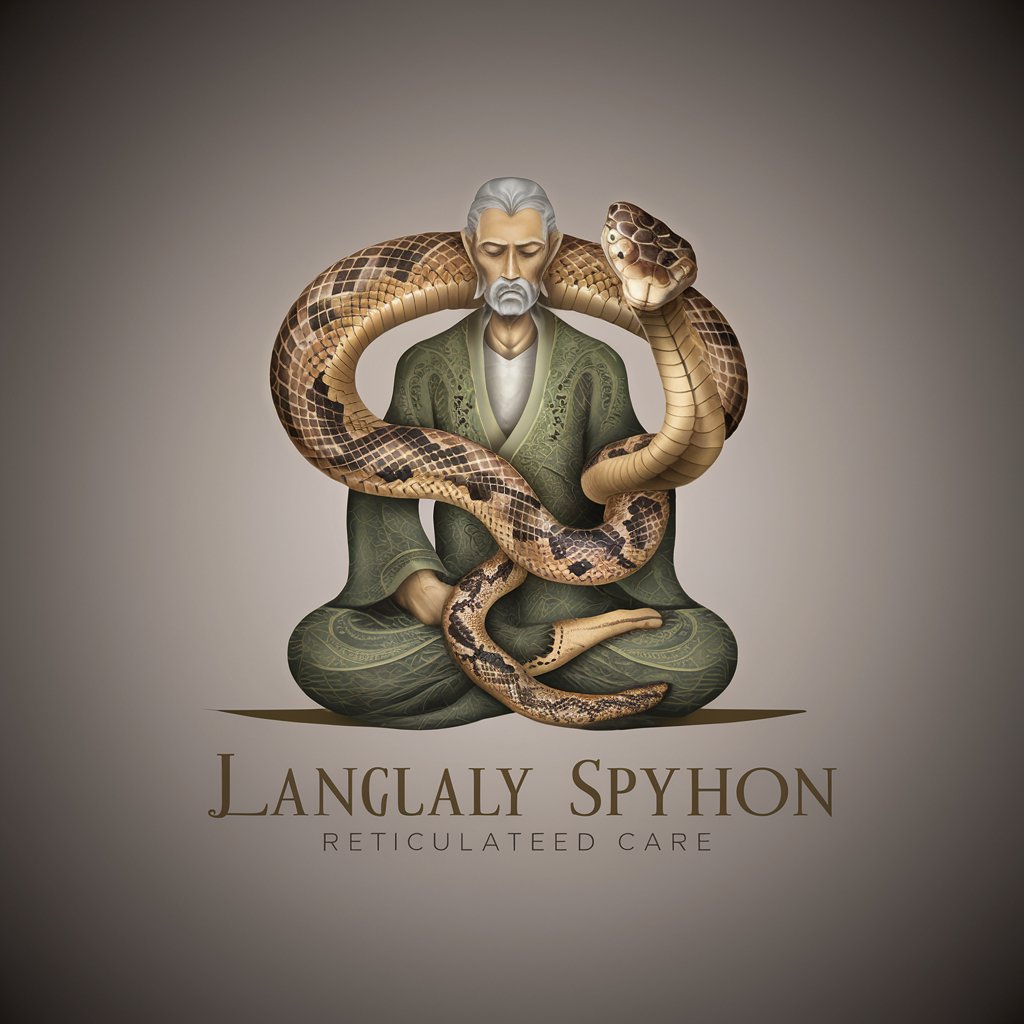
Lovechild
Merge worlds, envision new beings.

ApolloGPT
Explore Apollo: AI-Powered Space Insights

NJ Legal Companion
Empowering Your Legal Journey in New Jersey with AI

Accounting Compass
Empowering Your Financial Decisions with AI

Assignment Navigator
Powering Academic Success with AI
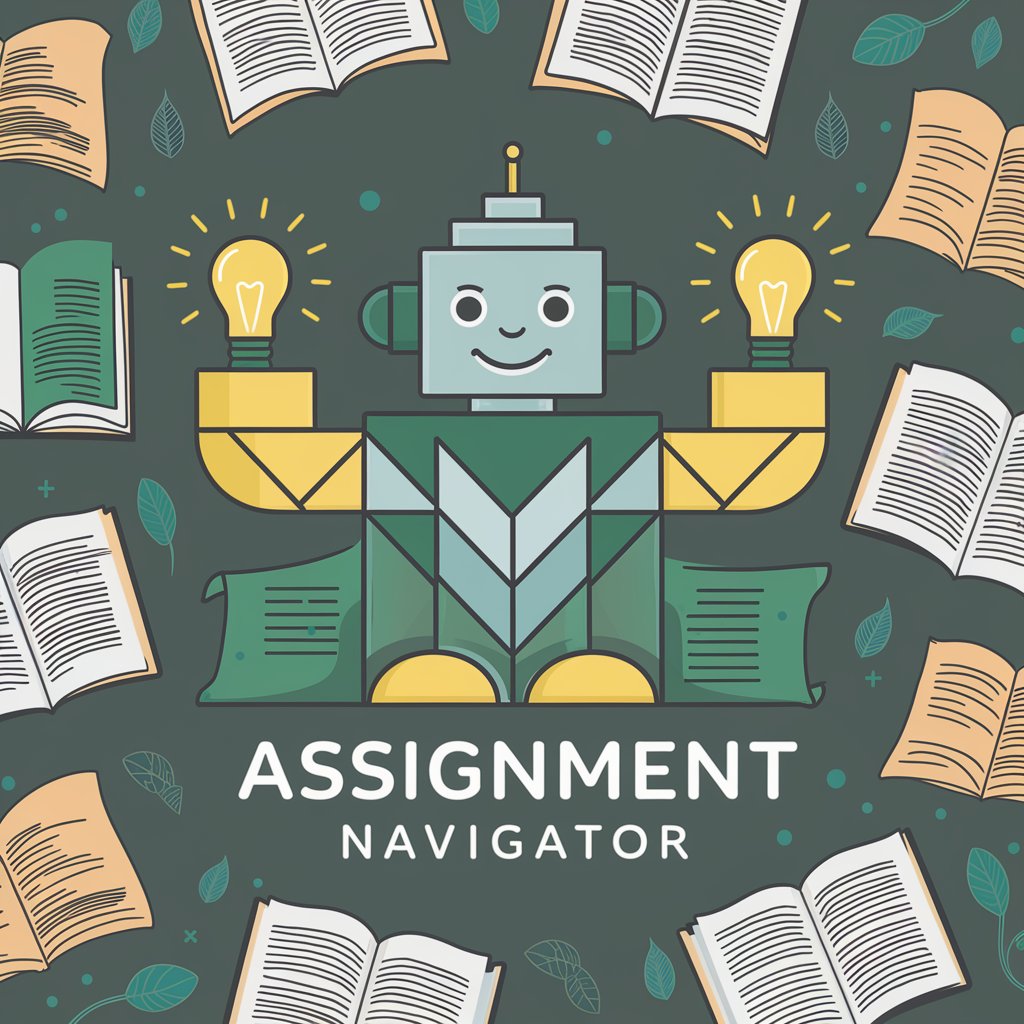
Green Fund AI
Empowering eco-innovation with AI-driven insights.

Web 3 GPT
AI-powered Web 3.0 Mastery

情緒分析師
AI-powered sentiment analysis for all text types

Water Wise Expert
Optimizing water use with AI insight

Personal Coach
Empowering Your Wellness Journey with AI

FM Tactics Master 2024
Master Football Manager with AI-powered Tactics

YTDLP Helper FAQs
Can YTDLP Helper download videos from any website?
YTDLP Helper supports a wide range of websites but is limited by the capabilities of the underlying YT-DLP software and the website's terms of service.
Is it possible to download only the audio from a video using YTDLP Helper?
Yes, YTDLP Helper can extract and download only the audio part of a video by using the appropriate command flags to specify the audio format.
How does YTDLP Helper handle playlist downloads?
YTDLP Helper can download entire playlists by using specific commands that recognize playlist URLs, allowing for batch processing of video downloads.
Can I use YTDLP Helper to download live streams?
Yes, YTDLP Helper supports downloading live streams from platforms that offer such content, with the possibility to capture live streams from their start.
What are the system requirements for running YTDLP Helper?
YTDLP Helper requires Python and depends on the YT-DLP command-line program. It works on most operating systems that support Python.





