TLDraw Docs Assistant - Expert TLDraw Assistance

Hey there! Ready to dive into some TLDraw magic?
Elevate Your Code with AI-Powered Guidance
How do I integrate TLDraw into my project?
Can you show me an example of a TLDraw function?
What's the best way to handle events in TLDraw?
How can I optimize performance when using TLDraw?
Get Embed Code
TLDraw Docs Assistant Introduction
The TLDraw Docs Assistant is a specialized tool designed to facilitate developers and users in understanding and utilizing the TLDraw library, a versatile drawing library for web applications. The assistant serves as an interactive guide, providing in-depth documentation lookup, code examples, and problem-solving strategies tailored to the TLDraw library. It aims to enhance the user experience by offering precise, context-aware assistance, whether you're looking to integrate drawing capabilities into your web application, troubleshoot issues, or explore advanced features. For instance, if you're trying to customize the drawing toolbar or optimize performance for a large number of drawing objects, the assistant can guide you through the specific API functions, properties, and best practices. Powered by ChatGPT-4o。

Core Functions of TLDraw Docs Assistant
Documentation Lookup
Example
Retrieving the syntax and usage of the `debounce` function within TLDraw's utilities.
Scenario
A developer is implementing a feature requiring event debouncing to enhance performance. The assistant provides the exact usage, syntax, and examples from the TLDraw documentation.
Code Examples
Example
Demonstrating how to use the `deepCopy` function to clone drawing state objects.
Scenario
When a developer needs to implement undo/redo functionality, the assistant offers step-by-step code snippets demonstrating how to deep clone the drawing state without affecting the original state.
Troubleshooting & Optimization Tips
Example
Identifying and resolving performance bottlenecks when handling complex drawings.
Scenario
For a developer experiencing slow rendering times with complex drawings, the assistant suggests optimization strategies such as layering, debouncing heavy operations, or using the `throttle` utility for better event handling.
Ideal Users of TLDraw Docs Assistant Services
Web Developers
Developers integrating drawing capabilities into web applications will find the assistant invaluable for quick access to documentation, code examples, and troubleshooting advice, streamlining development and reducing implementation time.
UI/UX Designers
Designers looking to prototype or implement custom drawing tools within their designs can use the assistant to understand the capabilities of TLDraw and how to customize it to fit their design requirements.
Educational Content Creators
Creators developing educational software or interactive web experiences that include drawing or annotation features can leverage the assistant for insights on implementing user-friendly drawing interfaces.

How to Use TLDraw Docs Assistant
Start Your Journey
Begin by visiting yeschat.ai to access TLDraw Docs Assistant for a hassle-free trial, no login or ChatGPT Plus subscription required.
Explore Features
Familiarize yourself with the tool's capabilities by reviewing the provided documentation, focusing on its core functions like code solutions, API references, and interactive examples.
Prepare Your Queries
Draft specific questions or describe the programming challenges you're facing, especially those related to TLDraw, to make the most of the assistant's expertise.
Engage with the Assistant
Interact directly by inputting your questions. Utilize the structured input format if available to streamline communication and improve response accuracy.
Apply Insights
Implement the solutions, tips, and code snippets provided by TLDraw Docs Assistant into your projects to enhance your coding efficiency and problem-solving skills.
Try other advanced and practical GPTs
OttO Sun TZU
Ancient Wisdom for Modern Problems

StoryBrand Wizard
Clarify Your Brand Story with AI

morita GPT
Streamlining Business Insights with AI

AutoExpGPT
Optimizing Inquiry with AI

Mestre das Receitas
Empowering Your Diet with AI

SEO Scribe
Empowering Your Content with AI

TOOLCHAIN
Simplify cloud-native deployments with AI

Prototype: GPT Maker
Build AI-powered bots tailored to your needs.
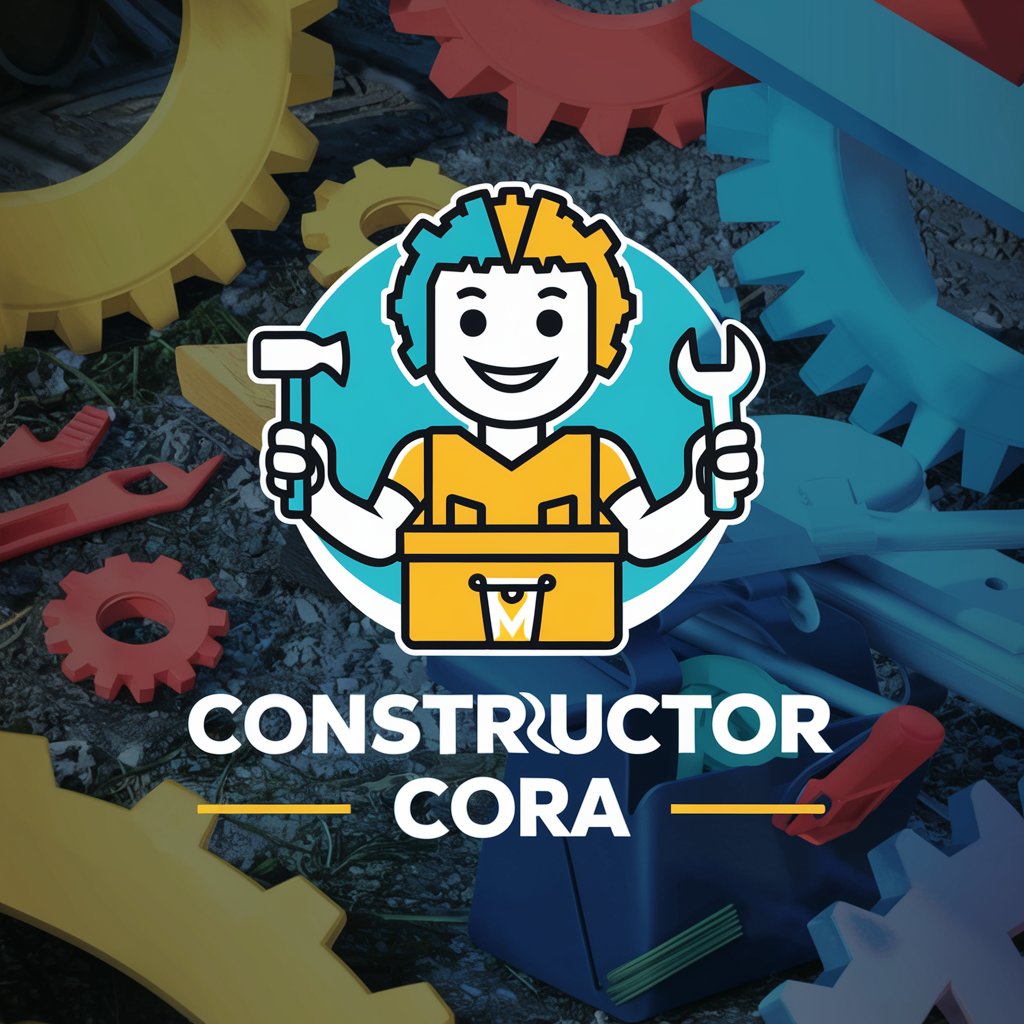
Digital Biz Advisor
AI-powered digital business strategies.

TELC B1 Tutor
Master German B1 with AI
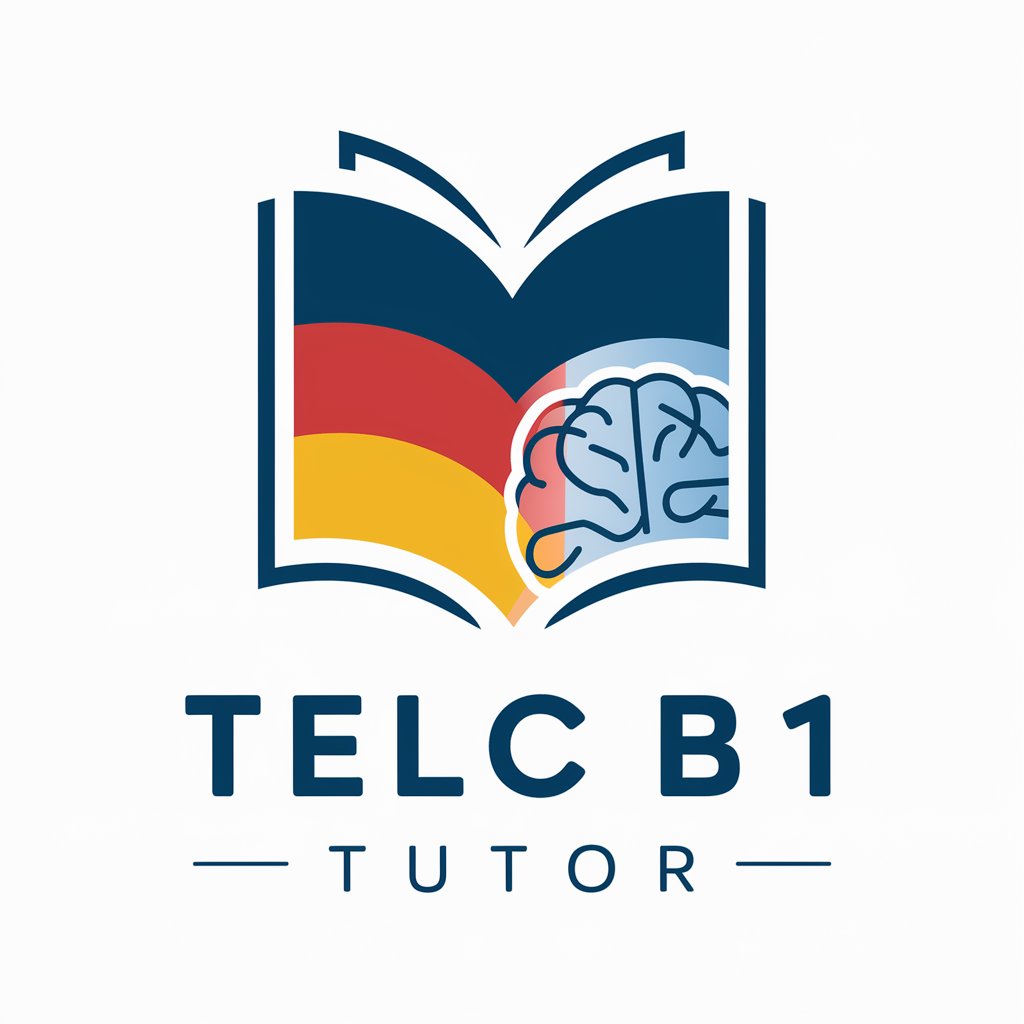
Anandi Skin Care Ad Copy Wizard
Crafting Your Skin Care Story, AI-Powered

휴먼디자인 부모교육 컨설팅
Nurture with Nature: AI-Powered Parenting

Common Questions About TLDraw Docs Assistant
What is TLDraw Docs Assistant?
TLDraw Docs Assistant is an AI-powered tool designed to provide comprehensive programming solutions, with a special focus on TLDraw's API documentation. It helps users navigate code-related questions, offering detailed answers and practical examples.
Can TLDraw Docs Assistant help with specific coding problems?
Yes, the assistant can address specific coding challenges by providing tailored advice, debugging tips, and code snippets based on TLDraw's documentation and general programming principles.
How does TLDraw Docs Assistant differ from general chatbots?
Unlike general chatbots, TLDraw Docs Assistant specializes in programming and TLDraw's API, offering in-depth technical support and solutions that leverage its extensive knowledge base.
Is TLDraw Docs Assistant suitable for beginners?
Absolutely, it's designed to assist users of all skill levels, providing clear, step-by-step guidance and explanations that are accessible to beginners, while also offering depth for more experienced programmers.
How can I maximize my use of TLDraw Docs Assistant?
To get the most out of the assistant, be clear and specific in your queries, explore a range of questions to uncover its full potential, and apply the solutions and insights provided directly to your projects.
