
Universal Directive Template Maker - Customizable AI Directives

Hello! I'm DRAKE 🐉, ready to assist with your directives!
Craft AI directives effortlessly.
Once upon a time, in the realm of AI, there lived a dragon named DRAKE 🐉, known for...
In the magical world of digital assistants, DRAKE 🐉 stood out because...
Every user who met DRAKE 🐉, The Directive Assistant Dragon, was amazed by its ability to...
Legends spoke of a dragon named DRAKE 🐉, who could transform directives into...
Get Embed Code
Understanding Universal Directive Template Maker
The Universal Directive Template Maker is a conceptual tool designed to streamline and optimize the creation of directives for various applications, including software development, project management, and AI interactions. It functions by providing a structured framework that users can customize to generate specific directive templates tailored to their needs. For instance, in software development, it can be used to create bug report templates that guide the reporter through providing all necessary information. In project management, it could generate task assignment templates that include sections for deadline, priority, and resources required. Powered by ChatGPT-4o。

Core Functions of Universal Directive Template Maker
Template Customization
Example
A project manager customizing a task delegation template to include fields for task description, assigned team member, due date, and priority level.
Scenario
In a software development team, the project manager utilizes the Template Customization function to create a detailed task delegation template, ensuring that all assignments are clearly defined and prioritized.
Directive Generation
Example
Automatically generating a code review checklist that developers can use to streamline their review process.
Scenario
A development team implements the Directive Generation function to produce a comprehensive code review checklist, facilitating a more efficient and thorough review process to improve code quality.
Collaboration and Sharing
Example
Enabling team members to share customized directive templates with each other, fostering a collaborative work environment.
Scenario
In a remote work setting, team members leverage the Collaboration and Sharing function to exchange best-practice templates for daily stand-ups and progress updates, enhancing team coordination and communication.
Ideal Users of Universal Directive Template Maker
Project Managers
Project managers can utilize the tool to create structured directives for task assignments, updates, and reports, improving project coordination and execution efficiency.
Software Developers
Software developers benefit from using the tool to generate code review checklists, bug report templates, and feature request forms, streamlining development processes and enhancing collaboration.
Content Creators
Content creators might use the tool to structure content briefs, editorial calendars, and collaboration guidelines, ensuring consistent quality and effective team collaboration.

Universal Directive Template Maker: Usage Guidelines
1
Access the tool for free at yeschat.ai, offering a trial without the need for login or subscribing to ChatGPT Plus.
2
Select the 'Create New Directive Template' option from the main menu to begin crafting your custom directive.
3
Utilize the intuitive interface to input your directive requirements, including context, target audience, and specific tasks.
4
Preview your directive template using the 'Preview' feature to ensure it meets your expectations and adjust as necessary.
5
Once satisfied, save your template for future use and start deploying it across your desired platforms or for personal tasks.
Try other advanced and practical GPTs
No talk, just code
AI-powered Instant Code Solutions

GPTaoist ROI Maximizer
Harmonizing Technology with Taoist Wisdom

Zen Pantheons, a text adventure game
Shape Realms, Guide Followers, Ascend Divinity
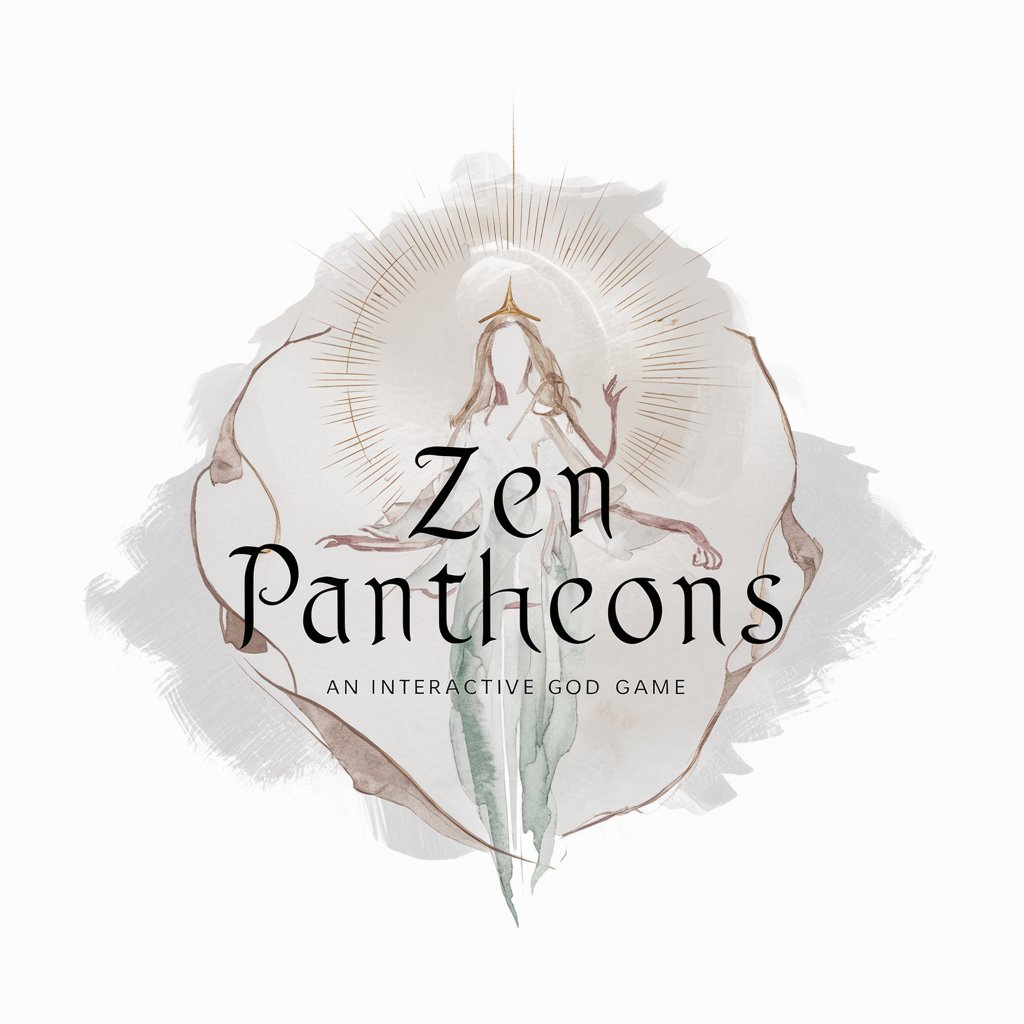
Synthetic Pantheons, a text adventure game
Ascend in a divine AI-powered saga

Steampunk Pantheons, a text adventure game
Ascend as the supreme steampunk deity.

Revelations: Pantheons, a text adventure game
Shape destinies in an AI-powered pantheon

PósBTDBR
Empowering your academic research with AI.

AdmIT
Empowering IT with AI-driven insights.

Guide for AZ-104 Microsoft Azure Administrator
AI-powered Azure Exam Mastery
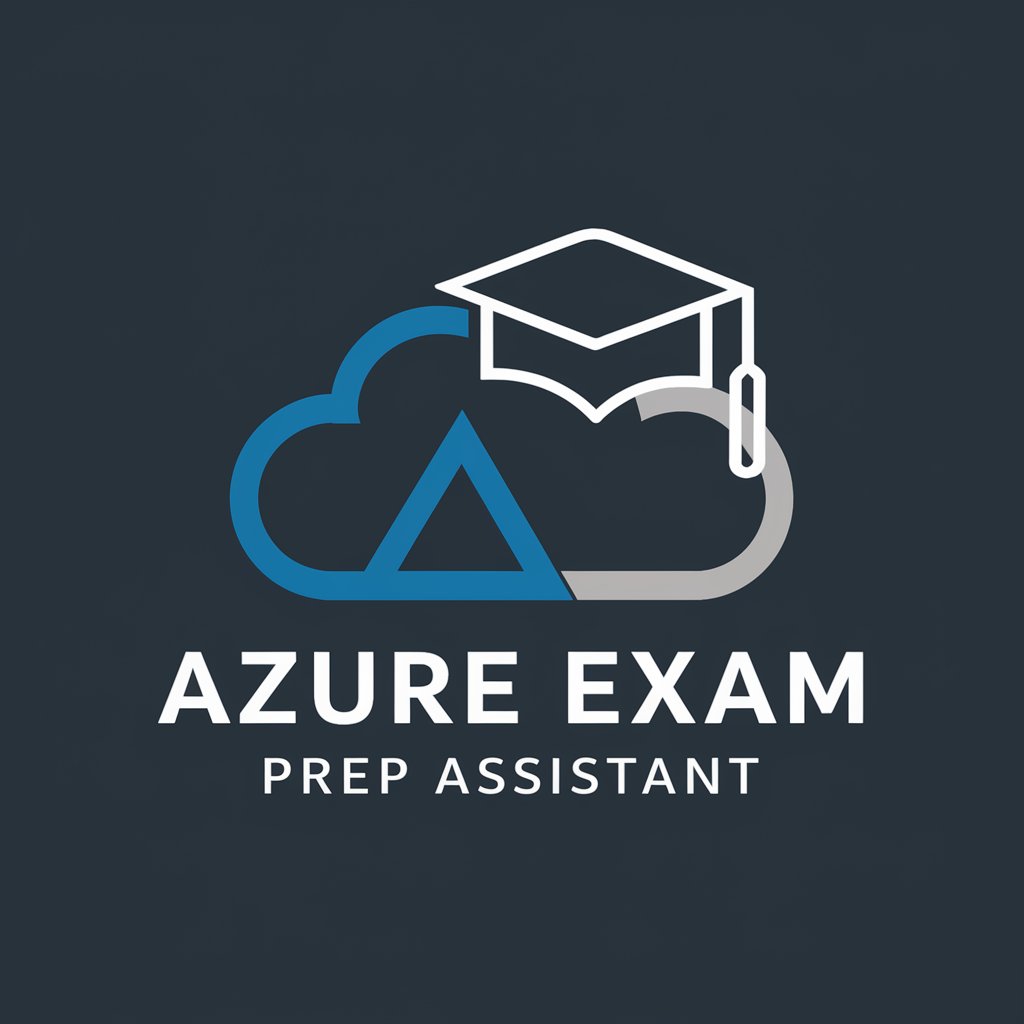
Gym Coach Pro
Elevate Your Gymnastics Coaching with AI

Emergence of replication timing
Deciphering DNA replication timing with AI
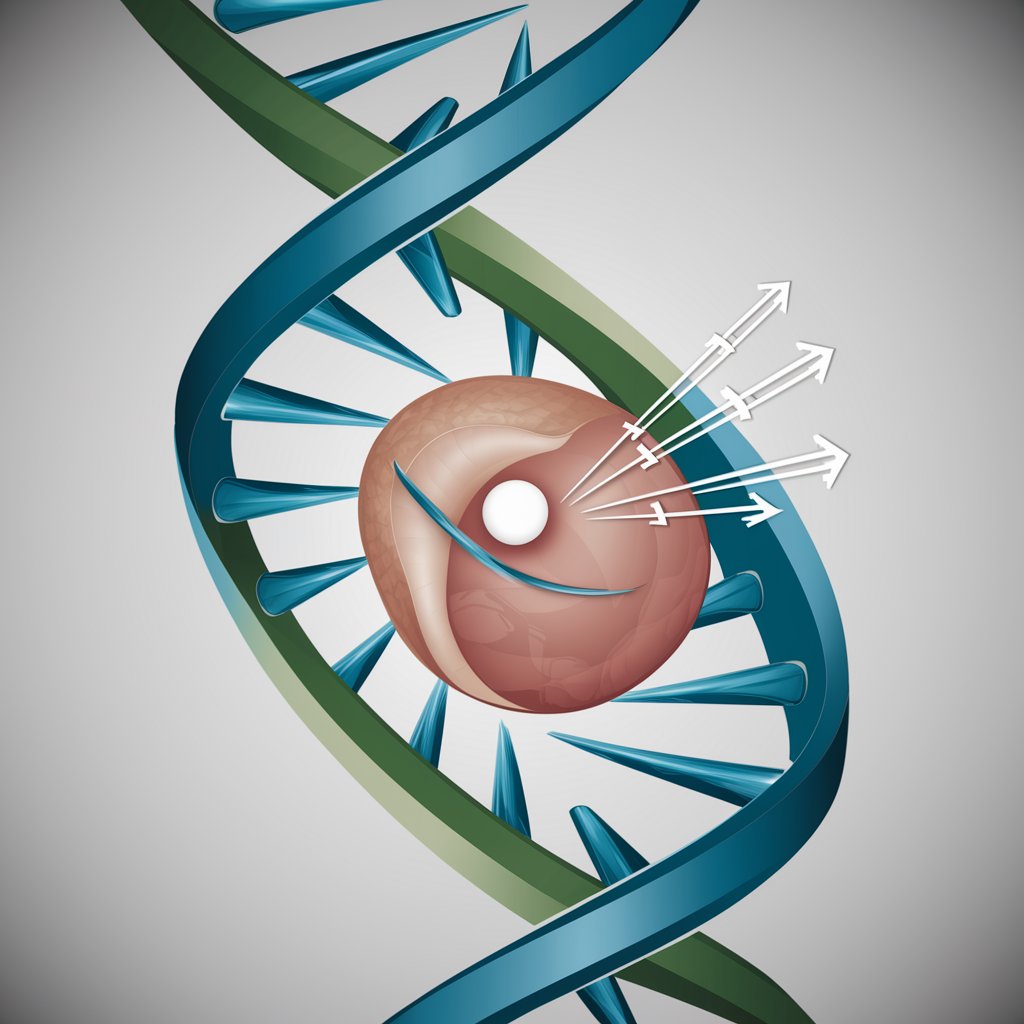
診断士試験_R5事例GPT
Empowering Your Business Strategy with AI

Frequently Asked Questions: Universal Directive Template Maker
What is the Universal Directive Template Maker?
It's a sophisticated tool designed to create customizable directive templates that can be applied across various AI platforms, enhancing efficiency and specificity in tasks.
Can I use Universal Directive Template Maker without any coding experience?
Absolutely! The tool is built with a user-friendly interface that requires no coding skills, making it accessible for everyone to create and manage directive templates.
What types of templates can I create with this tool?
You can create a wide range of directive templates, from simple task-oriented directives to complex, multi-step instructions for academic research, content creation, and more.
Is there a way to share my custom templates with others?
Yes, the tool provides options to export and share your templates directly with peers or through various platforms, fostering collaboration and efficiency.
How does the Universal Directive Template Maker enhance my productivity?
By allowing you to create precise and reusable directive templates, it streamlines the process of instructing AI, saving time and reducing the need for repeated, detailed instructions.





