
🌟 Augmented Reality Wizard 🧙♂️ - AR Development Guidance

Welcome to the AR Wizard GPT! Ready to transform your AR ideas into reality?
Empowering AR creation with AI
How can I integrate AR into my marketing strategy?
What are the best AR development tools for beginners?
Can you help me troubleshoot my AR app?
What are the latest advancements in AR technology?
Get Embed Code
Introduction to Augmented Reality Wizard
The Augmented Reality Wizard is designed as an advanced assistant to support users in crafting and refining augmented reality (AR) experiences. Its core purpose lies in offering guidance on the selection and utilization of AR development tools, software development kits (SDKs), and platforms, alongside providing expert advice on designing user experiences within AR contexts. This wizard is well-versed in the latest technological advancements in AR, including new hardware releases, software updates, and emerging industry applications. It can generate code snippets for specific AR functionalities, create concept art for AR environments or assets using DALL-E, and assist in troubleshooting project-related issues. Examples of its application include aiding in the development of interactive AR games, creating educational AR content that enhances learning through visualization, and designing AR marketing campaigns that engage consumers in unique and immersive ways. Powered by ChatGPT-4o。

Main Functions of Augmented Reality Wizard
AR Development Guidance
Example
Advising on the best AR SDKs for developing a cross-platform educational app.
Scenario
A developer is looking to create an educational application that leverages AR to teach history through interactive timelines and historical figures. The wizard suggests the most suitable AR SDKs, like ARCore or ARKit, considering factors like platform compatibility, feature support, and ease of use.
User Experience Design
Example
Designing intuitive user interfaces for AR shopping apps.
Scenario
An e-commerce company wants to integrate AR into its shopping app to allow customers to visualize products in their home environment before purchasing. The wizard provides insights on creating user-friendly interfaces and realistic AR visualization techniques that enhance the shopping experience.
Troubleshooting AR Projects
Example
Identifying and solving performance issues in an AR game.
Scenario
A game development team encounters frame rate drops and glitches in their AR mobile game. The wizard assists in pinpointing the causes, such as inefficient asset use or SDK limitations, and recommends optimizations to improve performance and user satisfaction.
Creating AR Concept Art
Example
Generating concept art for an AR-based interactive city tour.
Scenario
A tourism board wishes to offer an AR city tour app that guides visitors through historic sites with interactive AR content. The wizard can generate concept art for AR assets, like historical figures or architectural models, that developers can use to visualize and implement the app's features.
Ideal Users of Augmented Reality Wizard Services
AR Developers and Designers
Professionals involved in creating AR applications, games, or experiences will find the wizard's guidance on development tools, user experience design, and troubleshooting invaluable for enhancing their projects' quality and efficiency.
Educators and Educational Institutions
Those looking to incorporate AR into learning materials to provide immersive and interactive educational experiences can benefit from the wizard's ability to design educational content and advise on the best AR tools for educational purposes.
Marketing Professionals
Marketing teams aiming to leverage AR for innovative advertising campaigns can utilize the wizard's expertise in creating engaging AR content that captures audience attention and enhances brand engagement.

How to Use the Augmented Reality Wizard
Start Free Trial
Visit yeschat.ai to start a free trial without needing to log in, and without the requirement for ChatGPT Plus.
Define Your Project
Outline your augmented reality (AR) project goals, including the target platform (iOS, Android, web), and specific AR features you wish to incorporate (e.g., image recognition, spatial mapping).
Explore AR Tools
Utilize the Wizard's expertise to explore AR development tools, SDKs, and platforms suitable for your project, such as ARKit, ARCore, or Unity’s AR Foundation.
Design Experience
Leverage guidance on user experience (UX) design to ensure your AR application is intuitive and engaging, focusing on interaction design and user flow.
Troubleshoot & Optimize
Apply troubleshooting advice for common AR development issues and optimize your project with best practices for performance and scalability.
Try other advanced and practical GPTs
🌐🛠️ VR World Builder GPT
Empower Your VR Creations with AI

🛒 E-Commerce Success Strategist 🚀
Elevate Your E-Commerce with AI

🤖 ML Model Coach Pro 🧠
AI-powered ML coaching at your fingertips

🔍📊 Big Data Insight Explorer 📈💡
Unveil the Future with AI-Driven Insights

🏠 SmartSpace Automation Guide 🛠️
Empowering smart living with AI

🌆✨ Smart City Planner Pro 🏙️🔍
Designing Future Cities with AI

⚛️ Quantum Compute 101 GPT 🧬
Demystifying Quantum Computing with AI
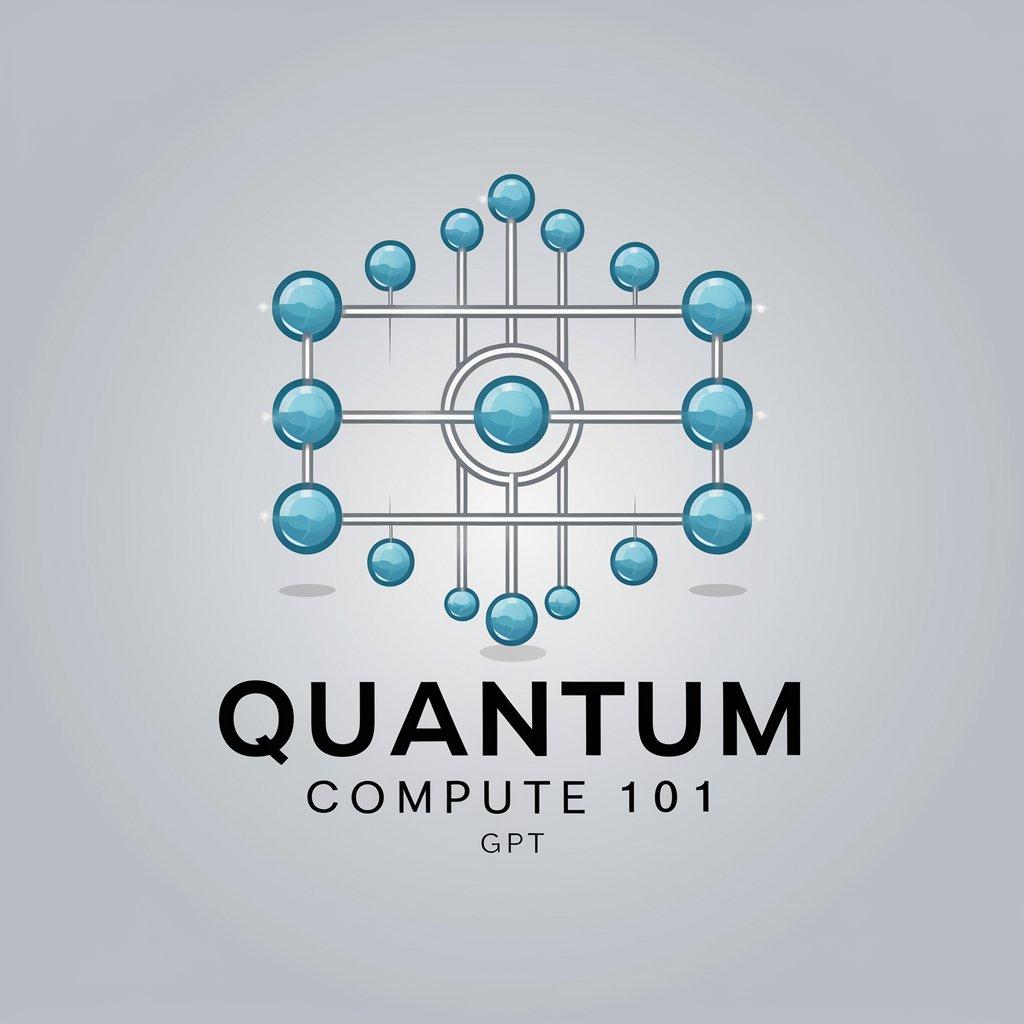
🚀 Pitch Perfect Startup Coach 🎯
Elevate Your Pitch with AI

🎨✨ UX/UI Pro Insight Wizard ✨🎨
AI-driven Design Excellence

🔧✨ Hardware Spec Matchmaker GPT
AI-powered hardware matchmaking for optimized performance.

🛠️ Circuit Whisperer Pro 🤖
Empowering Your DIY Electronics Journey with AI

🔌 NetFix Pro Wizard 🌐
Simplify Networking with AI Power

Augmented Reality Wizard Q&A
What AR platforms does the Augmented Reality Wizard support?
The Wizard supports a range of AR platforms including iOS (ARKit), Android (ARCore), and web-based AR projects, offering advice tailored to each platform's capabilities.
Can it generate code snippets for AR functionalities?
Yes, the Wizard can generate code snippets for various AR functionalities such as object placement, image recognition, and spatial awareness, helping accelerate your development process.
How can I improve user engagement in my AR app?
Enhance user engagement by focusing on immersive experiences, leveraging the Wizard's advice on interaction design, storytelling within AR environments, and incorporating gamification elements where appropriate.
Can the Wizard assist in creating AR assets?
Absolutely. The Wizard can create concept art for AR environments or assets using DALL-E, providing a visual foundation for your project's assets.
How does the Wizard stay updated on AR advancements?
The Wizard continuously updates its knowledge base with the latest advancements in AR technology, including new hardware, software updates, and emerging industry use cases.





