
🔌 NetFix Pro Wizard 🌐 - Network Diagnostic Tool

Hello! Need help with your network? I'm here to assist.
Simplify Networking with AI Power
How do I fix a slow internet connection?
What are the best practices for securing my home network?
Can you guide me through setting up a new router?
What could be causing intermittent network drops?
Get Embed Code
Overview of NetFix Pro Wizard
NetFix Pro Wizard is a specialized AI-driven tool designed to assist users in diagnosing and resolving network and internet connectivity issues. It serves as an expert system that combines in-depth knowledge of networking protocols, hardware configurations, and common internet service problems to offer tailored troubleshooting advice. The design purpose of NetFix Pro Wizard is to simplify network troubleshooting, making it accessible for users of varying technical backgrounds. For example, it can guide someone through the process of identifying why their Wi-Fi connection is unstable, suggest steps to optimize router settings for improved performance, or provide advice on securing a home network against unauthorized access. Powered by ChatGPT-4o。

Core Functions of NetFix Pro Wizard
Troubleshooting Connectivity Issues
Example
Guiding a user through resetting their modem and router to resolve intermittent connection drops.
Scenario
A home user experiences frequent Wi-Fi disconnections. NetFix Pro Wizard provides a step-by-step guide to troubleshoot the issue, including checking for signal interference and updating firmware.
Network Security Best Practices
Example
Advising on setting up a strong WPA2 password and enabling network encryption.
Scenario
A small business owner wants to secure their Wi-Fi network. NetFix Pro Wizard suggests enabling WPA3 encryption and changing the default SSID name to avoid common vulnerabilities.
Optimizing Network Settings
Example
Helping configure QoS settings to prioritize bandwidth for video conferencing.
Scenario
With many family members using the network for various online activities, a user seeks help in optimizing their router's settings to ensure smooth video calls. NetFix Pro Wizard recommends adjustments to Quality of Service (QoS) settings to prioritize video conferencing applications.
Who Benefits from NetFix Pro Wizard?
Home Users
Individuals or families seeking to improve their home network's performance and security. They benefit from easy-to-follow troubleshooting guides and tips for optimizing their Wi-Fi connectivity and protecting against threats.
Small Business Owners
Owners who need to maintain a reliable and secure network for their operations. NetFix Pro Wizard offers advice on setting up guest networks, securing sensitive data, and ensuring consistent internet access for business needs.
Tech Enthusiasts
Individuals with a keen interest in networking who want to deepen their understanding and capabilities. They can leverage NetFix Pro Wizard to explore advanced networking concepts, experiment with different configurations, and stay updated on the latest trends and technologies.

How to Use NetFix Pro Wizard
Start Your Trial
Begin by visiting a specialized platform for a free trial, no login or premium subscription required.
Identify Your Issue
Determine the network issue you're experiencing, whether it's connectivity, performance, or security-related.
Select Your Service
Choose the specific NetFix Pro Wizard tool or service that matches your problem from the available options.
Follow the Instructions
Carefully follow the step-by-step troubleshooting or setup instructions provided by the tool.
Optimize and Secure
Use the tool's recommendations to optimize your network's performance and enhance security measures.
Try other advanced and practical GPTs
🛠️ Circuit Whisperer Pro 🤖
Empowering Your DIY Electronics Journey with AI

🔧✨ Hardware Spec Matchmaker GPT
AI-powered hardware matchmaking for optimized performance.

🎨✨ UX/UI Pro Insight Wizard ✨🎨
AI-driven Design Excellence

🚀 Pitch Perfect Startup Coach 🎯
Elevate Your Pitch with AI

⚛️ Quantum Compute 101 GPT 🧬
Demystifying Quantum Computing with AI
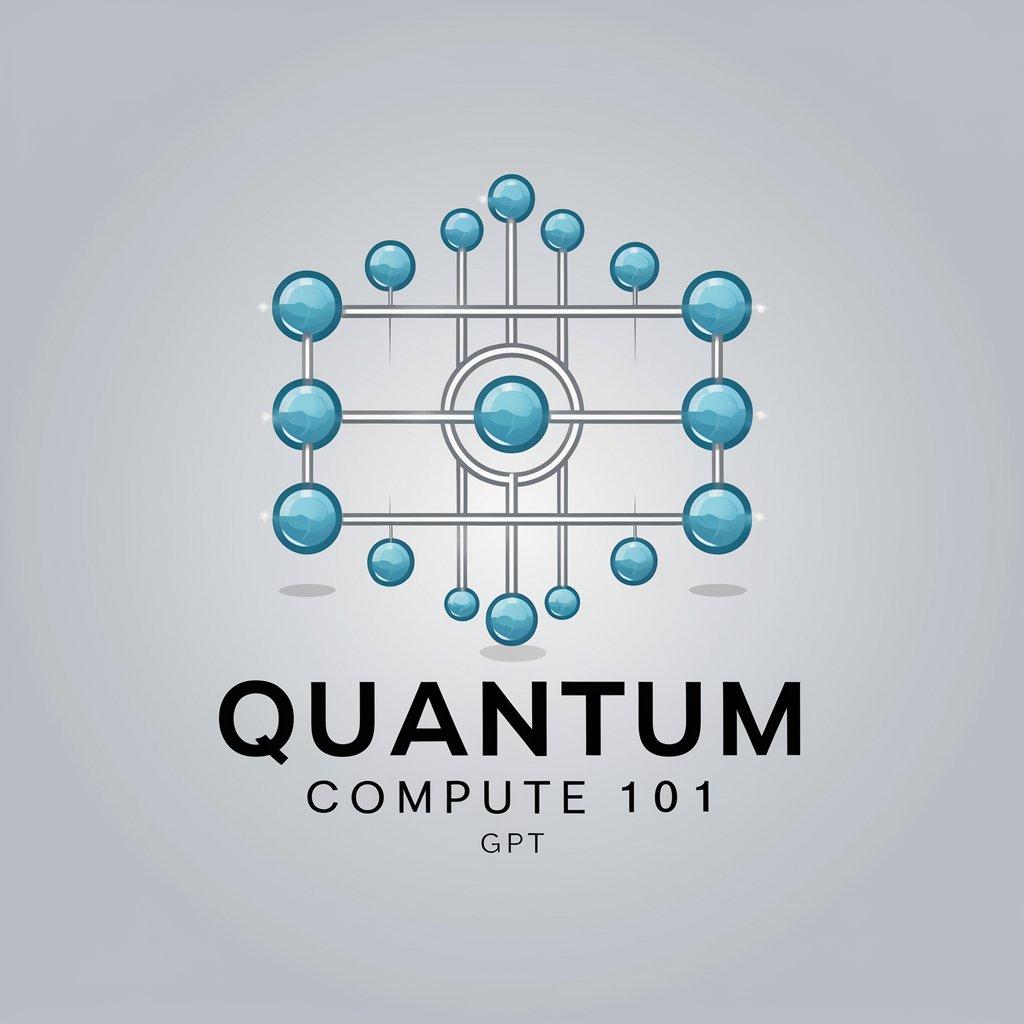
🌟 Augmented Reality Wizard 🧙♂️
Empowering AR creation with AI

🛠️ Cloud-Config Virtual Machine GPT 🖥️
Automate and Optimize VMs with AI
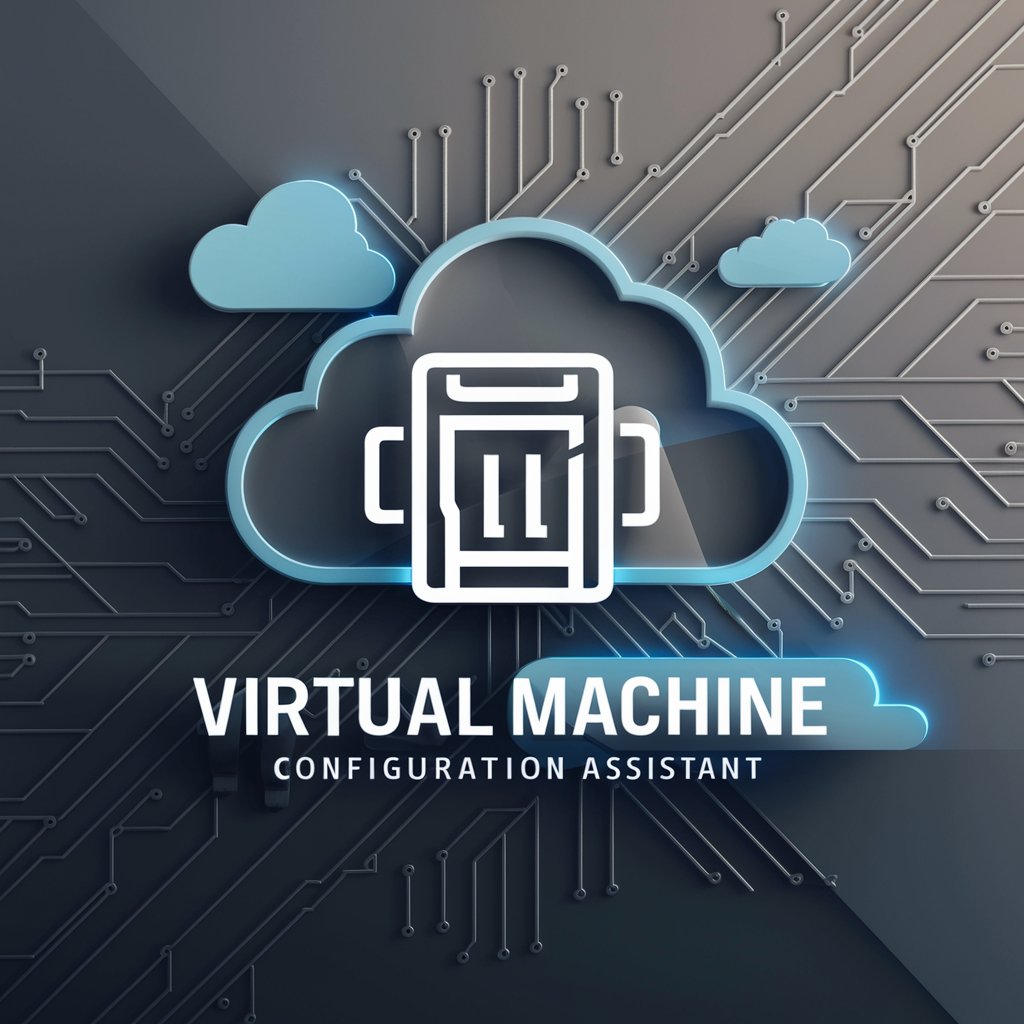
📱 AppVisionary: Idea Spark 🚀
Spark Your App Idea with AI

☁️ Cloud Navigator Extraordinaire 🧭
AI-Powered Cloud Computing Insights

🔌 Smart Home Helper Pro 🏠
AI-powered smart home integration and automation.

🔍 Data Insights Detective GPT 🕵️♂️
Transforming Data into Strategic Insights with AI

🌐💻 CodeCraft Tutor GPT 🎓🔍
Empower your coding journey with AI-powered guidance.

NetFix Pro Wizard Q&A
What network issues can NetFix Pro Wizard resolve?
NetFix Pro Wizard is designed to tackle a wide range of network problems, including connectivity issues, slow internet speeds, and security vulnerabilities.
Is NetFix Pro Wizard suitable for non-technical users?
Absolutely, the tool is user-friendly and provides easy-to-follow instructions, making it accessible for individuals with minimal technical expertise.
Can NetFix Pro Wizard help with network optimization?
Yes, it offers features to analyze and optimize network settings, ensuring the best possible performance.
How does NetFix Pro Wizard ensure network security?
It provides users with best practices and settings adjustments to strengthen network security and protect against vulnerabilities.
Is there support available for NetFix Pro Wizard users?
Yes, users can access online support resources and, in some cases, direct assistance from technical support teams.






