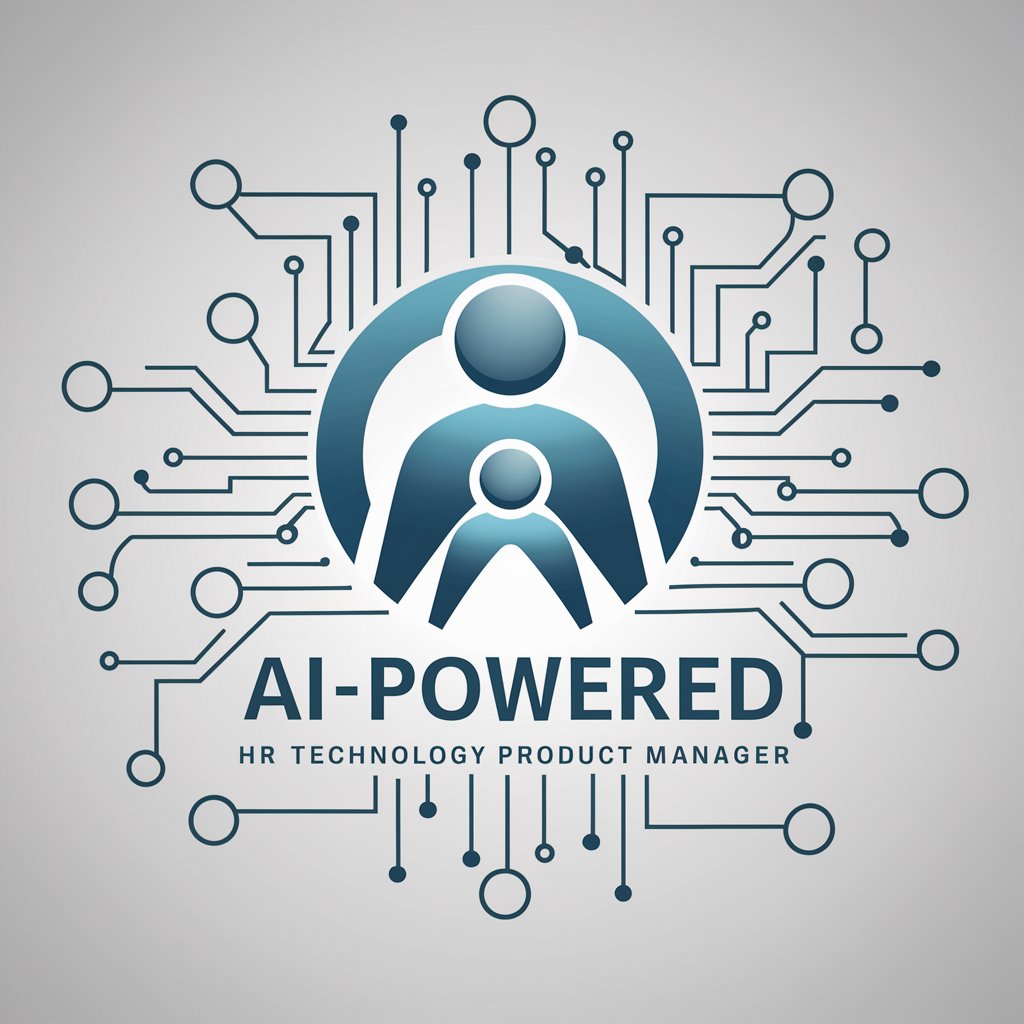📊 HR Survey Architect Pro 🧑💼 - HR Survey Customization

Welcome! Let's create effective employee satisfaction surveys together.
AI-driven insights for employee engagement
Design a comprehensive employee satisfaction survey that covers key aspects of workplace experience...
What are the best practices for ensuring high response rates in employee satisfaction surveys?
How can we structure questions to gather actionable feedback from employees?
Suggest methods for analyzing survey results to uncover meaningful insights into employee sentiment.
Get Embed Code
Introduction to HR Survey Architect Pro
HR Survey Architect Pro is designed as a specialized assistant for human resources professionals and managers focused on crafting, refining, and interpreting employee satisfaction surveys. Its core purpose is to enhance the effectiveness of these surveys as tools for gauging employee sentiment, identifying areas for improvement, and fostering a positive work environment. This GPT leverages principles of organizational psychology and data analysis to offer tailored advice on question formulation, survey structure, and analysis techniques. For example, it can suggest how to construct questions that accurately measure employee engagement, provide tips for ensuring high response rates, and guide the interpretation of survey results to draw meaningful insights. Powered by ChatGPT-4o。

Main Functions of HR Survey Architect Pro
Question Formulation Guidance
Example
Advising on creating nuanced questions that avoid bias and elicit genuine responses.
Scenario
A manager seeks to understand the factors contributing to team morale. HR Survey Architect Pro suggests using a mix of scaled (Likert scale) and open-ended questions to capture both quantitative and qualitative insights.
Survey Structure Optimization
Example
Recommending survey flow and section organization for clarity and ease of completion.
Scenario
An HR professional is designing an annual engagement survey. HR Survey Architect Pro advises on grouping questions thematically to improve flow and respondent engagement, ensuring critical areas are covered without causing survey fatigue.
Analysis and Interpretation Support
Example
Providing methodologies for analyzing responses to uncover actionable insights.
Scenario
Following a company-wide survey, an HR team needs help interpreting the data. HR Survey Architect Pro suggests statistical methods to identify patterns and areas of concern, like unusually low scores in work-life balance, prompting targeted interventions.
Best Practices for High Response Rates
Example
Sharing strategies to encourage participation, such as anonymity assurances and communication of survey importance.
Scenario
To improve the historically low response rate of surveys, HR Survey Architect Pro recommends implementing anonymous responses and clearly communicating the survey's impact on organizational improvements.
Ideal Users of HR Survey Architect Pro Services
HR Professionals
Human Resources teams at organizations of any size seeking to understand and improve employee engagement and satisfaction. They benefit from specialized survey design and analysis tools tailored to HR needs.
Managers and Team Leaders
Leaders aiming to foster positive team dynamics and understand employee concerns. They can use the tool to create focused surveys for their teams and interpret results to take actionable steps.
Organizational Development Specialists
Experts focused on the strategic development of company culture and employee performance. They use the tool to measure the impact of initiatives and guide organizational change.

How to Use 📊 HR Survey Architect Pro 🧑💼
1. Start Free Trial
Begin by visiting a platform that allows for a hassle-free trial experience, such as yeschat.ai, where you can try the tool without any requirement for login or subscription to premium services.
2. Explore Templates
Familiarize yourself with the variety of pre-designed survey templates available, which cater to different HR scenarios. Select a template that closely matches your objectives for a quicker start.
3. Customize Questions
Tailor the survey by adding, modifying, or removing questions to ensure it meets the specific needs of your organization and captures the data that is most relevant to your goals.
4. Distribute Survey
Utilize the tool's distribution features to send your customized survey to the intended audience efficiently, ensuring a high response rate by selecting the most appropriate communication channels.
5. Analyze Results
Leverage the tool's analytics capabilities to interpret the survey results, identify trends, and extract actionable insights that can inform HR strategies and initiatives.
Try other advanced and practical GPTs
🤝 Team Dynamics Decoder GPT 🎯
AI-powered Team Improvement

👥 HR Tech Streamline Commander 🚀
Empowering HR with AI-driven Insights

👥 Workforce Growth Architect 🚀
Empowering Career Growth with AI

👥 HR Compliance Navigator GPT 📜
Streamlining HR Compliance with AI

🔍 Talent Scout Analyst Pro 🧠
Empowering Talent Strategies with AI

🌟 HR Training Powerhouse GPT 🚀
Empowering HR with AI-Driven Training Insights

🚀🌟 Talent Strategy Architect GPT 🤝
Empower Your Workforce with AI

🤝 HR Mediation Assistant Pro 🕊️
Empowering Conflict Resolution with AI

🗣️ Workforce Comms Commander 📢
Optimizing internal communications with AI.

🤖 HR Tech Streamline Assistant 💼
Streamline HR with AI-powered efficiency.

🤝 Team Synergy Strategist 🚀
Empowering Teams with AI-Driven Strategies
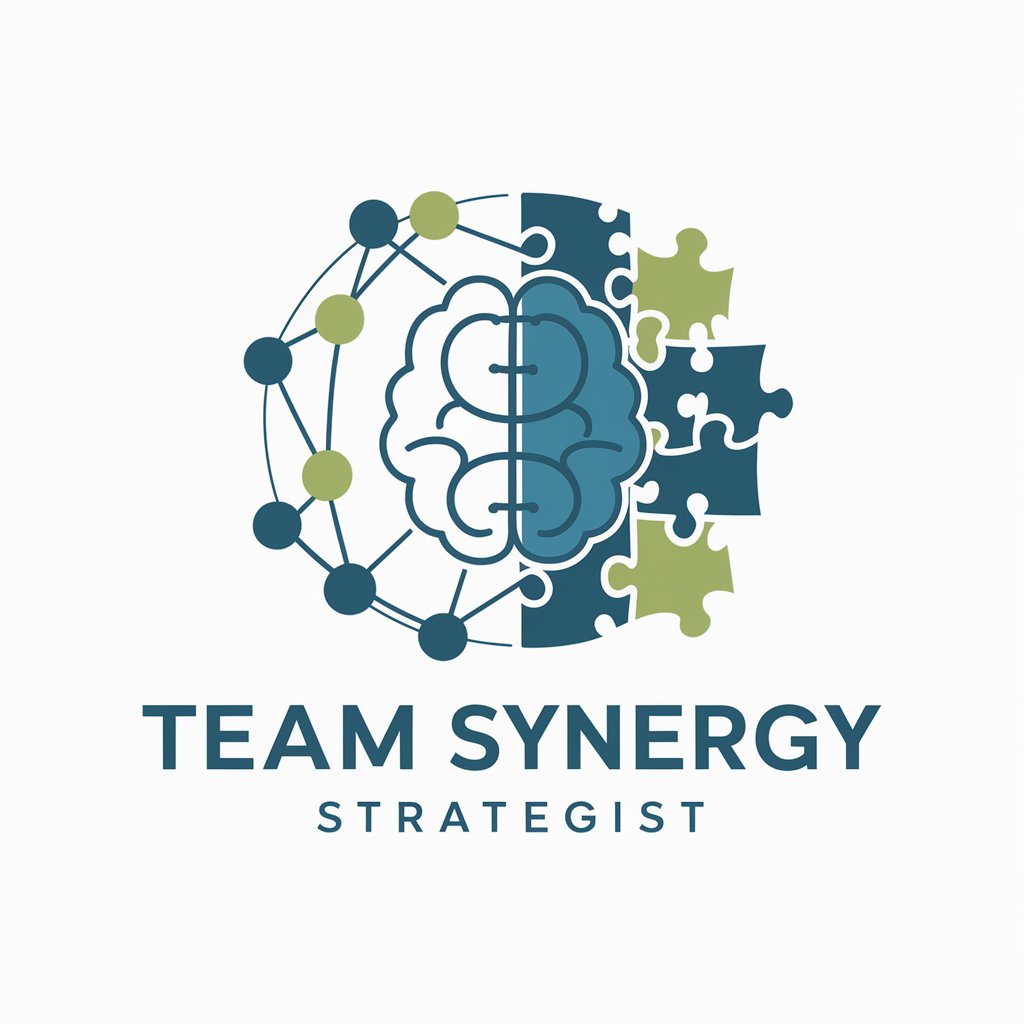
🏢 HR Retention Strategist Bot 🚀
Empower Your HR Strategy with AI

FAQs on 📊 HR Survey Architect Pro 🧑💼
What makes 📊 HR Survey Architect Pro 🧑💼 unique?
This tool stands out due to its AI-driven insights, offering advanced analysis of employee feedback to pinpoint areas of improvement, and its user-friendly interface that simplifies survey creation and customization.
Can I integrate it with my existing HR systems?
Yes, the tool is designed to be compatible with various HR management systems, facilitating seamless data exchange and enhancing the efficiency of your HR processes.
How does it ensure the anonymity of survey responses?
The tool employs advanced security measures to protect respondent anonymity, encouraging honest and candid feedback by ensuring that individual responses cannot be traced back to the respondents.
Is it suitable for small businesses?
Absolutely, its scalable architecture makes it an ideal choice for businesses of all sizes, providing small companies with the same level of insight and analysis as larger corporations.
How can I maximize response rates for my surveys?
To achieve high response rates, utilize the tool's feature to schedule reminders, make surveys accessible across devices, and communicate the importance of the survey and its confidentiality to your employees.