
🚀 TalentBoost App Dev Helper 📱 - Mobile App Development Aid

Hello! How can I assist you with your talent management app development today?
Empowering Talent Management Apps with AI
How do I integrate an applicant tracking system with my mobile app?
What are the best practices for enhancing user experience in a talent management app?
Can you help me debug this error in my app's code?
What features should I include in an employee engagement platform?
Get Embed Code
Overview of TalentBoost App Dev Helper
TalentBoost App Dev Helper is designed to assist users in developing talent management mobile applications. Its primary purpose is to provide guidance on app design, feature implementation, coding advice, debugging help, and even generate code snippets where applicable. This GPT is tailored to support the creation and optimization of mobile apps within the HR tech space, focusing on enhancing user experience (UX), ensuring seamless integration with other HR tools like applicant tracking systems (ATS) and employee engagement platforms, and advising on best practices for mobile app development. For example, if a user is building an app that aims to improve the employee onboarding process, TalentBoost App Dev Helper could suggest features such as automated task lists, onboarding schedules, and integration with existing HR systems for smooth data transition. Powered by ChatGPT-4o。

Key Functions of TalentBoost App Dev Helper
App Design Guidance
Example
Suggesting intuitive navigation flows for a talent management app.
Scenario
A user developing an app wants to ensure a seamless experience for HR professionals to track applicant progress. TalentBoost App Dev Helper provides advice on creating a dashboard that highlights key metrics and tasks at a glance.
Feature Implementation Advice
Example
Recommending the implementation of AI-driven analytics for talent acquisition.
Scenario
For an app focusing on improving hiring quality, TalentBoost App Dev Helper might suggest integrating AI to analyze applicant data and predict fit, thereby helping HR to make more informed decisions.
Coding and Debugging Help
Example
Generating code snippets for integrating a calendar API into an employee engagement app.
Scenario
When a user encounters issues while trying to integrate a third-party calendar service into their app, TalentBoost App Dev Helper could provide specific code examples and debugging advice to resolve the integration problems.
Security Features Implementation
Example
Advising on best practices for data encryption and user authentication.
Scenario
A developer wants to ensure their talent management app is secure for enterprise use. TalentBoost App Dev Helper offers guidance on implementing industry-standard security measures to protect sensitive employee data.
Analytics Use for App Optimization
Example
Guiding on the collection and analysis of user engagement data.
Scenario
For an app aiming to enhance employee learning and development, TalentBoost App Dev Helper could suggest analytics tools to track user progress and engagement, enabling the developer to refine content and features based on real usage patterns.
Ideal Users of TalentBoost App Dev Helper Services
Mobile App Developers in HR Tech
Developers focusing on creating mobile applications for human resources management. They benefit from specialized advice on app design, integration with HR systems, and implementation of HR-specific features.
HR Professionals with Technical Skills
HR practitioners who are involved in the technical aspects of implementing and optimizing HR tech solutions. They can use the service to bridge the gap between HR needs and app functionality, ensuring the tools they develop or adapt are perfectly suited to their organizational requirements.
Startup Founders in the HR Tech Space
Entrepreneurs launching startups in the HR technology sector can leverage TalentBoost App Dev Helper for insights on market trends, competitive feature sets, and guidance on creating scalable, secure, and user-friendly applications.

How to Utilize TalentBoost App Dev Helper
1
Start with a free trial at yeschat.ai, no ChatGPT Plus subscription required.
2
Identify your development needs, whether it's app design, feature planning, or coding support.
3
Use the chat interface to ask specific questions related to your talent management app development project.
4
Explore the tool's features like code snippet generation, debugging help, and app mockup imaging with DALL-E.
5
Leverage the browsing capability for the latest trends in HR tech and mobile app best practices.
Try other advanced and practical GPTs
💼💸 Financial Wellness CoachBot
Empowering Financial Decisions with AI

👥 FlexWork Strategy Navigator 🚀
Optimize Work Strategies with AI

👥 HR Lifecycle Strategist GPT 🔄
Streamline HR with AI-powered insights

🎮👓 Talent VR Scout Pro 🤖💼
Empower Recruitment with AI-Powered VR

👥 HR Champion Advocate Bot 📣
Empowering HR with AI-driven Solutions

🔨 Organizational Resilience Architect 🛡️
Empower your resilience with AI

🤖 HR Helper Extraordinaire 🚀
Streamlining HR with AI Power

🌐🤝 Global Workforce Strategizer 🚀📊
Empowering Global Teams with AI

🚀 Efficient HR Tech Coach 🤖
AI-powered HR Technology Guidance

🧑💼📊 HR Value Boost Strategist 🚀
Empowering HR with AI-driven Strategies

🌟 Org-Efficiency Booster 🚀 GPT
Streamline, Optimize, Excel with AI
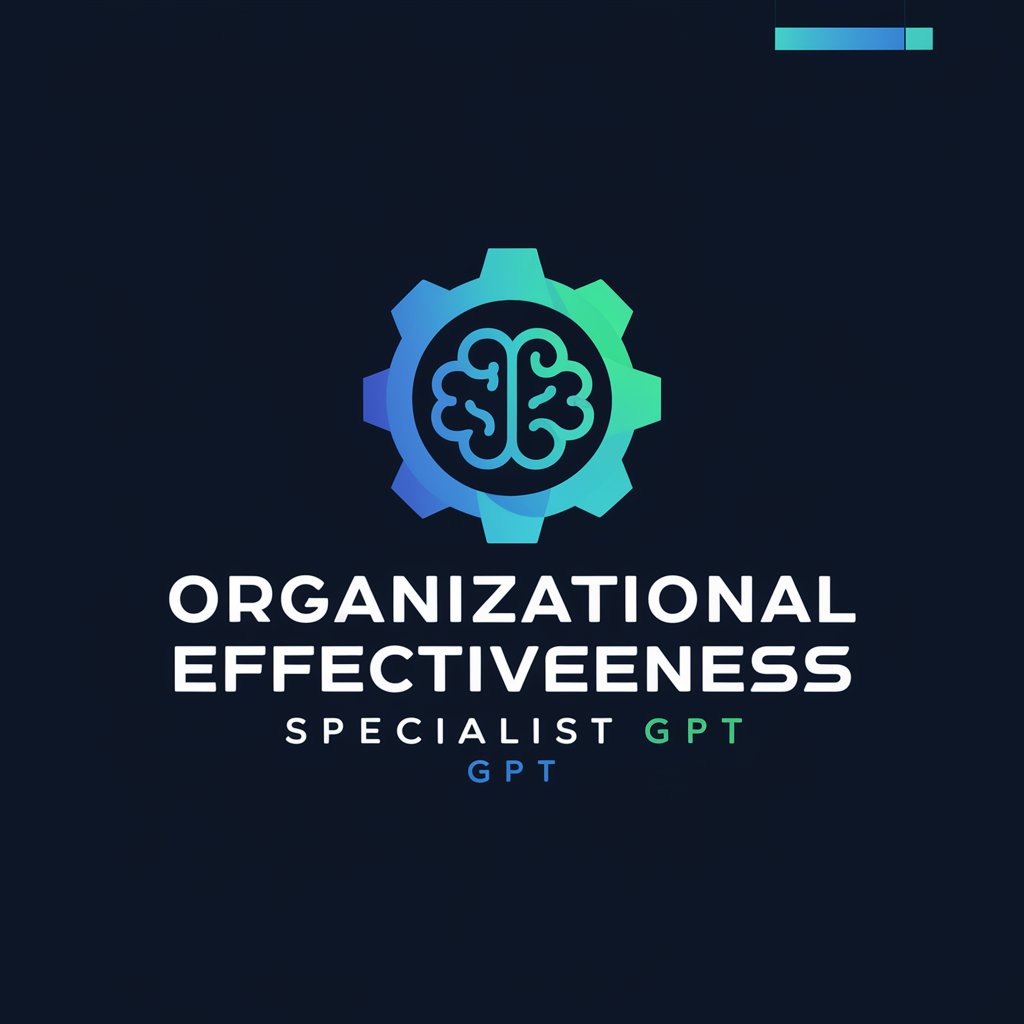
🧘♀️ Employee Wellness Assistant 🌿
Empowering Healthier Workplaces with AI

FAQs on TalentBoost App Dev Helper
What coding support does TalentBoost App Dev Helper offer?
It provides coding advice, debugging help, and code snippet generation tailored to mobile app development, specifically focusing on talent management solutions.
Can it help with UI/UX design for mobile apps?
Yes, it offers guidance on app design principles, user experience enhancement, and can generate app mockup images using DALL-E.
How can I optimize my app for both iOS and Android platforms?
The tool provides best practices for cross-platform development, including responsive design, platform-specific guidelines, and performance optimization strategies.
Is it possible to integrate my app with an ATS using TalentBoost?
Yes, it offers advice on integrating with applicant tracking systems (ATS) and other HR tech tools to ensure seamless data flow and functionality.
How does TalentBoost help in improving app performance and user satisfaction?
It guides on collecting and analyzing app analytics, user feedback, and implementing features based on data-driven insights to enhance both performance and user experience.





