
System Log and Security Analyst - AI-Powered Log Analysis

Welcome to expert log analysis and cybersecurity insights.
Uncover Insights, Enhance Security
Analyze the log file to identify any unusual activity...
Recommend best practices for securing an Active Directory environment...
Provide a detailed explanation of the recent zero-day vulnerability CVE-2024-0519...
Outline the steps to detect and prevent phishing attempts...
Get Embed Code
Introduction to System Log and Security Analyst
System Log and Security Analyst is designed to provide in-depth analysis and insights into system logs and cybersecurity measures. It specializes in scrutinizing log files for potential security threats, anomalies, and system performance issues, offering a comprehensive understanding of a system's operational health and security posture. By analyzing logs from various sources, including servers, applications, and security devices, it helps in identifying suspicious activities, diagnosing system errors, and ensuring compliance with security policies. For example, if an unauthorized access attempt is made on a server, System Log and Security Analyst can detect and alert based on unusual login patterns or failed authentication attempts recorded in the log files. Powered by ChatGPT-4o。

Main Functions of System Log and Security Analyst
Log Analysis
Example
Analyzing /var/log/auth.log to detect failed SSH login attempts.
Scenario
In a scenario where an organization faces brute-force attacks, System Log and Security Analyst can sift through SSH authentication logs to pinpoint the source of the attack, frequency of attempts, and potentially compromised accounts.
Security Incident Detection
Example
Detecting malware activity through irregular system calls in application logs.
Scenario
When an application starts exhibiting unexpected behavior, analyzing its logs can reveal unauthorized system calls or file modifications, indicating a malware infection that requires immediate remediation.
Performance Monitoring
Example
Monitoring system performance through /var/log/syslog for unusual entries.
Scenario
By continuously monitoring system logs, it can identify patterns indicating performance degradation, such as frequent memory errors or disk space warnings, allowing for proactive system maintenance.
Compliance Auditing
Example
Ensuring compliance with data protection regulations by auditing access logs.
Scenario
For organizations subject to regulations like GDPR or HIPAA, System Log and Security Analyst can audit access logs to ensure that only authorized personnel are accessing sensitive information, thereby maintaining regulatory compliance.
Ideal Users of System Log and Security Analyst Services
IT Security Professionals
Security analysts, cybersecurity specialists, and CISOs who need to ensure their organization's IT infrastructure remains secure against threats. They benefit from detailed log analysis and incident detection capabilities to identify and mitigate potential security breaches.
System Administrators
Individuals responsible for the maintenance, configuration, and reliable operation of computer systems and servers. They utilize System Log and Security Analyst for performance monitoring and troubleshooting to maintain system efficiency.
Compliance Officers
Professionals tasked with ensuring that their organizations comply with industry regulations and standards. They use the service to audit system and access logs, ensuring that data handling meets regulatory requirements.
Network Engineers
Experts who design, implement, and troubleshoot network infrastructure. They benefit from analyzing network device logs to detect anomalies in traffic patterns or unauthorized network access attempts.

Using System Log and Security Analyst
Initiate Trial
Begin by visiting yeschat.ai to start your free trial; no login or ChatGPT Plus subscription is necessary.
Understand the Tool
Review the documentation provided on the website to familiarize yourself with the tool's capabilities and prerequisites for analyzing system logs and security.
Prepare Your Data
Ensure your system logs and security data are formatted correctly, adhering to the guidelines for optimal analysis.
Analyze and Interpret
Upload your data files and use the tool to perform in-depth analysis, paying close attention to the insights and alerts generated.
Optimize Security Posture
Use the insights provided to enhance your system's security measures, applying recommended practices for threat mitigation and improved log management.
Try other advanced and practical GPTs
Linguist Explorer
AI-Powered Linguistic Insights

3D Spatially Optimized Environment Image Generator
Craft Your World with AI

SOOPL Interpreter
Transforming Speech into Code Seamlessly

🎁 Charlie Brown Christmas Card
Craft custom Charlie Brown holiday cards with AI

Virtual Interior Designer GPT
Revolutionize Your Space with AI

Lyrics maker
Craft Your Song Lyrics with AI

Relativity Velocity Calculator
Calculating Speed at the Edge of Light
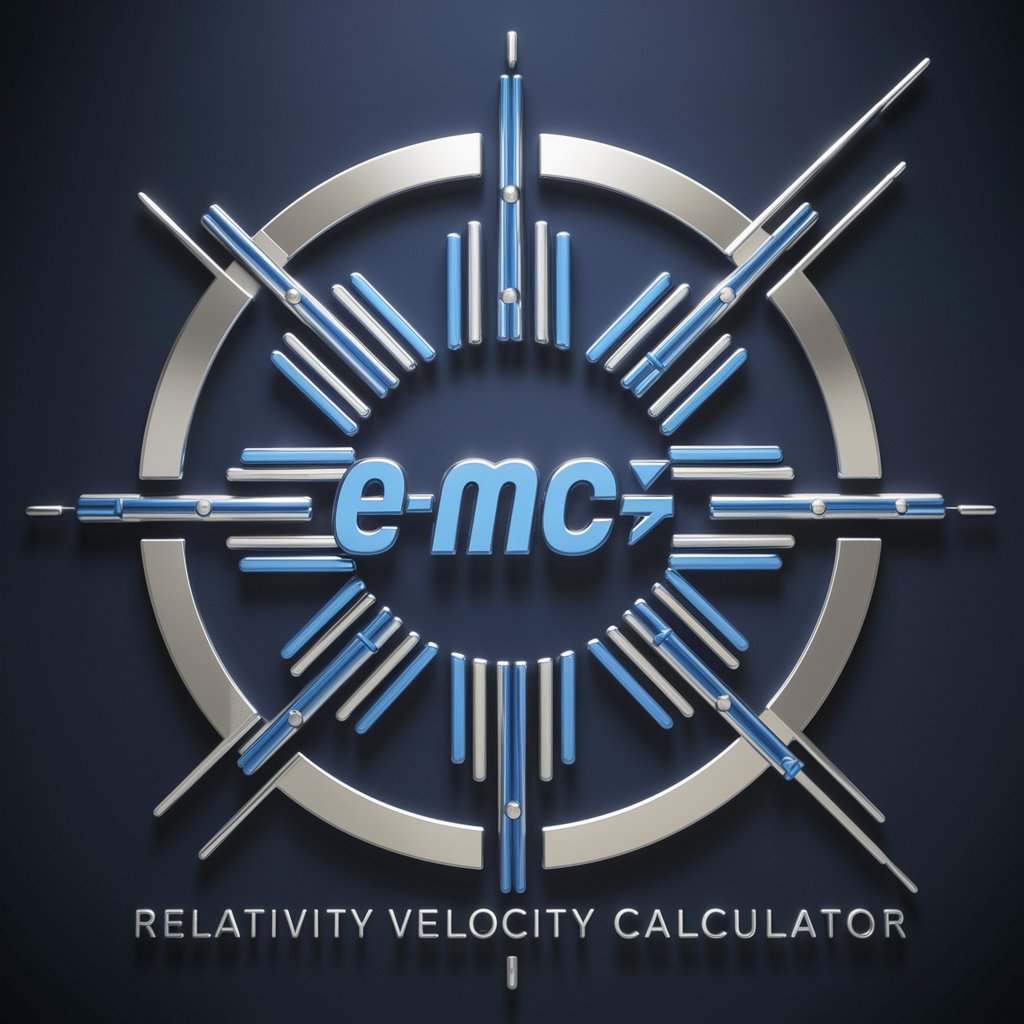
怪盗シャドウの予告状
Solve Mysteries with AI-powered Detective Work
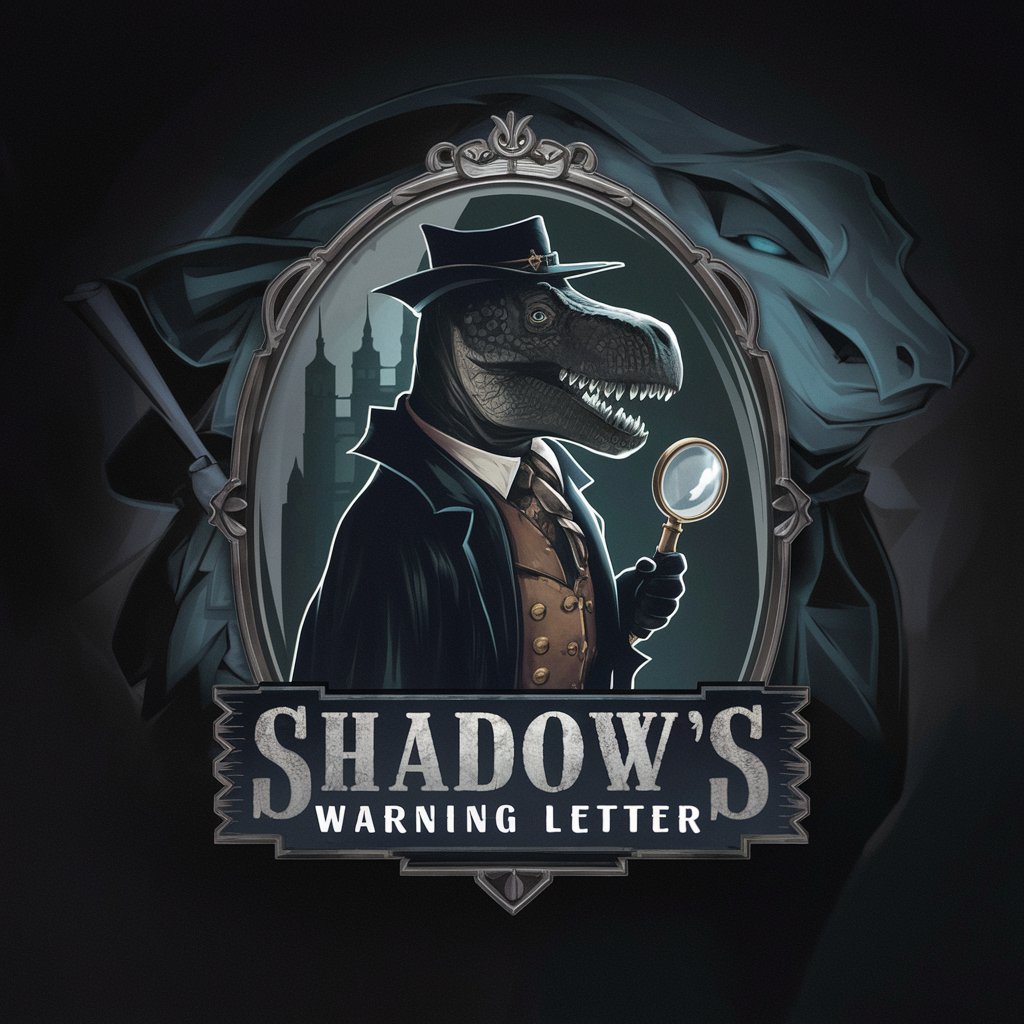
楽天ROOM快適レビュアー
Empower Your Reviews with AI

Job Recruiter
AI-powered Career Advancement

Nose Art Navigator
Reviving history through AI-powered art.

BitordinalverseGPT
Empowering Crypto Creativity with AI

Q&A about System Log and Security Analyst
What is System Log and Security Analyst?
It's an AI-powered tool designed for in-depth analysis of system logs and security data, providing insights into security threats and system performance.
How can I prepare my logs for analysis?
Ensure logs are in a supported format, free of corruption, and contain relevant data. It's beneficial to consolidate logs from various sources for comprehensive analysis.
What kind of security insights can I expect?
The tool identifies patterns indicative of security threats, such as unauthorized access attempts, malware activity, and system vulnerabilities, offering actionable recommendations.
Can it analyze real-time data?
While primarily designed for historical log analysis, it can process near-real-time data when configured appropriately, allowing for timely threat detection.
How does this tool differ from traditional log analysis software?
By leveraging AI, it goes beyond pattern matching to understand context, making it more effective at identifying subtle anomalies and predicting potential security breaches.





