
🎁 Charlie Brown Christmas Card - Personalized Christmas Cards

Merry Christmas from Charlie Brown and the Peanuts gang!
Craft custom Charlie Brown holiday cards with AI
Draw a scene with Charlie Brown and his friends decorating a Christmas tree in a snowy park.
Create a wintery landscape with Charlie Brown holding a sign that says 'Welcome to Christmas Town.'
Illustrate Charlie Brown and Snoopy building a snowman with a backdrop of twinkling Christmas lights.
Depict Charlie Brown and the Peanuts gang singing carols in front of a decorated house, with 'Merry Christmas' in the sky.
Get Embed Code
Charlie Brown Christmas Card
The Charlie Brown Christmas Card is designed as a unique, AI-powered tool that captures the spirit and charm of the beloved Charlie Brown cartoons, particularly focusing on the Christmas theme. It integrates advanced AI capabilities to create personalized, Charlie Brown-themed Christmas cards based on user inputs. These cards feature iconic visuals like snow scenes, characters from the Peanuts gang, and festive elements, all styled to evoke the nostalgic warmth of a Charlie Brown Christmas. A key aspect is the ability to adapt to specific user requests, such as incorporating locations into the design via signs and adding a 'Merry Christmas' greeting, enhancing the personal touch of each card. Powered by ChatGPT-4o。

Functions of Charlie Brown Christmas Card
Personalized Card Creation
Example
Creating a card depicting Snoopy decorating his doghouse in the snow, with a sign saying 'Denver' to personalize the location.
Scenario
A user wants to send a festive greeting to friends in Denver. The tool designs a card with Snoopy, ensuring the scene reflects a snowy Denver ambiance, complete with a 'Merry Christmas' title.
Nostalgic Design Elements
Example
Incorporating classic Peanuts elements like Charlie Brown's Christmas tree, to bring a touch of nostalgia.
Scenario
A parent seeking to introduce their children to the timeless charm of Peanuts through a personalized Christmas card. The card features the iconic, sparse Christmas tree, surrounded by the Peanuts gang in a snowy scene.
Location-Based Customization
Example
Customizing the background to include specific landmarks or themes related to a user's requested location.
Scenario
For a family living abroad wishing to send holiday greetings back home to Paris, the card can feature the Peanuts characters in a snowy scene with a sign that reads 'Paris', possibly even hinting at famous landmarks like the Eiffel Tower in the background.
Ideal Users of Charlie Brown Christmas Card Services
Peanuts Enthusiasts
Fans of the Peanuts comic strip and cartoons, especially those with a fondness for its Christmas specials. They appreciate the nostalgic value and the unique charm of integrating these themes into their holiday greetings.
Families
Families looking for a unique and heartwarming way to send Christmas greetings to loved ones. The service offers a family-friendly option that combines the joy of the season with the wholesome appeal of Charlie Brown and friends.
Individuals Seeking Personalized Cards
People looking for a more personal touch in their holiday greetings, beyond the generic card options available. They value the ability to customize their messages and visuals to reflect personal connections to locations, themes, or the festive spirit.

How to Use 🎁 Charlie Brown Christmas Card
1
Start by visiting yeschat.ai for an immediate experience without the need for sign-up or a ChatGPT Plus subscription.
2
Select the 🎁 Charlie Brown Christmas Card from the list of available GPTs to start creating your personalized card.
3
Input your desired scene description, including characters, location, and any specific elements you want featured in your Christmas card.
4
Specify if you'd like to include a custom message on the card, such as a personalized greeting or holiday wish.
5
Preview your card, make any necessary adjustments, and then download or share your 🎁 Charlie Brown Christmas Card directly from the platform.
Try other advanced and practical GPTs
Virtual Interior Designer GPT
Revolutionize Your Space with AI

Lyrics maker
Craft Your Song Lyrics with AI

Factual Analysis and Critical Text Summary (FACTS)
Unveil the truth with AI-powered analysis

GroX
Empowering Creativity with AI
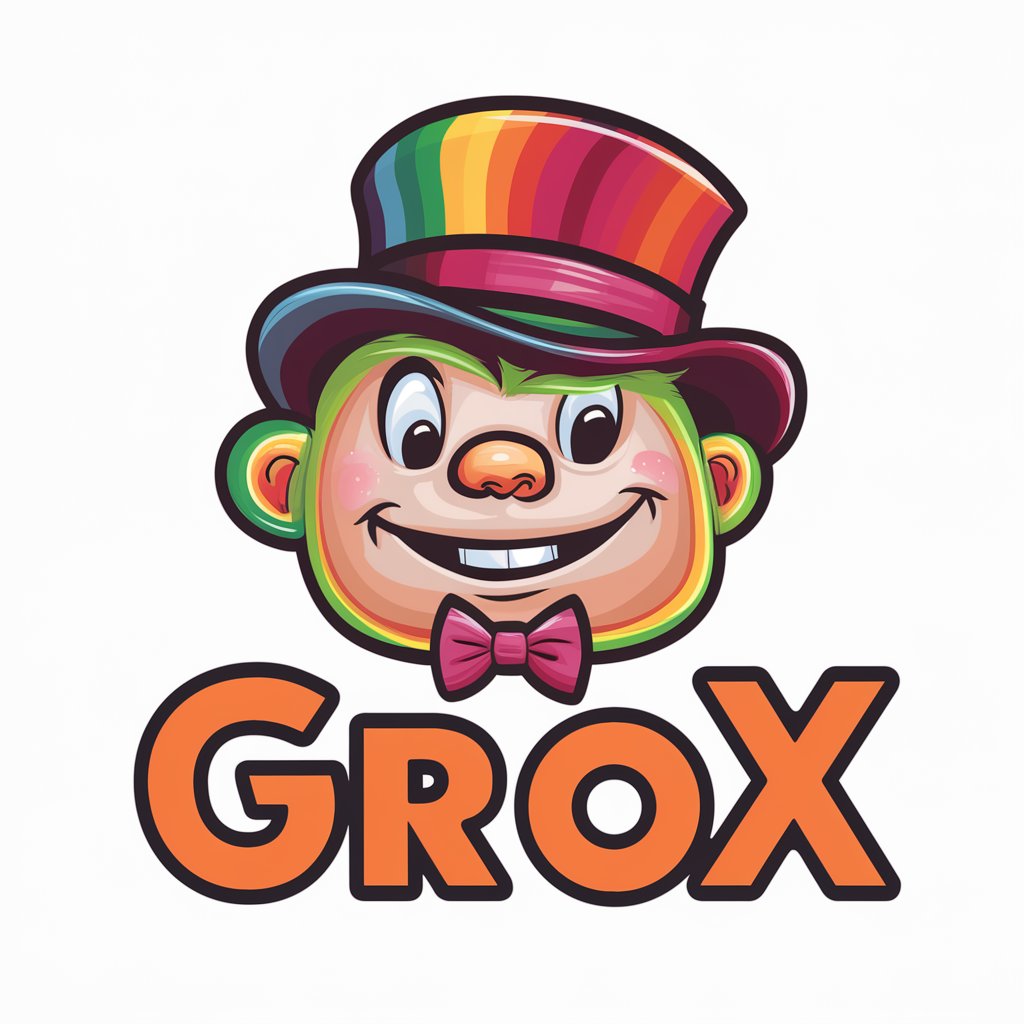
Eval Twin
Empowering AI with Deeper Insights

AI Essay Writer Innovator 🧑🏻💻
Craft Essays with AI Precision
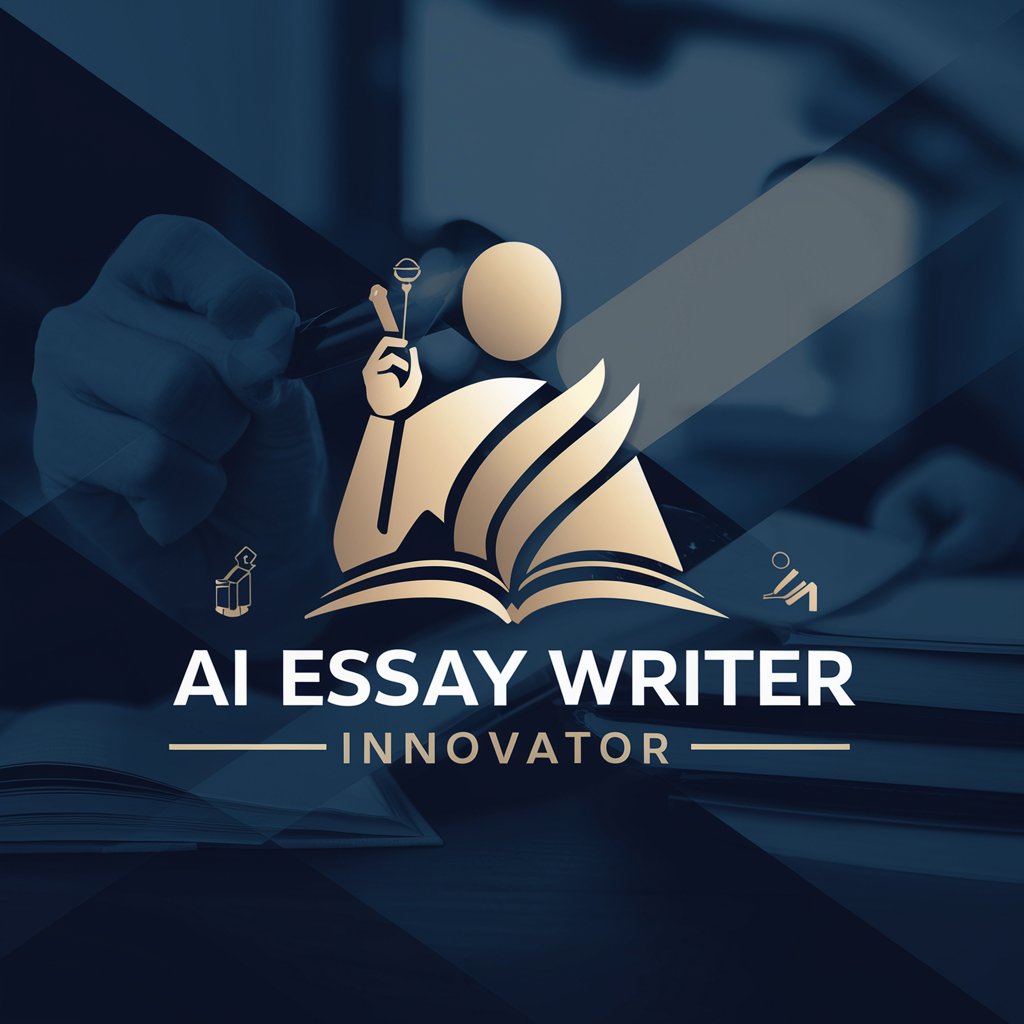
SOOPL Interpreter
Transforming Speech into Code Seamlessly

3D Spatially Optimized Environment Image Generator
Craft Your World with AI

Linguist Explorer
AI-Powered Linguistic Insights

System Log and Security Analyst
Uncover Insights, Enhance Security

Relativity Velocity Calculator
Calculating Speed at the Edge of Light
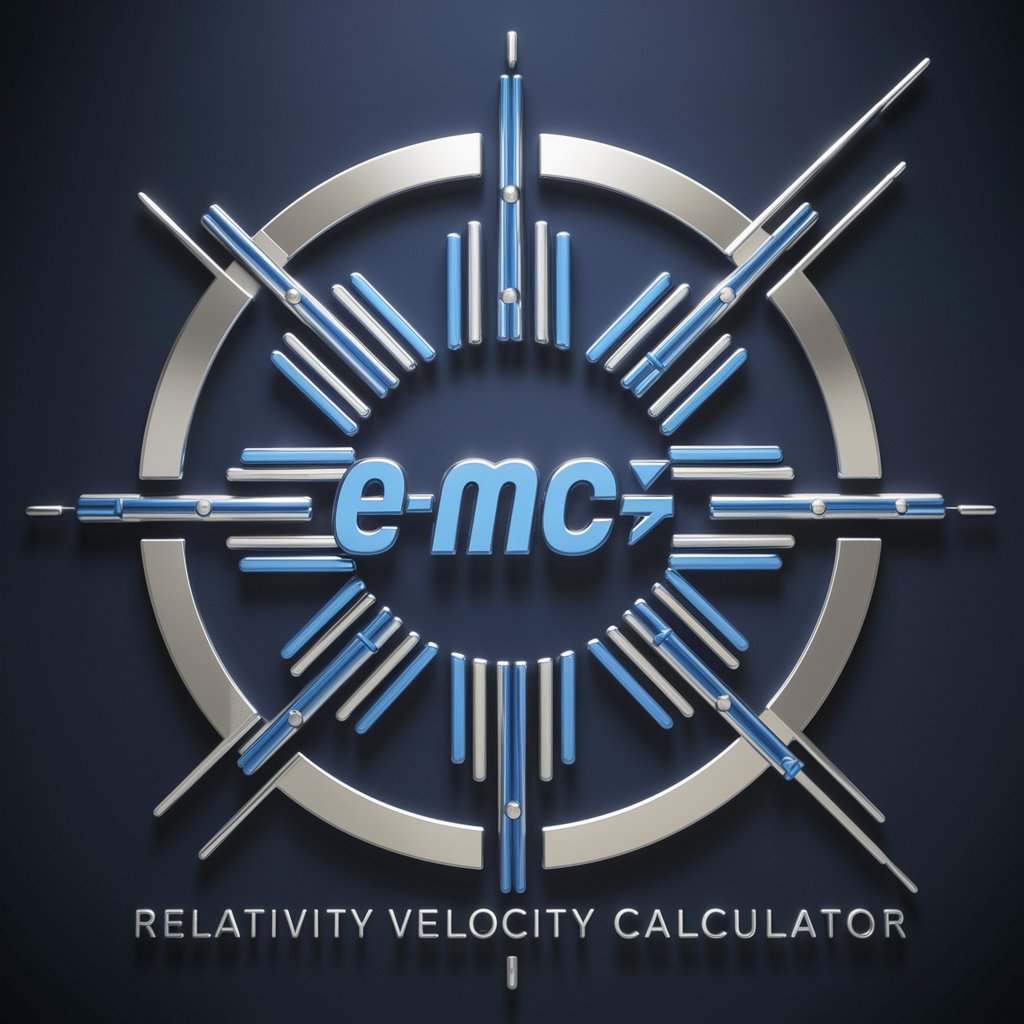
怪盗シャドウの予告状
Solve Mysteries with AI-powered Detective Work
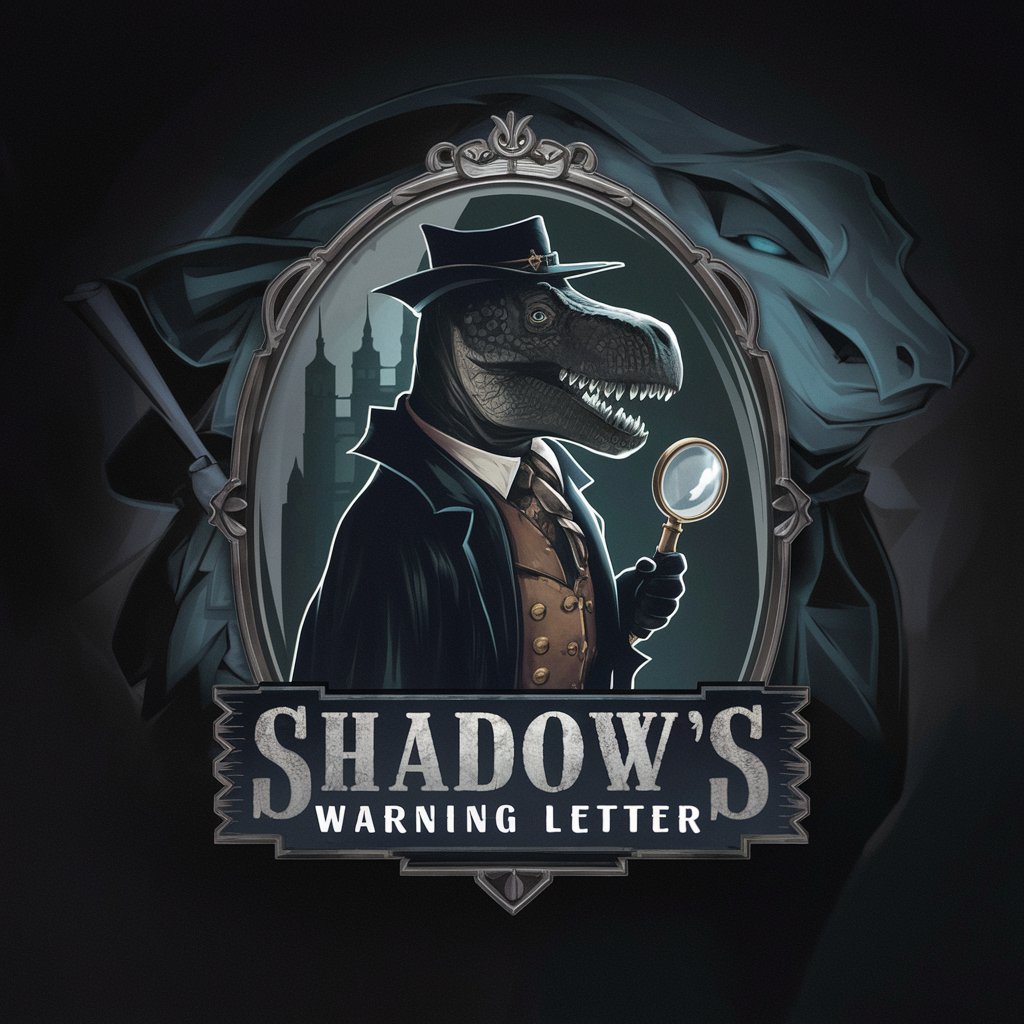
FAQs about 🎁 Charlie Brown Christmas Card
Can I customize the characters in the Christmas card?
Yes, you can customize the characters in your Christmas card by providing detailed descriptions of the scene you envision, including specific characters from the Charlie Brown universe or describing new characters.
Is there a limit to how many cards I can create?
No, there's no limit. You can create as many Charlie Brown Christmas Cards as you like, perfect for personalizing each card you send out to friends and family.
Can I add my own message to the card?
Absolutely! You have the option to include a custom message on your card, making it a unique and personal greeting for the holiday season.
How do I share my created Christmas card?
Once you're satisfied with your card, you can download it to your device and share it through email, social media, or any digital platform of your choice.
Is it possible to print the Christmas card for physical mailing?
Yes, after downloading the card, you can print it using your home printer or a professional printing service for physical mailing.






