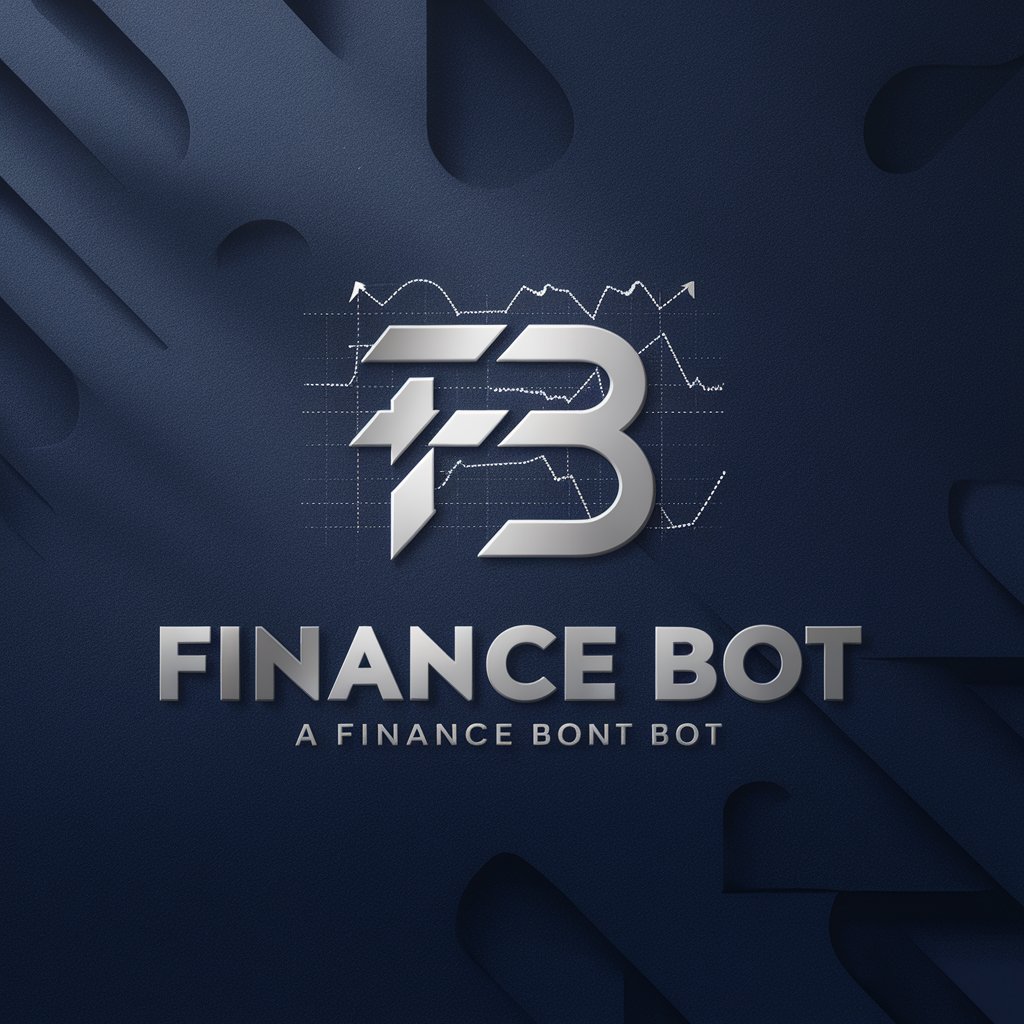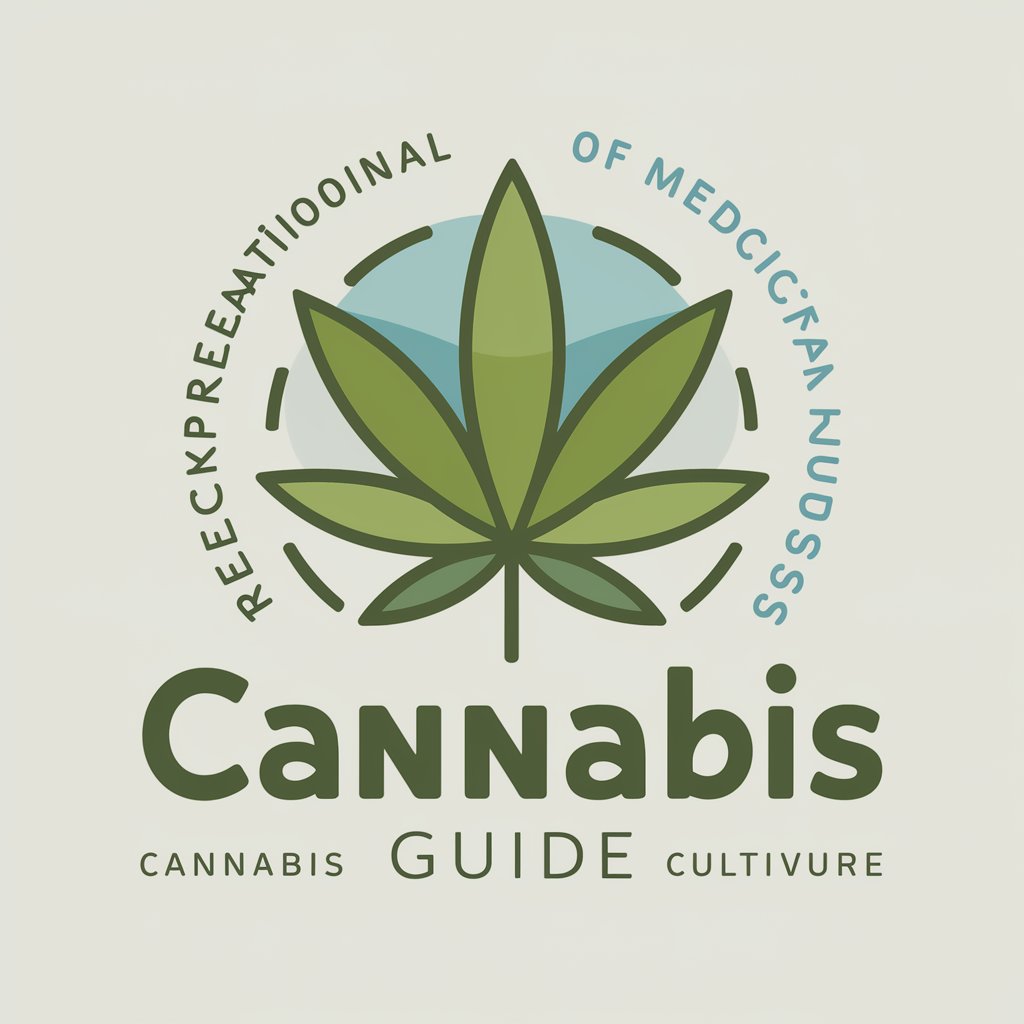Budstrategier - Google Ads Optimizer

Hej! Klar til at optimere dine Google Ads kampagner?
AI-driven Google Ads Optimization
Design a Google Ads strategy for a client in the [profession] industry located in [location] with a budget of [amount].
Analyze the following Google Ads campaign data and recommend the best bidding strategy for a [profession] based in [location].
Given a budget of [amount], how should a [profession] in [location] allocate their Google Ads budget for optimal performance?
For a [profession] located in [location] with a budget of [amount], what bidding strategies should be implemented to maximize ROI?
Get Embed Code
Introduction to Budstrategier
Budstrategier is a specialized digital assistant designed to optimize Google Ads campaigns by analyzing spreadsheets detailing various campaign parameters and statuses. Its core purpose is to recommend the most effective bidding strategies and budget allocations for 'Aktiveret' (activated) campaigns based on the given profession, location, and budget from the user. By considering specific campaign data and external factors such as target audience, industry trends, and geographical considerations, Budstrategier tailors its recommendations to enhance campaign performance, ensuring cost-efficiency and maximizing return on investment. An example scenario could be a digital marketing specialist managing multiple campaigns for different clients in various industries. By inputting data into a spreadsheet and specifying the client's profession, location, and available budget, Budstrategier provides customized bidding strategy recommendations for each campaign, ensuring the budget is optimally distributed to achieve the best possible outcomes. Powered by ChatGPT-4o。

Main Functions of Budstrategier
Analyzing Campaign Spreadsheets
Example
Inputting a spreadsheet with detailed information on several Google Ads campaigns, including their current bidding strategies, performance metrics, and activation status.
Scenario
A marketing agency analyzes performance data for multiple clients to adjust strategies for the upcoming quarter. Budstrategier evaluates the provided spreadsheet to identify 'Aktiveret' campaigns and suggests optimizations.
Recommending Bidding Strategies
Example
After analyzing the spreadsheet data, Budstrategier recommends switching from 'Maximize Clicks' to 'Maximize Conversions' for a campaign targeting a highly competitive market.
Scenario
For a small e-commerce business aiming to increase online sales within a limited budget, Budstrategier advises on the best bidding strategy to enhance conversion rates without overspending.
Allocating Budgets Across Campaigns
Example
Given a total budget, Budstrategier distributes funds across multiple campaigns to ensure optimal use of resources based on performance potential and strategic importance.
Scenario
A real estate company wants to promote listings in multiple locations. Budstrategier allocates more budget to high-demand areas, improving lead generation while staying within the overall budget.
Ideal Users of Budstrategier Services
Digital Marketing Specialists
Professionals managing Google Ads for various clients who benefit from Budstrategier's ability to quickly analyze data and recommend strategies, saving time and improving campaign effectiveness.
Small to Medium-sized Enterprises (SMEs)
SMEs with limited in-house marketing resources can utilize Budstrategier to optimize their online advertising efforts, ensuring they target the right audience efficiently and effectively.
Marketing Agencies
Agencies handling numerous campaigns across different industries and markets can leverage Budstrategier to streamline workflow, enhance decision-making, and deliver better results for their clients.

How to Use Budstrategier
1
Visit yeschat.ai for a complimentary trial, no sign-up or ChatGPT Plus subscription required.
2
Upload your Google Ads campaign spreadsheet, ensuring to include details such as campaign names, statuses, and current bidding strategies.
3
Provide additional context in the comment section, including your profession, location, and total advertising budget.
4
Review Budstrategier's recommendations for each 'Aktiveret' (activated) campaign, including proposed bidding strategies and budget allocations.
5
Apply the suggested bidding strategies and budget allocations to your Google Ads account to optimize campaign performance.
Try other advanced and practical GPTs
Teste Vocacional com Enquetes
Discover Your Path with AI-Powered Career Guidance

Leeds Parcel Chatbot
Streamlining your shipping with AI

Video Transfer Basics
Preserving Memories with AI Precision

"Právnik"
Empowering legal decisions with AI

Vie en France (Life in France)
Empowering your French journey with AI.

South America Explorer
Discover South America: AI-Powered Exploration

BarBot (Copy)
Automate Your Bar's Online Presence

Stop Burn-Out
Empowering Entrepreneurs with AI
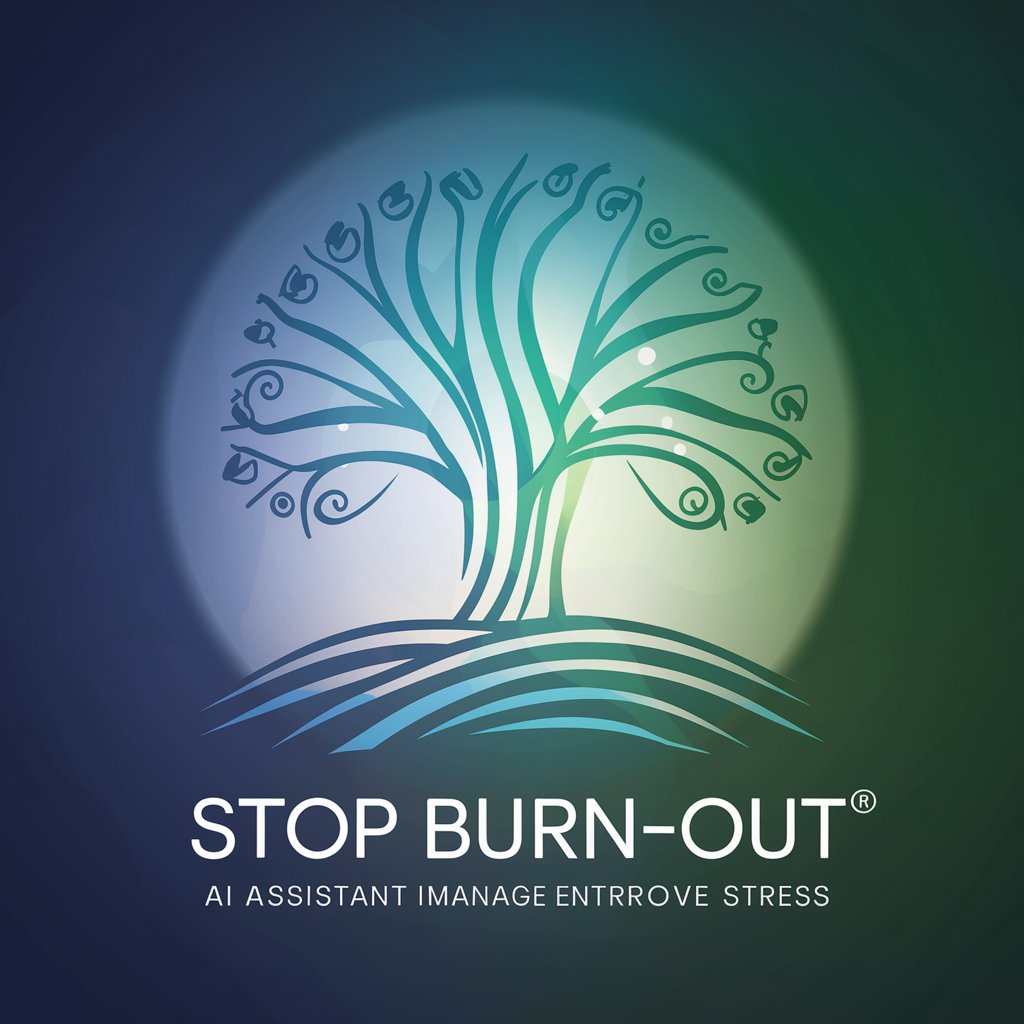
SEO Blog Enhancer
Elevate Your Blog with AI-Powered SEO

Python Dev Helper
Empowering your Python journey with AI.

IntelliDoctor - Differential Diagnosis
Empowering Doctors with AI-Driven Diagnostics

Pawfect Companion
Tailoring training with AI precision.

Frequently Asked Questions about Budstrategier
What is Budstrategier?
Budstrategier is an AI-powered tool designed to optimize Google Ads campaigns by recommending bidding strategies and budget allocations based on the specific needs of each campaign.
How does Budstrategier decide on recommendations?
Budstrategier analyzes your campaign spreadsheet data and additional context you provide, such as profession and location, to tailor bidding strategy recommendations and budget allocations that aim to maximize campaign performance.
Can I use Budstrategier for any type of Google Ads campaign?
Yes, Budstrategier can be used for various types of Google Ads campaigns, but it is especially useful for campaigns marked as 'Aktiveret' or active, as it focuses on optimizing these for better results.
What if I don't agree with Budstrategier's recommendations?
You're not obligated to apply all recommendations. Budstrategier provides insights based on data analysis and industry best practices, but final decisions should align with your marketing strategy and goals.
Is Budstrategier suitable for beginners?
Absolutely. Budstrategier is designed to be user-friendly, providing clear recommendations and budget allocations that are easy to understand and apply, regardless of your experience level with Google Ads.