
EduSim Avatar Generator - Pet Owner Simulation Creation

Welcome to the Avatar PetOwner Generator experience!
Crafting Realistic Veterinary Encounters with AI
Imagine a pet owner who is worried about their pet's health and is seeking advice from a veterinarian...
Describe a scenario where a pet owner needs to make a decision about a treatment plan for their sick pet...
Create a dialogue between a pet owner and a veterinarian discussing the symptoms of a pet...
Illustrate a consultation where a pet owner learns about their pet's condition and possible treatments...
Get Embed Code
EduSim Avatar Generator Overview
The EduSim Avatar Generator is a specialized tool designed to create highly detailed and interactive avatars for educational simulations, particularly in scenarios requiring nuanced human interaction. It focuses on generating avatars with specific characteristics, behaviors, and backgrounds that fit within a variety of educational contexts, such as medical, legal, and customer service training environments. By leveraging advanced algorithms, the generator can produce avatars that simulate real-world interactions, making them ideal for role-play and scenario-based training. For instance, in a medical training simulation, the generator can create a patient avatar with a particular set of symptoms, a unique medical history, and specific emotional responses, enabling medical students to practice diagnosis and patient communication in a controlled, yet realistic setting. Powered by ChatGPT-4o。

Key Functions of EduSim Avatar Generator
Emotional State Simulation
Example
Creating avatars that exhibit a wide range of emotions, such as anxiety or calmness, based on their scenarios.
Scenario
In a veterinary consultation simulation, the avatar might show signs of distress or calmness depending on the pet's condition, influencing how students approach communication.
Health Knowledge Integration
Example
Avatars possess varying levels of knowledge about their or their dependents' health conditions.
Scenario
A patient avatar in a medical simulation may have a deep understanding of their chronic condition, impacting how they interact with healthcare providers and what questions they ask.
Decision-Making Process
Example
Avatars make decisions based on a set of programmed criteria, reflecting real-life decision-making processes.
Scenario
In a legal training simulation, an avatar might decide to accept a settlement offer based on the advice of the simulated lawyer and their own background information.
Background Information Integration
Example
Incorporating detailed backstories that affect the avatar's perceptions and decisions.
Scenario
A customer service simulation could feature a customer avatar with a specific complaint history, affecting their expectations and interactions with service representatives.
Ideal Users of EduSim Avatar Generator
Educational Institutions
Universities, colleges, and professional schools can use EduSim Avatar Generator to create simulations for a wide range of disciplines, including medical, legal, and business education. These institutions benefit by providing students with realistic scenarios that enhance learning outcomes and prepare them for real-world challenges.
Corporate Training Programs
Companies can utilize the generator for creating avatars for employee training programs, focusing on customer service, management skills, and ethical decision-making. This tool allows for tailored training experiences that can address specific corporate cultures and challenges.
Healthcare Professionals
Medical and veterinary schools, as well as hospitals, can benefit from using the generator to create patient or pet owner avatars for clinical communication and diagnostic skills training. This provides a safe environment for healthcare professionals to practice and improve their bedside manner and clinical reasoning.

How to Use EduSim Avatar Generator
Start with YesChat.ai
Visit yeschat.ai to access EduSim Avatar Generator for a free trial, no login or ChatGPT Plus subscription required.
Choose a Scenario
Select a scenario that best fits your needs, focusing on pet owner simulations in a veterinary consultation context.
Customize Your Avatar
Adjust the avatar's features based on the ranking of traits specific to the scenario, such as emotional state and knowledge of pet's health.
Interact with the Simulator
Use the generated avatar to engage in simulated consultations, practicing communication and decision-making skills.
Review and Reflect
After the simulation, review the interactions and decisions made to improve your understanding and approach in future scenarios.
Try other advanced and practical GPTs
T.G.
Unlocking Knowledge with AI-Powered Seminar Insights

Everyday Carry
Optimize Daily Life with AI-Powered EDC Insights

English-to-Bislama Translator
Bridging Cultures with AI-Powered Translations
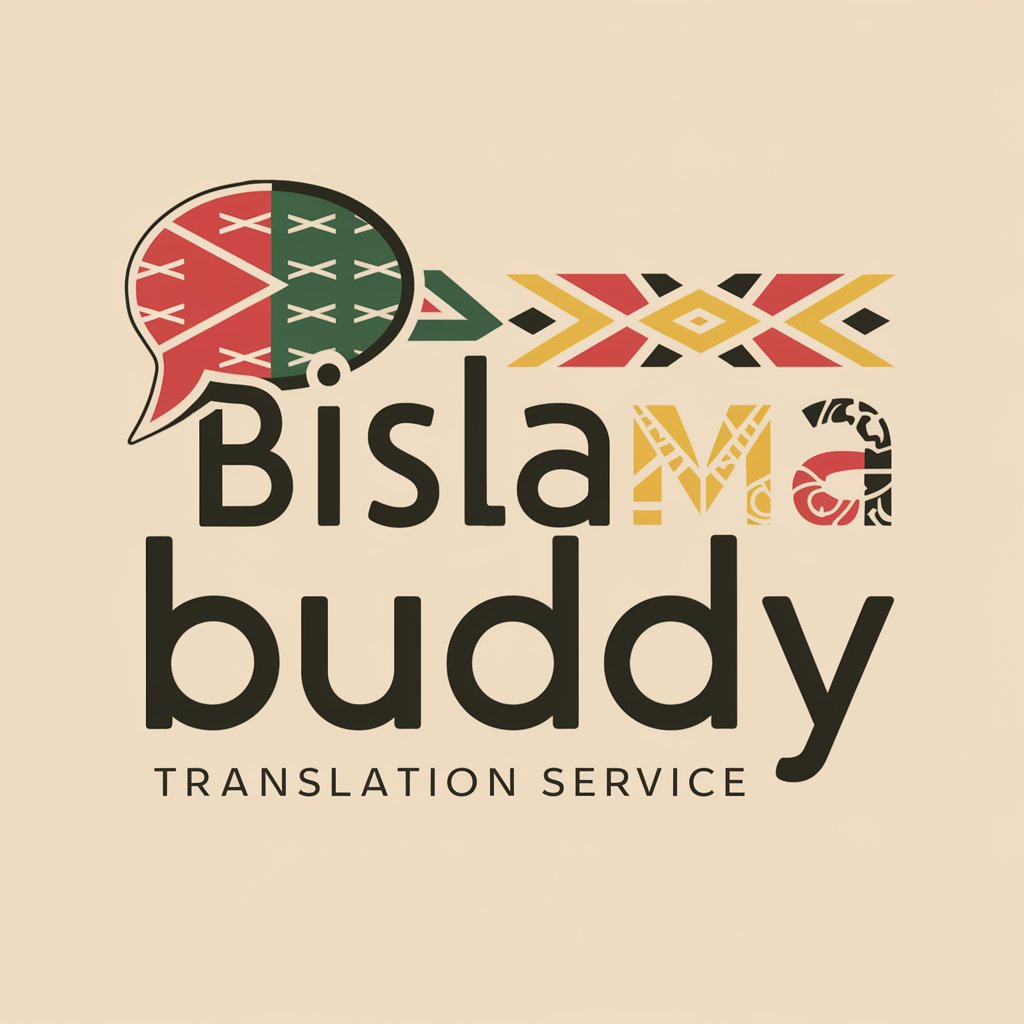
Homeschooling Helper
Empowering homeschooling with AI-driven guidance.

Thinks and Links Digest
Unlocking Insights on Data and AI

Professeur d'Anglais
AI-Powered English Learning Tailored to You

DOJO
Empowering Martial Arts Academies with AI
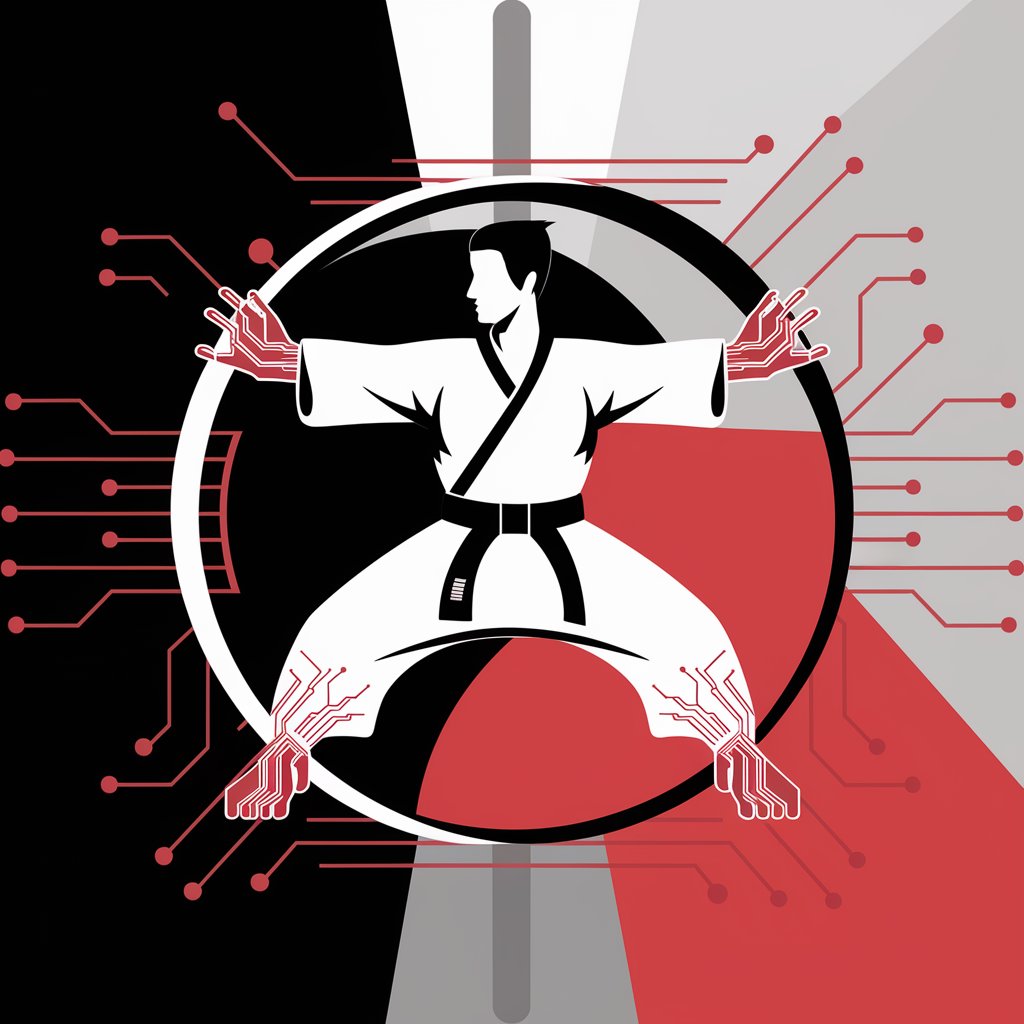
Rifle
Empowering Rifle Knowledge with AI

Prompt Master
Enhancing AI interactions with precision

Promptgenerator für Charaktere;Geschichten, Spiele
AI-powered creativity for stories and games

Kidney Failure
Empowering Kidney Health with AI
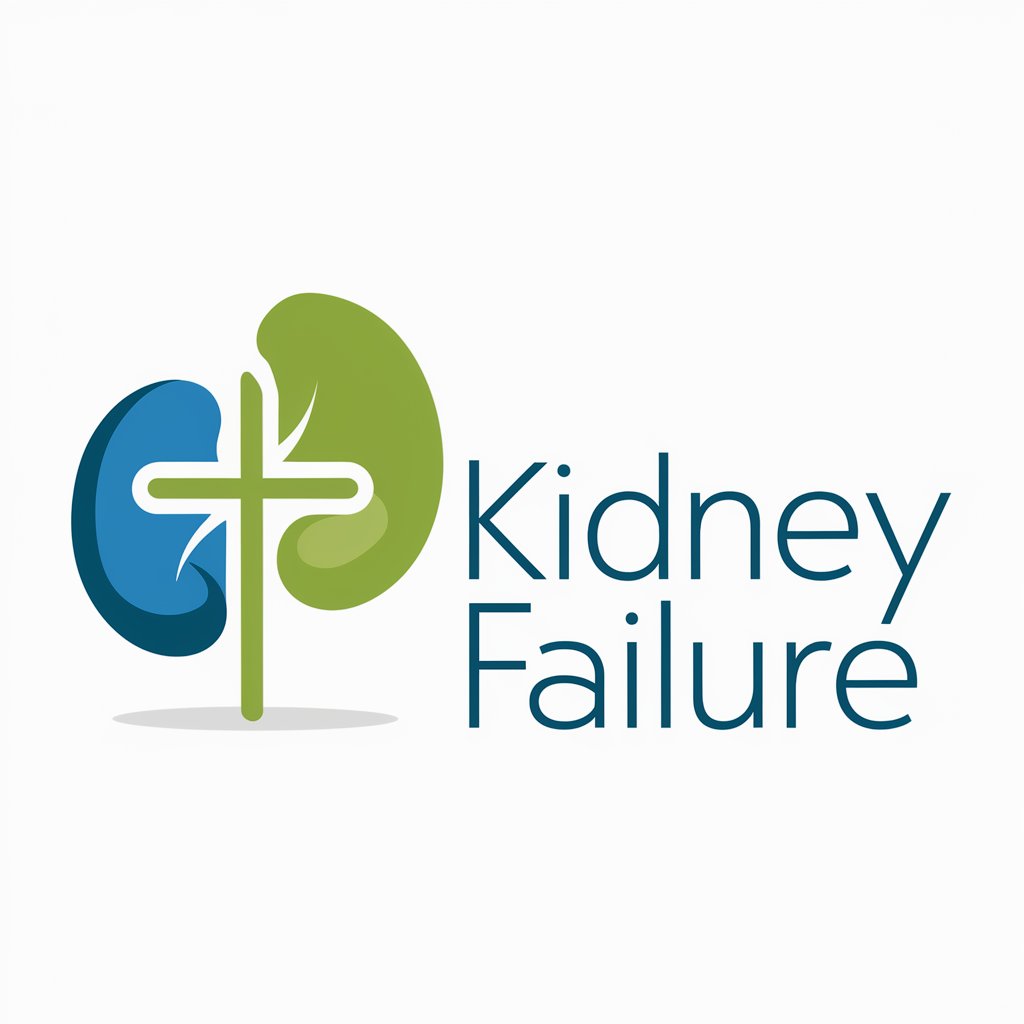
Credit Card
Empowering your finance with AI

Frequently Asked Questions about EduSim Avatar Generator
What is EduSim Avatar Generator?
EduSim Avatar Generator is a tool designed to create avatars for simulated scenarios, particularly focusing on pet owner simulations in a veterinary consultation context. It allows users to customize avatars based on various traits that influence their behavior and interactions.
Can I use EduSim Avatar Generator without any technical skills?
Yes, EduSim Avatar Generator is user-friendly and does not require any technical skills. Users can easily navigate the tool and customize avatars by selecting from predefined scenarios and adjusting traits according to their needs.
How can EduSim Avatar Generator help in veterinary training?
EduSim Avatar Generator helps in veterinary training by allowing students and professionals to practice communication, diagnostic, and decision-making skills in a simulated environment. It provides realistic scenarios that mimic real-life consultations, enhancing learning and preparation.
Are there any prerequisites to using EduSim Avatar Generator?
The only prerequisite is internet access to visit yeschat.ai. No specific software installation or technical background is needed, making it accessible to a wide audience interested in veterinary simulations.
Can I customize scenarios in EduSim Avatar Generator?
While EduSim Avatar Generator offers a range of predefined scenarios, it also allows users to adjust and customize the avatars' traits to fit specific needs or create more personalized simulation experiences.





