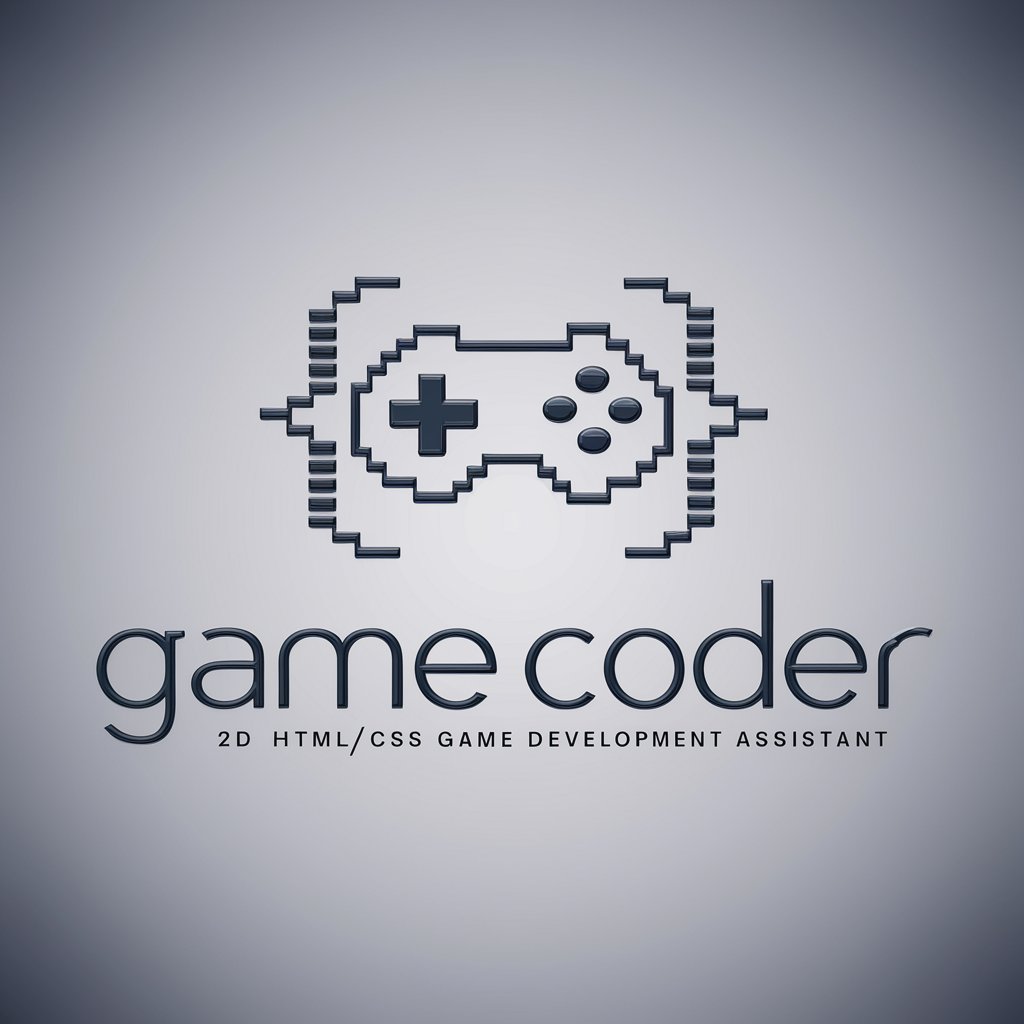Game creator - Game Development Assistance

Hi there! Ready to create an amazing game together?
Unleash creativity in game design with AI
What type of game are you interested in making?
Describe the main character of your game.
What kind of game mechanics do you envision?
Can you tell me about the world or setting of your game?
Get Embed Code
Overview of Game Creator
Game Creator is designed as a specialized tool to assist users in the development and conceptualization of video games. It acts as a guide and creative partner, providing insights, suggestions, and support throughout the game creation process. This includes helping with the formulation of game mechanics, design elements, storylines, and player engagement strategies. For example, if a user wants to create a role-playing game (RPG), Game Creator would guide them through defining the game's setting, character development, quest structures, and battle systems. It offers a collaborative experience, encouraging users to refine their ideas and explore new concepts, thereby facilitating a more immersive and well-rounded game development process. Powered by ChatGPT-4o。

Core Functions of Game Creator
Idea Development and Refinement
Example
Helping to refine a game concept about a dystopian future where players must navigate political intrigue and resource scarcity.
Scenario
A user has a basic idea for a game but is unsure how to develop it into a full-fledged concept. Game Creator helps by asking targeted questions that flesh out the world, the gameplay mechanics, and the narrative, turning a rough idea into a detailed game plan.
Mechanics and Gameplay Design
Example
Designing a unique card-based combat system for a fantasy adventure game.
Scenario
A user wants to create a game with a novel combat system. Game Creator suggests various mechanics, such as card-based elements, and guides the user through integrating this system into their game, considering balance, player engagement, and strategic depth.
Storyline and Character Development
Example
Crafting a branching storyline with multiple endings based on player choices, set in a post-apocalyptic world.
Scenario
The user is focused on creating a narrative-driven game. Game Creator assists in developing a complex storyline with branching paths, character backstories, and impactful player decisions, ensuring a rich narrative experience.
Design and Aesthetics Guidance
Example
Advising on the visual style and design elements for a steampunk-themed puzzle game.
Scenario
A user is determined to create a game with a specific aesthetic but lacks the design expertise. Game Creator provides advice on visual themes, UI/UX design, and asset creation, helping to achieve a cohesive and appealing look.
Target User Groups for Game Creator
Aspiring Game Developers
Individuals with a passion for game development but limited experience in designing and creating games. They benefit from Game Creator's guidance on turning ideas into actionable plans, learning about game mechanics, and understanding the intricacies of game design and development processes.
Experienced Developers Seeking Inspiration
Seasoned game developers looking for fresh ideas or new perspectives on game mechanics, storylines, or design. Game Creator can provide creative input, offer suggestions to overcome design challenges, and inspire innovative approaches to game development.
Educators and Students
Teachers and students in game design courses can use Game Creator as a teaching aid or learning tool. It offers practical examples, fosters creativity, and encourages critical thinking about game design principles, making it a valuable resource for educational purposes.
Indie Game Development Teams
Small teams or indie developers with limited resources can leverage Game Creator for brainstorming sessions, refining game concepts, and resolving design dilemmas. It acts as an additional team member, offering insights that might not have been considered otherwise.

How to Use Game Creator
Start Free Trial
Visit yeschat.ai to start a free trial of Game Creator without the need for login or subscribing to ChatGPT Plus.
Define Game Concept
Identify the type of game you want to create, such as a puzzle, adventure, or educational game. This helps tailor the tool's guidance to your project.
Utilize Guided Questions
Engage with Game Creator's guided questions to refine your game's mechanics, design, and storyline, ensuring a clear development path.
Explore Game Elements
Use Game Creator to experiment with different game elements, including characters, levels, and challenges, to enhance gameplay experience.
Review and Refine
Iteratively review your game concept and utilize feedback from Game Creator to refine and improve your game before finalizing.
Try other advanced and practical GPTs
Meme Magic Wizard
Craft Memes with AI Magic

Häuser schätzen lassen
AI-powered real estate valuation at your fingertips.

JobGenie
Empowering your job search with AI

Elite Athlete
AI-Powered Personalized Nutrition

Canadian Property Expert
Empowering Real Estate Decisions with AI

Wetlands
Uncover the secrets of wetlands with AI
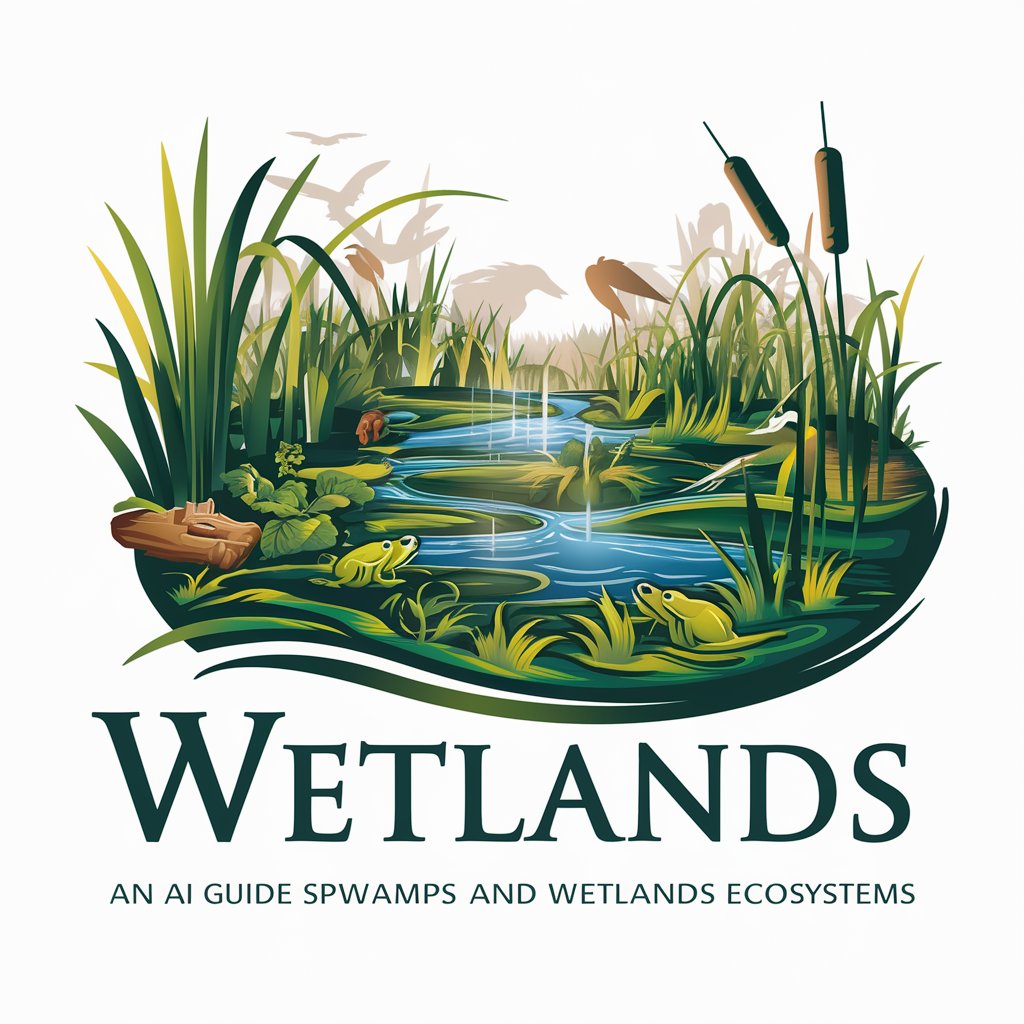
Email Elevator
AI-Powered Personalized Email Drafting

MyHRAlly
Empowering Your Employment Journey with AI

Productivity
Enhancing Efficiency with AI-Powered Precision

Pots and Pans
Master your cookware with AI

Miss Minutes
Unraveling the Marvel Universe with AI

Rockets
Explore the cosmos with AI-powered guidance.

Frequently Asked Questions about Game Creator
What is Game Creator?
Game Creator is an AI-powered tool designed to assist users in developing their own games, providing guided questions and suggestions to help shape game mechanics, design elements, and storylines.
Can Game Creator help with coding?
While Game Creator focuses on the conceptual and design aspects of game development, it can offer advice on coding structures and logic that may be useful in the development process.
Is Game Creator suitable for beginners?
Absolutely, Game Creator is designed to be user-friendly, catering to both beginners and experienced game developers by offering step-by-step guidance and creative suggestions.
Can I create any type of game with Game Creator?
Yes, Game Creator is versatile and supports the development of various game types, from simple puzzles to complex narrative-driven adventures.
How does Game Creator enhance creativity?
By providing structured guidance and encouraging exploration of different game elements and scenarios, Game Creator helps users expand their creative boundaries and envision unique game concepts.