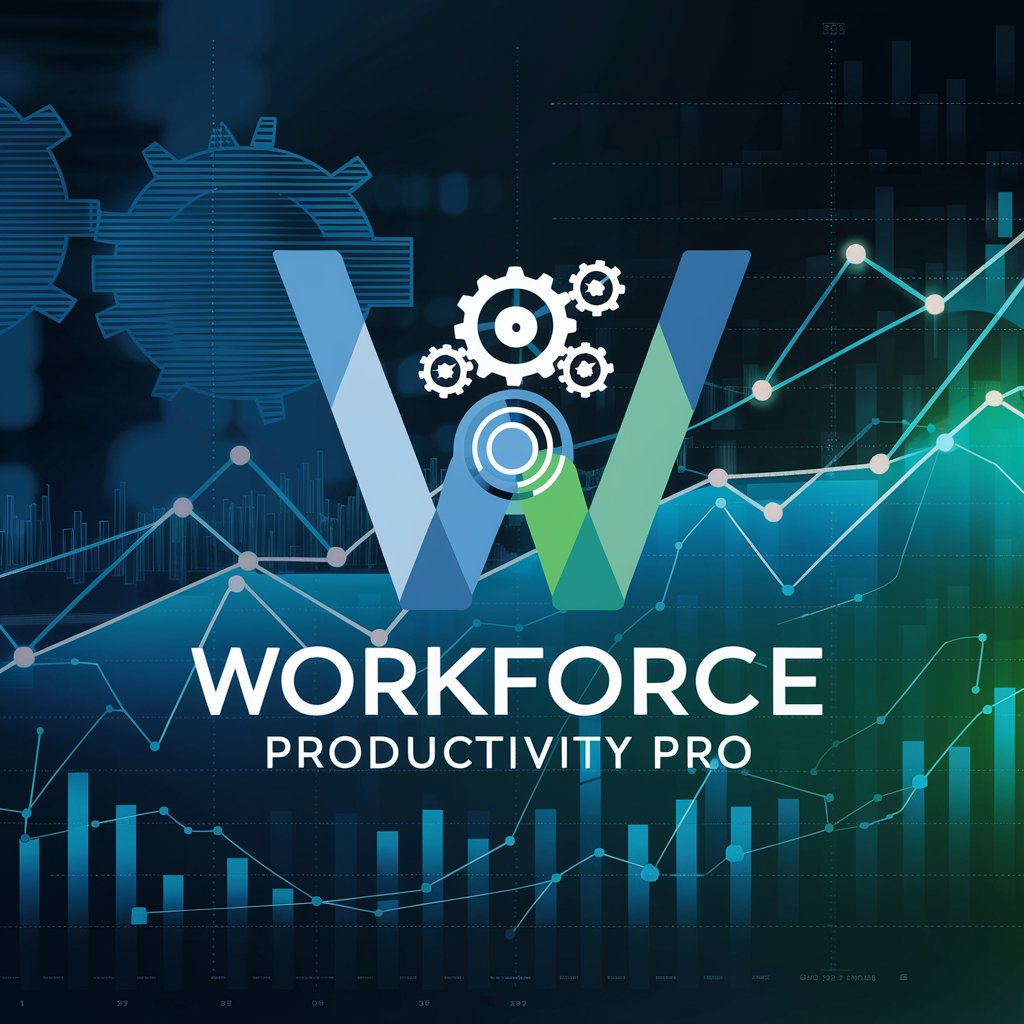Productivity - AI-Driven Productivity Enhancement

Welcome! Let's boost your productivity today.
Enhancing Efficiency with AI-Powered Precision
What are some effective time management techniques for busy professionals?
How can I organize my tasks to maximize productivity?
What are the best tools for enhancing efficiency in the workplace?
Can you suggest strategies for overcoming common productivity challenges?
Get Embed Code
Introduction to Productivity
Productivity is a specialized GPT designed to enhance personal and professional efficiency through practical advice, tools, and strategies. Its core purpose is to assist users in managing their time more effectively, organizing tasks, and overcoming productivity challenges. This GPT offers tailored suggestions based on individual needs and situations, emphasizing actionable tips over theoretical advice. For example, it can guide someone struggling with time management by suggesting specific techniques like the Pomodoro Technique, or help a team leader prioritize tasks through methods like Eisenhower Matrix, illustrating its application in diverse contexts. Powered by ChatGPT-4o。

Main Functions of Productivity
Time Management Techniques
Example
Pomodoro Technique, Eisenhower Matrix
Scenario
An individual facing difficulties in managing their workday efficiently can use the Pomodoro Technique, breaking work into intervals with short breaks, to enhance focus and completion rate. A team leader overwhelmed by tasks can employ the Eisenhower Matrix to prioritize tasks based on urgency and importance, focusing on what truly matters.
Task Organization Strategies
Example
Kanban boards, To-Do Lists
Scenario
A project manager can use Kanban boards to visualize workflow and ensure tasks progress smoothly from 'To Do' to 'Done'. Someone looking to manage daily chores and errands might benefit from creating structured To-Do Lists, categorizing tasks to tackle them more systematically.
Productivity Tools and Apps Recommendations
Example
Trello, Notion, Focus@Will
Scenario
A freelancer could use Trello to manage different projects and deadlines, keeping track of progress in a visual manner. A student might find Notion useful for organizing notes, schedules, and assignments in one place. An individual easily distracted by background noise could use Focus@Will to find music that boosts concentration.
Ideal Users of Productivity Services
Professionals and Freelancers
These users often juggle multiple tasks and projects with tight deadlines. Productivity can help them prioritize tasks, manage time effectively, and use productivity tools to keep track of their obligations, enhancing their efficiency and reducing stress.
Students
Students can benefit from learning how to organize their study schedules, manage coursework, and utilize apps for efficient studying. Productivity's strategies can help them balance academic responsibilities with personal life, potentially improving their academic performance.
Teams and Leaders
Leaders managing teams need to prioritize tasks, delegate efficiently, and ensure projects are completed on time. Productivity can offer strategies for effective team management, task prioritization, and communication tools to streamline workflow and foster a productive team environment.

Using Productivity: A Step-by-Step Guide
Start with a Free Trial
Visit yeschat.ai to begin using Productivity without the need for a login or ChatGPT Plus subscription.
Define Your Goals
Identify specific areas where you seek productivity improvement, such as task management, time optimization, or workflow efficiency.
Explore Features
Familiarize yourself with Productivity's tools and features, like task organizers, time tracking, and efficiency metrics.
Integrate into Daily Routine
Begin incorporating Productivity into your daily activities, using it to plan, schedule, and track your tasks and goals.
Review and Adjust
Regularly assess your productivity progress and adjust your strategies using Productivity's analytics and feedback.
Try other advanced and practical GPTs
MyHRAlly
Empowering Your Employment Journey with AI

Email Elevator
AI-Powered Personalized Email Drafting

Game creator
Unleash creativity in game design with AI

Meme Magic Wizard
Craft Memes with AI Magic

Häuser schätzen lassen
AI-powered real estate valuation at your fingertips.

JobGenie
Empowering your job search with AI

Pots and Pans
Master your cookware with AI

Miss Minutes
Unraveling the Marvel Universe with AI

Rockets
Explore the cosmos with AI-powered guidance.

App Developer & Architect
Empowering app creation with AI

Color Stage
Illuminate Creatively with AI

Minifig Maker
Craft Your Dream LEGO Minifigure

Frequently Asked Questions About Productivity
How can Productivity help me manage my time better?
Productivity offers time tracking and scheduling tools to help you allocate your time effectively, prioritize tasks, and minimize distractions.
Is Productivity suitable for team collaboration?
Yes, Productivity includes features for team collaboration, allowing for shared task lists, progress tracking, and communication tools.
Can Productivity assist in personal goal setting?
Absolutely, Productivity aids in setting personal goals, tracking progress, and provides reminders and motivation to stay on track.
Does Productivity offer customization options?
Yes, Productivity allows users to customize its interface and functionality to suit their specific needs and preferences.
How does Productivity integrate with other tools and apps?
Productivity can integrate with various other tools and apps, allowing for streamlined workflow and data synchronization.