Webinar Outline Wizard - Webinar Content Planner

Welcome! Ready to craft your perfect webinar?
Craft Your Webinar, Engage Your Audience
Create a webinar outline focusing on...
Generate a detailed presentation structure for...
Develop an engaging webinar introduction for...
Outline the key points for a webinar on...
Get Embed Code
Introduction to Webinar Outline Wizard
Webinar Outline Wizard is designed to assist users in creating structured and engaging webinar presentations by generating tailored outlines based on the specific needs of their business. It leverages a predefined structure to ensure that each webinar covers essential components such as introduction, content delivery, engagement techniques, and calls to action. The tool guides users through a process, starting with them uploading information about their business. This information is then used to craft a webinar outline that not only aligns with their brand's messaging but also aims to maximize audience engagement and conversion rates. For example, a user planning a webinar on digital marketing strategies would upload their brand details, and the Wizard would generate an outline emphasizing key marketing concepts, interactive Q&A segments, and actionable steps for attendees. Powered by ChatGPT-4o。

Main Functions of Webinar Outline Wizard
Creating Structured Webinar Outlines
Example
For a webinar on 'Sustainable Living Practices', the Wizard would produce an outline starting with an engaging introduction, followed by the importance of sustainability, practical steps attendees can take, and concluding with a Q&A session.
Scenario
This is particularly useful for environmental activists or organizations looking to spread awareness and engage the community in sustainable practices through webinars.
Tailoring Content to Brand's Identity
Example
For a tech startup launching a new product, the Wizard would create an outline that includes a compelling product introduction, features and benefits, customer testimonials, and a special offer for attendees.
Scenario
Startups can leverage this function to ensure their product launch webinars are not only informative but also perfectly aligned with their brand's identity and values, helping to build trust and interest among potential customers.
Engagement and Interaction Optimization
Example
In a webinar about 'Mastering Public Speaking', the outline would include interactive polls on common fears about public speaking, a segment for live Q&A, and exercises for attendees to practice and share feedback.
Scenario
Professional coaches and trainers can use this function to make their webinars more interactive and engaging, thus improving the learning experience and outcomes for participants.
Ideal Users of Webinar Outline Wizard Services
Marketing Professionals
Marketing professionals who are tasked with creating and conducting webinars to promote products, services, or to establish thought leadership. They benefit from the Wizard's ability to craft compelling narratives that drive engagement and conversions.
Educators and Trainers
Educators and trainers looking to deliver informative and interactive online sessions. The Wizard's structure helps them organize their material in an engaging way, ensuring that attendees remain attentive and absorb the knowledge being shared.
Small Business Owners
Small business owners seeking to leverage webinars as a tool for brand promotion, customer engagement, or sales. The Wizard simplifies the process of creating professional and engaging webinars, allowing them to effectively reach their audience without needing extensive marketing expertise.

How to Use Webinar Outline Wizard
1
Start by visiting yeschat.ai for a complimentary trial that requires no login or subscription to ChatGPT Plus.
2
Fill out the 'Brand In a Box' intake form to align the webinar content with your brand's messaging and goals.
3
Upload the completed 'Brand In a Box' document to the Webinar Outline Wizard to tailor your webinar outline.
4
Review the generated webinar outline, which will include a structured format covering all key points from introduction to conclusion.
5
Customize the outline as needed to best match your webinar's specific requirements and audience expectations.
Try other advanced and practical GPTs
Birthday Party ideas Generator
Craft Memorable Birthdays with AI

Integrated Outcome Assessment Platform
Tailoring AI insights to your world.

Test-becas
Streamline your grant application process with AI-powered eligibility and document analysis.

Forex
Empowering Trades with AI Insights

Guide Génie
Empowering Learning with AI-Powered Guides

Secret Keeper
AI-Powered Confidential Confidante

Tech Sales Mentor GPT
Elevate Your Tech Sales Game with AI

Turbo Text Trainer
Empowering Learning with AI

基礎學科助手
Empowering Learning with AI
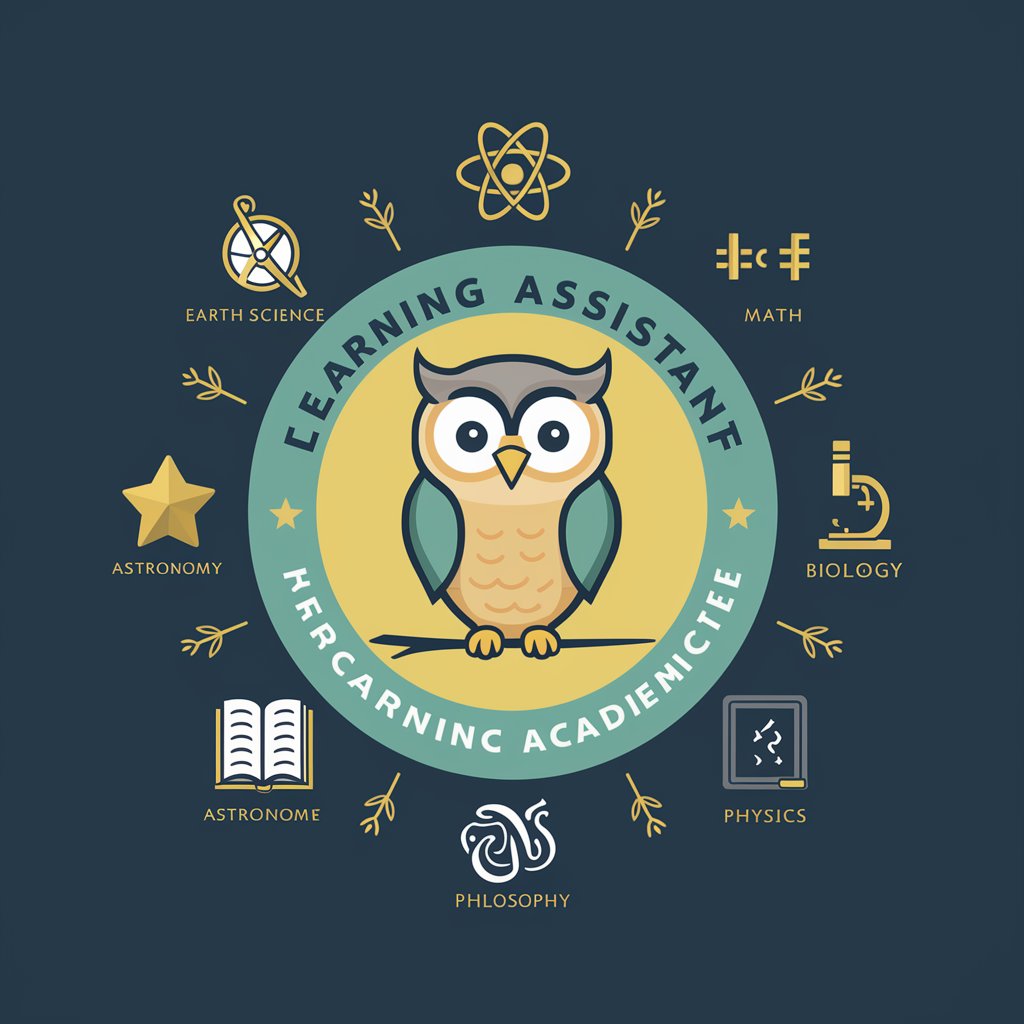
Virus Media
Elevate Your Social Media Game with AI

Knot Bot
Tie knots confidently with AI assistance
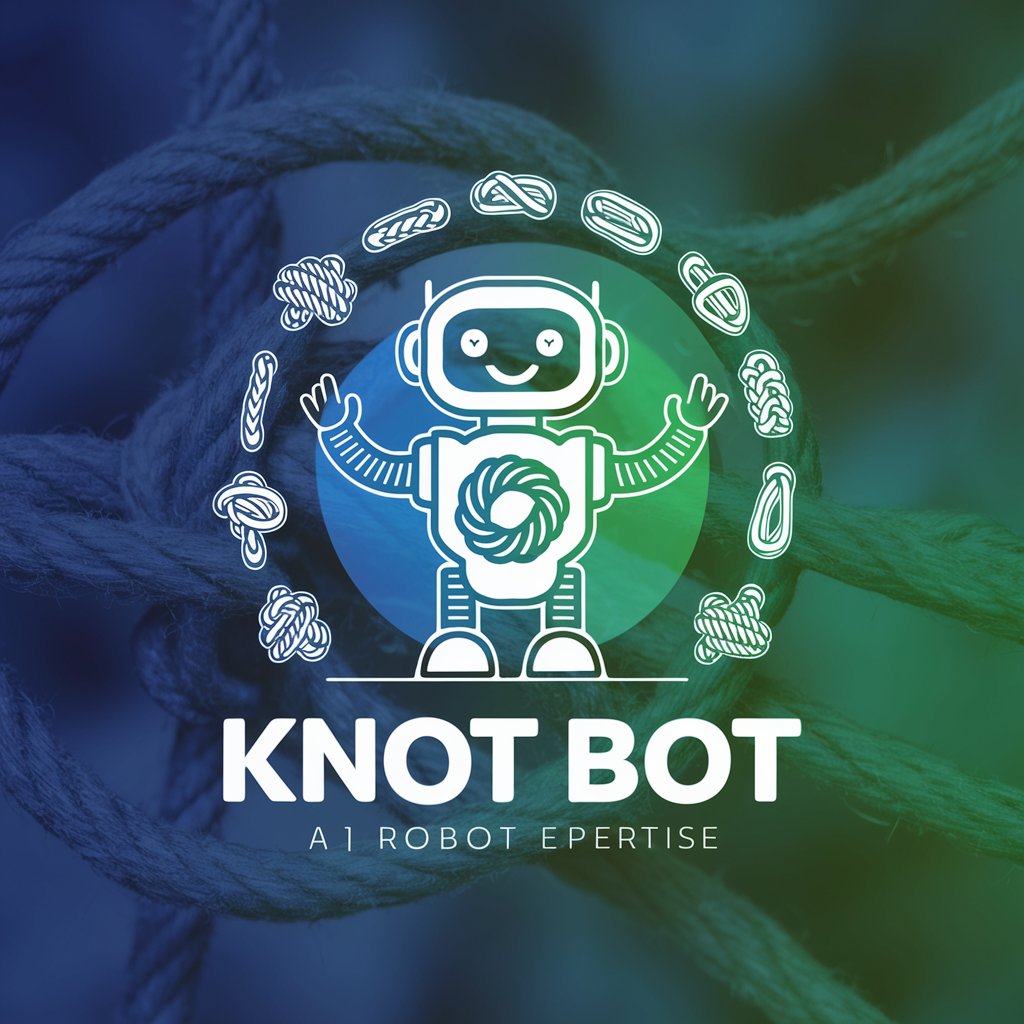
Moral
Navigate ethics with AI-powered clarity.
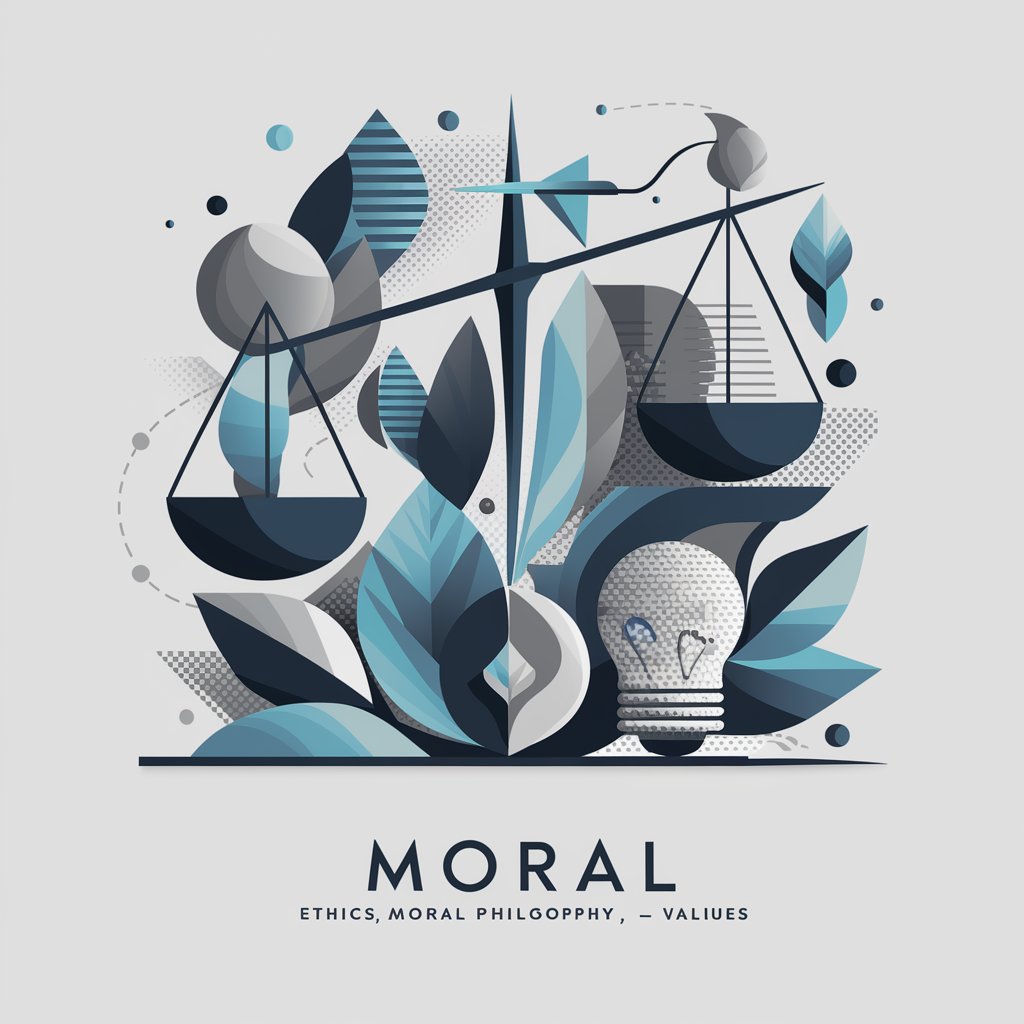
Frequently Asked Questions About Webinar Outline Wizard
What is Webinar Outline Wizard?
Webinar Outline Wizard is a tool designed to help users create detailed webinar presentation outlines by integrating their brand's information into a structured format, enhancing content delivery and audience engagement.
How does the 'Brand In a Box' intake form work?
The 'Brand In a Box' intake form gathers essential information about your brand, including messaging, goals, and target audience, to ensure the webinar content aligns with your brand's identity and marketing objectives.
Can I customize the webinar outline provided by the wizard?
Yes, the generated outline serves as a comprehensive template that can be fully customized to suit your specific webinar topic, audience preferences, and presentation style.
Is the Webinar Outline Wizard suitable for beginners?
Absolutely, the wizard is designed to be user-friendly, guiding beginners through the process of creating a professional webinar outline without requiring prior experience in webinar production.
How can I maximize the effectiveness of my webinar using this tool?
To maximize effectiveness, ensure that the information provided in the 'Brand In a Box' form is accurate and comprehensive. Also, utilize the customization options to tailor the outline, keeping your audience's needs and engagement in mind.
