
Image Insight - Image Analysis Tool

Welcome to Image Insight! Let's make complex data approachable.
Unlock insights from images with AI.
Can you analyze the financial dashboard in this image?
What insights can you provide from this marketing graph?
Please describe the functionalities in this software screenshot.
What information is conveyed by the signs and text in this image?
Get Embed Code
Introduction to Image Insight
Image Insight is designed as a specialized tool for analyzing a wide range of business-related images, with the aim of making complex visual data more approachable and understandable. Its core functionality revolves around interpreting various types of images such as graphs, dashboards, software screenshots, signs, and process diagrams. By employing techniques like OCR (Optical Character Recognition) for text extraction and advanced image analysis, Image Insight provides users with insights into the visual data, translating it into actionable business intelligence. For example, when analyzing a graph, Image Insight can interpret trends and patterns relevant to finance or marketing, making it easier for users to understand the implications of data visualizations. In the case of software screenshots, it identifies functionalities and processes, assisting users in comprehending software interfaces or workflows without the need for extensive manuals. Powered by ChatGPT-4o。

Main Functions of Image Insight
Graph and Dashboard Analysis
Example
Interpreting a sales performance graph to highlight trends, seasonal peaks, and potential areas for improvement.
Scenario
A marketing manager uploads a quarterly sales performance graph. Image Insight identifies significant trends, such as an unexpected peak in sales during a specific month, and suggests potential causes or strategies for capitalizing on this trend.
Software Screenshot Analysis
Example
Identifying features and workflows within a CRM software screenshot.
Scenario
A new sales representative struggling with CRM software uploads a screenshot of the interface. Image Insight breaks down the functionalities visible in the screenshot, explaining how to navigate customer data entry, lead tracking, and sales forecasting features.
Sign and Diagram Interpretation
Example
Decoding and explaining the information contained within a complex process diagram for a manufacturing workflow.
Scenario
A manufacturing engineer uploads a process diagram detailing the assembly line for a new product. Image Insight uses OCR to extract and explain the text within the diagram, alongside providing an overview of the workflow, key stages, and potential bottlenecks.
Ideal Users of Image Insight Services
Marketing Professionals
They can use Image Insight to analyze market trends, customer engagement metrics, or advertising campaign results from various graphs and dashboards, making data-driven decisions easier.
Software Developers and Product Managers
These users benefit from software screenshot analysis to understand competitor interfaces or to document and troubleshoot their own software's user interface more effectively.
Operational Managers and Engineers
This group can utilize Image Insight for interpreting signs, process diagrams, or operational workflows to enhance efficiency, safety, and compliance within manufacturing, logistics, or any process-driven industry.

How to Use Image Insight
Start Your Journey
Begin by visiting yeschat.ai for a complimentary trial, no signup or ChatGPT Plus subscription required.
Select Your Image
Upload the business-related image you need analyzed, such as graphs, dashboards, or software screenshots.
Specify Your Request
Provide context or specific questions about the image to guide the analysis towards your area of interest.
Receive Insights
Image Insight will analyze the image, using OCR for text where applicable, and deliver detailed interpretations and functionalities.
Apply Insights
Use the provided insights to inform your business decisions, academic research, or to enhance understanding of complex data visualizations.
Try other advanced and practical GPTs
SQL Cluster Guide
Empowering database design with AI
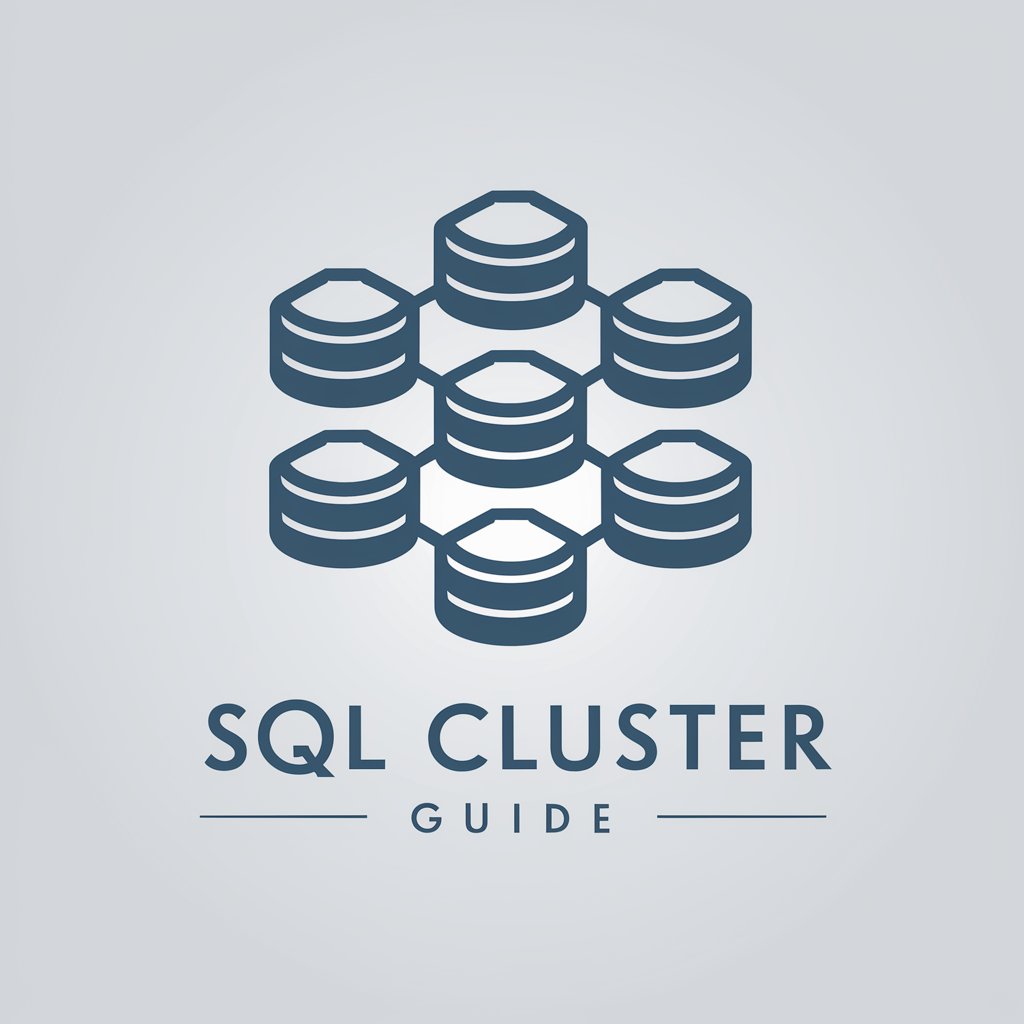
MA Cover Creator
Crafting Brand-Consistent White Paper Covers

Scarlet
Empowering young minds through AI-powered gaming and educational interactions.

Straube Sales and Biz dev
Empowering sales with AI-driven insights.

Eloquent Translator
AI-powered Precision in Every Translation

MY ISO14001 EnviroDocs Expert
Streamline EMS compliance with AI

Business Consulting
Strategic insights at AI speed.

Solid
Empower Your Web Experience with AI

AI Thesis Assistant
Elevating Thesis Quality with AI
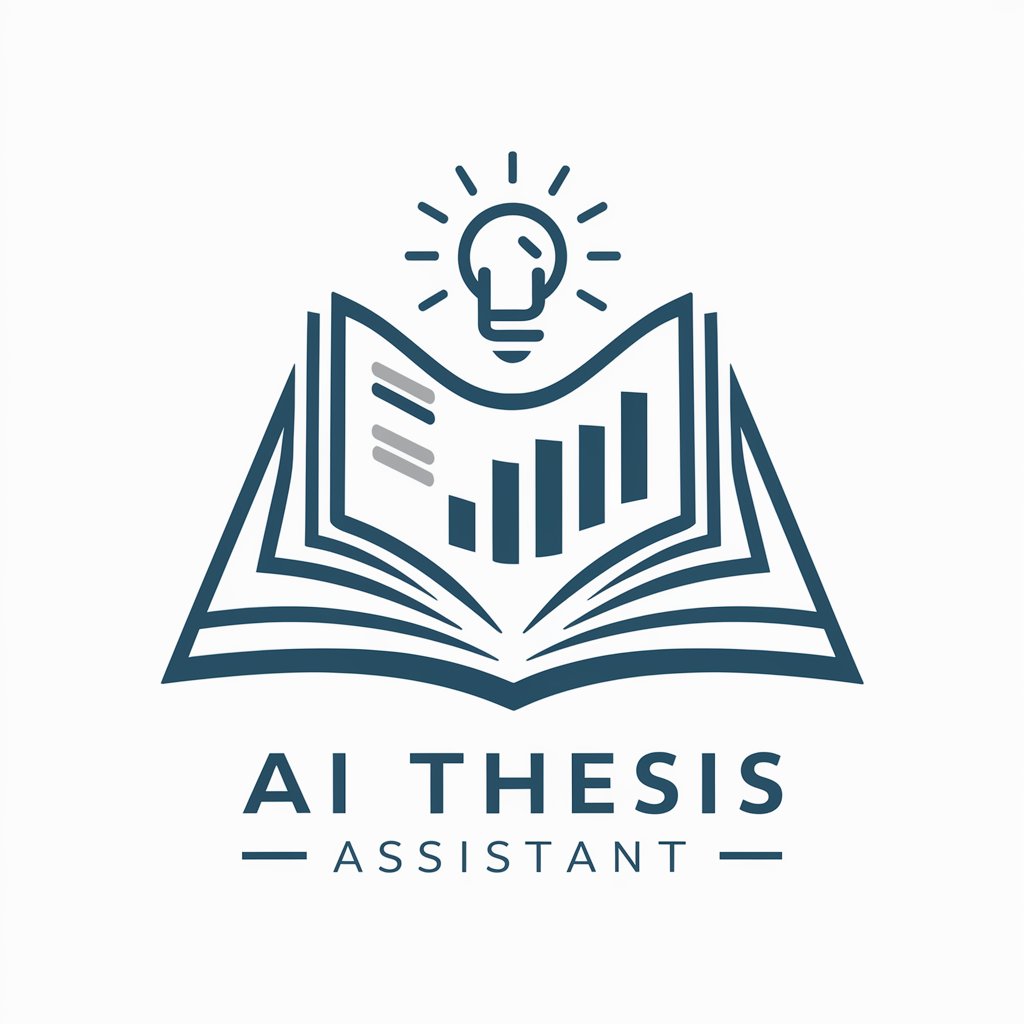
Interview Ace
Ace Your AI Interviews with AI-Powered Guidance

Principal Advisor
Streamlining Education Management with AI

Scott's GPT
Crafting Concise Connections with AI

Frequently Asked Questions about Image Insight
What types of images can Image Insight analyze?
Image Insight specializes in business-related images such as graphs, dashboards, software screenshots, signs, and process diagrams, providing detailed interpretations relevant to finance, marketing, and software functionalities.
Can Image Insight read text within images?
Yes, Image Insight uses OCR technology to accurately extract and analyze text within images, making it useful for signs, documents, and diagrams with embedded text.
How accurate is the image analysis provided by Image Insight?
Image Insight leverages advanced AI models for high accuracy in image recognition and analysis, though the precision can vary based on image quality and complexity.
Is Image Insight suitable for academic research?
Absolutely, Image Insight can be a valuable tool for academics needing to analyze data visualizations, graphs, or any visual content relevant to their research.
How can businesses benefit from using Image Insight?
Businesses can use Image Insight to gain insights from market trends, financial dashboards, user interface designs, and operational processes, enhancing decision-making and strategic planning.





