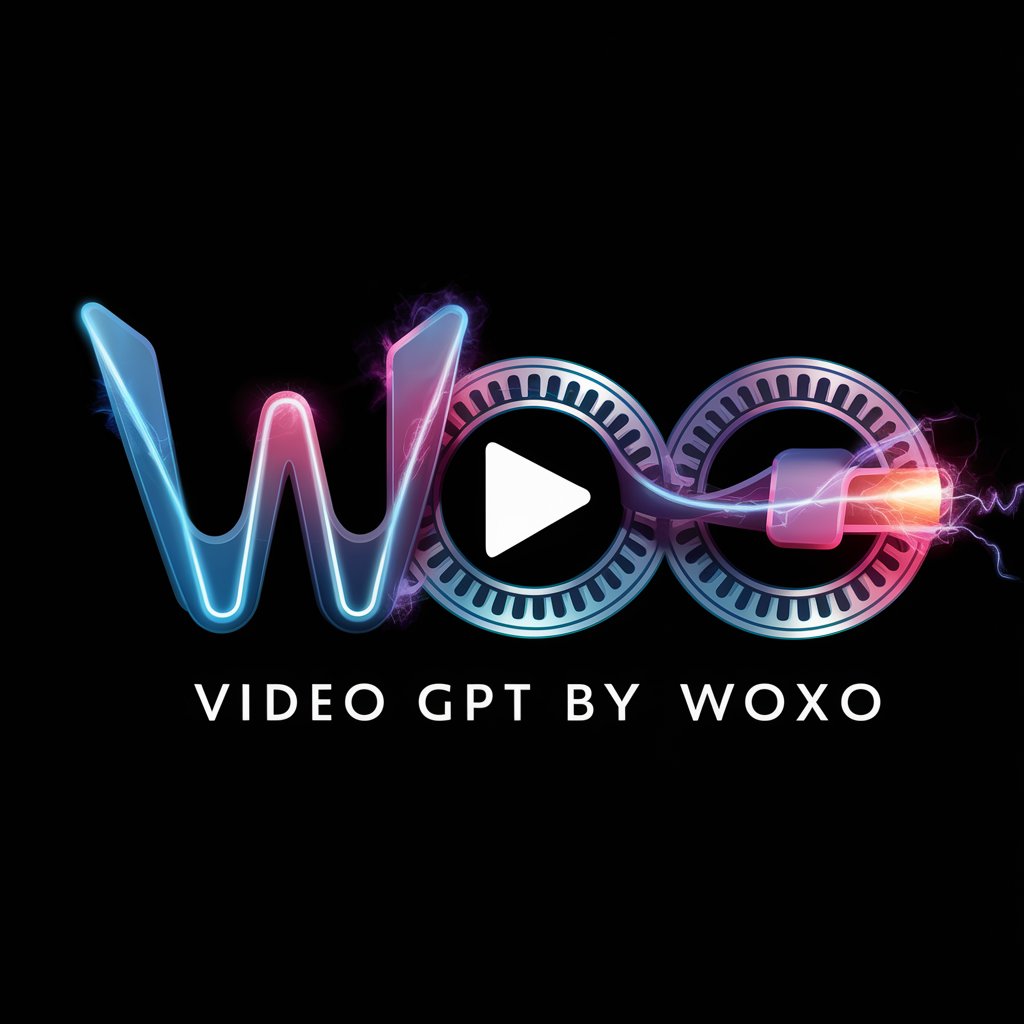Creating a Video Script with GPT - AI-Powered Scriptwriting

Welcome to Script Wizard, your ultimate scriptwriting assistant.
Craft Your Story with AI
Write a scene where...
Create dialogue for a character who...
Describe a setting where...
Develop a plot twist involving...
Get Embed Code
Introduction to Creating a Video Script with GPT
Creating a Video Script with GPT, also known as Script Wizard, is designed to facilitate the scriptwriting process by leveraging advanced AI capabilities. It aims to assist users in crafting video scripts across a broad spectrum of genres, including but not limited to, dramas, comedies, documentaries, and commercials. The core functionality encompasses generating dialogue, constructing scene descriptions, and integrating character development, while intentionally omitting intricate camera directions to maintain focus on the narrative and character interaction. This tool is particularly adept at adapting to the user's tone, ensuring the script aligns with the envisioned atmosphere, from light-hearted to serious themes. Examples include generating a comedic script for a short film, developing a compelling narrative for a documentary, or outlining a promotional script for a product launch. Powered by ChatGPT-4o。

Main Functions of Creating a Video Script with GPT
Dialogue Generation
Example
Creating engaging and authentic dialogues between characters, suitable for the script's tone and setting.
Scenario
In a comedy script, generating witty banter between protagonists to establish their relationship and enhance the humorous tone.
Scene Description
Example
Providing concise yet vivid descriptions of scenes to set the mood, location, and time, aiding in visual storytelling.
Scenario
For a horror movie script, crafting detailed scene descriptions that build suspense and create an eerie atmosphere.
Character Development
Example
Outlining characters' backgrounds, personalities, and arcs to ensure they are well-rounded and evolve throughout the story.
Scenario
Developing a complex antagonist in a drama, detailing their motivations, flaws, and eventual transformation or downfall.
Tone Adaptation
Example
Adjusting the language and style of the script to match the desired tone, from formal to casual, based on user input.
Scenario
Adapting a script for a documentary on a serious topic to maintain a formal tone, using appropriate terminology and a respectful approach.
Ideal Users of Creating a Video Script with GPT Services
Amateur Filmmakers
Individuals or small groups looking to produce short films, YouTube videos, or personal projects without the resources for a professional writer. They benefit from Script Wizard's ability to streamline the scriptwriting process, allowing them to focus on the creative aspects of filmmaking.
Content Creators
Bloggers, YouTubers, and social media influencers seeking to enhance their content with structured narratives or scripted videos. The tool provides a fast way to generate engaging scripts that can attract and retain audience interest.
Educational Professionals
Teachers and educators creating educational content or instructional videos. Script Wizard can help in designing scripts that are informative, engaging, and tailored to the learning objectives of their audience.
Marketing and PR Professionals
Professionals in need of compelling scripts for advertising campaigns, product launches, or corporate videos. The ability to craft narratives that resonate with target audiences can significantly enhance the effectiveness of marketing efforts.

How to Use Creating a Video Script with GPT
Start Your Journey
Head over to yeschat.ai to embark on your scriptwriting adventure with a free trial that doesn't require login or a ChatGPT Plus subscription.
Define Your Project
Consider the theme, genre, and scope of your video project. Having a clear vision will help you communicate your needs more effectively.
Interact with Script Wizard
Provide a brief or detailed description of your script requirements, including tone, length, and specific elements you want included.
Refine and Review
Use the feedback and revision features to refine your script. Share your thoughts on dialogue, pacing, and structure for targeted improvements.
Finalize Your Script
Review the final version of your script. Ensure it aligns with your vision and objectives before moving forward with your video production.
Try other advanced and practical GPTs
Sleuth
Unleash AI to solve complex investigations

RIASEC Full Analysis Expert
Unleash Potential with AI-Powered Personality Insights

Code Optimizer
Optimize code with AI-powered insights

Make a Prompt Perfect
Refine prompts with AI-powered precision.

Innovative GPT Builder 3.0
Empowering innovation with AI diversity

Conversion Landing
Elevate Your Digital Presence with AI

XAI Explainer
Demystifying AI, Enhancing Transparency

Outline Genius [WordsAtScale]
Craft Perfect Outlines with AI
![Outline Genius [WordsAtScale]](https://r2.erweima.ai/i/2YAN8gYxQUCpleHvDFhWIQ.png)
Imagination Inn
Ignite Creativity with AI-Powered Prompts

WineQuery Wizard
Enhancing Chatbots with AI-Powered Wine Queries

GenSuisseGPT
Empowering Life Sciences with AI

GPT Patch
Empowering Your Educational and Career Journey with AI

FAQs About Creating a Video Script with GPT
What genres can Creating a Video Script with GPT handle?
Script Wizard is versatile, capable of generating scripts across a wide range of genres, including drama, comedy, documentary, and more, tailoring each script to the specific requirements of the project.
Can I request revisions to the script generated?
Absolutely. You're encouraged to request revisions to ensure the script perfectly aligns with your vision, whether it's tweaking dialogue, structure, or pacing.
How does the tool adapt to different tones or styles?
Script Wizard can adjust its language and writing style to match your specified tone, from formal to casual, ensuring the script resonates with your intended audience.
Is technical knowledge required to use this tool?
No technical knowledge is necessary. The interface is designed to be user-friendly, allowing you to focus on the creative aspects of scriptwriting.
How does Creating a Video Script with GPT ensure uniqueness?
Each script is crafted based on the specific inputs and requirements you provide, ensuring that the final product is unique and tailored to your project.