PyBlender - Blender API Assistance

Hey there! Need advanced Blender Python help?
Empower Your Blender Projects with AI
How can I optimize my Blender plugin to run more efficiently?
What are the best practices for handling large datasets in Blender Python scripting?
Can you guide me through creating a custom Blender operator?
How do I integrate external libraries with Blender's Python environment?
Get Embed Code
Introduction to PyBlender
PyBlender is designed as an advanced assistant specifically tailored for senior programmers who are diving deep into the world of 3D modeling, animation, and rendering using Blender's extensive Python API. Its core purpose is to facilitate the development and optimization of plugins, scripts, and custom tools within the Blender environment. PyBlender excels at providing detailed, technical guidance and practical examples to navigate the complexities of Blender's API, from automating mundane tasks to implementing sophisticated features in custom Blender projects. For instance, if a user is looking to automate the creation of 3D models from textual descriptions, PyBlender would guide them through the process of scripting this functionality, detailing the necessary API calls, best practices for efficiency, and potential pitfalls to avoid. Powered by ChatGPT-4o。

Main Functions of PyBlender
Guidance on API Usage
Example
Explaining how to use Blender's bpy module to create meshes, set materials, and animate objects.
Scenario
A user wants to automate the generation of a series of 3D models based on parameters stored in a database. PyBlender provides step-by-step guidance on scripting these operations, including database interaction, model creation, and batch rendering.
Optimization Techniques
Example
Offering strategies for memory management and performance enhancement in Blender scripts.
Scenario
A developer is facing performance issues with a custom Blender script that processes large datasets for visualization. PyBlender advises on optimizing data handling, leveraging Blender's collection system for efficiency, and reducing rendering times.
Custom Plugin Development
Example
Assisting in the architecture and development of Blender plugins, from initial design to final implementation.
Scenario
An experienced programmer aims to create a plugin that introduces new shading techniques for materials. PyBlender provides insights on Blender's shading engine, outlines the plugin structure, and suggests API methods for integrating new shaders.
Ideal Users of PyBlender Services
Senior Programmers
Experienced developers seeking to extend Blender's capabilities through custom scripts or plugins. They benefit from PyBlender's deep dive into Blender's Python API, enabling them to build complex, efficient tools that enhance Blender's functionality.
3D Artists with Programming Skills
Artists who possess a solid foundation in programming and wish to personalize their Blender workflow. PyBlender can help them automate repetitive tasks, create custom UI panels for their most-used operations, or develop unique effects and tools for their projects.
Educators and Researchers
Professionals using Blender for educational or research purposes, looking to create custom simulations, visualizations, or teaching tools. PyBlender supports them by providing detailed guidance on scripting these solutions, ensuring they can implement their ideas effectively.

How to Use PyBlender
Start Your Journey
Head over to yeschat.ai to kick off your PyBlender adventure with a free trial, no signup or ChatGPT Plus required.
Familiarize with Blender and Python
Ensure you have a basic understanding of Blender's interface and Python scripting to make the most out of PyBlender.
Identify Your Needs
Clarify what you aim to achieve with PyBlender, whether it's plugin development, script optimization, or learning more about Blender's Python API.
Engage with PyBlender
Use PyBlender to ask specific questions related to Blender Python API, script troubleshooting, or performance optimization tips.
Experiment and Iterate
Apply the guidance and solutions provided by PyBlender in your Blender projects, experimenting and iterating for optimal results.
Try other advanced and practical GPTs
Major City List
Discover major cities nearby with AI

Tech Genius OS
Empowering development with AI assistance

PPC Campaign Creator (V2)
AI-Powered Precision in PPC Advertising

Essay Tips Creator
Craft Your Path to Top Business Schools
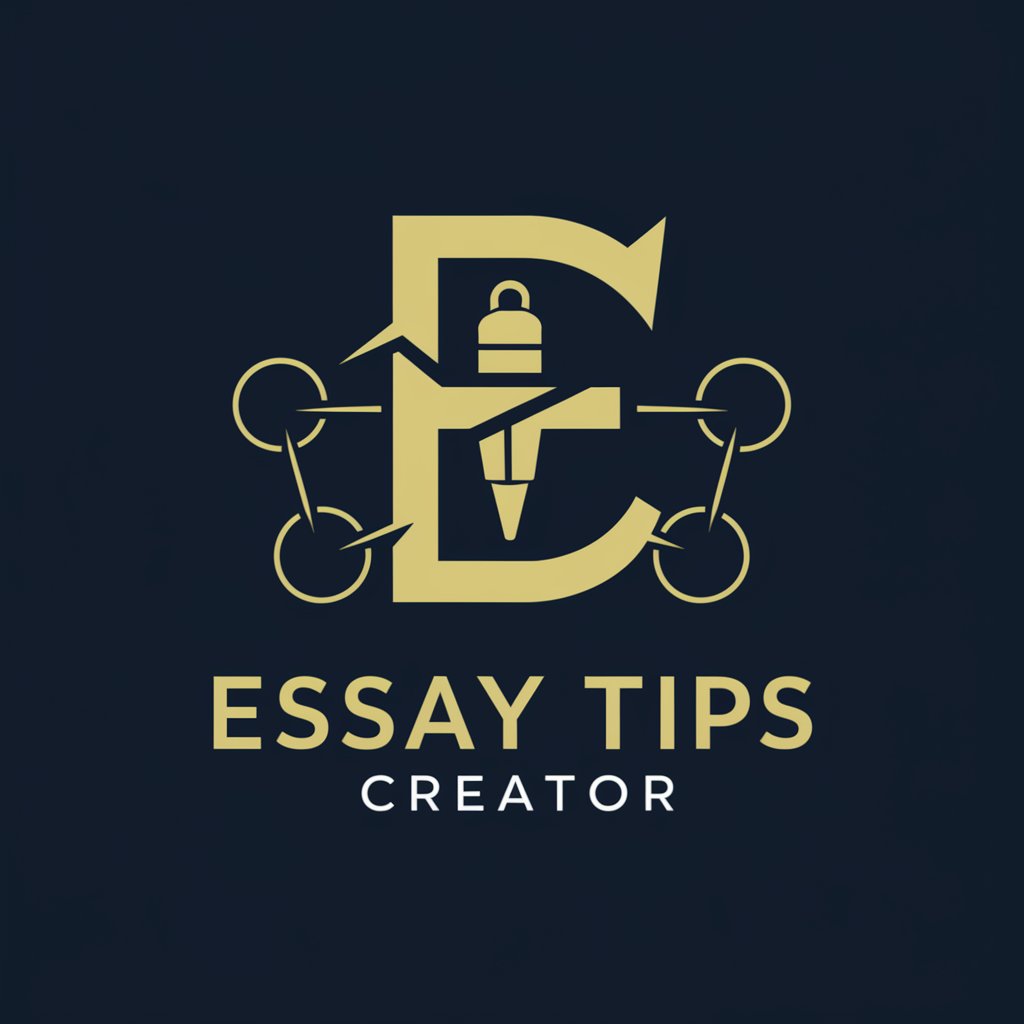
GPT WORDSMITH
Empowering Your Words with AI

Dynamic Design Dynamo
Narrate, design, and bring characters to life.
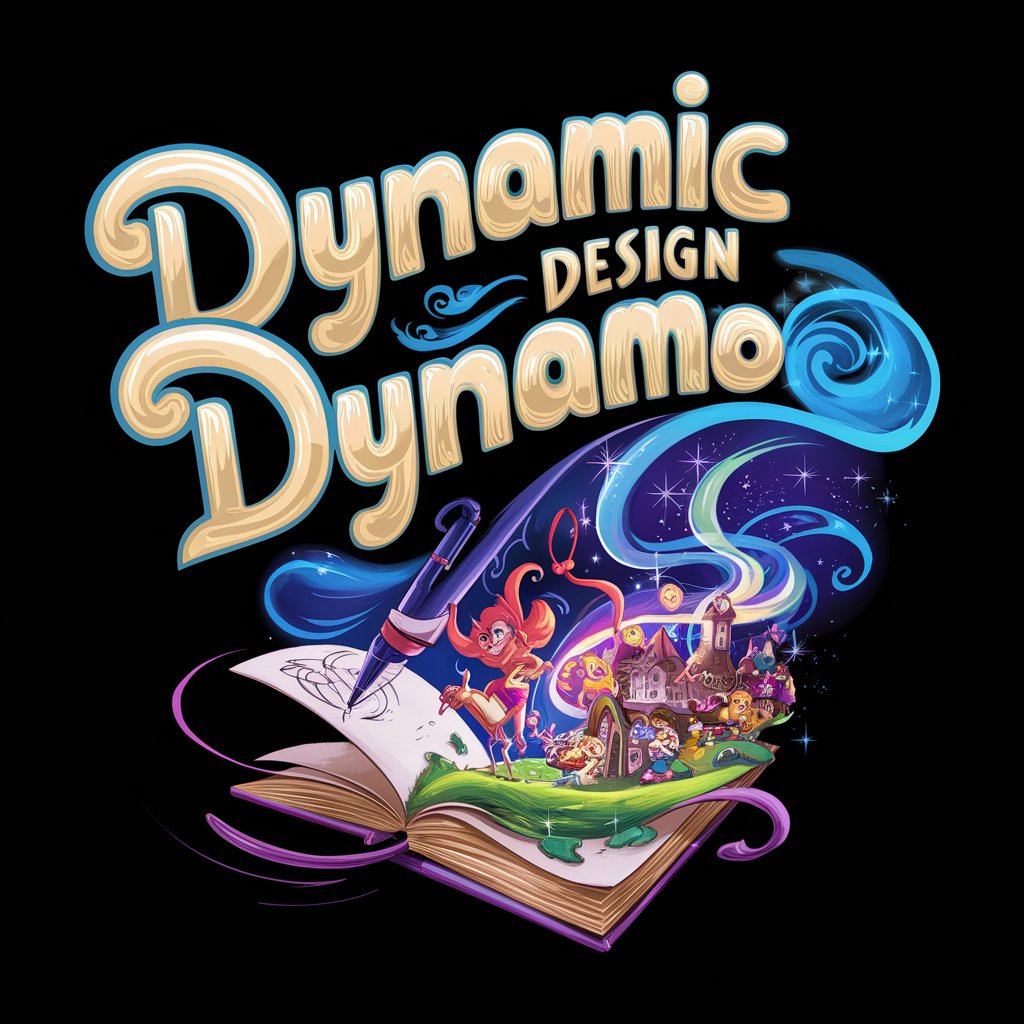
SEO Theme Genius
AI-Powered SEO Content Generation

Growth Marketing GPT
Elevate Growth with AI Insight

Dr. Lawson
Empowering legal strategy with AI.

Virtuaalinen aivoriihikumppani
Unleash creativity with AI-powered insights

Children's Storybook & Illustration Builder
Craft captivating stories with AI-powered illustrations.
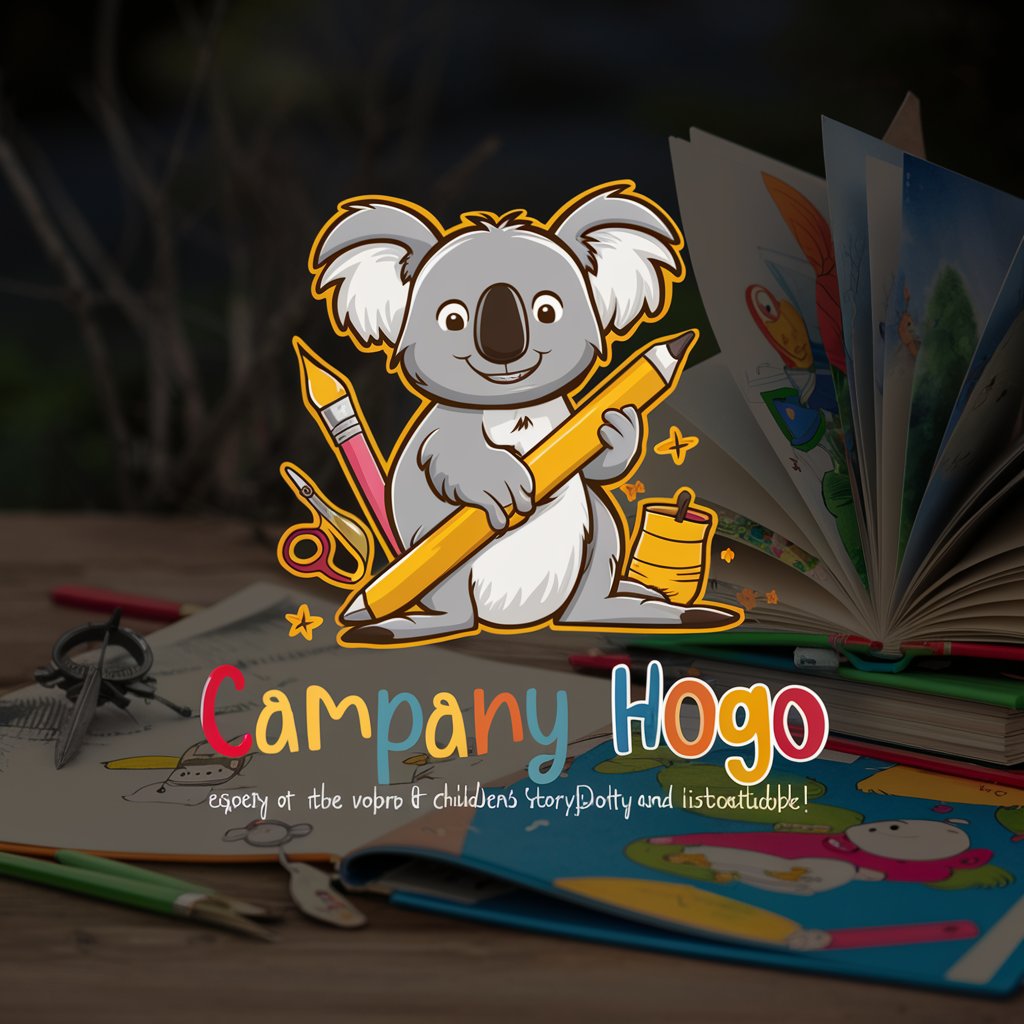
ERAIS X5
Elevate Your Code with AI-Powered Insights

Frequently Asked Questions about PyBlender
What is PyBlender?
PyBlender is a specialized assistant designed for senior programmers working with Blender, offering advanced guidance and references to Blender's Python API for complex plugin development and script optimization.
How can PyBlender assist with plugin development?
PyBlender provides detailed, tailored advice on utilizing Blender's Python API for plugin development, including best practices, performance optimization, and troubleshooting.
Can PyBlender help improve Blender script performance?
Yes, PyBlender offers optimization tips and techniques for improving the performance and efficiency of your Blender scripts.
Does PyBlender require previous knowledge of Blender or Python?
While PyBlender is designed to assist users at all levels, a foundational understanding of Blender and Python enhances the tool's utility, enabling more complex and nuanced inquiries.
How does PyBlender differ from standard ChatGPT?
Unlike standard ChatGPT, PyBlender focuses specifically on Blender's Python API, providing more detailed and relevant responses for Blender plugin developers and scriptwriters.
