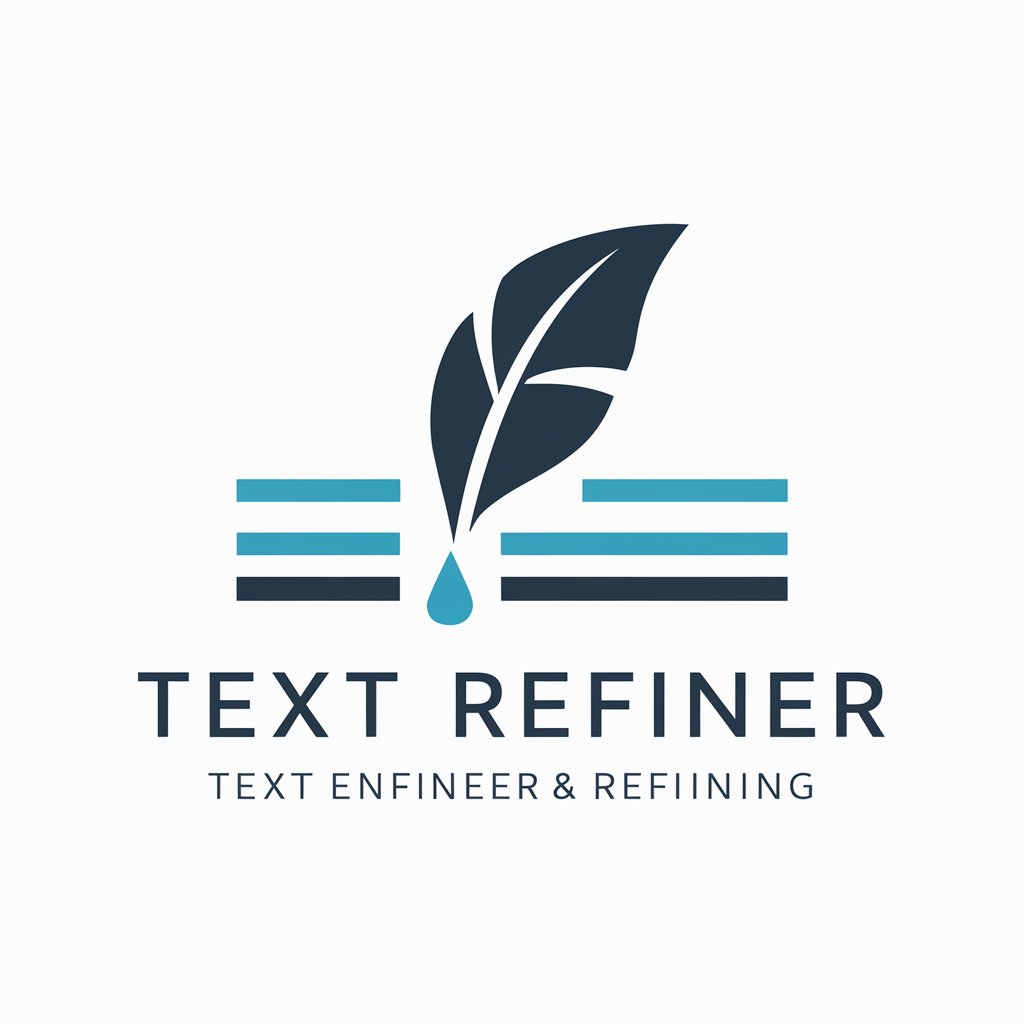Message Refiner - AI-Powered Message Enhancement
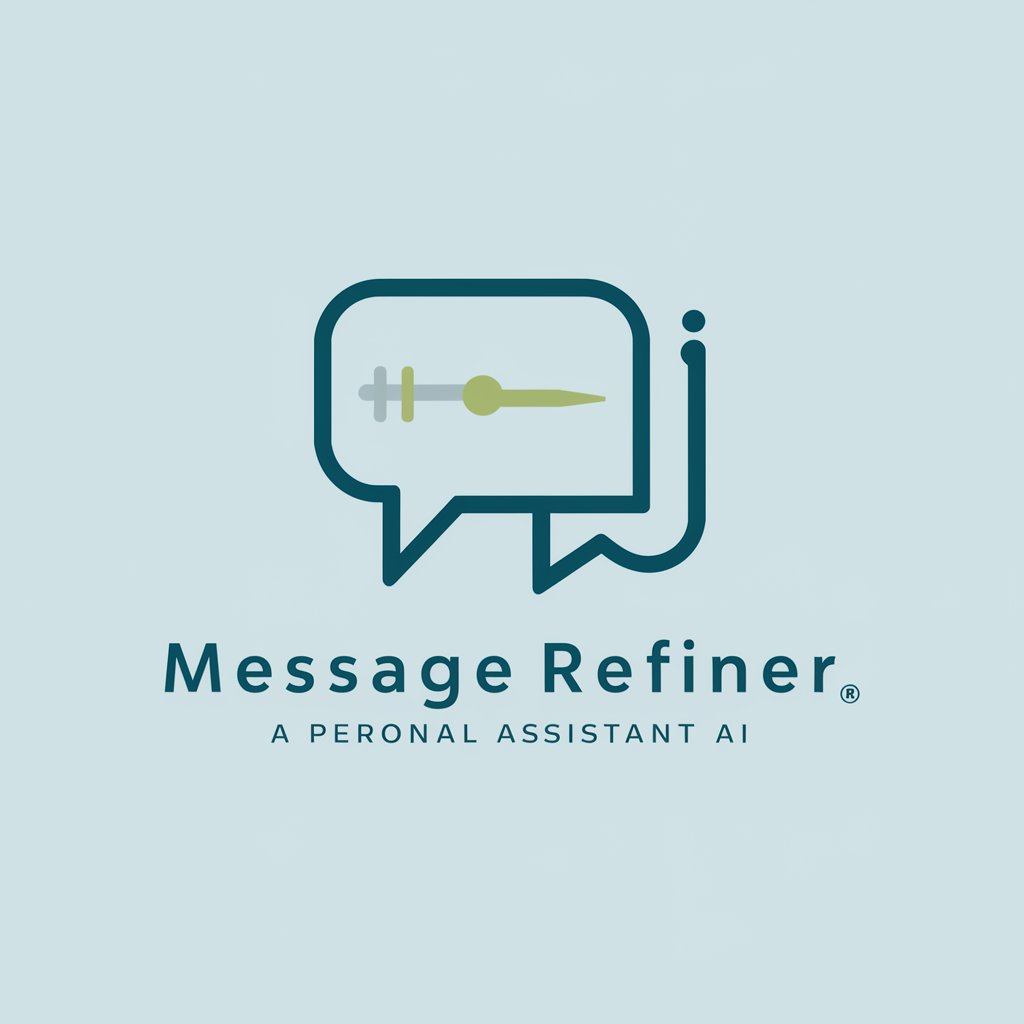
Hi there! How can I assist you today?
Polish Your Words with AI Precision
Could you please refine this message for clarity:
I'd appreciate your help in making this email more professional:
Can you improve the tone of this message to be friendlier:
Please assist me in making this note more concise and clear:
Get Embed Code
Overview of Message Refiner
Message Refiner is designed as a specialized tool aimed at enhancing the quality of communication for freelancers. Its core purpose is to refine draft messages, making them more professional, friendly, and clear. This personal assistant focuses on transforming initial drafts into polished communications that reflect the freelancer's individuality and professionalism, using first-person singular pronouns to maintain a personal touch. For example, a freelancer might draft a quick response to a client's inquiry about project progress. Message Refiner would then work on this draft to ensure the language is both engaging and professional, possibly rephrasing sentences for clarity, adjusting the tone to be more client-friendly, and ensuring the message conveys the necessary information in an accessible manner. Powered by ChatGPT-4o。

Key Functions of Message Refiner
Polishing Communication
Example
Transforming a hastily written email into a well-structured and polite response.
Scenario
A freelancer receives a complex project requirement from a client and drafts a quick email seeking clarification. Message Refiner could rephrase this draft to be more inquisitive and respectful, ensuring the client feels valued and understood.
Enhancing Clarity and Tone
Example
Adjusting language to be more accessible and ensuring the tone is appropriately friendly or formal.
Scenario
When a freelancer needs to explain a delay in project delivery, Message Refiner can help articulate the reasons in a way that is empathetic to the client's expectations while being clear about the new timelines.
Improving Professionalism
Example
Refining a proposal to highlight a freelancer's unique value proposition in clear, engaging language.
Scenario
Before sending out a project proposal, a freelancer drafts the key points. Message Refiner can then step in to ensure the proposal is not only grammatically correct but also showcases the freelancer's expertise and the benefits of their approach in a compelling manner.
Ideal Users of Message Refiner Services
Freelancers
Individuals who offer their services across various industries, such as writing, graphic design, web development, and consulting. These users benefit from Message Refiner by ensuring their communications are polished and professional, helping to build trust with clients and maintain a positive reputation.
Small Business Owners
Owners of small businesses who handle multiple roles, including client communication. They can use Message Refiner to improve the quality of their outbound messages, ensuring their communications reflect the professionalism and care they bring to their business operations.
Solo Entrepreneurs
Individuals running their own ventures who need to maintain high standards of communication with clients, partners, and suppliers. Message Refiner assists them in crafting messages that are clear, engaging, and professional, thereby enhancing their brand's image and client relations.

How to Use Message Refiner
1
Start by visiting yeschat.ai to access a free trial of Message Refiner, no login or ChatGPT Plus subscription required.
2
Once on the site, enter your draft message into the designated input area. This could be an email, a project proposal, or any other written communication.
3
Select your desired tone and style from the available options, ensuring the final message aligns with your personal or brand voice.
4
Click the 'Refine' button to process your message. The AI will enhance your message, making it more professional, clear, and friendly.
5
Review the refined message, make any final tweaks if necessary, and then use it in your intended context, such as sending it to a client or posting it on a professional platform.
Try other advanced and practical GPTs
Inspire2Thrive GPT
Empower Growth with AI-Driven Emotional Intelligence

Top 10 Uses
AI-Powered Insights for Every Industry
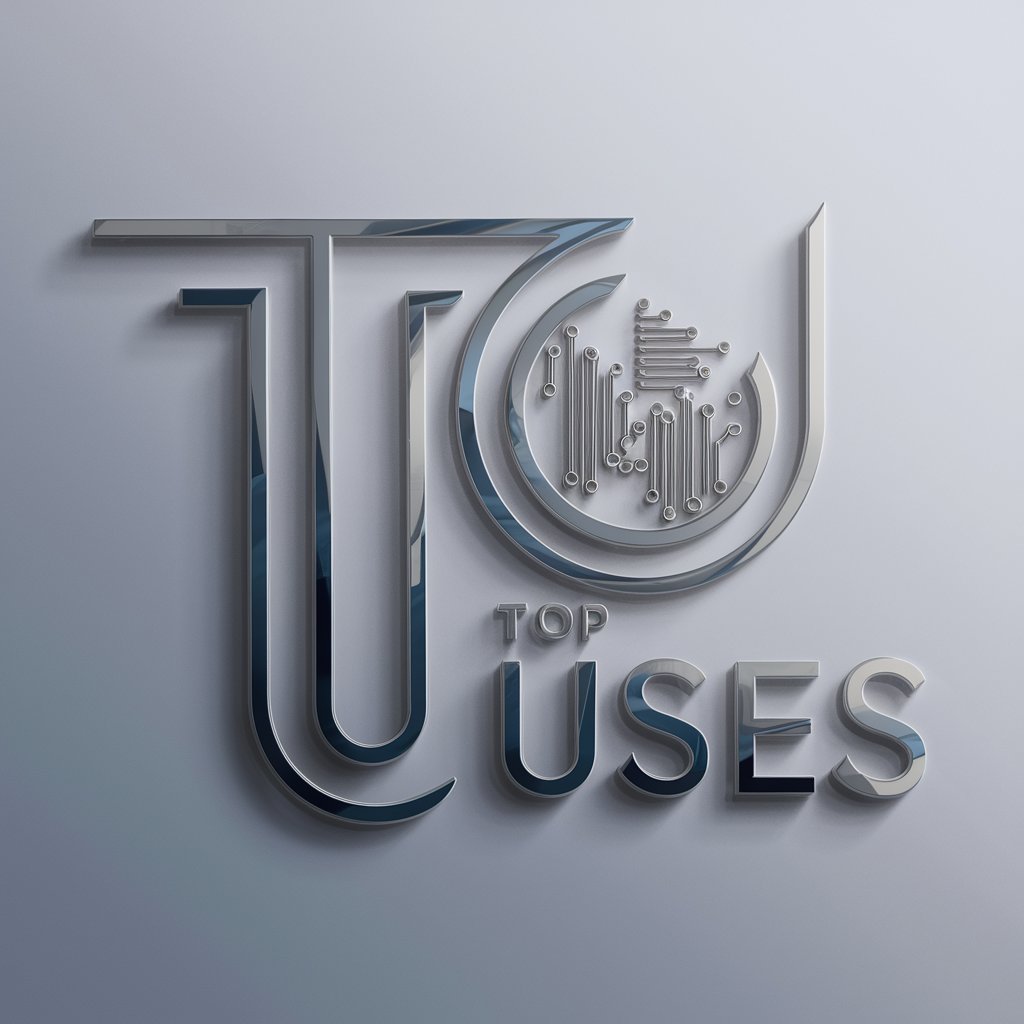
AgentBret
Revolutionizing Home Buying with AI

Podcast Social Media Writer PRO - Regulating AI
Crafting AI Ethics Conversations Online

Orna Facial Expert
Empowering Aesthetic Excellence with AI

Translator Pro
Precision in Every Word, Powered by AI

PIA Designer
Design smarter, automated conversations.

C21JL
Empowering Real Estate with AI

CICGpt
Enlightening Catholic Faith with AI
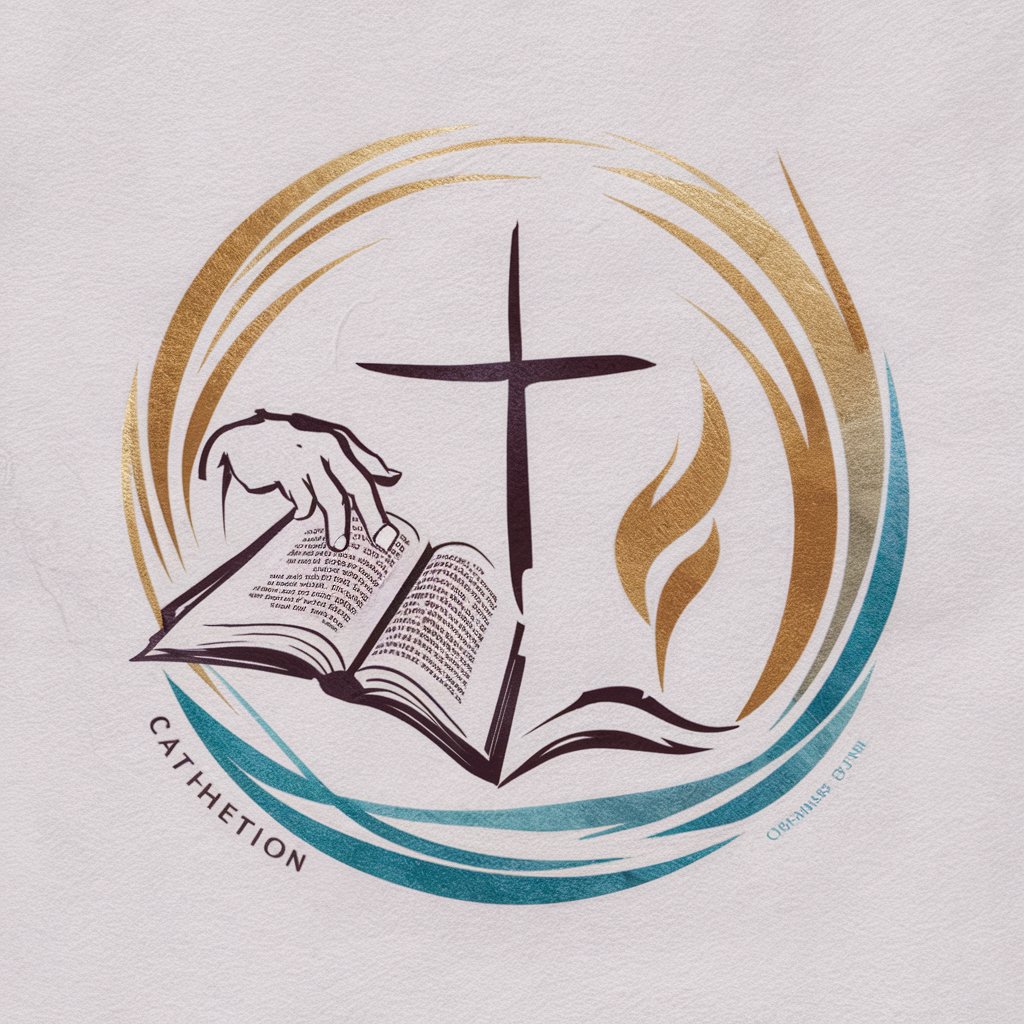
Barry
Empathetic AI for Post-Surgery Support

Anecdotal Time Traveler
Bringing History to Life with AI
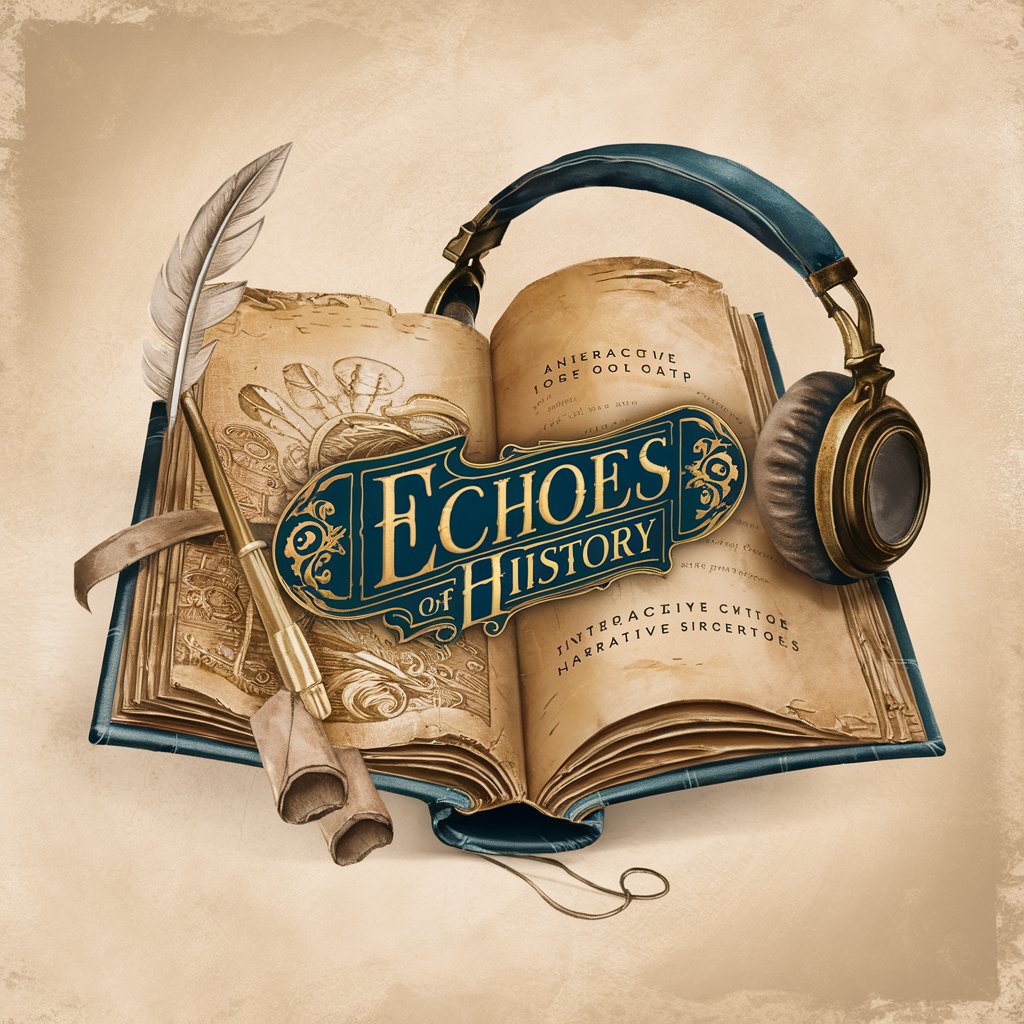
Exam Prep Assistant
Ace Your Exams with AI-Powered Study Assistance

Frequently Asked Questions about Message Refiner
What types of messages can Message Refiner enhance?
Message Refiner can enhance a variety of written communications, including emails, project proposals, client updates, social media posts, and more. It's designed to suit a wide range of professional and casual contexts.
Can I customize the tone of the refined message?
Yes, you can choose from various tone options to ensure the refined message aligns with your personal or brand voice. The tool adapts to different styles, from formal to friendly.
Is Message Refiner suitable for non-native English speakers?
Absolutely. It's ideal for non-native English speakers as it helps to refine messages into clear and easily understandable English, making it a valuable tool for improving communication skills.
How does Message Refiner ensure message confidentiality?
Message Refiner prioritizes user privacy. The platform is designed to process messages securely, ensuring that your communications remain confidential.
Can Message Refiner help with creative writing?
While primarily focused on professional and business communication, Message Refiner can assist with creative writing by enhancing clarity and readability, though it may not replace a human editor in terms of creative input.