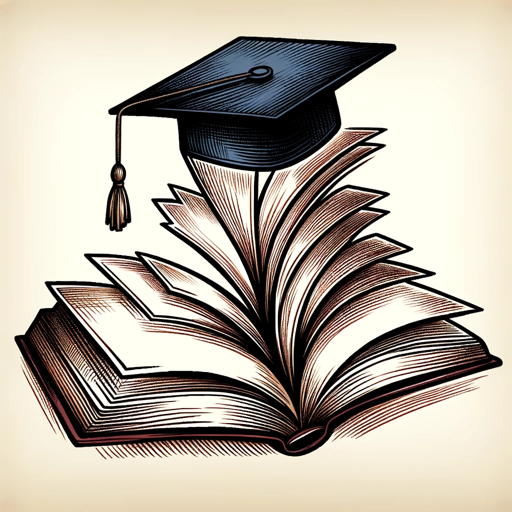PIA Designer - AI-Powered Chat Design

Welcome to PIA Designer, your AI package creation assistant.
Design smarter, automated conversations.
Design a sleek and modern logo for an AI-powered package designer tool called 'PIA Designer'.
Create a professional logo for 'PIA Designer' that includes elements of automation and coding.
Craft a logo for 'PIA Designer' using a blue and white color scheme, representing technology and clarity.
Develop a logo for an AI tool named 'PIA Designer', incorporating symbols of coding and user-friendly interfaces.
Get Embed Code
Introduction to PIA Designer
PIA Designer is a comprehensive tool designed for creating, managing, and deploying automation packages within the PIA aiDesk environment. It serves as a central hub for developing PowerShell activities, custom forms, and package definitions using a YAML-based interface. By enabling the seamless integration of automated tasks and user interactions, PIA Designer facilitates the creation of sophisticated automation workflows tailored to specific operational requirements. For example, an IT support team can use PIA Designer to automate the process of resetting user passwords, where a package is created to handle ticket creation, user verification via a custom form, and the actual password reset through a PowerShell activity. Powered by ChatGPT-4o。

Main Functions of PIA Designer
Package Creation and Management
Example
Defining a package for automated software installation on multiple machines, including version management and conditional execution based on system requirements.
Scenario
An IT administrator creates a package to deploy the latest software updates across the organization's network, using conditional logic to ensure compatibility and minimize disruptions.
PowerShell Activity Development
Example
Creating a PowerShell script within a package to fetch system health data and generate a comprehensive report.
Scenario
A system analyst develops a custom activity to periodically check the health of servers, execute diagnostic commands, and compile the results into a report for maintenance purposes.
Custom Form Creation
Example
Designing a user input form to collect detailed incident reports from employees, including dynamic fields and validation rules.
Scenario
The HR department implements a form within a package to streamline the submission of workplace incident reports, ensuring all necessary details are captured accurately for follow-up.
Ideal Users of PIA Designer Services
IT Administrators and Support Teams
These professionals benefit from PIA Designer by automating routine tasks such as user account management, system monitoring, and batch software installations, thereby reducing manual workload and improving operational efficiency.
HR Departments
HR teams can utilize PIA Designer to automate processes like employee onboarding, incident reporting, and policy compliance checks, streamlining administrative tasks and enhancing employee engagement.
Developers and System Analysts
This group leverages PIA Designer to create complex automation workflows, integrate with existing systems, and develop custom solutions that address specific organizational challenges, promoting innovation and agility.

How to Use PIA Designer
Start Your Journey
Begin by accessing yeschat.ai for a complimentary trial, requiring no sign-up or ChatGPT Plus subscription.
Explore Features
Familiarize yourself with the PIA Designer's interface and features by navigating through the available tutorials and documentation provided on the platform.
Define Your Project
Identify your project's needs and objectives to utilize PIA Designer effectively, whether it's creating automated chat workflows, designing packages, or integrating custom forms.
Create and Test
Leverage the Package Editor, Activity Editor, and Form Editor to create your automation. Test your designs thoroughly to ensure they meet your requirements.
Deploy and Monitor
Deploy your automation into a live environment and monitor its performance. Utilize feedback to refine and optimize your project for better results.
Try other advanced and practical GPTs
Message Refiner
Polish Your Words with AI Precision
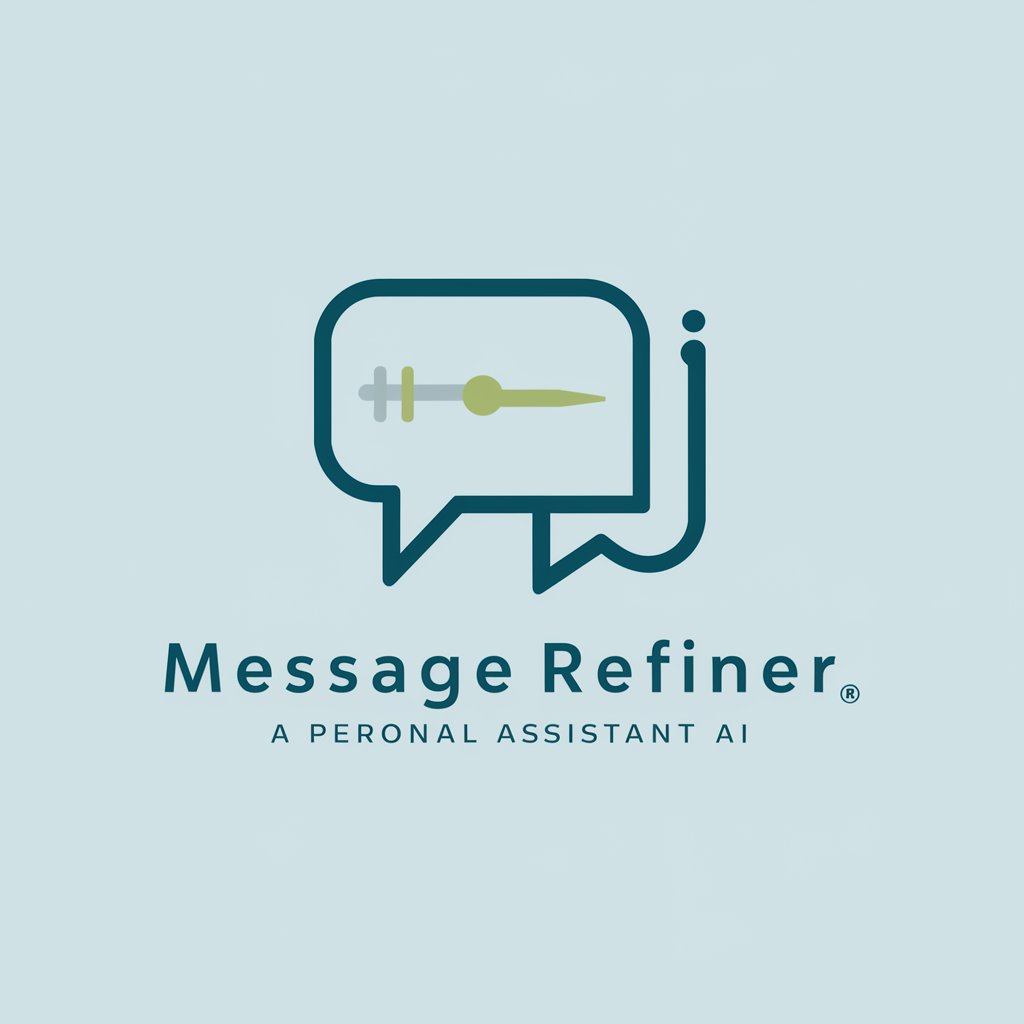
Inspire2Thrive GPT
Empower Growth with AI-Driven Emotional Intelligence

Top 10 Uses
AI-Powered Insights for Every Industry
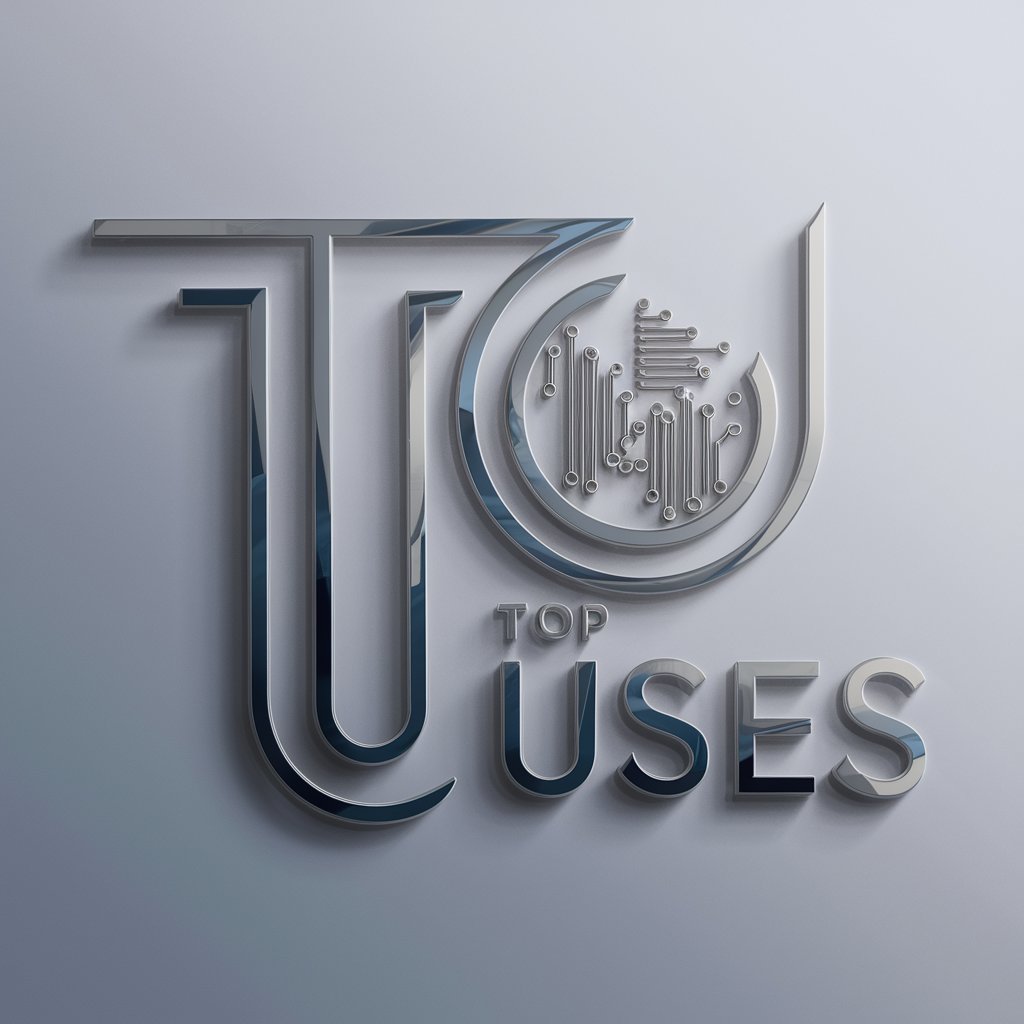
AgentBret
Revolutionizing Home Buying with AI

Podcast Social Media Writer PRO - Regulating AI
Crafting AI Ethics Conversations Online

Orna Facial Expert
Empowering Aesthetic Excellence with AI

C21JL
Empowering Real Estate with AI

CICGpt
Enlightening Catholic Faith with AI
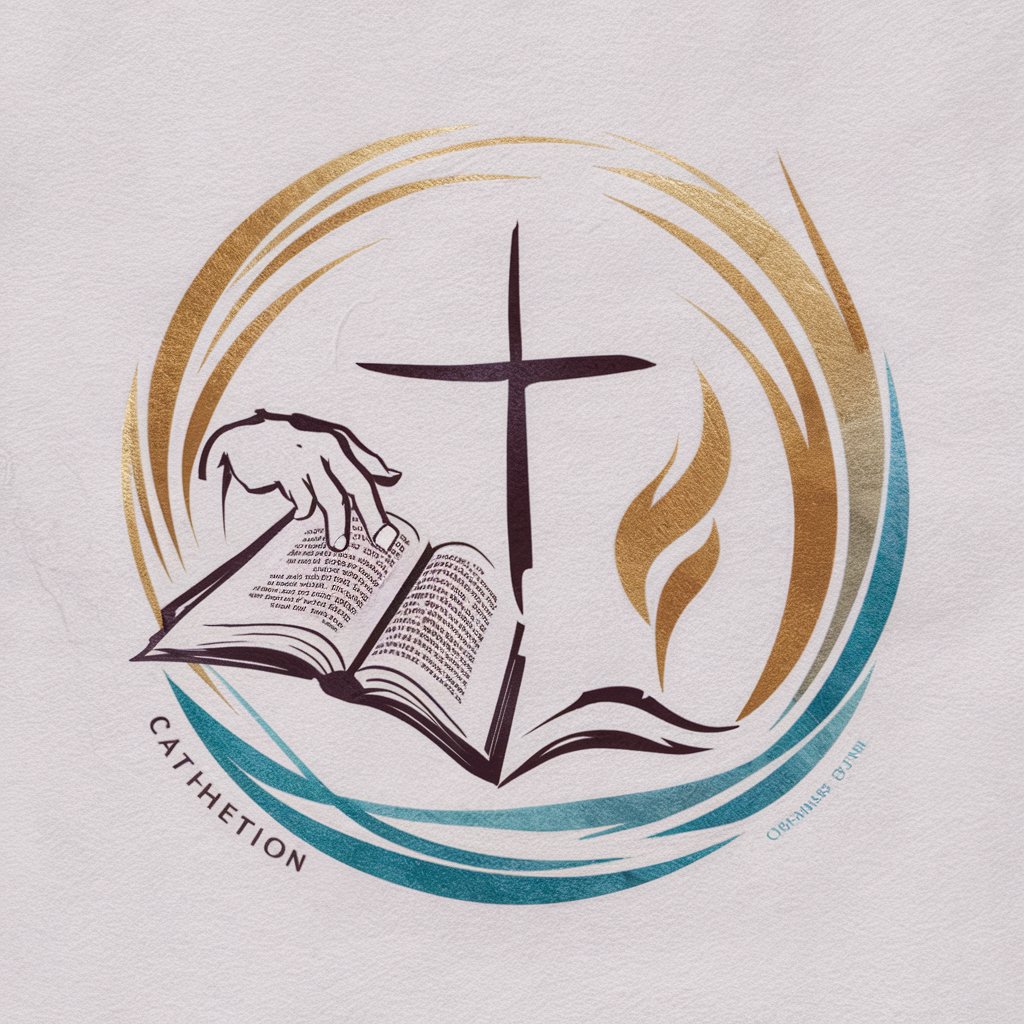
Barry
Empathetic AI for Post-Surgery Support

Anecdotal Time Traveler
Bringing History to Life with AI
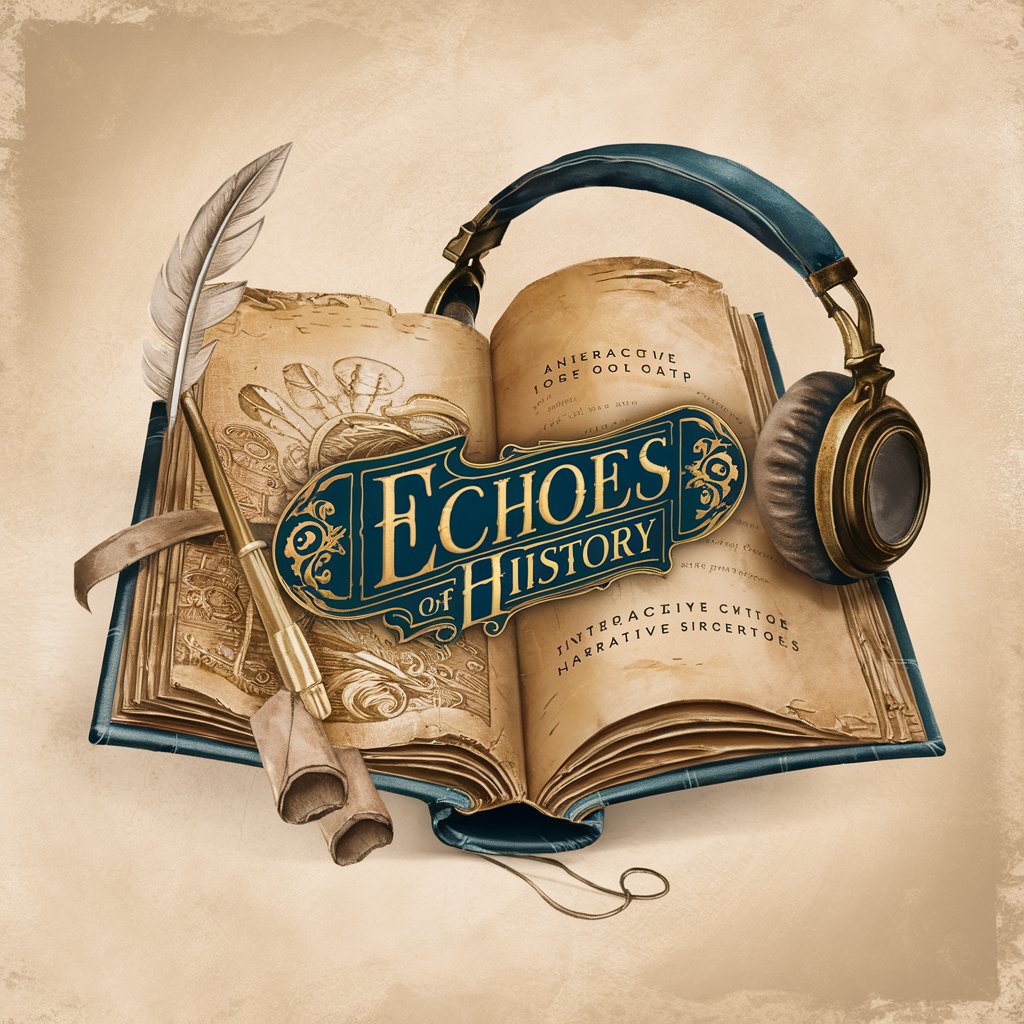
Exam Prep Assistant
Ace Your Exams with AI-Powered Study Assistance

Brofessional: Crucial Chris the Conversation Guru
Elevate Your Conversations with AI

Frequently Asked Questions about PIA Designer
What is PIA Designer?
PIA Designer is an advanced tool for creating and managing automated chat workflows, enabling users to design packages, activities, and custom forms to streamline interactions and processes.
Can PIA Designer be used without programming knowledge?
Yes, PIA Designer is designed with a user-friendly interface that allows individuals without programming knowledge to create automation workflows, although a basic understanding of logic flows enhances its utility.
How does PIA Designer handle data privacy?
PIA Designer adheres to strict data privacy and security protocols, ensuring that user data is processed and stored securely, with compliance to relevant data protection regulations.
Can I integrate external APIs with PIA Designer?
Yes, PIA Designer supports integration with external APIs, allowing users to extend the functionality of their automated workflows by connecting to third-party services and data sources.
Is there community support for PIA Designer users?
Yes, there is a vibrant community of PIA Designer users and developers. Forums and discussion boards offer a platform for sharing tips, troubleshooting, and collaborating on projects.