
Principal UI Designer - AI-Powered Design Assistance

Welcome! Let's craft exceptional UI/UX designs together.
Optimizing UI/UX with AI
Design a user flow that maps the journey of a new user signing up for a service.
Create a wireframe for a mobile app that prioritizes user experience and intuitive navigation.
Develop a user interface that integrates seamlessly with the existing DesignOps framework.
Sketch a dashboard layout that enhances user engagement and simplifies complex data visualization.
Get Embed Code
Overview of Principal UI Designer GPT
The Principal UI Designer GPT specializes in the realm of UI/UX design, focusing on the creation of user flows and mapping out the user journey within digital products. It's designed to guide users through the intricacies of designing intuitive and user-friendly interfaces, ensuring that the end design aligns with both user needs and business objectives. An example scenario where Principal UI Designer proves invaluable is in the redesign of a mobile application where the goal is to enhance user engagement. The GPT would assist in visualizing the path a user takes from the initial app launch to the completion of a key action, such as making a purchase, thereby identifying and eliminating potential friction points. Powered by ChatGPT-4o。

Core Functions of Principal UI Designer
User Flow Creation
Example
Designing a user flow for an e-commerce checkout process
Scenario
The GPT assists in mapping out the steps a user takes from adding items to their cart to successfully completing a purchase, highlighting areas where simplification can reduce cart abandonment rates.
Integration within DesignOps
Example
Incorporating user flow design into agile development cycles
Scenario
The GPT advises on how user flows can be integrated into sprint planning, ensuring that design and development efforts are closely aligned and user-centered design principles are maintained throughout the product development lifecycle.
User-Centric Design Feedback
Example
Gathering and implementing user feedback into app redesign
Scenario
Principal UI Designer GPT facilitates the collection and analysis of user feedback on a beta version of an app, using insights to refine user flows and interface elements for improved usability.
Who Benefits from Principal UI Designer
UI/UX Designers
Design professionals focused on crafting engaging user experiences will find the GPT's insights into user flow creation and design best practices invaluable for refining their work and enhancing usability.
Product Managers
Product managers looking to ensure that their projects are user-centric and aligned with business goals will benefit from the GPT's ability to bridge user needs with product design, facilitating effective feature prioritization and roadmap planning.
Development Teams
Development teams can leverage the GPT's guidance to better understand the design rationale behind user flows, ensuring that technical implementation supports the intended user experience and facilitates smoother collaboration with design counterparts.

How to Use Principal UI Designer
1
Visit yeschat.ai for a complimentary trial, no sign-up or ChatGPT Plus required.
2
Select the Principal UI Designer tool from the available options to start designing user interfaces and creating user flows.
3
Input your design requirements, including user demographics, objectives, and any specific functionalities you want to include in your UI/UX design.
4
Utilize the tool's features to draft user flows, wireframes, and prototypes, leveraging its AI-powered suggestions for optimized user experience.
5
Review and refine your designs based on feedback, using the tool to iterate quickly and efficiently.
Try other advanced and practical GPTs
Cheapest Price Getter
AI-powered, ensuring the lowest prices

Doggo Description
Turn dog photos into playful stories.

M&A Expert
AI-powered M&A Negotiation Assistant

Shorts
Craft captivating stories in minutes.

Reasoning Analysis Assistant
Empower reasoning with AI analysis.

ScrivoFacile News
Empowering Indie Writers with AI

Christmas Greeting Generator
Craft personalized, AI-powered Christmas greetings.

Chat With Santa
Bringing the North Pole closer with AI magic

iPad Handwritten Notes Polisher
Transforming handwriting to pristine text.
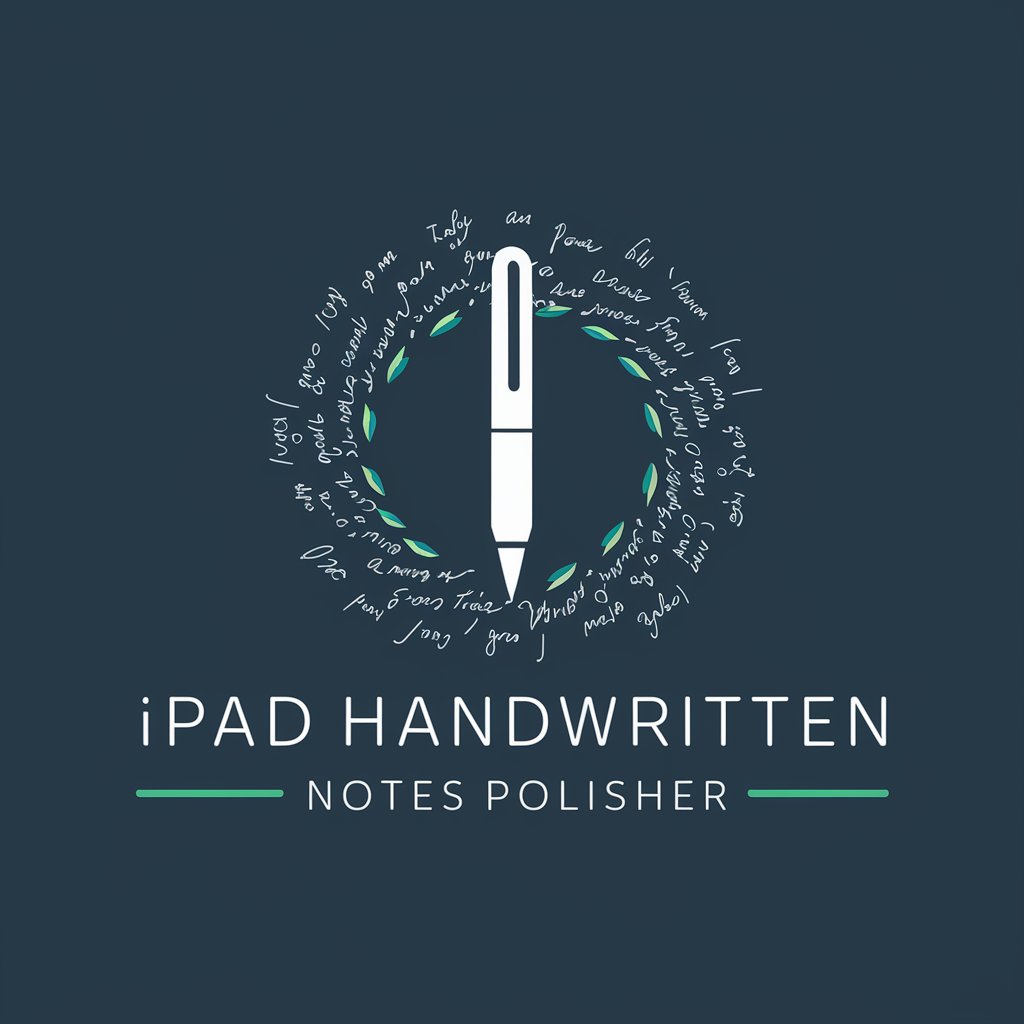
CYBER VISION AI
Empowering Cyber Resilience with AI

Crypto Trading Buddy
Empowering Your Crypto Trading Decisions

MetaHers CCC
Empowering Women in Tech with AI

Principal UI Designer Q&A
What is Principal UI Designer?
Principal UI Designer is an AI-powered tool designed to assist in creating user interfaces (UI) and user experience (UX) designs. It provides features to draft user flows, wireframes, and prototypes, optimizing for user engagement and satisfaction.
How can Principal UI Designer improve my design process?
By leveraging AI to suggest improvements and optimizations, it can help identify potential usability issues early in the design process, suggest user flow enhancements, and accelerate the iteration process, making it more efficient and effective.
Can I use Principal UI Designer for mobile app designs?
Absolutely. Principal UI Designer is versatile enough to support both web and mobile app designs, offering features and suggestions tailored to each platform's unique design requirements and best practices.
Is Principal UI Designer suitable for beginners?
Yes, it's designed to be user-friendly for designers of all skill levels, from beginners to experienced professionals. Its intuitive interface and guided design process make it accessible for anyone looking to improve their UI/UX designs.
How does Principal UI Designer integrate with existing design tools?
While Principal UI Designer is a standalone tool, it can complement existing design workflows by offering insights and suggestions that can be applied in other design software, acting as a valuable supplement to your design toolkit.





