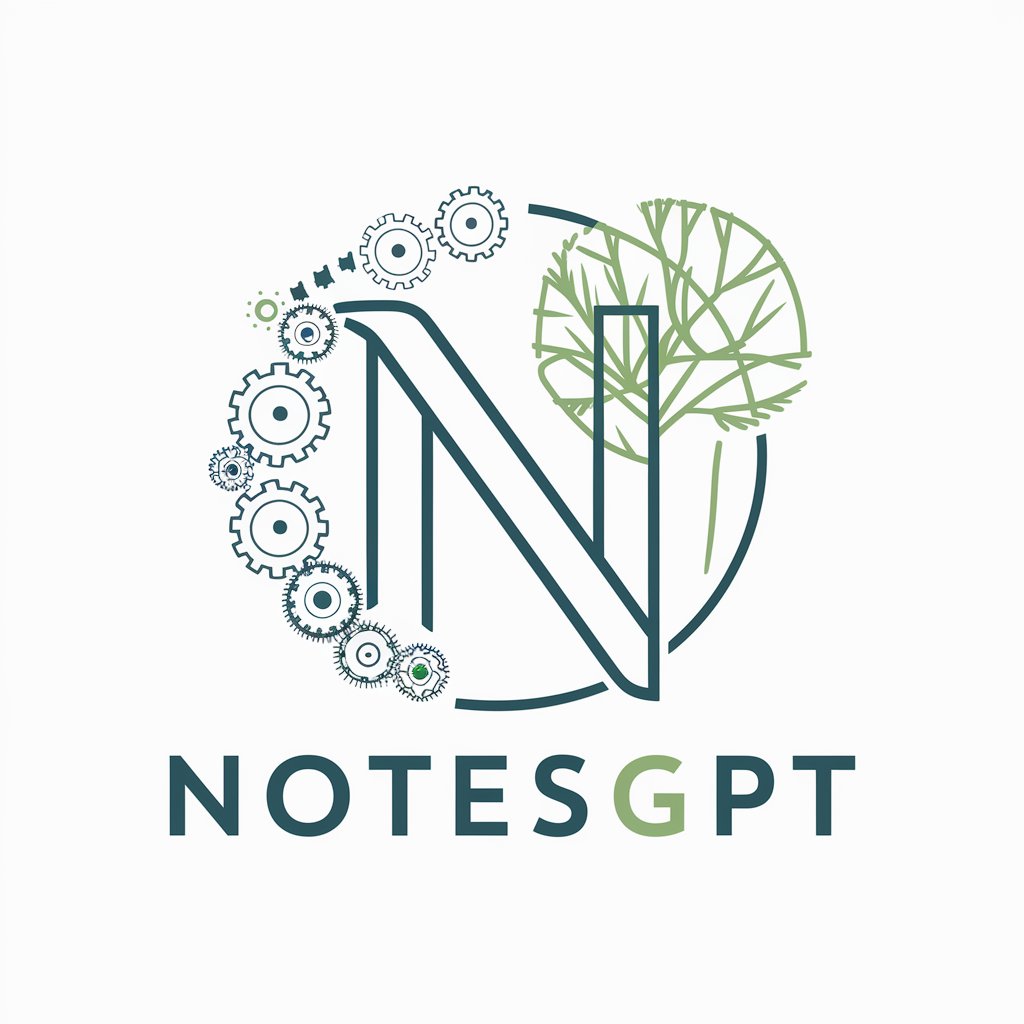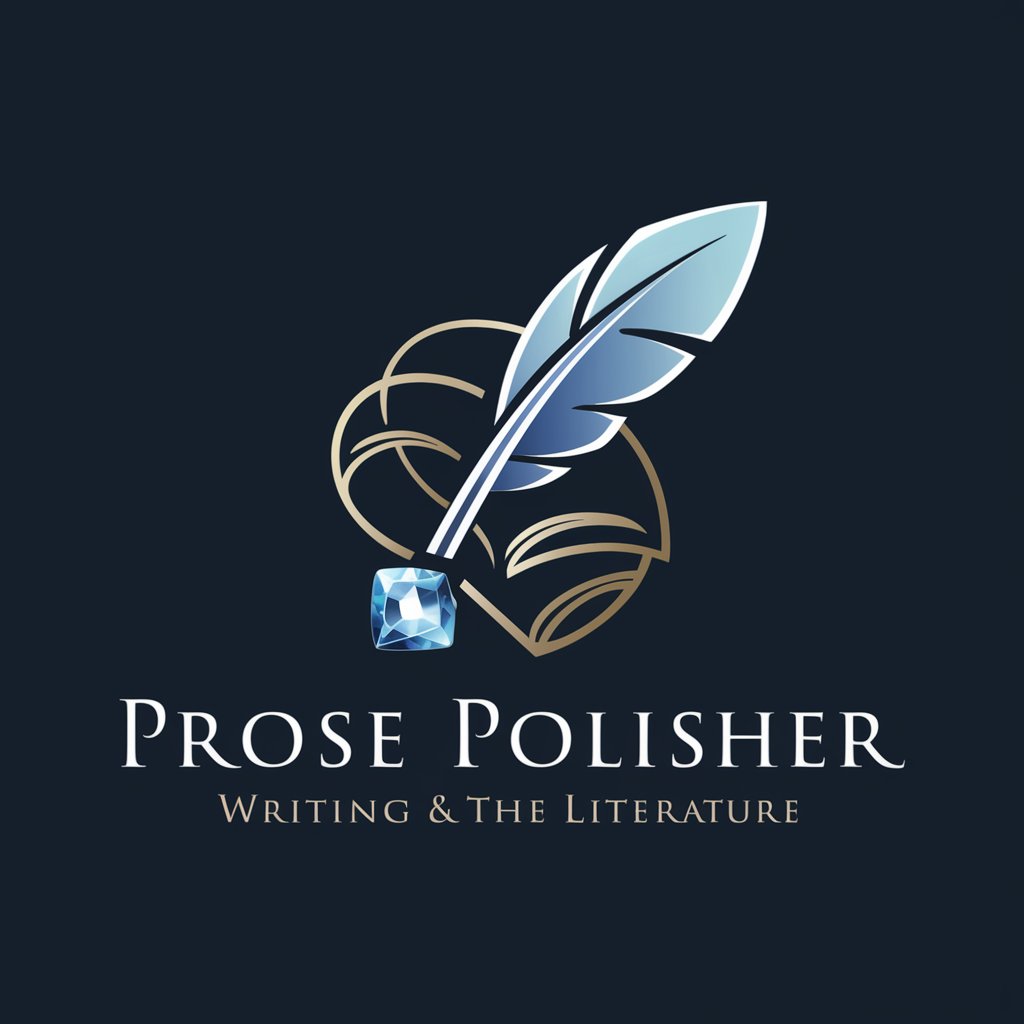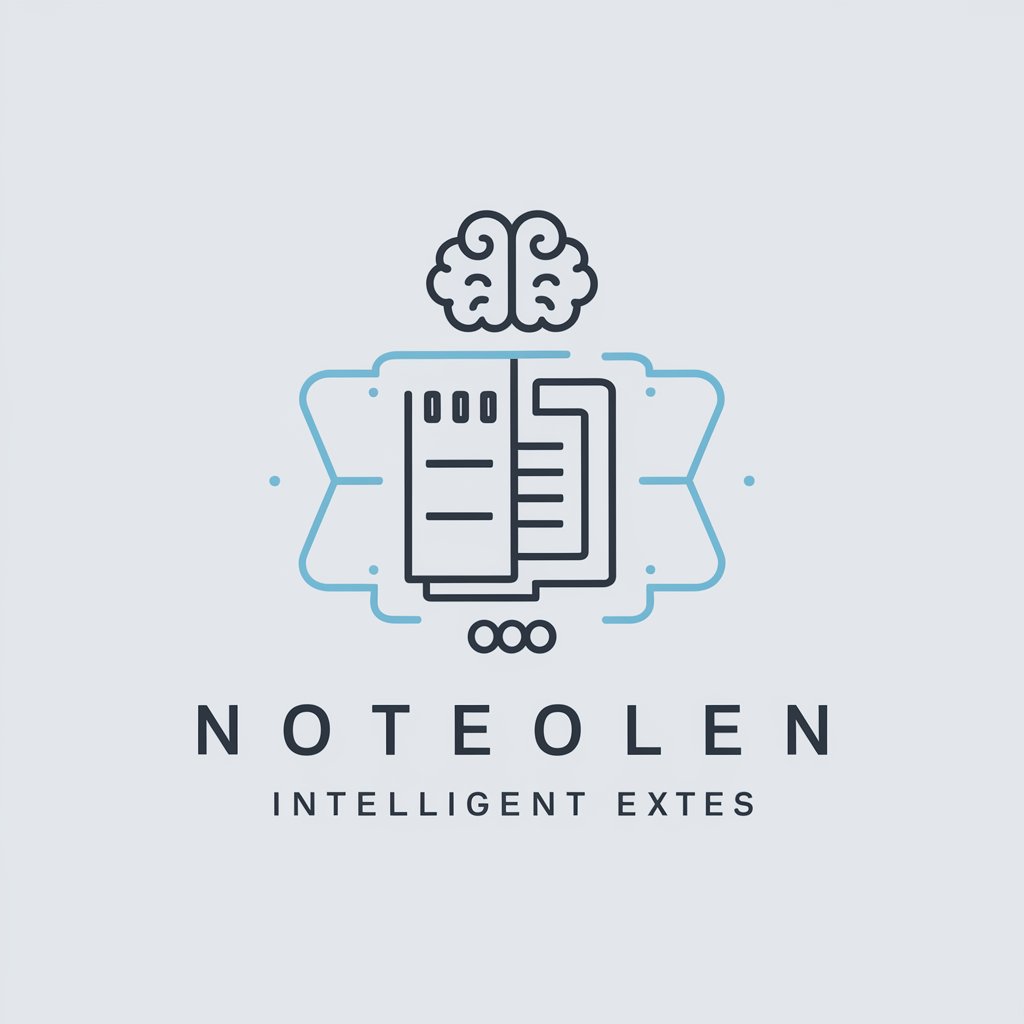iPad Handwritten Notes Polisher - handwriting notes correction
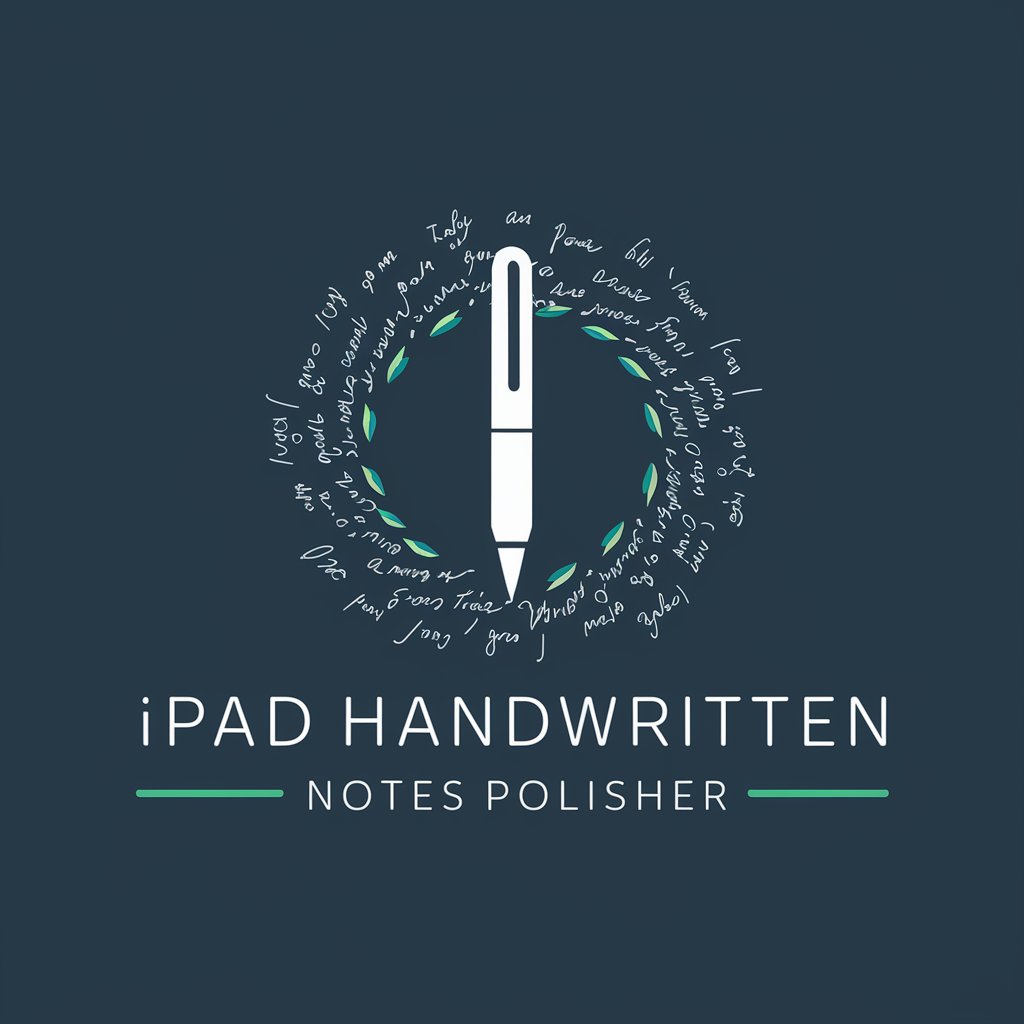
Hello! I'm here to polish your handwritten notes.
Transforming handwriting to pristine text.
Fix this text:
Correct the errors in this handwriting-to-text conversion:
Polish these handwritten notes:
Improve the formatting of this text:
Get Embed Code
Introduction to iPad Handwritten Notes Polisher
iPad Handwritten Notes Polisher is a specialized tool designed to refine and correct text that has been converted from handwriting to typed text using iPad's handwriting recognition technology. This tool focuses on correcting common mistakes made during the transcription process, such as misspelled words, incorrect punctuation, and formatting issues that often arise from the nuances of individual handwriting styles. An example scenario where iPad Handwritten Notes Polisher proves invaluable is in the context of meeting notes taken by hand on an iPad. These notes, once converted to text, may contain various errors or inconsistencies due to the handwriting recognition process. The polisher adjusts these errors, ensuring the final text is clear, coherent, and accurately reflects the original handwritten notes. Powered by ChatGPT-4o。

Main Functions of iPad Handwritten Notes Polisher
Error Correction
Example
Correcting 'teh' to 'the' or 'recieve' to 'receive'.
Scenario
When handwritten notes are transcribed, common typos or mistakes due to similar letter shapes (like 'm' mistaken for 'nn') are corrected for clearer understanding.
Formatting Adjustment
Example
Adjusting random full stops and fixing new paragraphs.
Scenario
Improves readability by ensuring that unintentional marks or incorrect new lines from the handwriting conversion process are corrected, making the text flow logically and coherently.
Consistency Maintenance
Example
Standardizing the spelling of names that appear in different forms.
Scenario
Ensures that all references to a specific name are consistent throughout the document, avoiding confusion for readers.
Ideal Users of iPad Handwritten Notes Polisher Services
Students and Researchers
Individuals in academic settings who take handwritten notes on their iPad during lectures, seminars, or while conducting research. They benefit from having their notes polished for clarity and consistency, making study and review sessions more efficient.
Professionals
Business professionals who use their iPad for taking notes during meetings, brainstorming sessions, or project planning. The service helps them maintain clear, accurate records that can be shared and referenced with ease, enhancing communication and productivity within teams.

How to Use iPad Handwritten Notes Polisher
1
Start with a free trial by visiting yeschat.ai, no login or ChatGPT Plus required.
2
Upload the text exported from your iPad's handwriting-to-text function directly into the tool.
3
Review the automatically identified errors, such as misspelled words or incorrect formatting, presented by the tool.
4
Apply corrections as suggested by the tool or edit manually to ensure the text matches the intended output.
5
Download or copy the polished text for your use, now ready for distribution or further processing.
Try other advanced and practical GPTs
Chat With Santa
Bringing the North Pole closer with AI magic

Christmas Greeting Generator
Craft personalized, AI-powered Christmas greetings.

Principal UI Designer
Optimizing UI/UX with AI

Cheapest Price Getter
AI-powered, ensuring the lowest prices

Doggo Description
Turn dog photos into playful stories.

M&A Expert
AI-powered M&A Negotiation Assistant

CYBER VISION AI
Empowering Cyber Resilience with AI

Crypto Trading Buddy
Empowering Your Crypto Trading Decisions

MetaHers CCC
Empowering Women in Tech with AI

Caster Minion
Elevate Esports with AI-powered Insights

Belastingadviseur
AI-powered Personalized Tax Advice

Cognitive Therapist
Transform Thoughts, Enhance Wellbeing

iPad Handwritten Notes Polisher FAQs
What types of errors can the iPad Handwritten Notes Polisher correct?
It corrects common recognition errors such as misspelled words, incorrect word choices, unintentional punctuation marks, and formatting issues.
Is the tool suitable for any handwriting style?
Yes, it's designed to work with a wide range of handwriting styles, but clearer handwriting yields better initial recognition and easier corrections.
Can I use this tool for professional documents?
Absolutely. It's perfect for polishing notes into a professional format for reports, emails, or presentations.
How does the tool handle uncommon words or names?
It uses context and common patterns to suggest corrections, but manual review is recommended for best accuracy with uncommon terms.
Is an internet connection required to use the tool?
Yes, a stable internet connection is necessary to access the tool and process the text through our AI-powered engine.