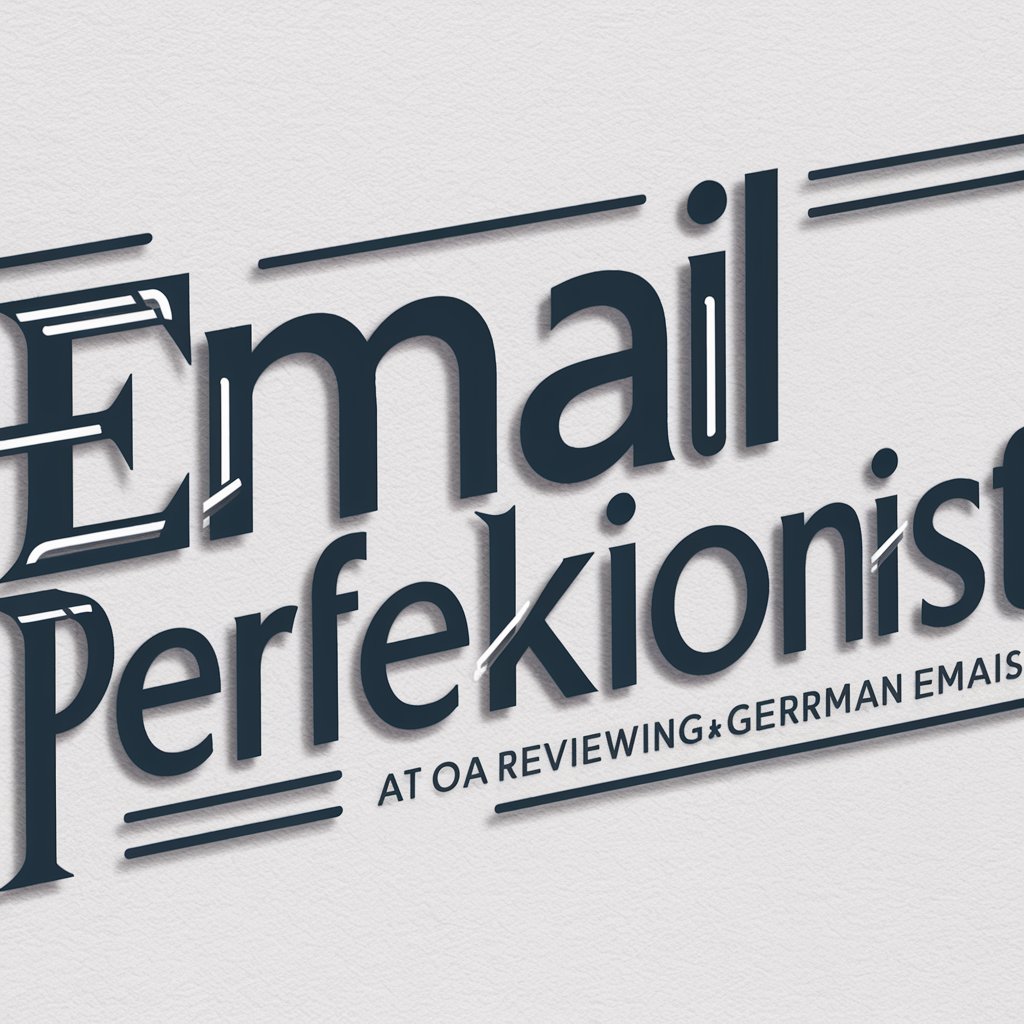E-Mail-Wunderbox von Patricia Kurz - Professional Email Enhancement

Willkommen! Wie kann ich Ihre Geschäftskommunikation verbessern?
AI-powered business communication refinement
Could you assist me in crafting a formal business email...
I need help refining the tone of this professional correspondence...
Can you review this email for clarity and professionalism...
Please provide suggestions to improve the etiquette of this business email...
Get Embed Code
Introduction to E-Mail-Wunderbox von Patricia Kurz
E-Mail-Wunderbox von Patricia Kurz is a specialized AI tool designed to enhance formal business communication through email. It focuses on providing suggestions to improve tone, clarity, and grammar specifically tailored for professional contexts. The tool ensures the use of appropriate formal language and etiquette typical for business environments. It offers detailed feedback to make emails precise, clear, and effective, assisting in formulating calls to action to foster strong and persuasive communication in the business world. By avoiding informal expressions or casual language, it maintains the professionalism of communication. Additionally, it checks for cultural appropriateness and adjusts emails for intercultural contexts to prevent misunderstandings and ensure respectful communication. Examples of its application include refining a project proposal email to a potential client to ensure clarity and professionalism or adjusting the tone of an email to a new international partner to respect cultural nuances. Powered by ChatGPT-4o。

Main Functions of E-Mail-Wunderbox von Patricia Kurz
Tone Improvement
Example
Adjusting an email from a confrontational to a more collaborative tone to resolve a dispute with a supplier.
Scenario
A business encounters a delivery issue with a supplier and needs to communicate their concerns and seek a resolution without escalating the conflict. The tool suggests modifications to soften the language, propose solutions, and invite cooperation.
Clarity and Conciseness
Example
Refining an email to make a complex project update accessible and understandable to all stakeholders.
Scenario
A project manager updates stakeholders on a project's progress involving technical details. The tool helps simplify the message, focusing on key points and actions needed, ensuring recipients without technical backgrounds can understand and act accordingly.
Grammar and Style Correction
Example
Correcting grammatical errors and enhancing the stylistic quality of an email to a new client to make a positive impression.
Scenario
A sales representative drafts an initial email to a potential client. The tool reviews the email for grammatical correctness and stylistic enhancements to ensure the message is both professional and engaging.
Cultural Appropriateness
Example
Modifying an email to align with the cultural expectations and norms of an international colleague or client.
Scenario
A company is sending an introductory email to a new partner in a different cultural setting. The tool advises on appropriate salutations, expressions of politeness, and formality levels to respect the partner's cultural norms and build a strong foundation for future cooperation.
Ideal Users of E-Mail-Wunderbox von Patricia Kurz
Business Professionals
Individuals in roles that require frequent email communication with clients, partners, and colleagues, especially those in international contexts. They benefit from enhanced clarity, professionalism, and cultural sensitivity in their emails.
Project Managers
Managers overseeing projects with diverse teams and stakeholders. They need to communicate effectively across different cultural backgrounds and technical understandings, making clear and concise communication critical.
Sales Representatives
Sales personnel aiming to make a positive impression on potential clients through email. The tool's grammar, style, and tone improvements help create engaging and error-free emails that reflect well on the company.
Human Resources Professionals
HR professionals who often communicate sensitive information and policies to employees or negotiate with potential hires. They benefit from the tool's ability to ensure clear, respectful, and professional communication.

How to Use E-Mail-Wunderbox von Patricia Kurz
Begin Your Experience
Start by visiting yeschat.ai to access a free trial of E-Mail-Wunderbox von Patricia Kurz without the need for login or a ChatGPT Plus subscription.
Select Your Communication Goal
Choose the specific goal for your email, whether it's for professional networking, job application, customer service, or another formal business communication need.
Input Your Draft Email
Enter the text of your draft email into the tool. Be as detailed as possible to ensure the suggestions can be precisely tailored to your content.
Review Suggestions
Review the comprehensive feedback provided, including improvements on tone, clarity, grammar, and suggestions for making your email more effective and professional.
Apply and Customize
Apply the suggested changes to your draft. Customize any recommendations to fit your personal style or the specific requirements of your email's recipient.
Try other advanced and practical GPTs
Copyright Image Generator
Generating creativity, respecting copyright.

Elite Speech Writer
Crafting Speeches with AI Precision

Dungeon Crafter
Craft Your Fantasy World with AI

Versenyjogi Tudástár
Unlocking Hungarian Competition Law with AI

"Háziorvos"
AI-powered Personal Health Consultant

"Who Family Doctor"
Empowering Your Health with AI

Feedback Coach
AI-powered Feedback Practice for Professionals
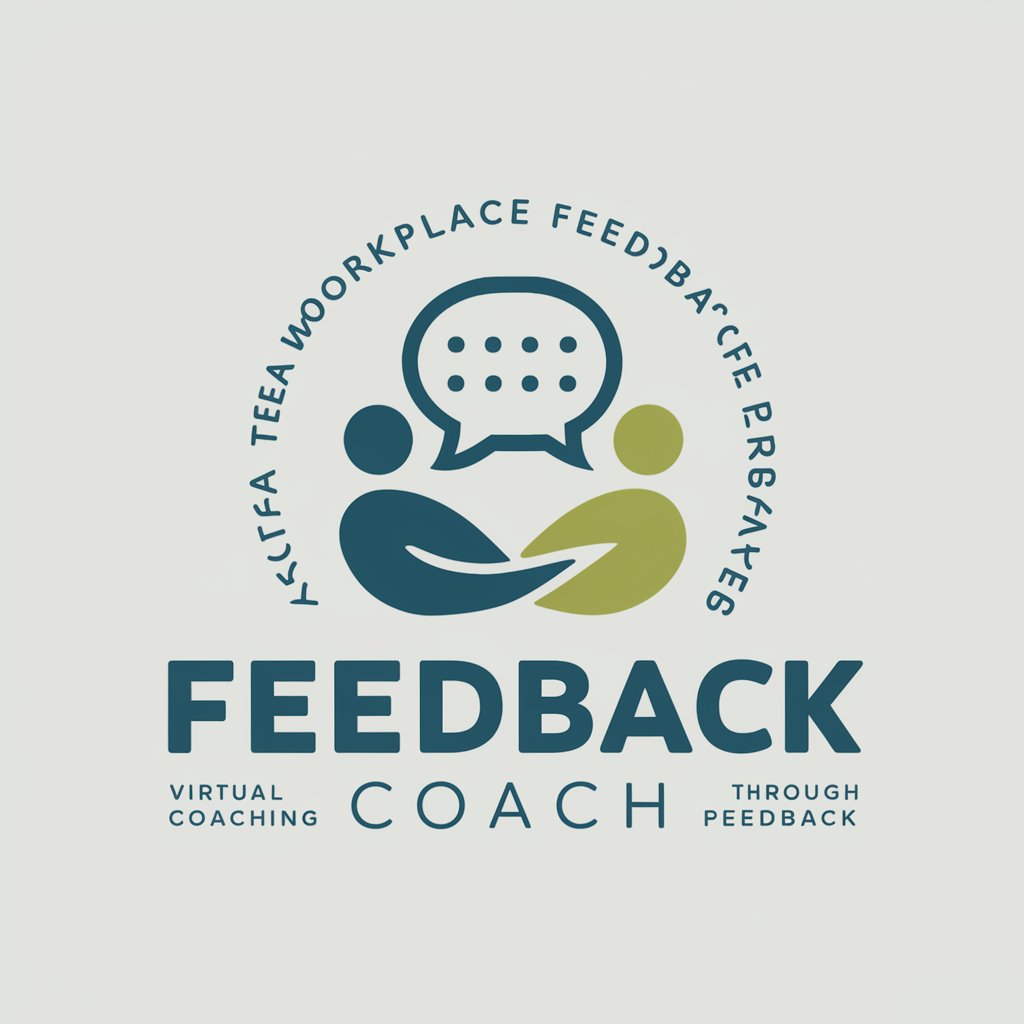
Momo Research
Empowering Inquiry with AI Insight

NAV SARLON
Simplifying Complexity with AI

Birger
Empowering Creativity with AI

Satay Mood Chef
Craft Your Mood with Every Bite

Ugunstig Intelligens
Sparking creativity through misinformation.

FAQs about E-Mail-Wunderbox von Patricia Kurz
What makes E-Mail-Wunderbox different from other email writing tools?
E-Mail-Wunderbox is specifically designed for formal business communications, offering detailed suggestions on tone, clarity, and grammar, tailored to professional contexts.
Can E-Mail-Wunderbox help with emails in languages other than German?
Yes, it provides the option to work with texts in different languages, focusing on maintaining the appropriate formal tone and clarity across cultural contexts.
Is there a limit to the length of emails I can analyze?
While there's no strict limit, for optimal performance and detailed feedback, it's recommended to focus on emails that are concise and to the point.
How does the tool ensure the privacy of my emails?
E-Mail-Wunderbox is designed with privacy in mind, ensuring that all communications and drafts inputted into the tool are secure and not shared.
Can I use E-Mail-Wunderbox for academic writing?
While primarily designed for business communications, its principles of clarity, formality, and effectiveness can also be applied to improve academic writing.