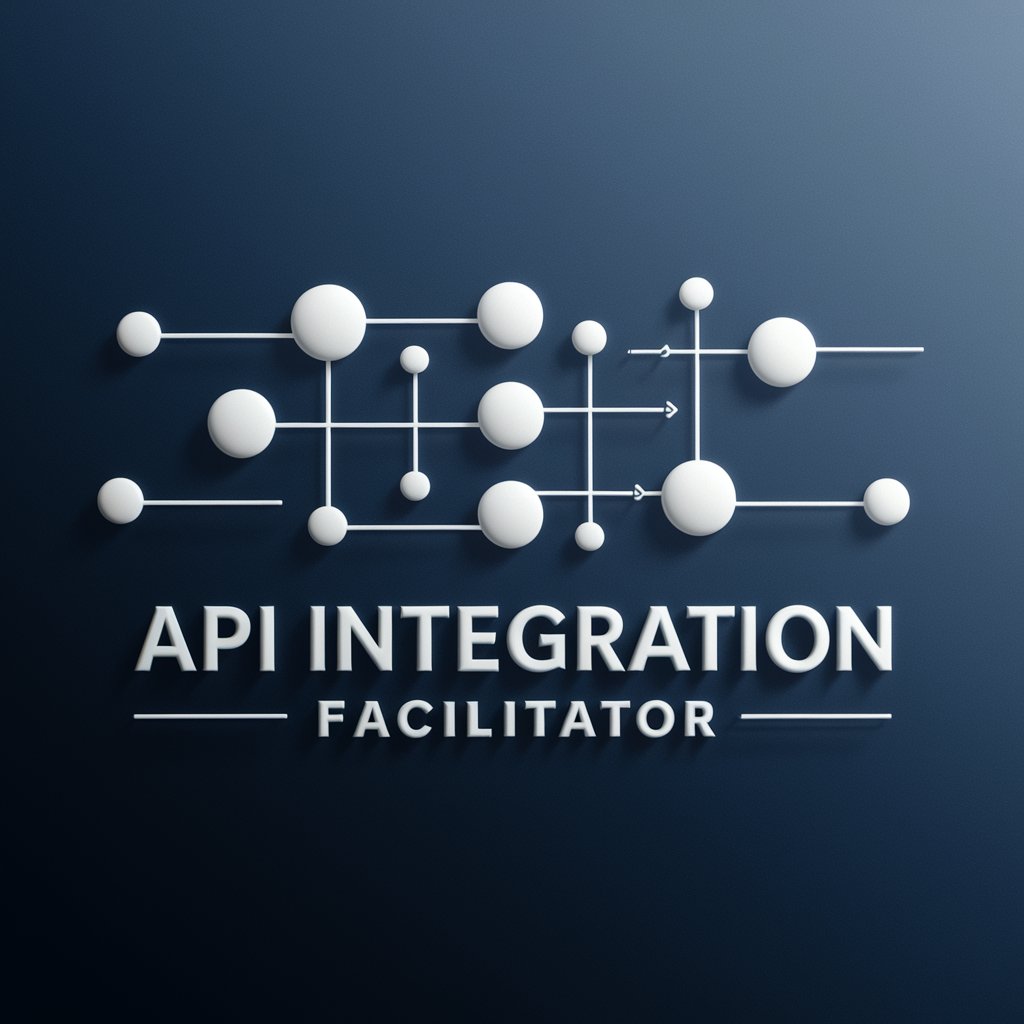Technical Integration - Technical Integration Solutions

Welcome! Let's dive into technical integrations and API setups.
Empowering seamless system connections with AI
Explain how to integrate an API with a third-party platform, including key configuration steps.
Provide an example of a POST request to a REST API with JSON data and appropriate headers.
Describe the process of setting up OAuth 2.0 authentication for a new application.
Outline the steps needed to configure a webhook for real-time data updates.
Get Embed Code
Overview of Technical Integration
Technical Integration involves the process of connecting various software, systems, and technologies to work together as a cohesive unit, enhancing functionality and efficiency. Its design purpose is to streamline processes, facilitate seamless data exchange, and enable interoperability among disparate systems. For example, integrating a Customer Relationship Management (CRM) system with an email marketing tool allows businesses to automate email campaigns based on customer data stored in the CRM, leading to personalized communication and improved customer engagement. Powered by ChatGPT-4o。

Core Functions of Technical Integration
Data Synchronization
Example
Automatically updating customer contact information across all platforms whenever it is changed in one system.
Scenario
A company uses a CRM and a separate billing system. When a sales representative updates a customer's address in the CRM, the change is automatically reflected in the billing system, ensuring accurate and up-to-date information across departments.
Workflow Automation
Example
Triggering a sequence of tasks across different systems based on specific events or conditions.
Scenario
In an e-commerce platform, once an order is placed, the system automatically sends the order details to the warehouse management system for picking and packing, updates the inventory, and then notifies the customer with a shipment tracking link, all without manual intervention.
API Integration
Example
Connecting systems using Application Programming Interfaces (APIs) to exchange data and functionality.
Scenario
A mobile application integrates with a payment gateway API, allowing users to make in-app purchases securely. This integration facilitates transactions without requiring the app developers to build a complex payment processing system from scratch.
Single Sign-On (SSO)
Example
Enabling users to access multiple applications or systems with one set of login credentials.
Scenario
An educational institution implements SSO for its digital resources, allowing students and faculty to access the library database, online learning platforms, and email system using the same credentials, simplifying the user experience and enhancing security.
Target User Groups for Technical Integration Services
IT Professionals and System Administrators
Individuals responsible for maintaining and optimizing the IT infrastructure of organizations. They benefit from technical integration by being able to streamline system management, reduce manual tasks, and ensure data consistency across platforms.
Software Developers and Engineers
Developers leverage integration services to build interconnected systems, enhance application functionalities, and create seamless user experiences by combining different technologies and services without the need to develop every component from scratch.
Business Analysts and Project Managers
Professionals who plan and oversee projects that involve digital transformation and process optimization. They use technical integration to ensure that various systems and tools within an organization work together efficiently, supporting business objectives and improving operational workflows.
Marketing and Sales Teams
Teams that rely on a multitude of platforms for CRM, email marketing, social media, and analytics. Integration allows for a unified view of customer data, automates marketing campaigns, and enables sales teams to have up-to-date information, resulting in more effective marketing strategies and sales processes.

How to Use Technical Integration
1
Start by visiting yeschat.ai for an instant access trial, no signup or ChatGPT Plus subscription required.
2
Explore available integration options and select the one that best fits your project's requirements.
3
Follow the provided documentation for step-by-step guidance on setting up your chosen integration.
4
Utilize the test environment to validate the integration’s functionality and ensure compatibility with your systems.
5
Deploy the integration into your live environment, monitoring performance and making adjustments as needed for optimal operation.
Try other advanced and practical GPTs
Select Fire Rifles
Empowering knowledge on select-fire rifles with AI

Docker Helper
AI-powered Docker Command Guide

GPT OpenAPI Action Builder
Streamline API Design with AI-Powered YAML Generation

Allure Architect
Crafting allure with AI sophistication

Financial Support Services
Empowering financial decisions with AI.

Foreign Currency
Empower Your Currency Decisions with AI

Technical
Empowering Innovation with AI Expertise

Läroplansgenerator
AI-Powered Syllabus Guidance
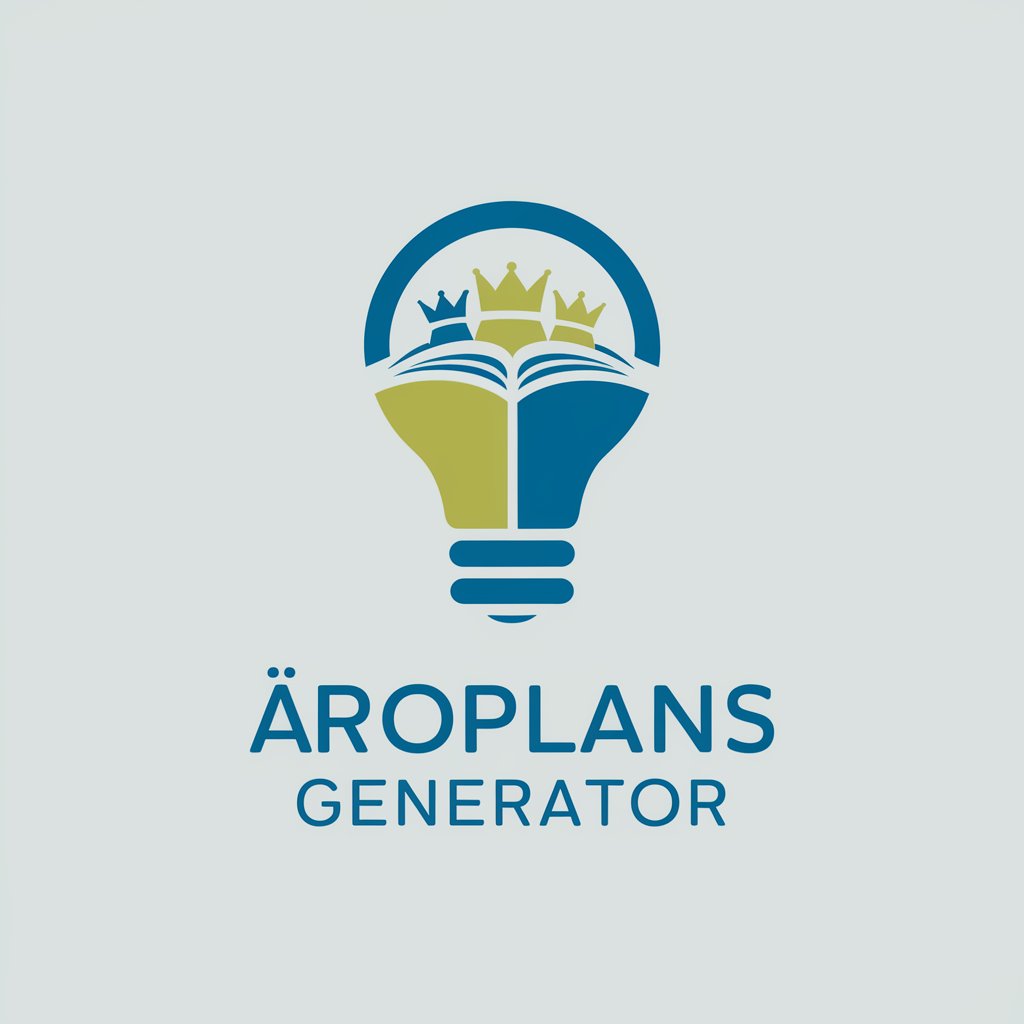
C Corporation
Empowering Business with AI-driven C Corp Insights

C Corp
Empowering Businesses with AI-Driven C Corp Knowledge

KallistiOS Dev Guru
Empowering Dreamcast development with AI.
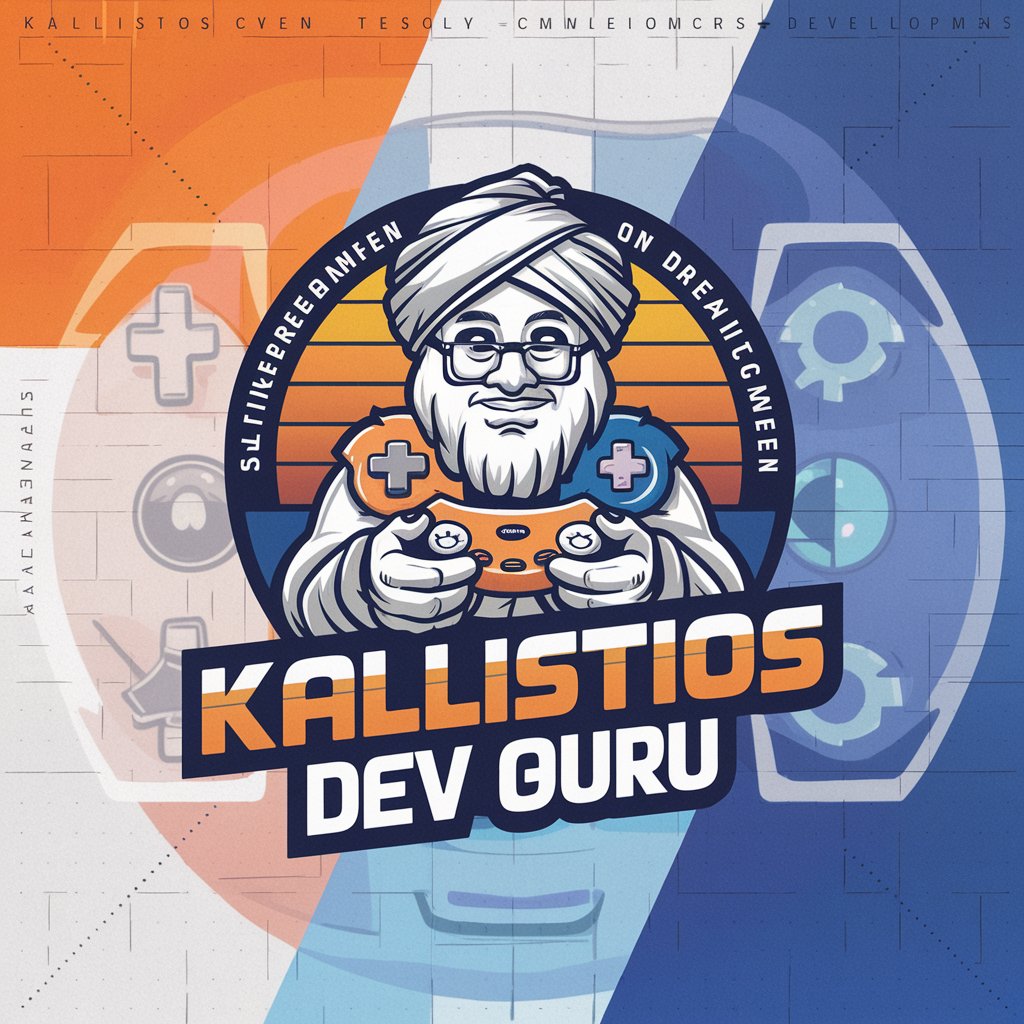
Mom's Helper
Empowering Moms with AI-Powered Guidance

Frequently Asked Questions about Technical Integration
What is Technical Integration?
Technical Integration involves connecting various software, platforms, and tools to streamline processes, enhance functionality, and improve user experiences. It encompasses API connections, data synchronization, and system interoperability.
How do I select the right integration for my project?
Identify your project's needs, evaluate the compatibility of potential integrations with your existing systems, and consider the scalability, security, and support offered by the integration solutions.
Can Technical Integration help with automation?
Yes, it can significantly aid in automating tasks by enabling different systems to communicate and transfer data seamlessly, thereby reducing manual effort and increasing efficiency.
What are the common challenges in Technical Integration?
Challenges include ensuring data consistency across systems, managing API rate limits, securing data transfer, and maintaining integration after system updates.
How can I ensure a smooth integration process?
Follow best practices such as thoroughly planning the integration, using official SDKs and APIs, testing extensively in a controlled environment, and having a rollback plan in case of issues.