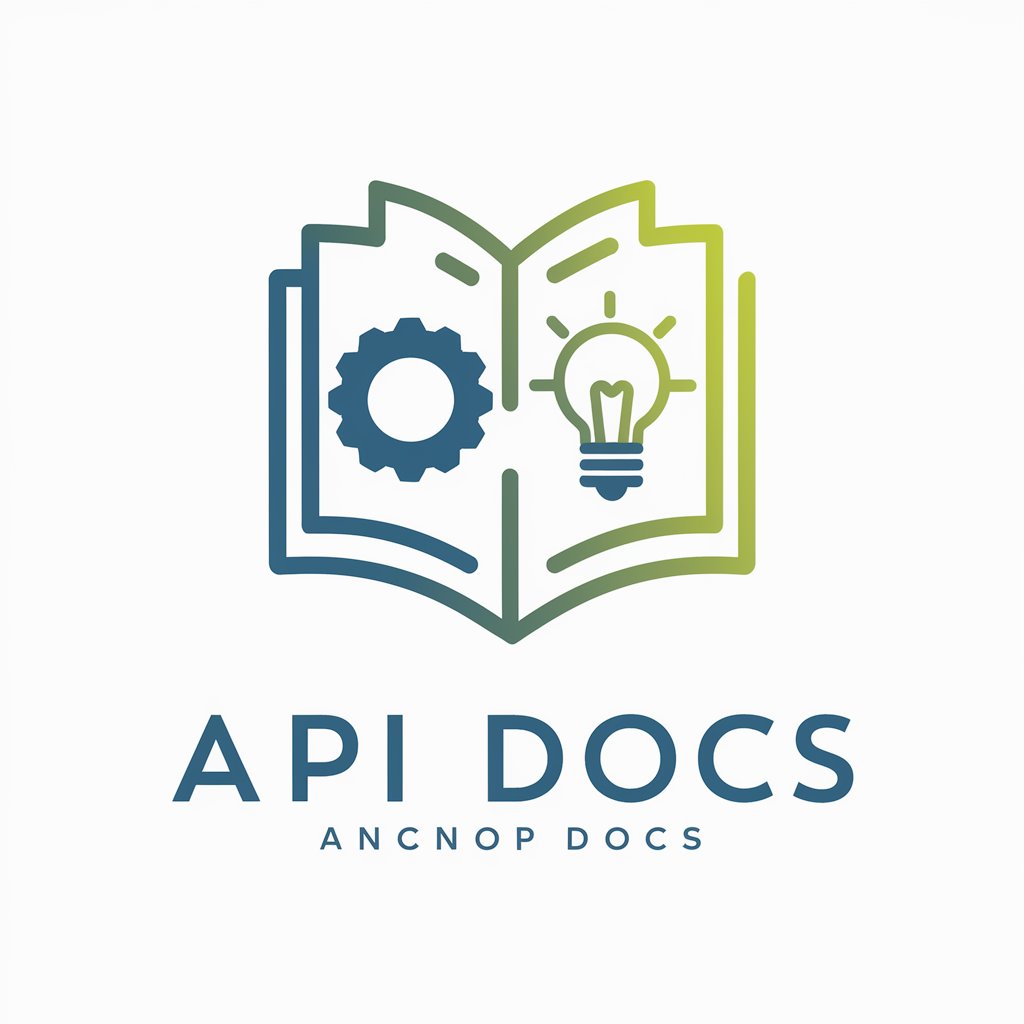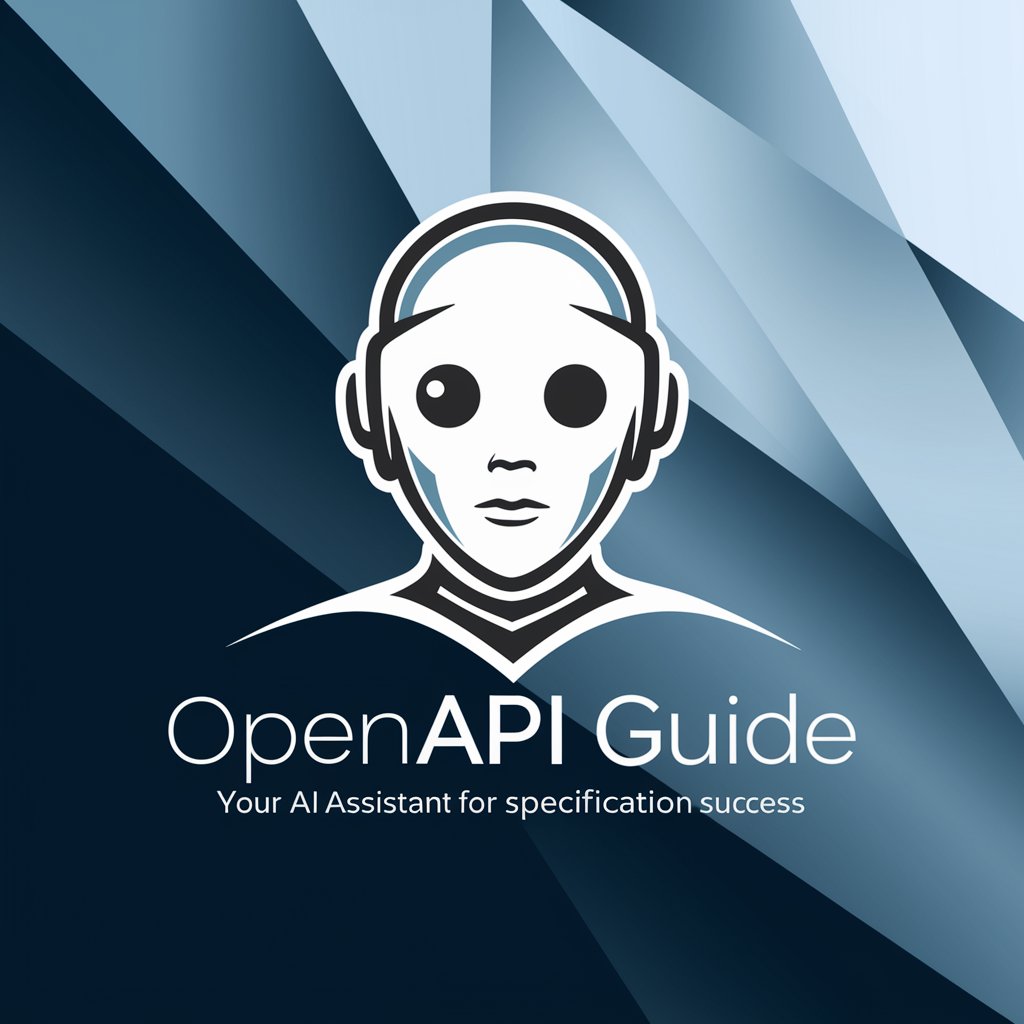Audax Group's Integration Guide - Easy Platform Integrations

Welcome to Audax AI Integration Guide! How can I assist you with your integrations today?
Streamline Workflows with AI-Powered Integration
Can you explain how to integrate an app with GHL CRM?
What are the best practices for managing contacts in GHL CRM?
How do I create unique workflows in GHL?
Get Embed Code
Audax Group's Integration Guide Overview
Audax Group's Integration Guide is a specialized tool designed to facilitate seamless integration between Audax AI and various platforms like GHL, Hubspot, Zapier, Make, and Voiceflow. Its primary goal is to streamline the implementation process, enabling users to maximize the utility of Audax AI by connecting it with their existing software ecosystems. This integration guide serves as a comprehensive resource, providing detailed instructions, best practices, and innovative solutions for integrating these platforms effectively. For instance, a scenario where a business wishes to automate customer interactions using Audax AI through their GHL CRM system, the guide offers step-by-step instructions on setting up custom webhooks, managing data flow, and ensuring real-time updates between systems. Powered by ChatGPT-4o。

Key Functions of Audax Group's Integration Guide
Custom Webhook Integration
Example
Automating AI Calls with GHL CRM
Scenario
A user wants to initiate outbound AI calls based on specific triggers within their GHL CRM, such as a new lead registration. The guide details creating a custom webhook in GHL that communicates with Audax AI to start these calls, including JSON configuration and trigger events.
Zapier Automation Workflows
Example
Syncing Data Between Hubspot and Audax AI
Scenario
A marketing team needs to synchronize lead information from Hubspot to Audax AI to personalize outreach campaigns. The guide provides a walkthrough for setting up a Zapier workflow that captures new leads in Hubspot, passes the information to Audax AI, and triggers specific AI-driven actions based on lead data.
Voiceflow Integration
Example
Creating Voice Assistants for Customer Support
Scenario
A customer support team wants to deploy an AI-powered voice assistant to handle common inquiries. The integration guide outlines the process of using Voiceflow to design conversational flows that integrate with Audax AI for dynamic response generation, including setup, testing, and deployment strategies.
Make (Integromat) Integration
Example
Automating Multi-Step Business Processes
Scenario
A business aims to automate a complex process involving multiple platforms, such as collecting form submissions, scheduling appointments, and sending personalized emails. The guide offers a comprehensive approach to using Make (formerly Integromat) to connect Audax AI with these platforms, ensuring a seamless automation pipeline.
Ideal User Groups for Audax Group's Integration Guide
Digital Marketers
Digital marketers benefit from the guide by leveraging Audax AI's capabilities to automate and personalize marketing campaigns, analyze customer data, and optimize lead generation efforts across platforms like Hubspot and GHL CRM.
Customer Support Managers
Customer support managers can use the guide to integrate Audax AI with their support platforms, enabling AI-powered customer service assistants, automating response generation, and improving overall customer satisfaction through platforms like Voiceflow.
IT and Integration Specialists
IT professionals and integration specialists are ideal users, as they can use the guide to bridge different software tools within an organization, ensuring data consistency and enabling more efficient workflows through advanced integrations with Zapier and Make.
Sales Teams
Sales teams can harness the guide to integrate Audax AI with their sales CRM platforms, automating outreach and follow-up processes, enhancing lead qualification, and enabling personalized communication at scale.

How to Use Audax Group's Integration Guide
Start Your Journey
Visit yeschat.ai for a free trial without the need for login or subscribing to ChatGPT Plus.
Explore Integrations
Identify your platform (e.g., GHL, HubSpot) and review the integration documentation provided to understand the setup process and requirements.
Implement Integration
Follow step-by-step instructions to connect Audax AI with your chosen platform, using API keys or webhook URLs as required.
Test and Validate
Utilize test scripts or calls to verify the integration's functionality, ensuring data flows correctly between systems.
Optimize and Expand
Leverage advanced features and explore additional integrations to enhance your workflow, using tips and best practices from the guide.
Try other advanced and practical GPTs
Voiceflow Helper
Empower your chatbot creation with AI.

VoiceFlow Vista
Empowering Conversations with AI

voiceflow coder helper
Empowering voice app creation with AI.

Search
Unlock knowledge with AI-driven search

Corporate Lingo Pro
Elevating corporate speak with AI wit

Tax Helper
AI-powered Personal Tax Assistant

Voiceflow Architect
Empower conversations with AI
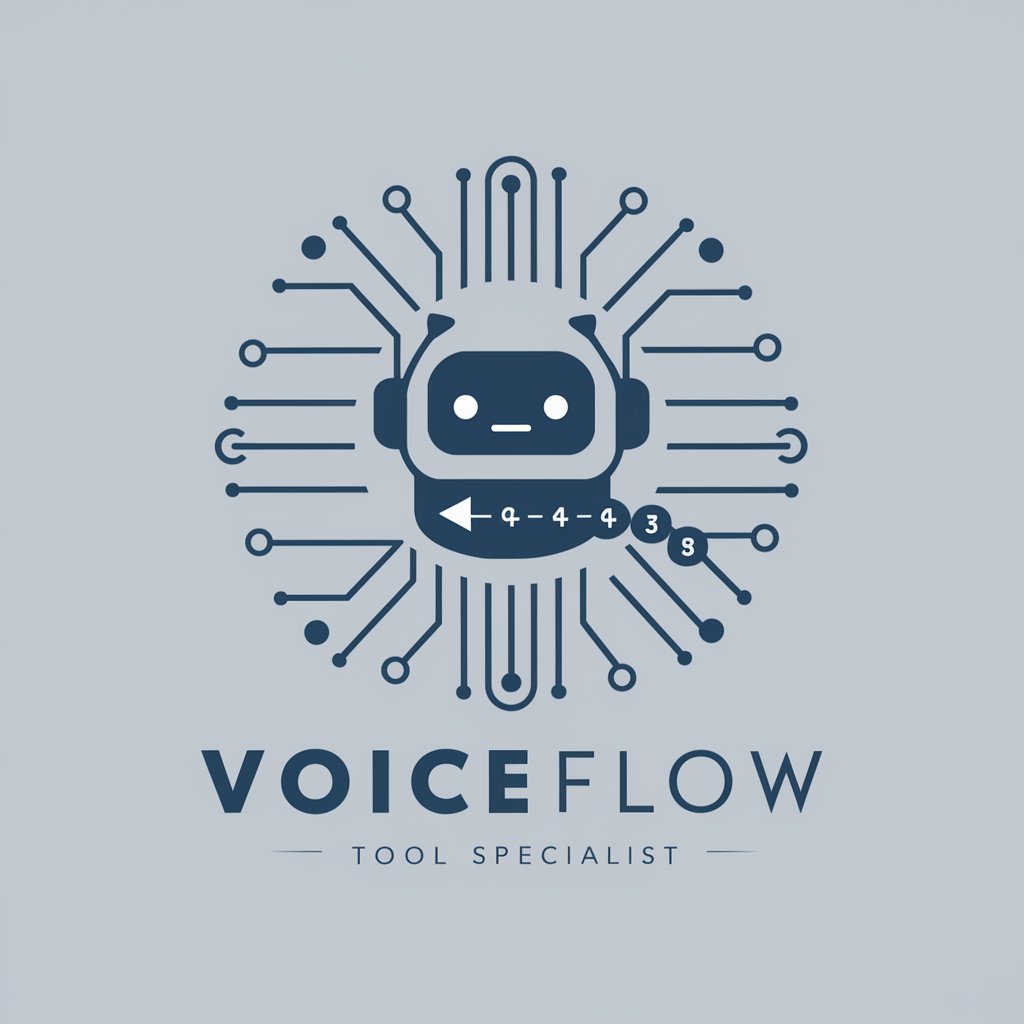
Credit Card Optimizer
Maximize rewards with AI-powered optimization.

Hadoop Helper
AI-powered Hadoop expertise at your fingertips

NutriTrack
Track, Analyze, Optimize: Nutrition Made Simple

Resume Wizard
AI-powered Resume Tailoring

Crypto Analyst
Unveiling Cryptocurrency Potential with AI

Frequently Asked Questions about Audax Group's Integration Guide
What platforms does Audax Group's Integration Guide support?
The guide supports a variety of platforms including GHL, HubSpot, Zapier, Make, and Voiceflow, detailing how each can be integrated with Audax AI.
Can I integrate Audax AI with platforms not listed in the guide?
While the guide focuses on specific platforms, it's possible to integrate Audax AI with other platforms that allow custom API or webhook configurations. Consult the documentation for your platform of interest.
Are there prerequisites for using the guide?
Yes, having basic knowledge of APIs and webhooks, as well as access to the platforms you wish to integrate with Audax AI, are essential prerequisites.
How can I optimize my use of Audax AI with these platforms?
Utilize the guide to explore advanced features and customizations available for each platform, and don’t hesitate to test different configurations to find what works best for your needs.
Where can I find additional support if I encounter issues?
For complex issues or specific queries not covered in the guide, the support forums and communities for both Audax AI and the platform you're integrating with can be valuable resources.