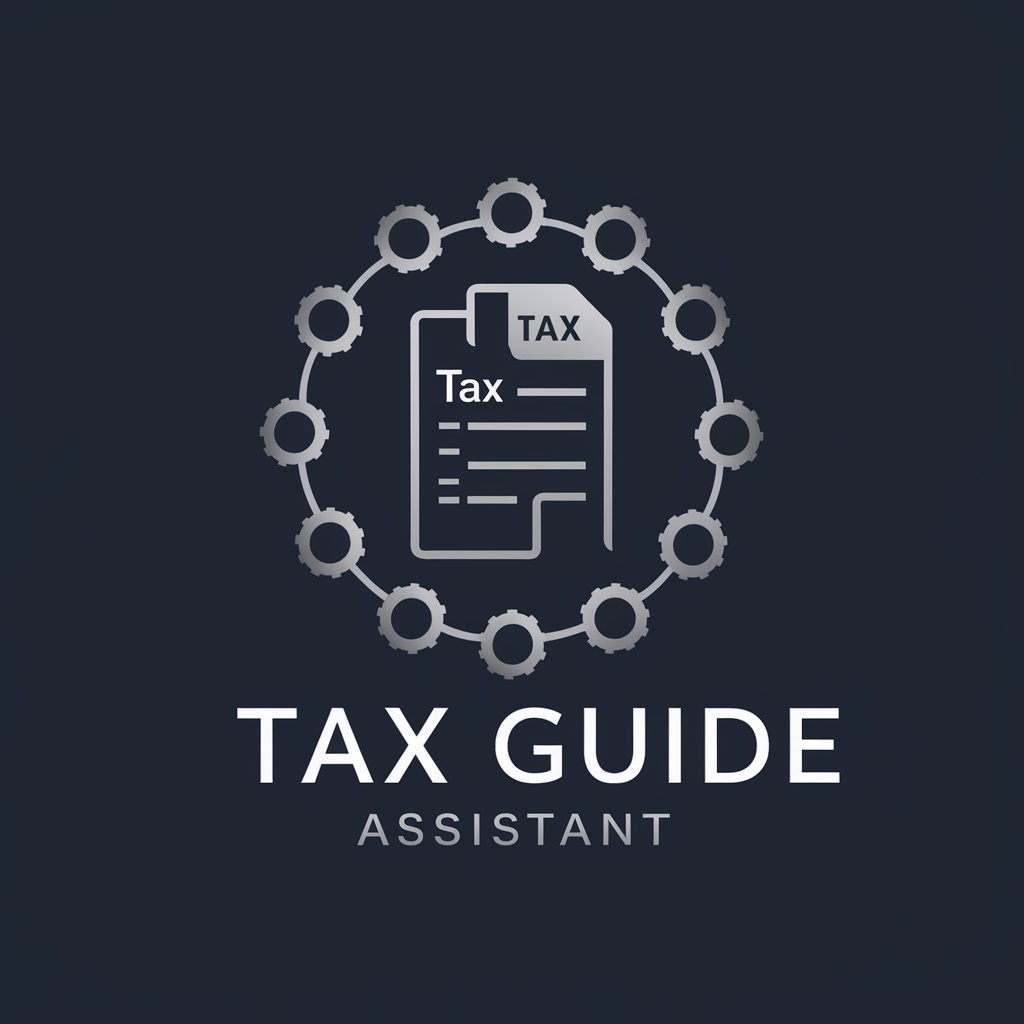Tax Helper - Personalized Tax Guidance

Welcome to Tax Helper, your inclusive guide to tax questions!
AI-powered Personal Tax Assistant
How do I...
What is the best way to...
Can you explain the process for...
What should I do if...
Get Embed Code
Overview of Tax Helper
Tax Helper is designed as an inclusive, interactive guide tailored to assist users across a broad spectrum of tax-related inquiries. Its core mission is to demystify tax processes and obligations, making them accessible and manageable for everyone, regardless of their income level, profession, or life situation. Tax Helper combines personalized examples, an interactive Q&A feature, and visual aids to clarify complex tax concepts and ensure users are well-prepared to handle their tax responsibilities effectively. For instance, a freelancer new to handling their taxes could use Tax Helper to understand quarterly tax payments, while a family could learn about credits and deductions available to them. By offering dynamic reminders for tax deadlines, customizable checklists, and updates on the latest tax laws, Tax Helper aims to be a comprehensive tax management tool. Powered by ChatGPT-4o。

Core Functions of Tax Helper
Interactive Q&A and Personalized Examples
Example
A self-employed graphic designer seeking to understand how to deduct home office expenses could receive a step-by-step guide tailored to their situation.
Scenario
This function provides customized advice by asking follow-up questions to grasp the user's specific situation, ensuring the guidance is relevant and actionable.
Informative Infographics and Visual Aids
Example
Creating a visual breakdown of how different income levels are taxed to help users visually grasp how tax brackets work.
Scenario
This aids users who are visual learners, making complex information easier to understand and retain, thereby enhancing comprehension of tax structures.
Dynamic Reminder System
Example
A reminder system that alerts a freelance writer about upcoming quarterly tax payments, ensuring they never miss a deadline.
Scenario
This feature helps users keep track of various tax deadlines personalized to their tax profile, thus avoiding penalties for late submissions.
Customizable Checklists and Updates
Example
Providing a personalized checklist for a small business owner to prepare for end-of-year tax filing, including specific deductions to consider.
Scenario
By customizing checklists based on the user’s profile and suggesting additional items, users are guided through their tax preparation process methodically.
Target User Groups for Tax Helper
Freelancers and Self-Employed Individuals
These users often manage their taxes independently and can benefit from tailored advice on deductions, quarterly payments, and record-keeping.
Families
Families can benefit from understanding tax credits and deductions available to them, such as child tax credits and education-related deductions, to maximize their returns.
Small Business Owners
Small business owners can utilize Tax Helper to navigate the complexities of business taxes, employee withholdings, and eligible business expense deductions.
Individuals New to Tax Filing
First-time filers or young adults entering the workforce can use Tax Helper to learn the basics of tax filing, understand their tax obligations, and get guidance on how to file their taxes correctly.

How to Use Tax Helper: A Step-by-Step Guide
Start Your Journey
Begin by accessing Tax Helper through yeschat.ai, offering a complimentary trial that requires no signup or ChatGPT Plus subscription.
Identify Your Needs
Explore the diverse features of Tax Helper, including interactive Q&A, visual aids, personalized reminders, and checklists, to determine which services best match your tax-related needs.
Engage with Interactive Q&A
Utilize the Q&A feature for personalized tax guidance. Prepare your tax-related questions and engage with the tool for tailored advice based on your specific situation.
Set Reminders & Checklists
Take advantage of the dynamic reminder system and customizable checklists to stay on top of your tax deadlines and prepare your documentation efficiently.
Stay Informed
Regularly check for updates on the latest tax laws and IRS guidelines provided by Tax Helper to ensure your tax planning remains accurate and up-to-date.
Try other advanced and practical GPTs
Grumblebeard the Grouchy Sage
Challenge Your Mind with AI-Powered Philosophy

DIY Helper
Empowering your DIY projects with AI assistance

Pet Pal Guide
Empowering pet care with AI guidance

How to be More Disappointing to Relieve Burnout
Empowering self-care with AI guidance
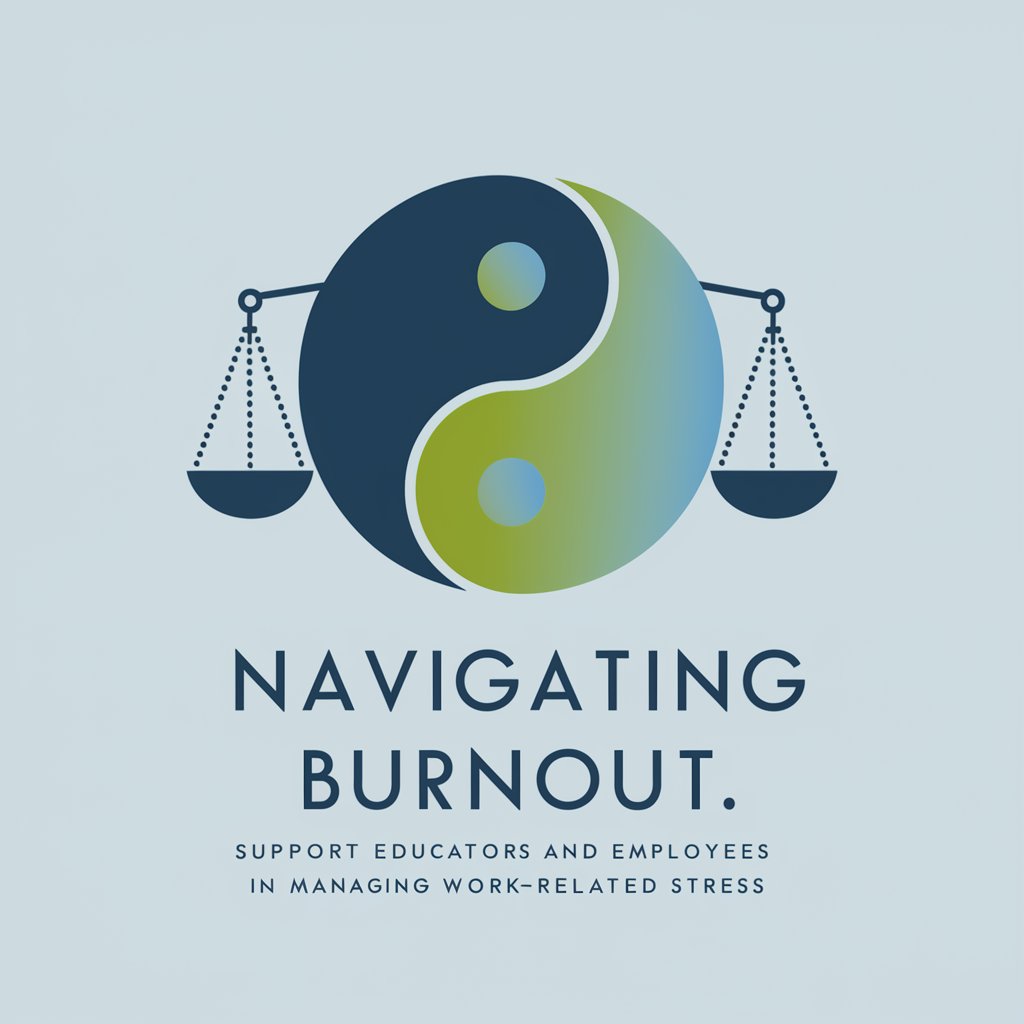
舒缓心灵 Relieve Heart
Unlock Emotional Growth with AI Wisdom

Believer
AI-powered guidance grounded in faith

Corporate Lingo Pro
Elevating corporate speak with AI wit

Search
Unlock knowledge with AI-driven search

voiceflow coder helper
Empowering voice app creation with AI.

VoiceFlow Vista
Empowering Conversations with AI

Voiceflow Helper
Empower your chatbot creation with AI.

Audax Group's Integration Guide
Streamline Workflows with AI-Powered Integration

Frequently Asked Questions About Tax Helper
How can Tax Helper assist me with my specific tax situation?
Tax Helper is designed to provide personalized tax guidance. By entering details about your income level, profession, and life situation into the interactive Q&A feature, you receive tailored advice that considers the nuances of your tax scenario.
What kind of reminders can I set up with Tax Helper?
You can set up reminders for a variety of tax deadlines and tasks, including filing deadlines, quarterly tax payments, and dates by which to gather and organize documentation, ensuring you never miss an important tax date.
Can Tax Helper create personalized tax checklists?
Yes, Tax Helper allows you to create customized tax preparation checklists based on your individual needs. It also suggests additional checklist items based on your input to ensure thorough preparation.
How does Tax Helper stay current with tax laws?
Tax Helper is regularly updated with the latest tax laws and IRS guidelines. This ensures that the advice and information provided are current and accurate, enabling effective tax planning and compliance.
Is Tax Helper accessible for users with disabilities?
Absolutely. Tax Helper is designed to be inclusive, offering multi-language support and ensuring that responses and downloadable content are accessible to users with disabilities, including those requiring screen reader-friendly text and audio descriptions.