
VoiceFlow Vista - AI Bot Creation and Management

Hi, ready to build bots with Voiceflow guidance?
Empowering Conversations with AI
How do I start building a bot with Voiceflow?
What does Voiceflow recommend for user interaction?
Guide me through creating a specific bot feature.
Get Embed Code
Overview of VoiceFlow Vista
VoiceFlow Vista is an AI-driven platform designed for the development, prototyping, and deployment of conversational interfaces, such as chatbots and voicebots. Its core purpose is to democratize the creation of voice and chat applications, making it accessible to designers, developers, and businesses without requiring advanced programming skills. VoiceFlow Vista offers a visual and intuitive design environment where users can drag and drop components to build conversational flows. Examples include creating a customer service chatbot that can handle inquiries and bookings, or a voice assistant for a smart home application that controls various IoT devices based on voice commands. Powered by ChatGPT-4o。

Key Functions of VoiceFlow Vista
Drag-and-Drop Interface Design
Example
Building a chatbot for a local library to answer frequently asked questions.
Scenario
A librarian with no prior coding experience uses VoiceFlow Vista to create a chatbot that helps users find books, learn about opening hours, and reserve study rooms by selecting pre-defined blocks and logic elements.
Integration with Multiple Platforms
Example
Deploying a voice assistant for e-commerce on both Google Assistant and Amazon Alexa.
Scenario
An e-commerce company designs a voice assistant that helps customers browse products, add items to their cart, and check out using voice commands. VoiceFlow Vista enables deployment across different voice platforms with minimal adjustments.
Custom Entity and Intent Recognition
Example
Developing a food ordering voicebot that recognizes a wide range of dishes and preferences.
Scenario
A restaurant chain uses VoiceFlow Vista to create a voicebot that can understand and process complex food orders, including specific dietary restrictions and customization requests, enhancing customer service and operational efficiency.
Target User Groups for VoiceFlow Vista
Non-technical Entrepreneurs
Business owners or startup founders looking to implement conversational AI solutions to improve customer interaction, sales, or internal workflows without the need for deep technical knowledge.
UX/UI Designers
Designers specializing in user experience and interface who want to expand their skillset into conversational design, enabling them to prototype and test voice or chat interfaces before development.
Developers and Technical Teams
Software developers and technical project teams seeking an efficient tool to rapidly prototype, test, and deploy conversational AI applications, with the ability to customize through code when necessary.

Guidelines for Using VoiceFlow Vista
Initiate Your Journey
Start by visiting yeschat.ai to engage with VoiceFlow Vista immediately, enjoying a complimentary trial without the need to sign in or subscribe to ChatGPT Plus.
Explore Features
Familiarize yourself with the platform's features through the tutorial section. Understand the capabilities such as creating dialogues, integrating APIs, and customizing user interactions.
Create Your Bot
Use the intuitive interface to design your bot. Begin with a simple greeting flow and progressively incorporate complex functionalities based on your project's requirements.
Test and Iterate
Leverage the testing tools available on the platform to simulate conversations and refine your bot's responses, ensuring a natural and effective user experience.
Deploy
Follow the deployment guide to make your bot live on your chosen platforms, such as web chat or social media channels, ensuring it's accessible to your target audience.
Try other advanced and practical GPTs
voiceflow coder helper
Empowering voice app creation with AI.

Search
Unlock knowledge with AI-driven search

Corporate Lingo Pro
Elevating corporate speak with AI wit

Tax Helper
AI-powered Personal Tax Assistant

Grumblebeard the Grouchy Sage
Challenge Your Mind with AI-Powered Philosophy

DIY Helper
Empowering your DIY projects with AI assistance

Voiceflow Helper
Empower your chatbot creation with AI.

Audax Group's Integration Guide
Streamline Workflows with AI-Powered Integration

Voiceflow Architect
Empower conversations with AI
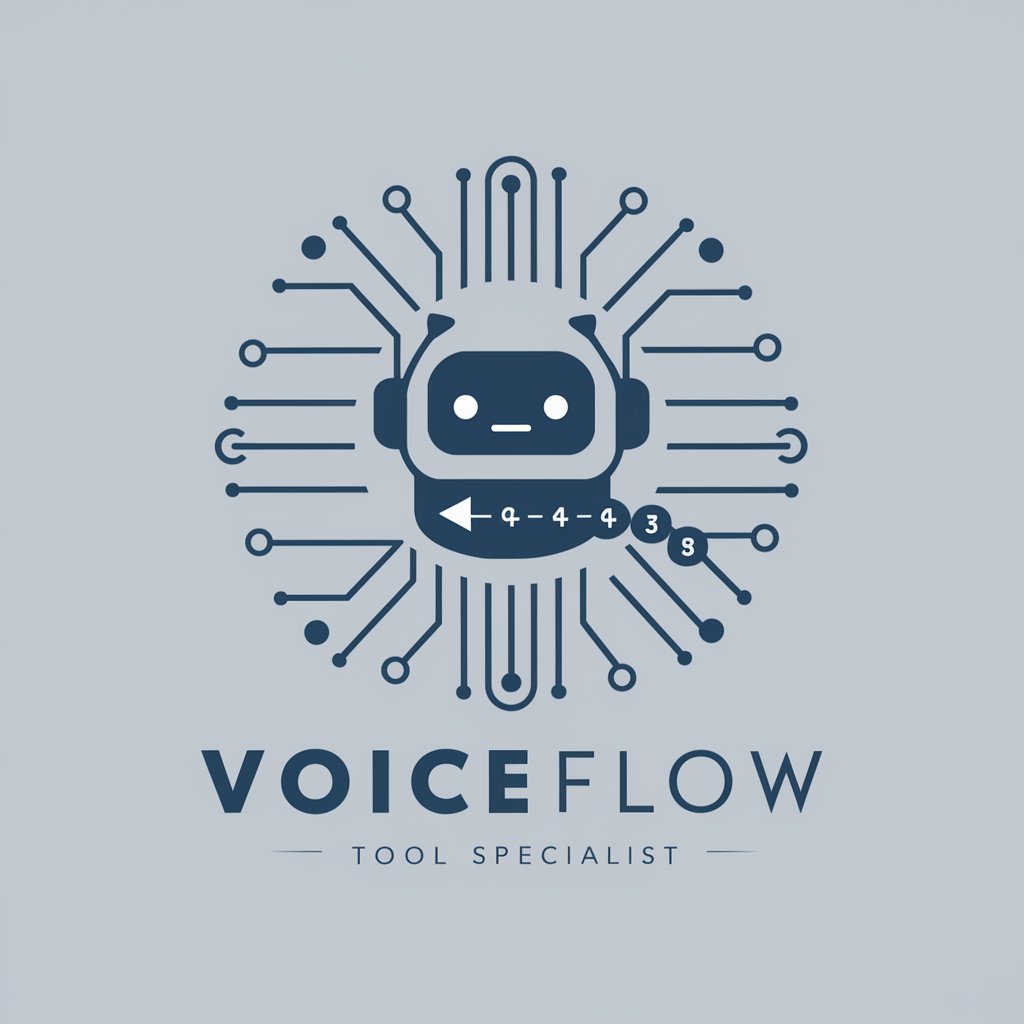
Credit Card Optimizer
Maximize rewards with AI-powered optimization.

Hadoop Helper
AI-powered Hadoop expertise at your fingertips

NutriTrack
Track, Analyze, Optimize: Nutrition Made Simple

VoiceFlow Vista: Questions and Answers
What is VoiceFlow Vista?
VoiceFlow Vista is an advanced tool designed to facilitate the creation, testing, and deployment of conversational AI applications, streamlining the process for developers and designers alike.
Can VoiceFlow Vista integrate with existing systems?
Yes, VoiceFlow Vista supports integration with a variety of platforms and systems through API connections, enabling seamless data exchange and functionality enhancement.
What makes VoiceFlow Vista unique?
Its distinctive feature is the ease with which users can design complex conversational flows without extensive coding knowledge, thanks to its intuitive interface and comprehensive tutorial content.
Is VoiceFlow Vista suitable for beginners?
Absolutely, VoiceFlow Vista is designed to accommodate users of all skill levels, from beginners to experienced developers, with resources and tools to assist at every stage.
How does VoiceFlow Vista ensure my project's privacy?
VoiceFlow Vista prioritizes user privacy and data security, implementing robust measures to protect your projects and the information processed through your conversational AI applications.





