Voiceflow Helper - Voiceflow Chatbot Design Assistant

Hello! Need help with Voiceflow? I'm here to guide you!
Empower your chatbot creation with AI.
How can I improve this Voiceflow setup?
What's the best way to handle user inputs in Voiceflow?
Can you show me a workflow for a booking chatbot?
I'm new to Voiceflow, where should I start?
Get Embed Code
Understanding Voiceflow Helper
Voiceflow Helper is a specialized assistant designed to guide non-technical users through the process of creating and refining chatbots using Voiceflow. Its core purpose is to demystify the chatbot creation process, making it accessible and manageable for those without a background in coding or technical expertise. Voiceflow Helper does this by offering tailored advice, suggestions, and insights based on user input, including the analysis of screenshots from their Voiceflow setups. For instance, a user struggling with creating a multi-turn conversation in Voiceflow might upload a screenshot of their current flow. Voiceflow Helper could then provide a step-by-step guide on how to structure the conversation blocks effectively, suggest utilizing variables to hold user input, or demonstrate how to use intent recognition to make the chatbot's responses more dynamic. Powered by ChatGPT-4o。

Core Functions of Voiceflow Helper
Workflow Optimization
Example
Voiceflow Helper can analyze a user's chatbot flow and suggest rearrangements for efficiency, such as combining redundant blocks or simplifying complex paths.
Scenario
A user uploads a screenshot showing a cluttered and complex chatbot design. Voiceflow Helper reviews the setup and suggests a streamlined structure, making the chatbot more efficient and easier to manage.
Feature Utilization Guidance
Example
Voiceflow Helper educates users on underutilized Voiceflow features, like the use of custom APIs, to enhance their chatbot's functionality.
Scenario
A user wants to integrate live weather updates into their chatbot. Voiceflow Helper explains how to use Voiceflow's API integration feature to fetch real-time weather data and present it within the chatbot conversation.
Troubleshooting and Debugging
Example
Voiceflow Helper assists in identifying and resolving issues within the chatbot's design, such as logical errors or unintended conversation loops.
Scenario
A user's chatbot is stuck in a loop, repeating the same response. Voiceflow Helper identifies the problematic loop within the flow and provides a detailed fix, such as adjusting the intent recognition settings or editing the block transitions.
Who Benefits from Voiceflow Helper?
Non-technical Creators
Individuals with little to no coding experience but interested in building chatbots. Voiceflow Helper can bridge the gap between their creative ideas and the technical execution required, making chatbot development more approachable.
Small Business Owners
Business owners looking to implement chatbots for customer service, bookings, or FAQs without investing heavily in custom software development. Voiceflow Helper enables them to create and maintain chatbots that cater to their specific business needs.
Educators and Students
Teachers and students exploring conversational design and AI as a learning tool or for projects. Voiceflow Helper can serve as an educational resource, offering hands-on experience in chatbot development without the steep learning curve of programming.

How to Use Voiceflow Helper
Initiate your chatbot building journey
Start by visiting yeschat.ai to explore Voiceflow without the need for a ChatGPT Plus subscription or even creating an account.
Explore templates and tutorials
Familiarize yourself with available resources such as templates and step-by-step tutorials to kickstart your chatbot project.
Define your chatbot's purpose
Clearly outline what you want your chatbot to achieve. Whether it's answering FAQs, booking appointments, or providing customer support, having a clear goal is crucial.
Utilize Voiceflow's visual editor
Leverage the drag-and-drop interface to design your chatbot's flow. You can upload screenshots of your setup for tailored advice on improvements.
Test and refine
Make use of the testing tools within Voiceflow to simulate conversations and refine your chatbot's responses for an optimal user experience.
Try other advanced and practical GPTs
VoiceFlow Vista
Empowering Conversations with AI

voiceflow coder helper
Empowering voice app creation with AI.

Search
Unlock knowledge with AI-driven search

Corporate Lingo Pro
Elevating corporate speak with AI wit

Tax Helper
AI-powered Personal Tax Assistant

Grumblebeard the Grouchy Sage
Challenge Your Mind with AI-Powered Philosophy

Audax Group's Integration Guide
Streamline Workflows with AI-Powered Integration

Voiceflow Architect
Empower conversations with AI
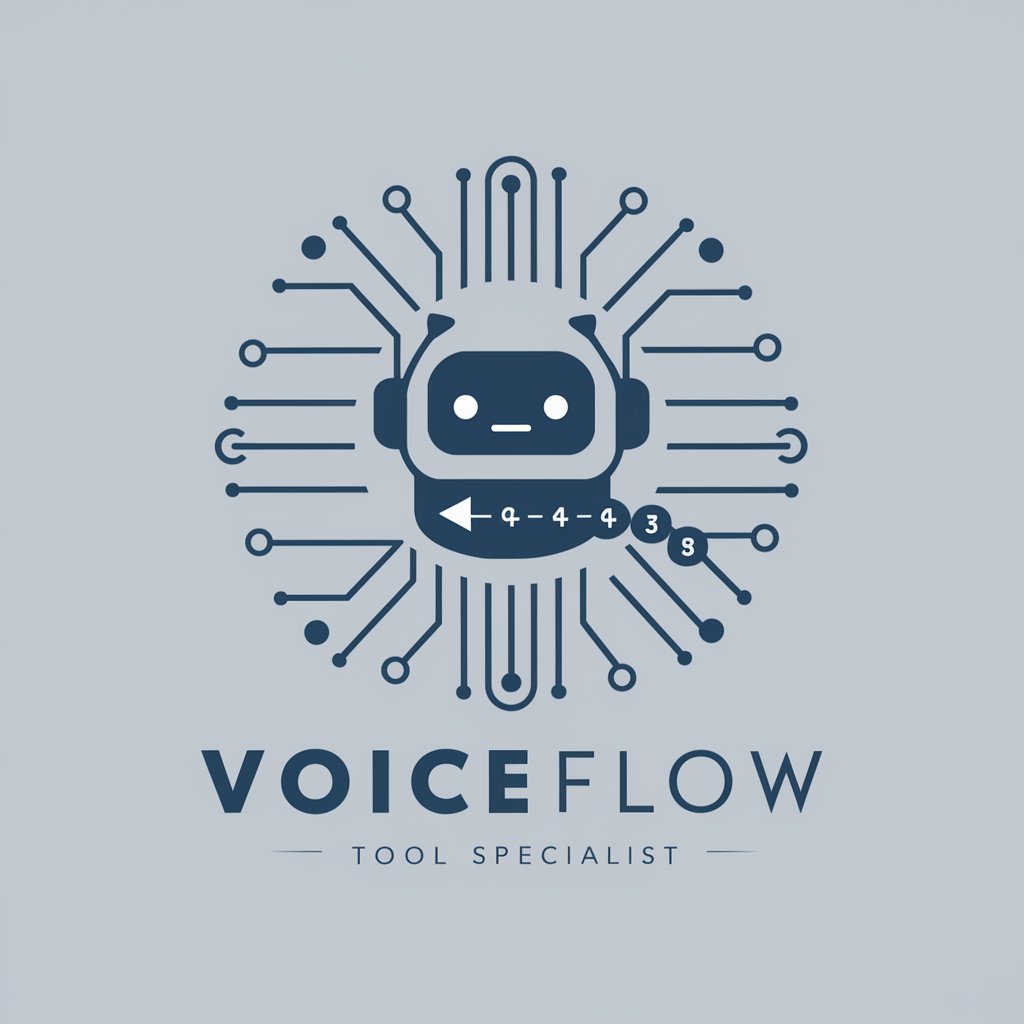
Credit Card Optimizer
Maximize rewards with AI-powered optimization.

Hadoop Helper
AI-powered Hadoop expertise at your fingertips

NutriTrack
Track, Analyze, Optimize: Nutrition Made Simple

Resume Wizard
AI-powered Resume Tailoring

Voiceflow Helper FAQs
What is Voiceflow Helper?
Voiceflow Helper is a tool designed to assist non-technical users in creating sophisticated chatbots using Voiceflow's platform. It offers tailored advice, suggests improvements, and can generate visual representations of chatbot workflows.
How can Voiceflow Helper enhance my chatbot design process?
Voiceflow Helper provides personalized suggestions based on your current project setup, offers insights into optimizing workflows, and can generate images depicting proposed enhancements to streamline the chatbot creation process.
Can Voiceflow Helper help me if I have no coding experience?
Absolutely! Voiceflow Helper is specifically tailored for individuals without a coding background. Its intuitive advice and suggestions are designed to make the chatbot building process accessible and straightforward.
How do I submit my project for review by Voiceflow Helper?
You can upload screenshots of your Voiceflow setup directly into this chat. Voiceflow Helper will analyze the images and provide you with actionable feedback and recommendations for improvements.
Does Voiceflow Helper offer support for specific industries or use cases?
Yes, Voiceflow Helper can provide guidance tailored to a wide range of industries and use cases, including customer service, appointment booking, educational tools, and many more, thanks to its versatile design and functionality.
