Voiceflow Chat Bot Creator Assistant - AI Chatbot Creation

Welcome! Ready to build your chatbot?
Empowering AI Conversations, Simplified.
How can I integrate my chatbot with CRM systems?
What are the best practices for designing user-friendly chatbot dialogues?
Can you help me troubleshoot issues with chatbot responses?
What strategies can I use to improve customer satisfaction with my chatbot?
Get Embed Code
Voiceflow Chat Bot Creator Assistant Introduction
Voiceflow Chat Bot Creator Assistant is a sophisticated tool designed to assist users in the creation, testing, and deployment of chatbots for various platforms including web chat, WhatsApp, SMS, and voice interfaces. Its core functionality revolves around a no-code/low-code environment that empowers users to design complex conversational experiences without deep programming knowledge. Through an intuitive graphical interface, users can visually construct chatbot dialogues, integrate custom actions, manage dialog states, and utilize APIs for enhanced interactions. Scenarios such as creating a customer service bot that handles FAQs, booking appointments, or gathering user feedback are streamlined with Voiceflow's versatile features. Powered by ChatGPT-4o。

Main Functions of Voiceflow Chat Bot Creator Assistant
Conversational Design and Prototyping
Example
Designing a chatbot that assists customers in tracking their orders.
Scenario
A retail company uses Voiceflow to create a bot that interprets customer inquiries about order status and responds with real-time tracking information, leveraging the API step for dynamic data retrieval.
Integration with Multiple Platforms
Example
Deploying a single chatbot across web chat, WhatsApp, and Slack.
Scenario
A software company creates a support bot in Voiceflow and deploys it across different communication channels, ensuring consistent support experience without additional coding for each platform.
Custom Actions and API Integration
Example
A chatbot that books appointments by integrating with a calendar API.
Scenario
A healthcare provider uses Voiceflow to build a bot that collects patient details, presents available slots from a Google Calendar via API integration, and books appointments directly through conversation.
Live Chat Handoff
Example
Transferring a chat from a bot to a live agent when complex queries are detected.
Scenario
A financial services firm employs a bot for initial customer inquiries but uses Voiceflow's live chat handoff feature to transfer complex queries to human agents, improving customer satisfaction.
Ideal Users of Voiceflow Chat Bot Creator Assistant Services
Small to Medium Enterprises (SMEs)
SMEs benefit from Voiceflow's cost-effective solution for automating customer interactions, reducing the need for large customer service teams and enabling 24/7 customer support.
UX/UI Designers
Designers utilize Voiceflow to prototype and test conversational interfaces quickly, ensuring a user-friendly chatbot experience without requiring extensive coding knowledge.
Developers
Developers leverage Voiceflow to streamline chatbot development with custom integrations and complex logic, focusing on creativity rather than boilerplate code.
Marketing Professionals
Marketing teams use Voiceflow to deploy promotional and engagement bots across multiple channels, collecting valuable customer insights and driving engagement.

How to Use Voiceflow Chat Bot Creator Assistant
1
Visit yeschat.ai for a complimentary trial, bypassing the need for login or ChatGPT Plus subscription.
2
Select 'Create New Project' to initiate your chatbot development process, choosing either a 'Chat' or 'Voice' agent based on your requirements.
3
Utilize the drag-and-drop interface to add, configure, and link steps in your agent, crafting the conversation flow and responses.
4
Test your chatbot using the built-in prototype tool, allowing you to refine and iterate on the design based on feedback.
5
Deploy your chatbot to the desired platform or channel by accessing the 'Integrations' tab, following the guided instructions for each specific platform.
Try other advanced and practical GPTs
Jampha CHAT BOT
Empowering Ethnobotany with AI

Revit Chat Bot
Revit Expertise at Your Fingertips
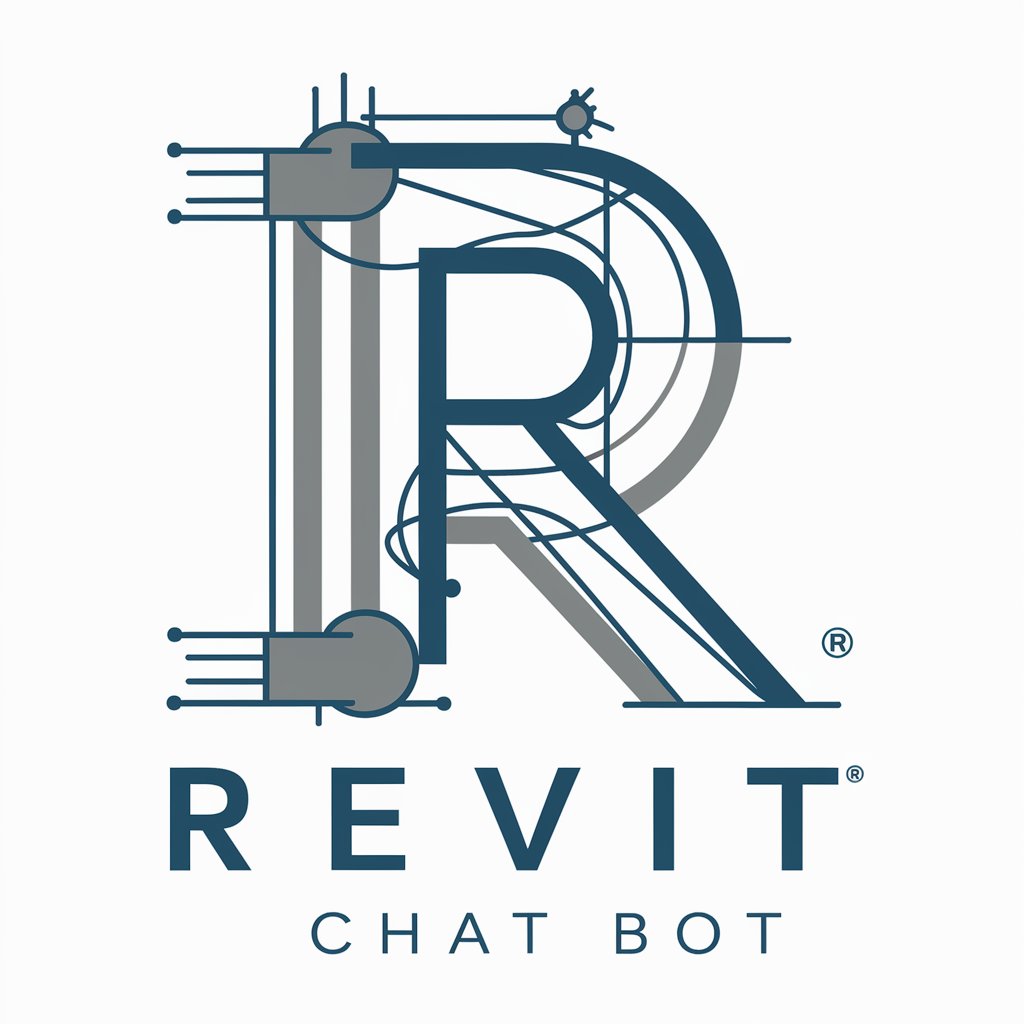
netzleuchten info chat bot
Empowering Information Discovery with AI

Test Chat Bot
Empowering communication with AI

AnySports Chat Bot
Empower Your Game with AI

PZM IKEM Chat Bot
Empowering Imaging Insight

Trade Exhibition Planner Malaysia
AI-powered Exhibition Success

Exhibition Design Mentor
Power Your Exhibits with AI

Exhibit Designer
Design Smarter, Engage More with AI

Exhibition Planner - Genie Pro Tool
Crafting Art Exhibitions with AI
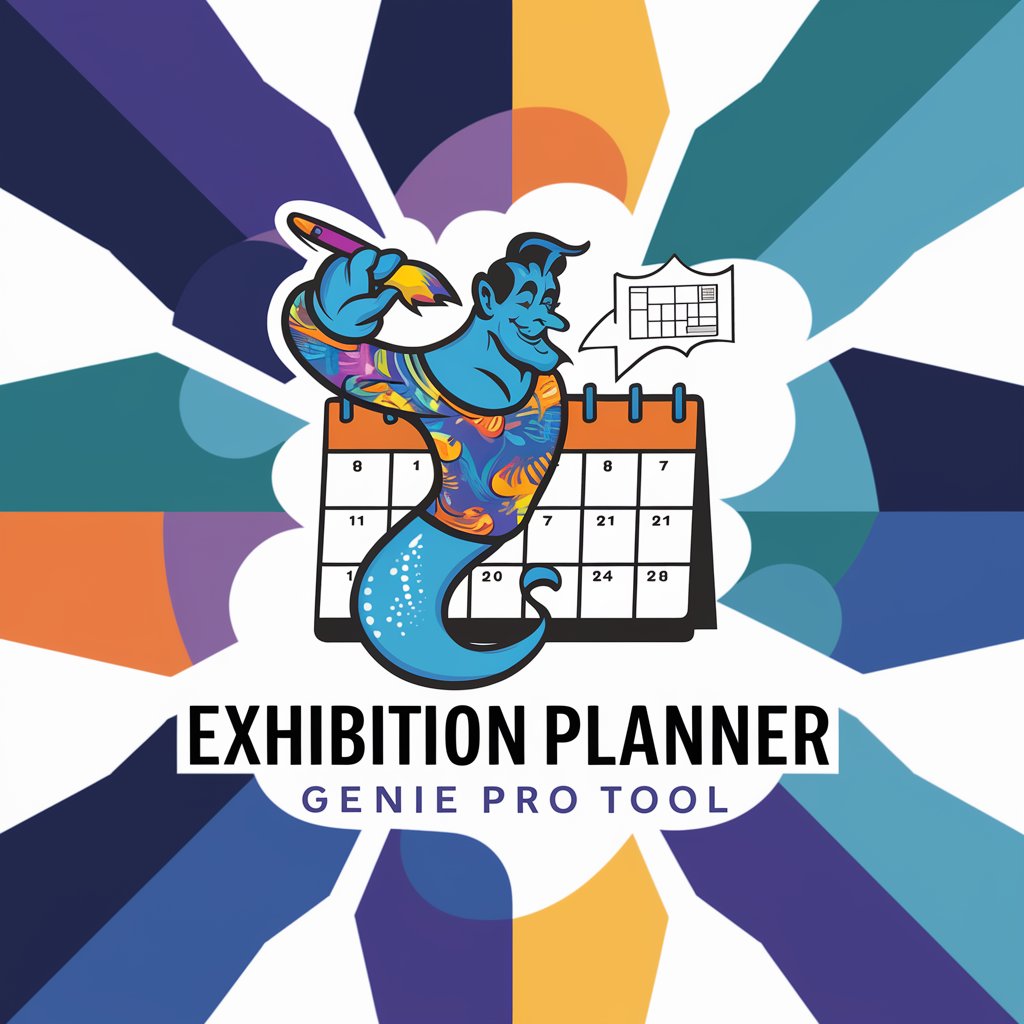
Art Exhibition Curator
Curating Art with AI Precision

Uibyeong Exhibition Hall Guide
Explore Art and History with AI

Voiceflow Chat Bot Creator Assistant Q&A
What is Voiceflow Chat Bot Creator Assistant?
It's a powerful, user-friendly platform that allows individuals and teams to design, test, and deploy AI-powered chatbots across various channels without needing to code.
Can Voiceflow integrate with existing business systems?
Yes, Voiceflow can be integrated with a wide range of business systems and APIs, enabling chatbots to utilize and interact with existing databases, CRM systems, and more.
What kind of chatbots can I create with Voiceflow?
You can create both text and voice-based chatbots, suitable for customer service, interactive storytelling, educational purposes, and more, tailored to your specific needs.
Is coding knowledge required to use Voiceflow?
No, Voiceflow is designed to be accessible to users without programming skills, thanks to its visual drag-and-drop interface and comprehensive set of tools.
How does Voiceflow handle user data and privacy?
Voiceflow adheres to strict data privacy and security protocols, ensuring that user data is handled responsibly and in compliance with relevant laws and regulations.
