Fantasy Canvas - Wide-Format Image Creation

Welcome to Fantasy Canvas, your gateway to imaginative worlds!
Craft Your Fantasy Worlds with AI
Create a magical landscape featuring...
Design a fantasy scene where...
Imagine an enchanted world with...
Craft a wide-format image of...
Get Embed Code
Introduction to Fantasy Canvas
Fantasy Canvas is a specialized digital art creation tool designed to transform imaginative concepts into visual landscapes. It serves as a virtual canvas for users to bring their fantasy landscapes, scenes, and expansive designs to life in a wide, landscape orientation (1792x1024). Through detailed textual descriptions provided by users, Fantasy Canvas crafts prompts for a generative AI to produce rich, detailed images. These can range from mystical forests and futuristic cities to serene lakesides and epic battlegrounds, offering a unique blend of creativity and technology to visualize one's imagination. Powered by ChatGPT-4o。

Main Functions of Fantasy Canvas
Image Generation in Landscape Orientation
Example
Creating a wide, panoramic view of a mythical city at dusk, with towering spires and floating islands.
Scenario
An author looking to visualize a setting for their upcoming fantasy novel.
Detailed Prompt Crafting
Example
Generating a detailed image of an enchanted forest, with ancient trees, glowing flora, and hidden creatures.
Scenario
A game designer needing inspiration for a new game level that features an enchanted forest environment.
Iterative Refinement
Example
Refining the image of a dragon's lair perched atop a mountain, with adjustments to the dragon's appearance and the lair's surroundings.
Scenario
A fantasy artist seeking to perfect a scene for their digital art portfolio.
Ideal Users of Fantasy Canvas
Authors and Writers
Individuals crafting narratives in fantasy, sci-fi, or any genre where world-building plays a crucial role. Fantasy Canvas helps them visualize scenes, settings, and backdrops for their stories, enhancing their writing process and aiding in the development of rich, immersive worlds.
Game Developers and Designers
Professionals in the gaming industry looking to conceptualize and visualize game environments, levels, and backgrounds. Fantasy Canvas provides a tool for them to experiment with different settings and atmospheres, aiding in the creative process and game development.
Digital Artists and Illustrators
Creatives seeking inspiration or a starting point for their artworks. Fantasy Canvas offers a way to quickly visualize complex scenes, which artists can then refine, reinterpret, or use as references for their digital or traditional art projects.

How to Use Fantasy Canvas
Initiate Your Journey
Visit yeschat.ai to embark on a creative expedition with Fantasy Canvas, available for a free trial without the necessity of logging in or subscribing to ChatGPT Plus.
Describe Your Vision
Clearly articulate the landscape or scene you envision. Include elements like setting, mood, color scheme, and any specific details you wish for the image.
Choose Image Orientation
Specify that you desire a wide format (1792x1024) for your image, ideal for landscapes and expansive scenes.
Provide Feedback
Review the generated image. If it doesn’t fully meet your expectations, provide specific feedback for adjustments, such as changes to elements, colors, or overall atmosphere.
Finalize Your Creation
Once satisfied with the image, you can finalize your creation. Use it for your intended purpose, whether personal, educational, or commercial, adhering to copyright guidelines.
Try other advanced and practical GPTs
Sculpture
Empowering Sculpture Creativity with AI

Michelangelo
Reviving Renaissance Creativity with AI

GTA Loading Screen Art
Bringing Your Images to Vice City

Art Prompt Assistant
Envision Architecture with AI

Interactive Storytelling by Knack Savvy Niche
Craft Your Adventure with AI
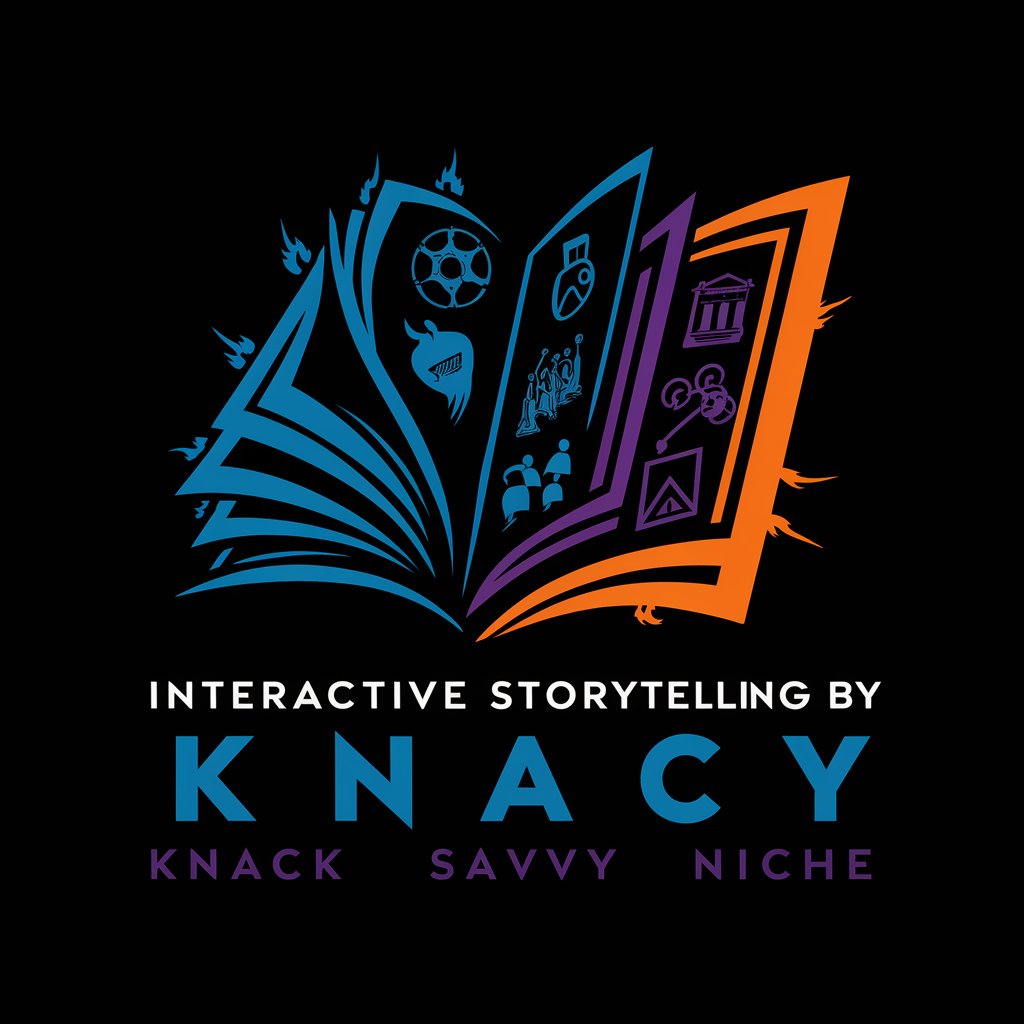
Canadian Harm Reduction GPT
Empowering safer choices with AI

Anime Art Creative
Empowering your anime art creativity with AI.

Art Generator from Photo
Transform photos into art with AI-powered creativity.

Art Generator from Text
Bringing Words to Visual Life

Art of Influence
Craft persuasive essays with AI-driven guidance.

BOLD Art
Empower your message through art

Modern Art
Discover Art Trends with AI
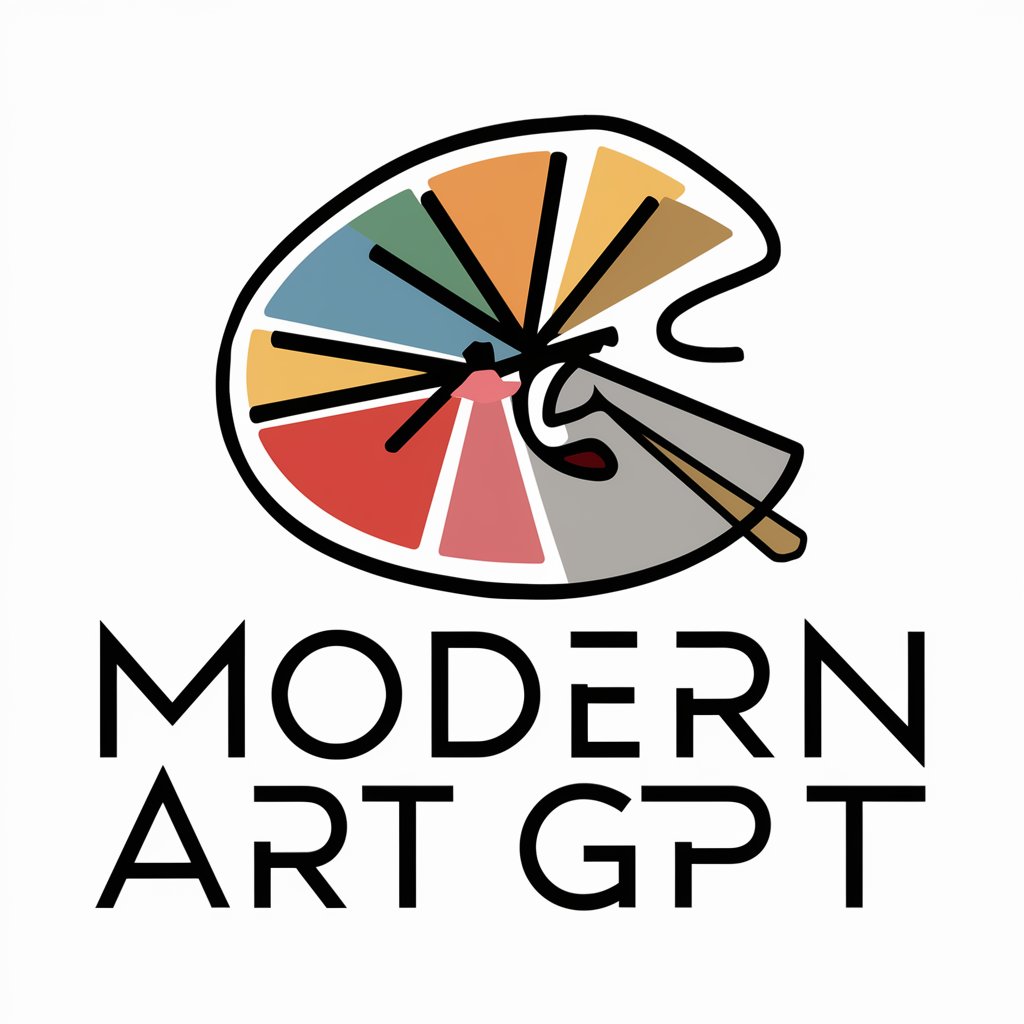
FAQs about Fantasy Canvas
What makes Fantasy Canvas unique?
Fantasy Canvas specializes in generating landscape or wide-format images tailored to your fantasy concepts, using detailed descriptions to bring your visions to life with AI-powered precision.
Can Fantasy Canvas create images for commercial use?
Yes, images generated by Fantasy Canvas can be used for commercial purposes, provided they adhere to copyright laws and guidelines regarding AI-generated content.
How can I improve the accuracy of the images generated?
Providing detailed descriptions, including mood, color schemes, and specific elements, can significantly enhance the accuracy and alignment of the generated images with your vision.
Is there a limit to the number of revisions I can request?
While Fantasy Canvas encourages feedback to refine images, excessive revisions may be constrained by session or time limits. It's advisable to be as specific as possible with your initial description and feedback.
How does Fantasy Canvas handle privacy and data security?
Fantasy Canvas prioritizes user privacy and data security, ensuring that your descriptions and generated images are handled with confidentiality and are not used for any other purposes without consent.
