
Linked In Post Writer - LinkedIn Content Creation

Welcome to your professional social media journey!
Elevate Your LinkedIn Presence with AI
Here's a breakdown of why consistency is key in social media marketing:
After analyzing the latest trends in content engagement, here's what we found:
Reflecting on my journey, here are the top lessons I've learned about building a professional network:
Understanding the psychology behind user interactions can transform your approach to social media. Here's why:
Get Embed Code
Overview of LinkedIn Post Writer
The LinkedIn Post Writer is designed to empower users to create compelling, engaging, and professional content for LinkedIn. Drawing from a rich understanding of LinkedIn's best practices, algorithm nuances, and user engagement strategies, it offers tailored assistance in crafting posts that resonate with a professional audience. This tool is built around the 4A Framework—Actionable, Analytical, Aspirational, Anthropological—ensuring content not only provides value but also stimulates thought and discussion. For example, it can help a user transform a basic idea about career development into a multifaceted post that offers actionable advice, analytical insights, aspirational stories, and anthropological reflections on workplace dynamics. Powered by ChatGPT-4o。

Key Functions of LinkedIn Post Writer
Content Ideation and Strategy
Example
Guiding users through the process of selecting topics, based on their interests or industry trends, to ensure relevance and engagement.
Scenario
A marketing professional wanting to share insights on the latest digital marketing trends could be advised on how to structure a post that highlights emerging technologies, backed by data, and encourages others in their network to share their experiences.
Post Formatting and Optimization
Example
Assisting in structuring posts for maximum engagement, including advice on character length, use of emojis, and timing for posting.
Scenario
For a user aiming to increase their post visibility, the tool could recommend creating a carousel post for a how-to guide, scheduled at an optimal time, based on when their audience is most active.
Engagement and Network Building
Example
Offering strategies on how to respond to comments and engage with other users' content to build a more active and supportive network.
Scenario
A new LinkedIn user seeking to expand their professional network might receive suggestions on how to authentically engage with leaders in their field, such as by commenting thoughtfully on their posts and sharing related content.
Target User Groups for LinkedIn Post Writer
Professionals Seeking to Enhance Personal Brand
Individuals looking to establish or enhance their presence on LinkedIn, whether for job hunting, networking, or thought leadership. They benefit from personalized content strategies that reflect their unique strengths and career aspirations.
Businesses and Entrepreneurs
Companies and business owners aiming to boost their brand visibility, share industry insights, or promote products/services. The tool helps them craft posts that engage potential clients or partners by showcasing expertise and value.
Content Creators and Marketers
This group includes marketers and creators focused on leveraging LinkedIn for content marketing and lead generation. They benefit from advanced strategies for creating content that drives engagement and conversions.

How to Use LinkedIn Post Writer
1
Begin by visiting yeschat.ai to access a free trial, no sign-up or ChatGPT Plus required.
2
Identify your goal for the LinkedIn post, whether it's for networking, job searching, thought leadership, or brand promotion.
3
Choose the type of post you want to create using LinkedIn Post Writer, such as industry insights, career achievements, or professional advice.
4
Input any specific details, keywords, or themes you want to include in your post into the tool.
5
Review and customize the generated post to ensure it aligns with your personal tone and style before publishing it on LinkedIn.
Try other advanced and practical GPTs
Blogs.sh
Crafting Smart, Engaging Blogs Effortlessly

Concealed Carry
Empower Your Defense with AI

Uni-Prof-Buddy
Empowering Academic Excellence with AI
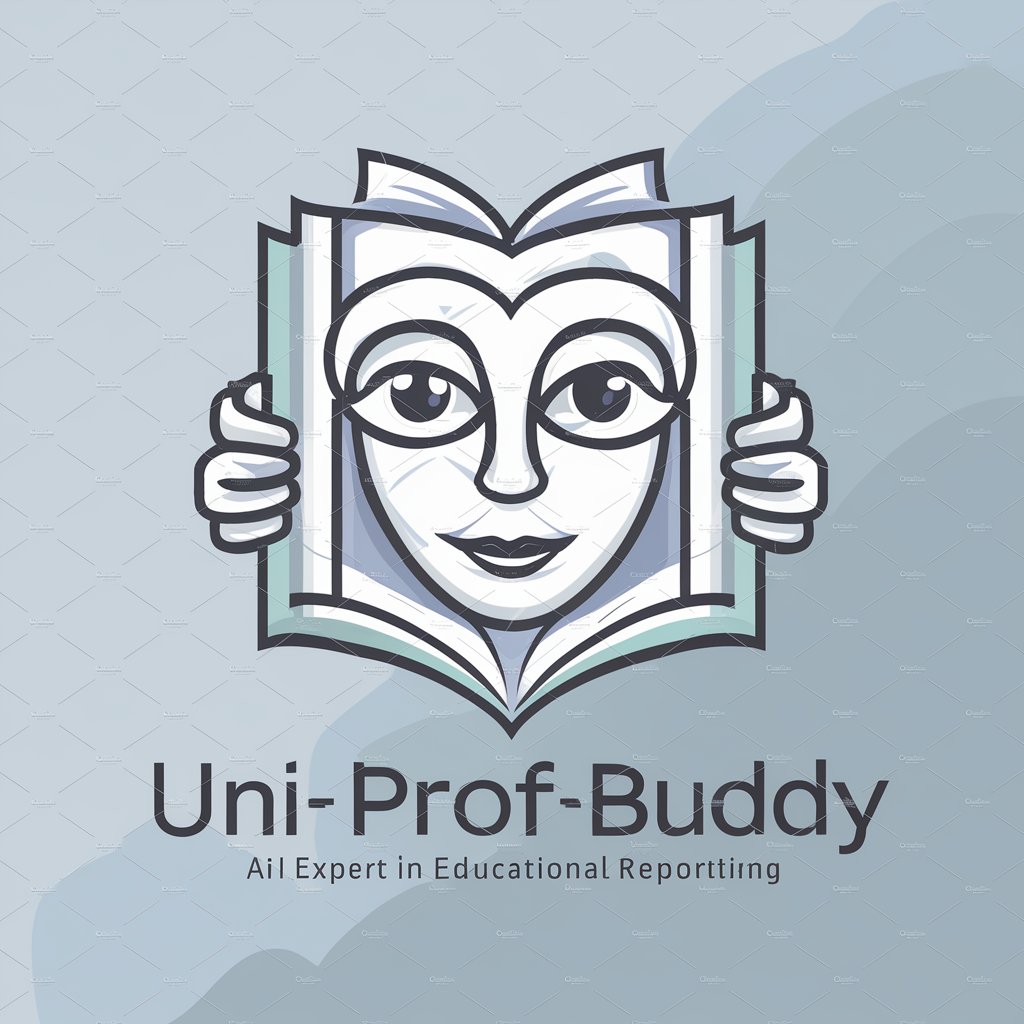
KrugCompass UX Guide // Web Usability Expert
AI-powered UX design insights

ChadGPT-AdvancedResearchGPT and Web Browser
Empowering Research with AI

Dr. Career Path Finder
Navigate Your Career Path with AI
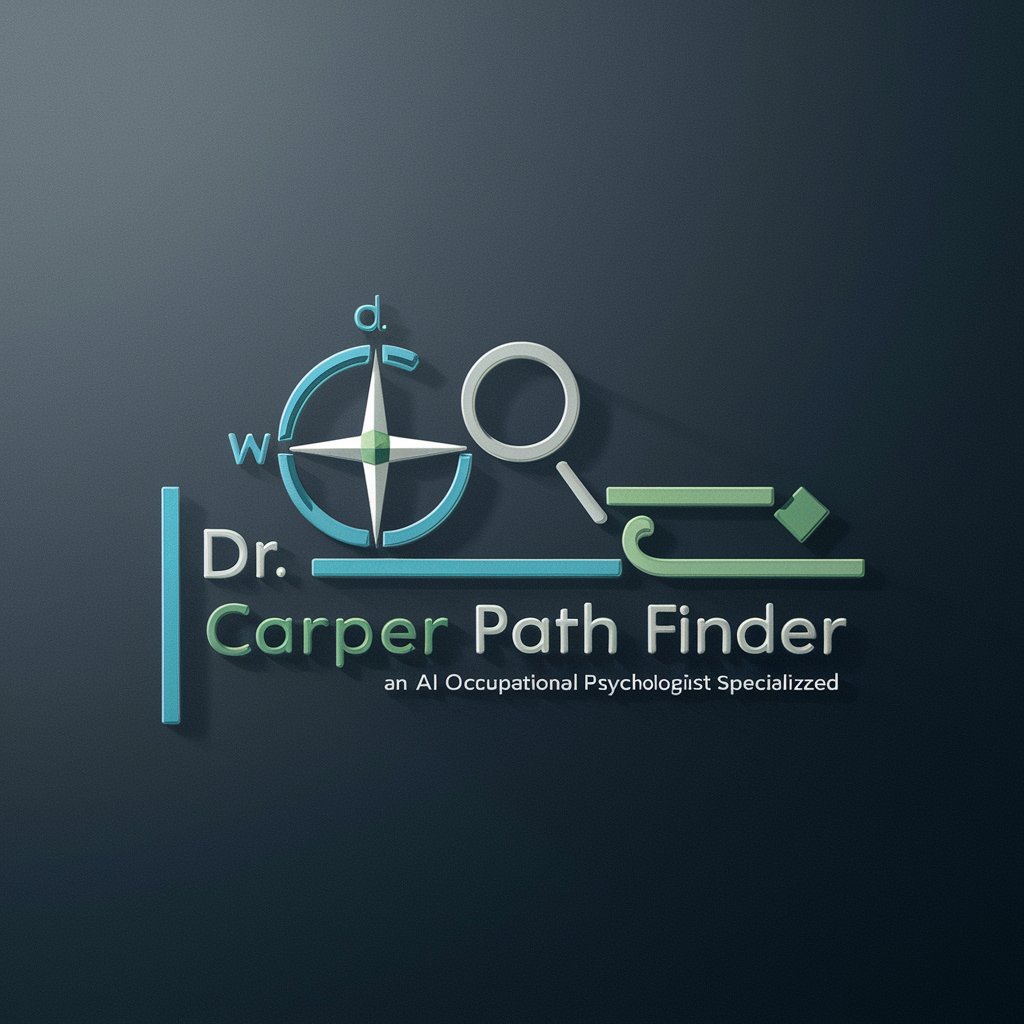
Brutal Reality
Empowering Startups with AI Insights

NEMT Platform - Assistance
Streamlining medical transportation with AI

Celestial Tarot Insights
Unveil Your Path with AI-Powered Tarot and Astrology

Doradca Finansowy
Empowering Your Financial Decisions with AI

Father's Day
Elevate Father's Day with AI Creativity

CatGPT
Empowering Cat Owners with AI

LinkedIn Post Writer Q&A
Can LinkedIn Post Writer create content for any industry?
Yes, it's designed to generate posts across various industries by incorporating relevant keywords and themes provided by the user.
Is it possible to customize the tone of the posts generated by LinkedIn Post Writer?
Absolutely. Users can specify the desired tone, such as professional, motivational, or educational, to ensure the generated content meets their needs.
How does LinkedIn Post Writer ensure the content is unique?
The tool uses AI to generate original content based on the input and preferences you provide, making each post unique.
Can I use LinkedIn Post Writer for both personal branding and corporate content?
Yes, it's versatile enough to support both personal branding efforts and corporate content strategies, tailoring posts to suit different objectives.
How does LinkedIn Post Writer stay updated with the latest LinkedIn algorithms and engagement strategies?
The tool incorporates the latest best practices and algorithms for LinkedIn to maximize post engagement and reach.





