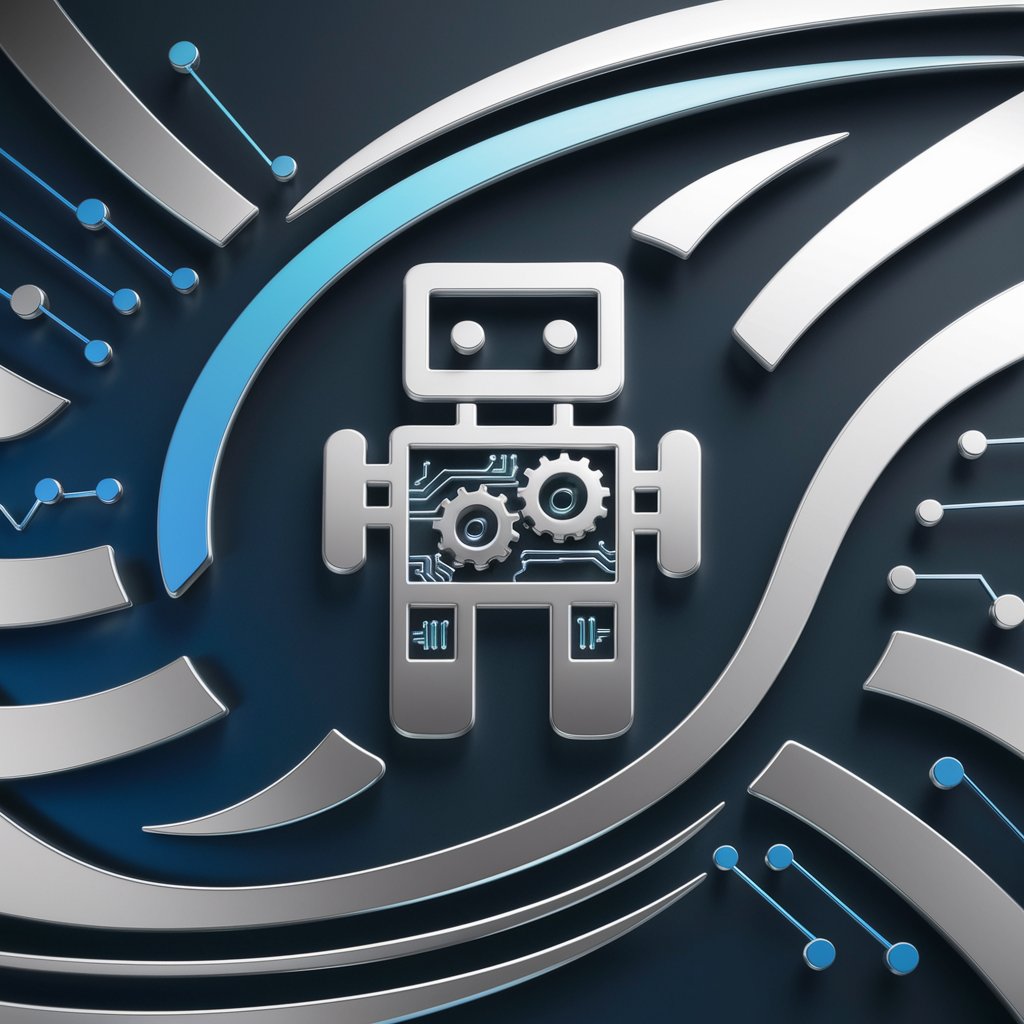AI.GOS - AI-Powered Design & Editing

Welcome to AI.GOS, your expert guide in creative AI tools.
Empowering creativity with AI.
Explore the best AI-powered graphic design tools that...
Discover innovative video editing software tailored for...
Learn how to optimize your social media content with...
Find the top AI tools for enhancing your creative projects by...
Get Embed Code
Overview of AI.GOS
AI.GOS is designed to serve as an expert system for graphic designers, video editors, and content creators, particularly those engaging with social media platforms. It leverages AI-powered tools to offer in-depth insights and comparisons of design and video editing tools. AI.GOS aims to enhance users' workflow and creative projects by providing step-by-step guidance on utilizing these tools effectively. An example scenario could involve a graphic designer seeking to find an alternative to Photoshop that integrates AI for smarter editing capabilities. AI.GOS would not only recommend a suitable alternative based on the latest AI technology but also guide the user through the tool's features, benefits, drawbacks, and costs. Powered by ChatGPT-4o。

Core Functions of AI.GOS
Tool Recommendations
Example
Recommending AI-powered graphic design tools as alternatives to traditional software.
Scenario
A content creator wants to enhance their digital artwork with minimal effort. AI.GOS recommends an AI-powered design tool that automates background removal and style transfer, detailing its use and helping them streamline their workflow.
Comparative Analysis
Example
Comparing video editing software for efficiency and AI integration.
Scenario
A video editor is looking to upgrade their editing software to one that includes AI-driven features for auto-editing and scene detection. AI.GOS provides a detailed comparison of top options, including feature breakdowns and user reviews, to help the editor make an informed decision.
Step-by-Step Guides
Example
Offering detailed guides on how to utilize specific AI tools in content creation.
Scenario
A social media manager needs to create engaging video content quickly. AI.GOS outlines a step-by-step guide on using an AI text-to-video tool, explaining how to convert script to video, including selecting templates and customizing visuals.
Cost Analysis
Example
Providing a breakdown of costs for using different AI design tools.
Scenario
An independent graphic designer is exploring cost-effective AI tools for logo creation. AI.GOS offers a cost analysis of several tools, highlighting free options with premium features, enabling the designer to choose a tool that fits their budget.
Who Benefits from AI.GOS
Graphic Designers
Professionals looking for the latest AI tools to streamline their design process, enhance creativity, and efficiently execute projects. They benefit from AI.GOS through tailored tool recommendations and comparative analyses that match their specific design needs.
Video Editors
Individuals seeking advanced video editing software with AI capabilities for tasks such as automated editing, color correction, and object detection. AI.GOS helps them find the best tools to save time and improve the quality of their video content.
Content Creators
Creators on platforms like YouTube, Instagram, and TikTok who need to constantly innovate and produce high-quality content quickly. They benefit from AI.GOS by discovering AI-driven tools that simplify content creation, from text-to-video services to AI-assisted graphic design.
Social Media Managers
Professionals responsible for managing and growing brand presence on social media. They use AI.GOS to find efficient content creation tools, enabling them to produce engaging posts and videos that resonate with their target audience without extensive manual effort.

How to Use AI.GOS
Begin Your Journey
Start by visiting yeschat.ai for a seamless experience that requires no login or ChatGPT Plus subscription for a free trial.
Identify Your Needs
Clarify your specific needs or the project you're working on to leverage AI.GOS effectively, whether it's for design, video editing, or content creation.
Explore Features
Navigate through the available tools and features tailored for graphic designers and content creators, focusing on AI-powered enhancements.
Utilize Expert Guidance
Follow the step-by-step instructions and expert advice provided for each tool to enhance your workflow and creative projects.
Engage with Community
For additional insights and tips, engage with the user community and explore how others are using AI.GOS to optimize their creative processes.
Try other advanced and practical GPTs
CS Strategy BOT
Elevate success with AI-driven strategy.

ZiangChen
Empowering insights with AI precision.

Board Mastermind
Craft Your Adventure with AI

EntheoGuide
Transforming the mundane into the sublime, powered by ancient wisdom.
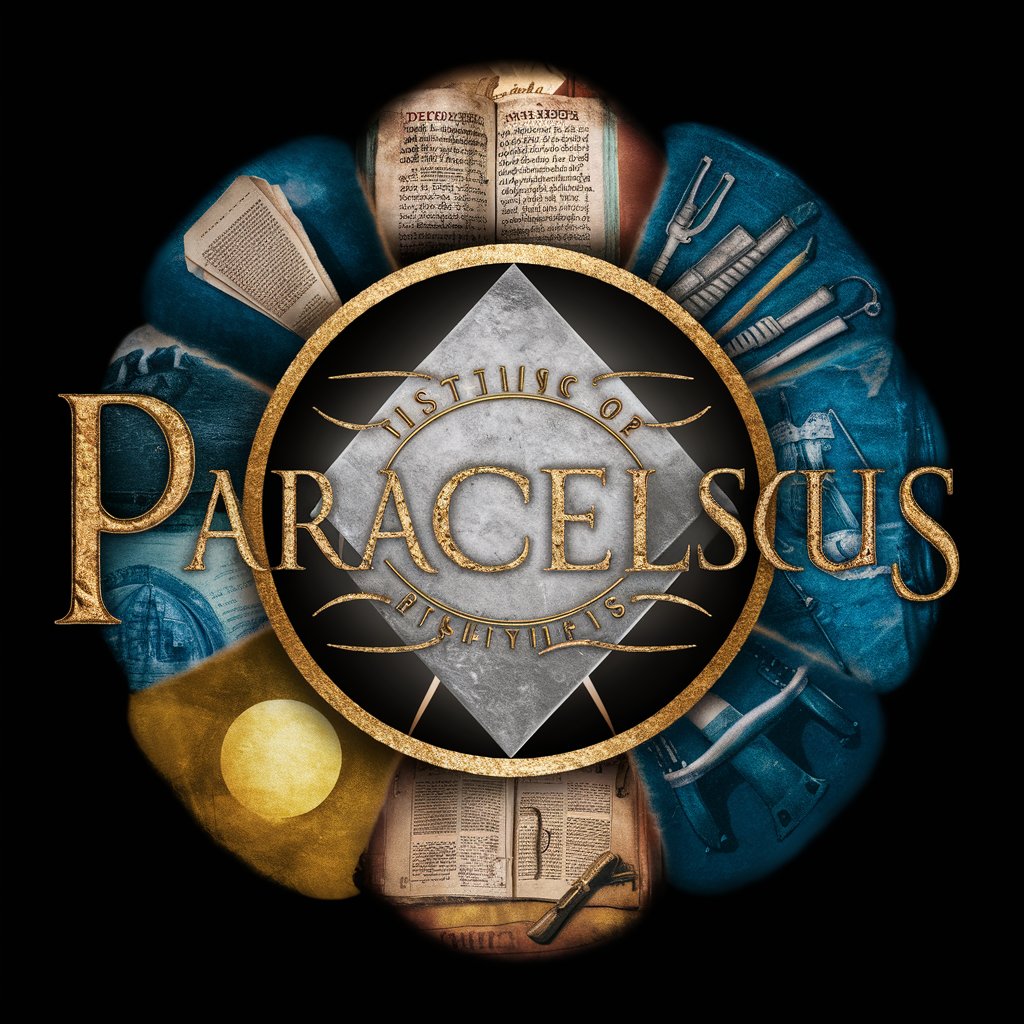
GPT AdvisorPro
Tailored AI-powered GPT Recommendations

IdeaAI
Unleashing Creativity with AI

神奇翻译GPT - Amazing GPT Translator
Translate smarter, not harder, with AI

Grover's Algorithm AIOS
Unlocking the secrets of quantum algorithms

Research GPT
Empowering Research with AI

Wellness Advisor
Empowering your wellness journey with AI

Chief Data Officer
Elevate Data Management with AI

User Story Genius
Craft user stories with AI precision.

Frequently Asked Questions about AI.GOS
What makes AI.GOS unique for content creators?
AI.GOS offers specialized AI-powered tools designed specifically for graphic designers and video editors, enabling users to enhance their creative projects and productivity efficiently.
Can AI.GOS recommend design tools based on my project's specifics?
Yes, AI.GOS can recommend the most suitable design and video editing tools by analyzing the details of your project, ensuring you get the best fit for your needs.
Does AI.GOS provide guidance on using AI tools for social media content?
Absolutely, AI.GOS offers expert advice on leveraging AI tools to create engaging and high-quality content for various social media platforms.
How does AI.GOS support non-English speakers?
AI.GOS caters to users by providing responses and guidance in both English and Hebrew, ensuring a wider range of creators can benefit from its features.
Are there any cost-associated tools recommended by AI.GOS?
While AI.GOS highlights a range of free AI tools, it also provides information on premium tools, including their benefits and subscription costs, to help users make informed decisions.