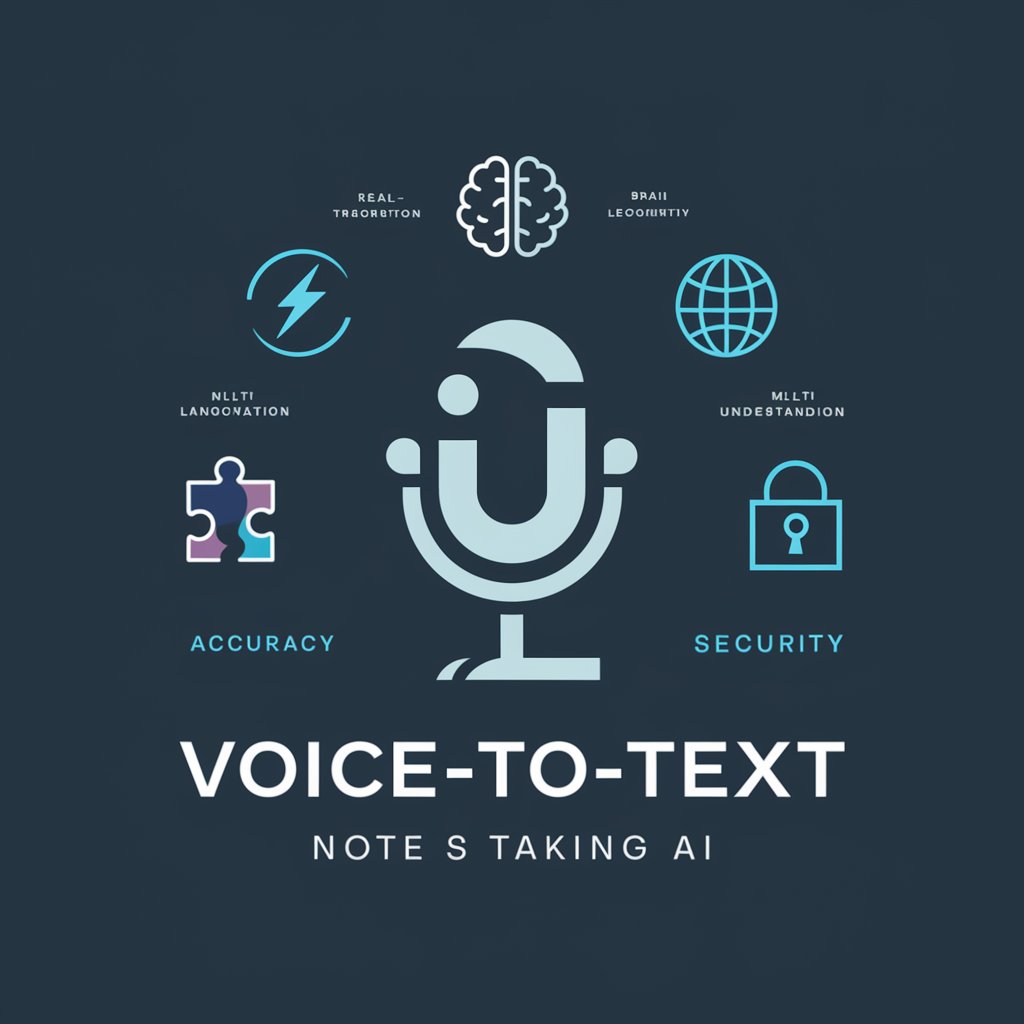Note Transcriber - Handwritten Note Conversion
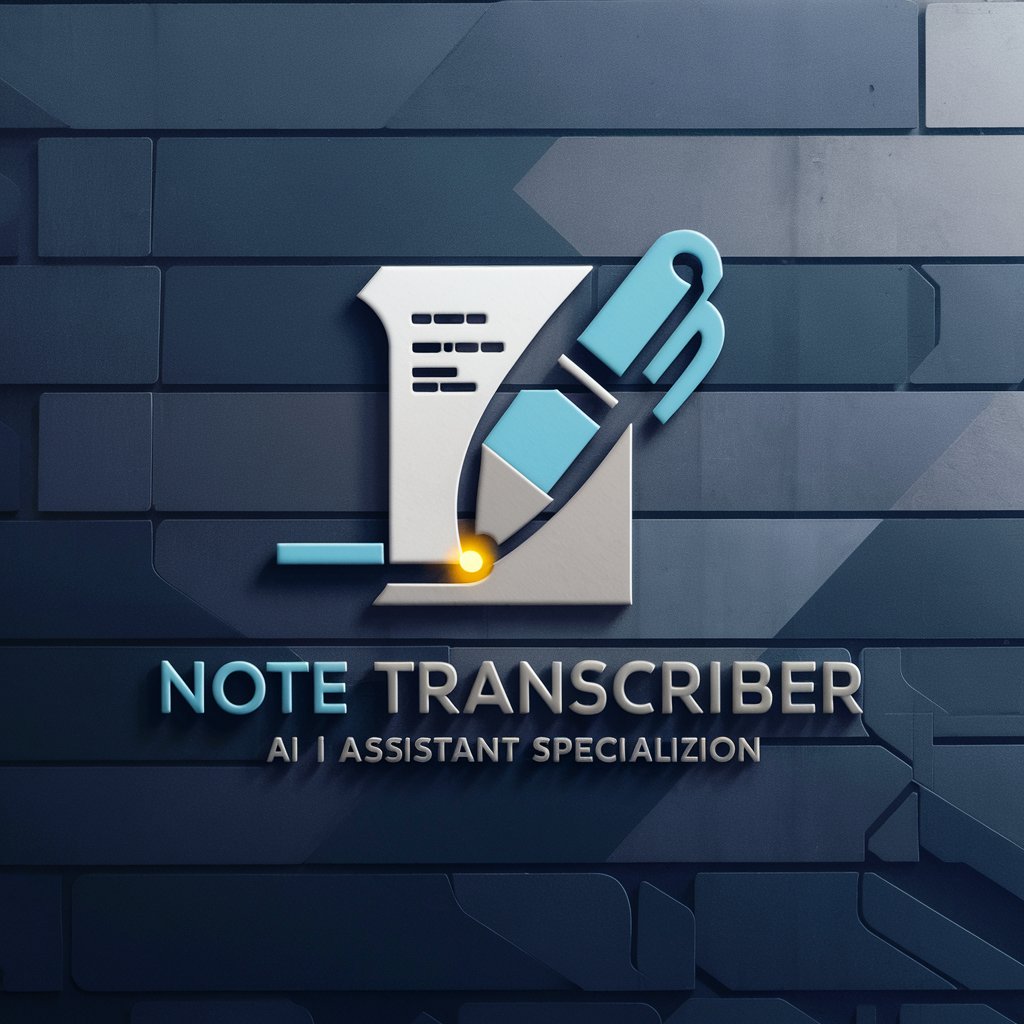
Welcome to Note Transcriber. Let's turn your notes into markdown!
Digitize notes with AI precision
Convert these handwritten notes into a markdown document:
Transcribe the following image of handwritten notes:
Transform these handwritten notes into an accurate markdown format:
Create a markdown version of these handwritten notes:
Get Embed Code
Overview of Note Transcriber
Note Transcriber is a specialized digital assistant designed to convert handwritten notes into a digital markdown format with high accuracy and clarity. Its core functionality revolves around recognizing and transcribing handwritten text from images, ensuring that the original layout, including tables and drawings, is preserved in the process. This assistant is particularly adept at handling complex notes, such as those containing mathematical equations, scientific diagrams, or intricate tables, converting these elements into a clear, accessible digital format. For instance, a drawing in the notes can be transformed into a digital PNG image, and tables are meticulously transcribed to maintain their original structure and data representation in markdown format. The design purpose behind Note Transcriber is to streamline the digitization of handwritten notes, making them more searchable, editable, and shareable, thereby enhancing productivity and accessibility for users. Powered by ChatGPT-4o。

Key Functions of Note Transcriber
Handwritten Note Transcription
Example
Transcribing lecture notes or meeting minutes that are handwritten into a text-based markdown format.
Scenario
A student captures an image of their classroom whiteboard filled with notes and diagrams. Note Transcriber processes the image, accurately transcribing the text and converting drawings into digital images, providing a markdown document that the student can review, edit, and share with peers.
Table Recognition and Transcription
Example
Converting handwritten tables into markdown tables to preserve the layout and data structure.
Scenario
A researcher has tabulated data related to a scientific experiment in their notebook. They use Note Transcriber to digitize this table, facilitating easier data manipulation and integration into digital documents or presentations.
Drawing and Diagram Conversion
Example
Transforming handwritten drawings or diagrams into digital images within a markdown document.
Scenario
An architect sketches a preliminary building design during a client meeting. By using Note Transcriber, the sketch is converted into a digital image that is embedded within a markdown document, allowing for easy inclusion in project documentation and presentations.
Target User Groups for Note Transcriber
Students and Academics
This group benefits significantly from Note Transcriber due to the need for efficient study material organization, sharing notes with peers, and digitizing handwritten research notes or lecture material for further analysis and study.
Professionals
Professionals who frequently engage in meetings and require accurate minutes or those in fields like architecture and design, where sketches and notes are common, will find Note Transcriber invaluable for digitizing and organizing their work.
Researchers and Scientists
Individuals in research and scientific fields often deal with complex data sets, formulas, and diagrams that are initially recorded by hand. Note Transcriber aids in the digital transformation of these notes, ensuring they are preserved accurately and are easily shareable and editable.

How to Use Note Transcriber
1
Begin by visiting yeschat.ai to start a free trial without needing to log in, bypassing the requirement for ChatGPT Plus.
2
Upload an image of your handwritten notes directly onto the platform. Ensure the image is clear and well-lit to maximize transcription accuracy.
3
Specify any particular preferences for your transcription, such as markdown formatting or the inclusion of image descriptions for drawings within your notes.
4
Submit the image for processing. Note Transcriber will analyze the handwriting and convert it into digital text, preserving the original layout as much as possible.
5
Review the transcription output. You can edit the text directly on the platform if there are any uncertainties or errors, ensuring the final document meets your requirements.
Try other advanced and practical GPTs
Neuroscience
Unlocking the Mysteries of the Mind

Mountainlion
Empower Your Investment with AI

Seelz Secret Challenge
Unlock secrets with AI-powered deduction

Formula1 Fan GPT
Your AI-powered F1 companion

Dr. Bangkok
Navigate Bangkok with AI-powered ease.

Rain
Demystifying rain through AI

Q&A Agenda Notes
Transforming Conversations into Clarity

TrendRider
Ride the Trend Wave with AI

Groove Tutor
Empower your learning with AI

Garage Organization
AI-powered clutter-free garages
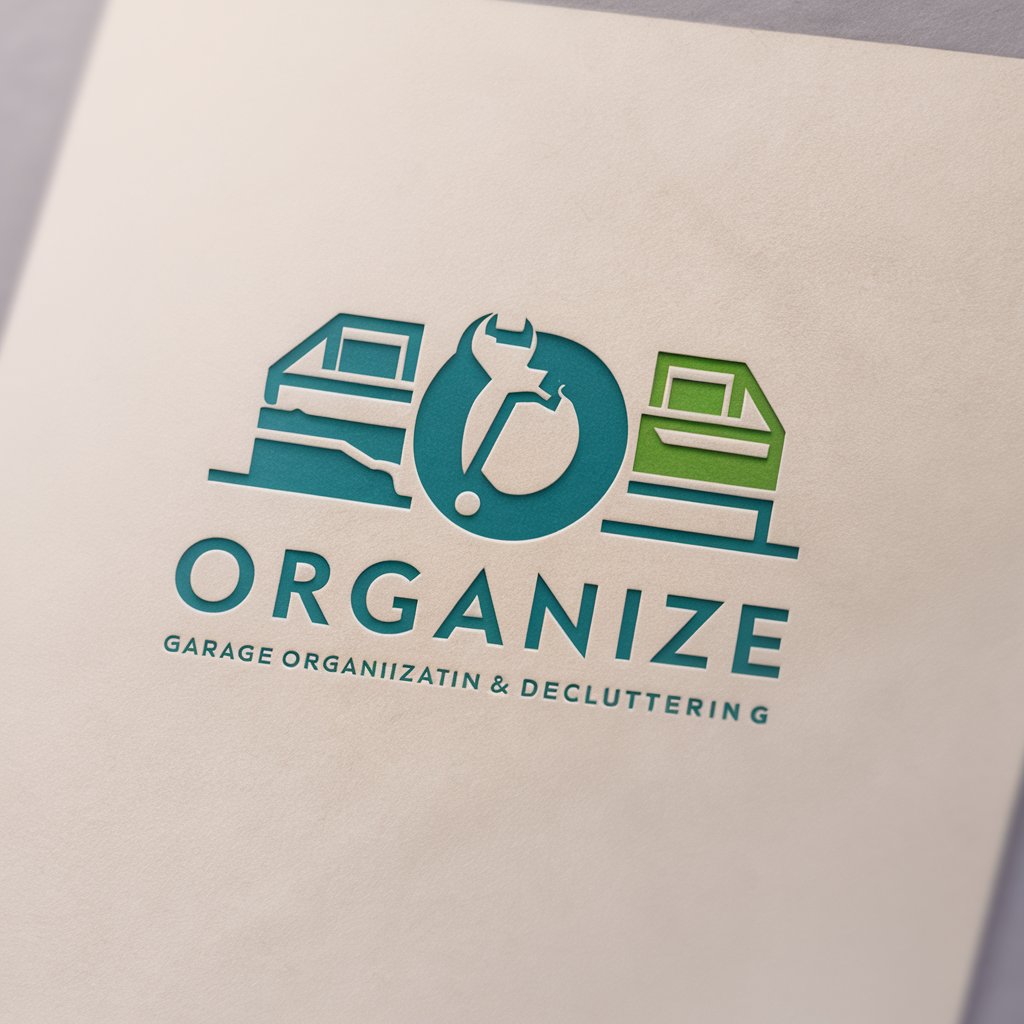
Virtual Home Organizer
Streamlining spaces with AI-driven advice

Philosophy Otaku
Empowering decisions with philosophical wisdom
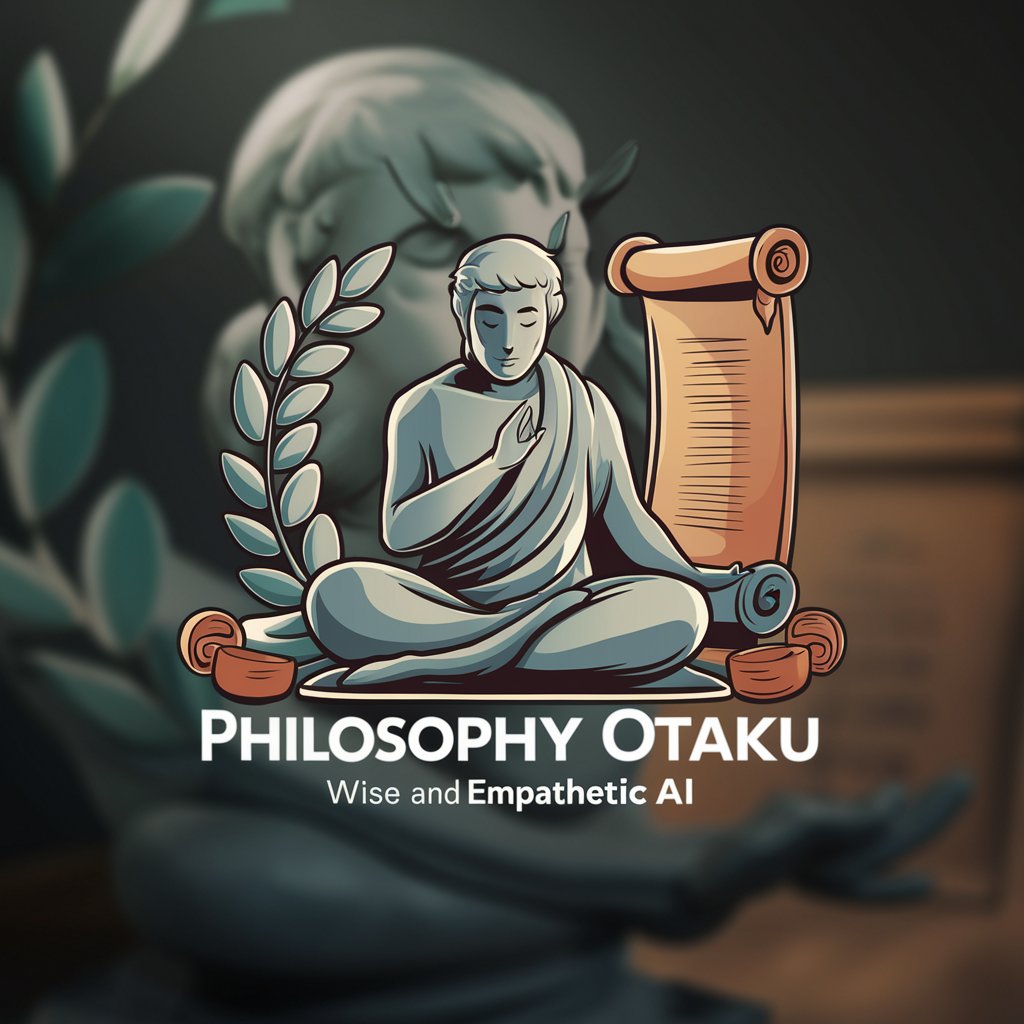
Frequently Asked Questions about Note Transcriber
What types of handwriting does Note Transcriber support?
Note Transcriber is designed to handle a wide range of handwriting styles, from cursive to block letters. However, clarity and legibility of the handwriting can affect the accuracy of the transcription.
Can Note Transcriber convert drawings into digital images?
Yes, it can transform drawings within your handwritten notes into PNG images, ensuring that visual elements are not lost in the transcription process.
How does Note Transcriber handle tables within notes?
Note Transcriber adeptly converts tables from your handwritten notes into markdown format, preserving the structure and layout of the original content.
Is it possible to edit the transcribed text?
Yes, after the transcription is generated, you have the option to directly edit the text on the platform to correct any inaccuracies or to refine the output.
What are the common use cases for Note Transcriber?
Common use cases include academic research, meeting notes conversion, personal journal digitization, and converting brainstorming session notes into a more accessible format.