Summit Analyst - Customized Transcript Analysis

Hello! I'm Summit Analyst, here to help you make sense of your meeting transcripts.
Transforming Text into Actionable Insights
Analyze the main themes of this transcript and summarize key points.
Identify potential project risks mentioned in the meeting and suggest ways to mitigate them.
Structure the meeting notes to highlight action items and responsible parties.
Provide a summary of client concerns and recommend how to address them effectively.
Get Embed Code
Summit Analyst: An Overview
Summit Analyst is designed as a specialized tool to enhance the efficiency and effectiveness of processing and analyzing meeting transcripts. Its core purpose is to assist users in extracting valuable insights from discussions, identifying patterns or themes, and structuring summaries or notes in a way that is both impactful and actionable. A key example of its application involves analyzing a transcript to detect and categorize client concerns that may pose project risks. By doing so, Summit Analyst not only identifies these risks but also suggests strategies for presenting them to stakeholders, ensuring that the concerns are communicated in a manner that facilitates informed decision-making. Powered by ChatGPT-4o。

Core Functions and Applications
Thematic Analysis
Example
Upon reviewing a project meeting transcript, Summit Analyst identifies recurring themes such as budget constraints and timeline delays. It suggests structuring the meeting summary to highlight these concerns prominently, providing a basis for prioritizing discussions in follow-up meetings.
Scenario
In a scenario where a team discusses multiple project challenges, Summit Analyst's thematic analysis helps in pinpointing critical issues to address, streamlining the focus of subsequent project planning sessions.
Risk Identification and Communication Strategy
Example
After analyzing a client feedback session transcript, it detects expressions of dissatisfaction with certain project outcomes. Summit Analyst recommends framing these in the meeting notes as 'areas for improvement', alongside suggestions for internal discussions on corrective measures.
Scenario
When a project team receives mixed feedback on a delivered product, Summit Analyst guides the team in documenting this feedback constructively, facilitating a proactive approach to enhancing product quality and client satisfaction.
Custom Summary and Note Structuring
Example
For a brainstorming session on new product development, it proposes organizing the meeting notes into categories like 'Innovative Ideas', 'Feasibility Concerns', and 'Next Steps', making it easier for team members to navigate the outcomes of the discussion.
Scenario
In meetings where ideas and suggestions overflow, Summit Analyst aids in capturing and categorizing this information efficiently, ensuring that valuable insights are not lost and actionable items are clearly defined.
Target User Groups
Project Managers
Project managers can utilize Summit Analyst to track project progress through meeting transcripts, identify potential risks early, and strategize on communicating these effectively to stakeholders. This aids in proactive project management and enhances stakeholder engagement.
Business Analysts
Business analysts can benefit from the tool's ability to dissect complex discussions into actionable insights. This facilitates the identification of business needs and opportunities from meetings, enhancing the analyst's role in strategic planning and decision support.
Corporate Strategists
Corporate strategists can leverage Summit Analyst for its capacity to analyze strategic meeting outcomes, identify alignment or divergence from corporate goals, and suggest structuring executive summaries that highlight key decisions and action plans, supporting effective strategy execution.

How to Use Summit Analyst
Begin with a Free Trial
Start by visiting yeschat.ai to access Summit Analyst for a free trial, no login or ChatGPT Plus subscription required.
Upload Your Transcript
Prepare and upload your meeting transcript or document directly to the platform. Ensure it's in a supported format for analysis.
Specify Your Analysis Goals
Define your objectives for the analysis, such as identifying key themes, risks, or action items within your transcript.
Review Recommendations
Analyze the customized recommendations provided by Summit Analyst, tailored to your transcript's content and your specified goals.
Apply Insights
Utilize the insights and structured guidance from Summit Analyst to inform your decision-making or enhance your project documentation.
Try other advanced and practical GPTs
Imagem Master
Crafting Visuals with AI Precision

Ancestry
Discover Your Roots with AI-Powered Genealogy

Natural
Empowering Eco-Conscious Living with AI

Asthma
Empowering asthma management with AI

Seller Assistant
Optimize sales with AI-driven insights

Payday Lending
Empowering Financial Decisions with AI
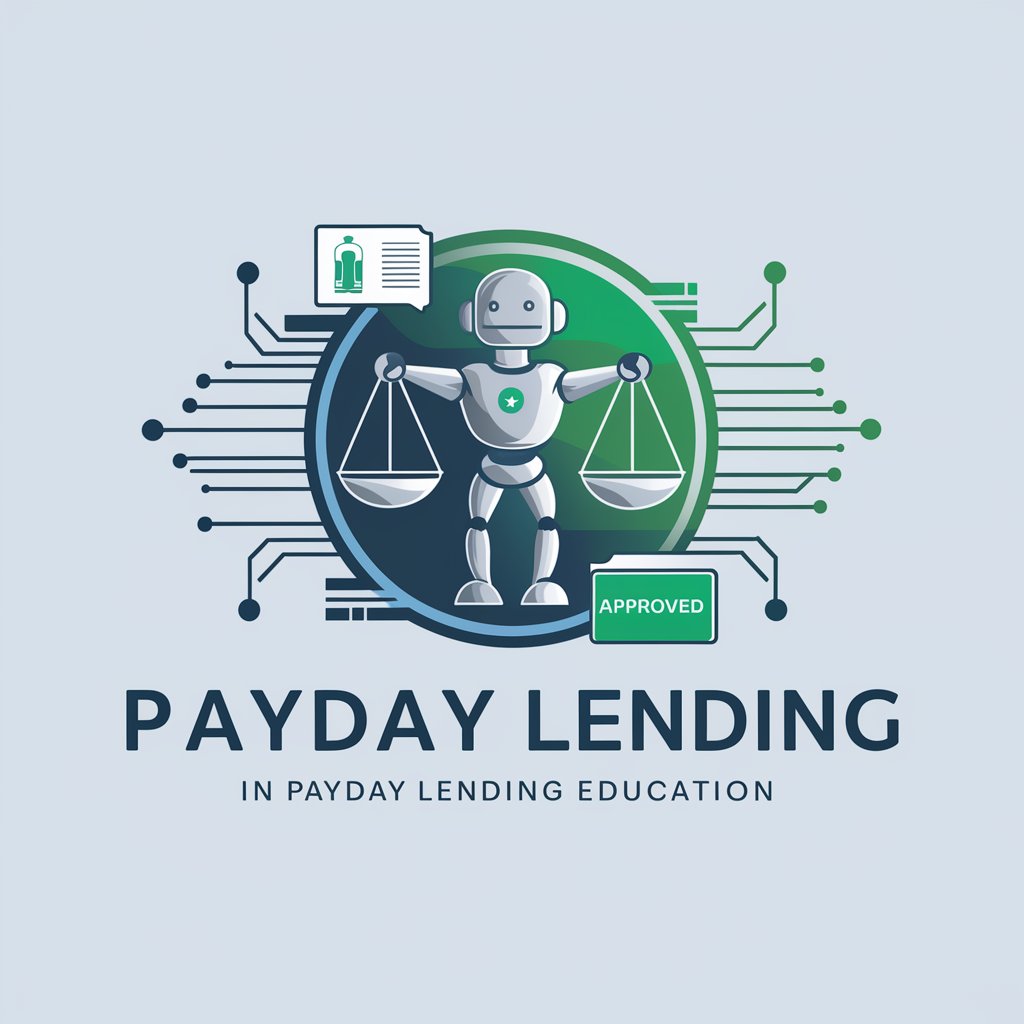
Article Architect
Craft Winning Content with AI

Vibe Uplifter
Elevate Your Vibe with AI

Reactie schrijft
Elevate Your Writing with AI

"Отбасылық дәрігер"
Empowering Your Health with AI

News Watchdog
Empowering media literacy with AI.

New School Nurse Prospector
Streamlining School District Research with AI
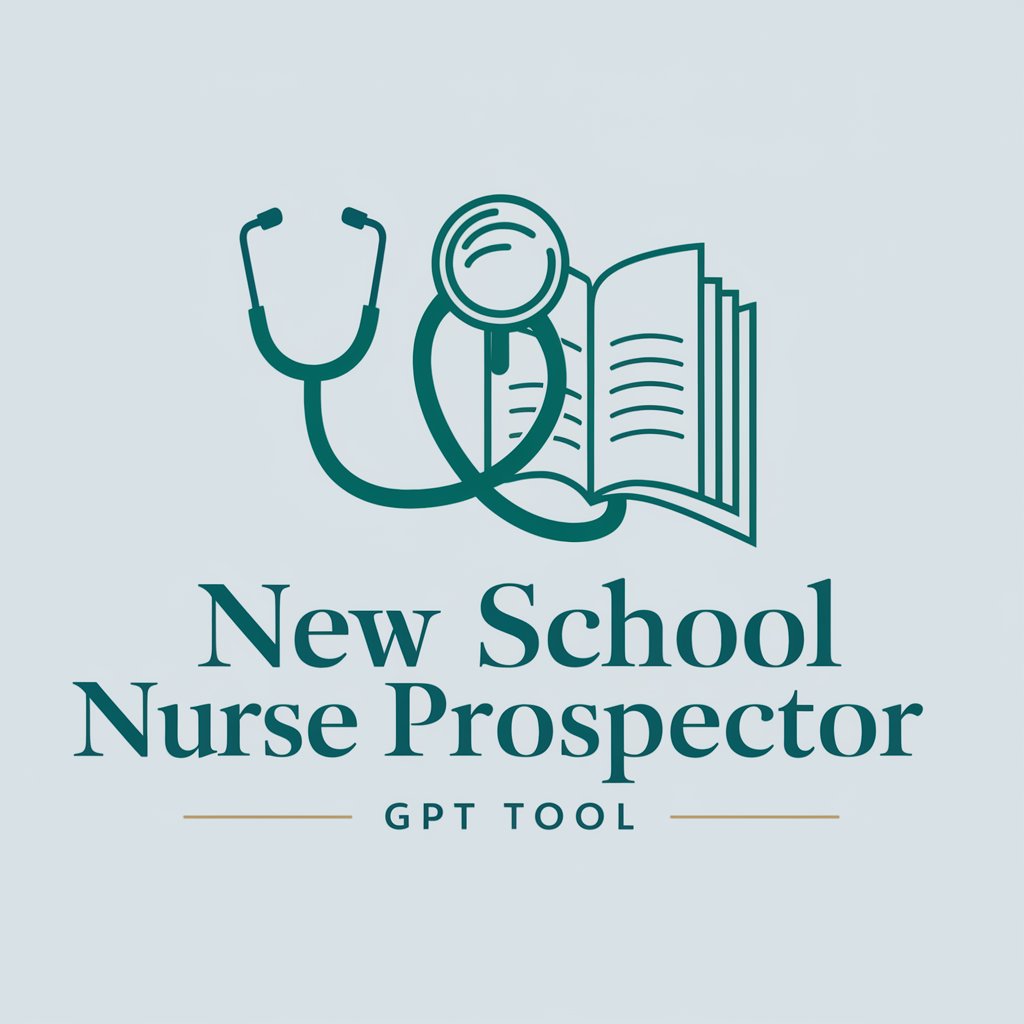
Frequently Asked Questions about Summit Analyst
What types of transcripts can Summit Analyst process?
Summit Analyst is designed to process a wide range of transcript types, including meeting notes, project discussions, and academic lectures, provided they're in a supported text format.
How does Summit Analyst ensure confidentiality of uploaded documents?
Confidentiality is paramount. Summit Analyst employs robust security measures to protect your documents, ensuring that uploaded files are only accessible by the user and are not shared externally.
Can Summit Analyst identify specific themes within a transcript?
Yes, it specializes in identifying themes such as project risks, action items, and strategic opportunities by analyzing the text's content and context.
How does the tool adapt its recommendations?
Summit Analyst tailors its recommendations based on the specific content of each transcript and the user's analysis goals, ensuring relevant and actionable insights.
What makes Summit Analyst unique from other analysis tools?
Its AI-powered capability to provide customized, in-depth analysis and actionable recommendations based on transcript content sets Summit Analyst apart, making it a powerful tool for decision-making support.
