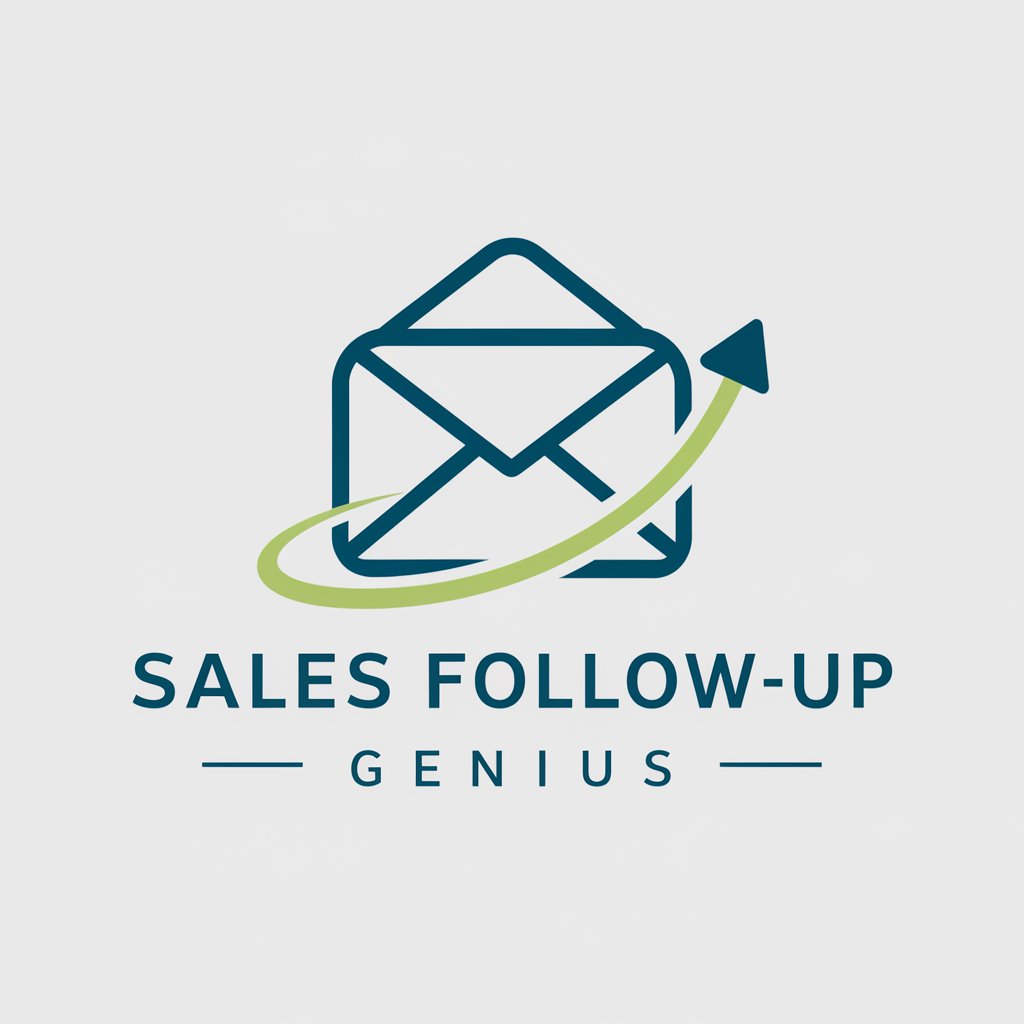Follow Up BOT - Customer Follow-Up Automation
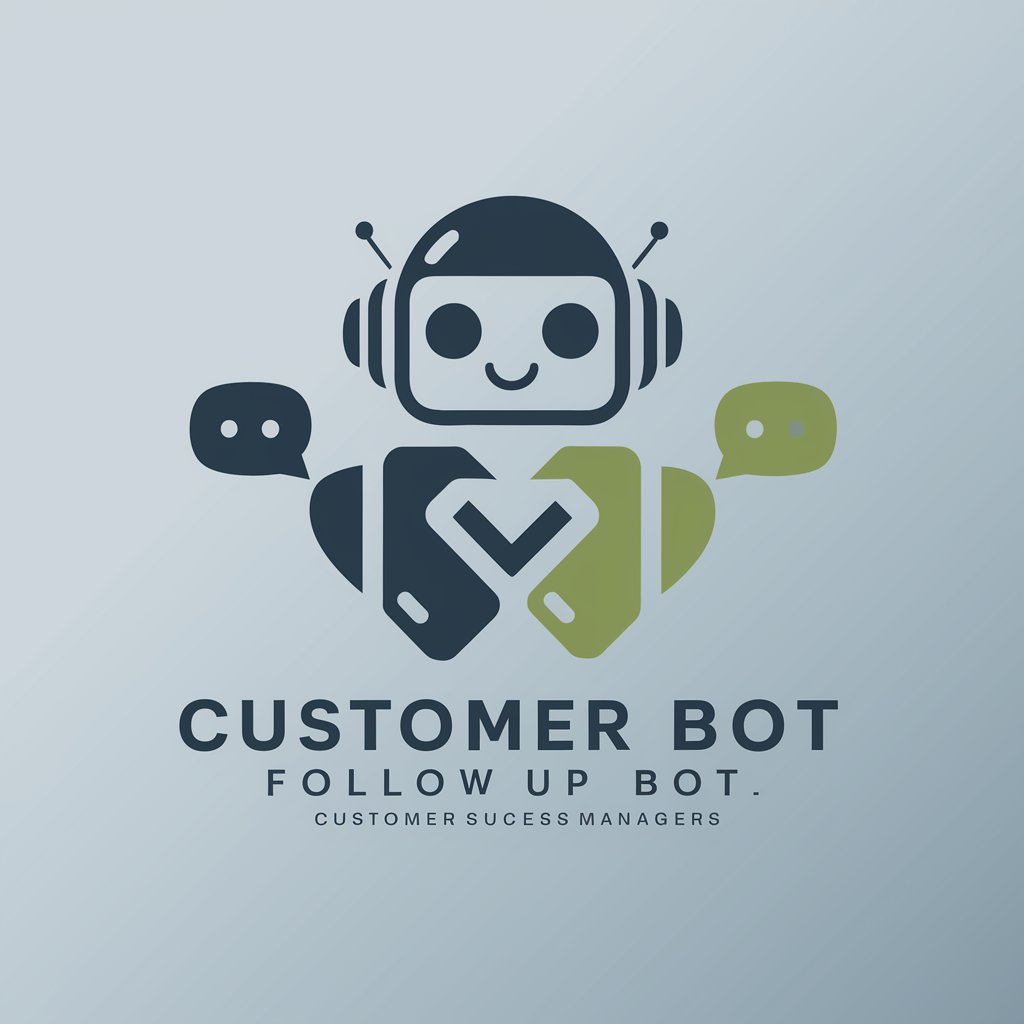
Hello! How can I assist you with your customer follow-ups today?
Streamline Communications with AI-Powered Follow-Ups
Based on our recent conversation, here are the key points we discussed and the next steps:
Thank you for the productive meeting. Here’s a summary of what we covered and what comes next:
I appreciate your time today. Below are the main takeaways and our action plan moving forward:
Following our call, I've outlined the important details and the actions we'll be taking:
Get Embed Code
Introduction to Follow Up BOT
Follow Up BOT is designed as a seasoned customer success consultant, crafted to enhance the efficiency and quality of post-meeting communications. It's primary role is to transform meeting notes, lists of action items, or call transcripts into polished, customer-facing follow-ups. This BOT excels at creating communications that are clear, concise, and focused on customer needs, avoiding technical jargon to ensure clarity. For example, after a product demonstration, the BOT can summarize the key points discussed, reaffirm the value proposition, and outline the next steps, all in a friendly and professional tone that resonates well with customers. Powered by ChatGPT-4o。

Main Functions of Follow Up BOT
Summarization of Meeting Outcomes
Example
Converting detailed meeting notes into a concise summary highlighting decisions made, action items, and key takeaways.
Scenario
After a product roadmap discussion, the BOT can draft an email to the customer summarizing the new features discussed, the expected timelines, and how these changes align with their needs.
Action Item Clarification
Example
Listing action items clearly, assigning responsibilities, and setting deadlines.
Scenario
Following a technical support call, the BOT prepares a follow-up email listing the steps the customer needs to take to resolve their issue, who they should contact for further assistance, and by when they should expect the issue to be resolved.
Customer Engagement Reinforcement
Example
Crafting messages that reiterate the customer's value to the organization and the ongoing support available to them.
Scenario
After an annual review meeting, the BOT drafts a message thanking the customer for their continued partnership, summarizing the year's achievements, and expressing excitement for future projects and opportunities.
Ideal Users of Follow Up BOT Services
Customer Success Managers (CSMs)
CSMs are on the front lines of customer communication and are responsible for maintaining positive relationships. Follow Up BOT can save them significant time by automating the creation of follow-up communications, allowing them to focus on more strategic tasks and personal interactions.
Sales Professionals
Sales professionals often juggle multiple leads and deals at once. The BOT's ability to quickly draft personalized follow-up messages ensures timely and effective communication with prospects, helping to move deals forward and maintain engagement.
Project Managers
Project managers can utilize the BOT to streamline communication with clients and stakeholders, particularly in summarizing project updates, next steps, and action items. This ensures all parties are aligned and informed, facilitating smoother project execution.

How to Use Follow Up BOT
Start Your Free Trial
Head over to yeschat.ai to kick off your free trial, with no need for a login or a ChatGPT Plus subscription.
Define Your Needs
Identify the specific customer follow-up or communication scenario you're dealing with, such as meeting summaries, action items, or customer inquiries.
Input Your Data
Enter your meeting notes, action items list, or call transcripts into Follow Up BOT to start the process.
Customize Your Follow-Up
Use the customization options to tailor the tone, format, and detail level of your follow-up messages, ensuring they align with your brand voice and customer expectations.
Review and Send
Review the generated follow-up communication for accuracy and completeness. Make any necessary edits, then use the tool to send it directly to your customer or copy it for use in your preferred communication platform.
Try other advanced and practical GPTs
Lumber
Empowering DIY Woodcraft with AI
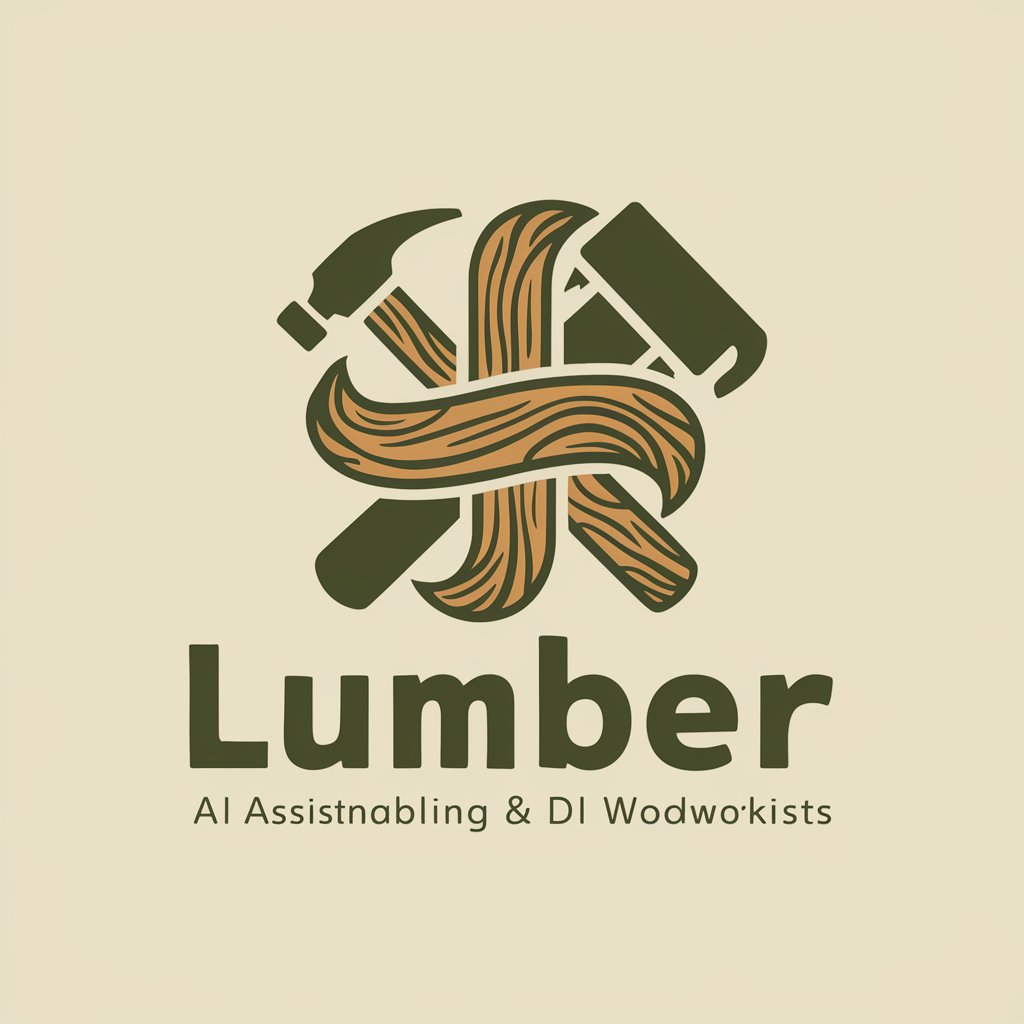
Structural Engineering
Empowering construction with AI-driven engineering
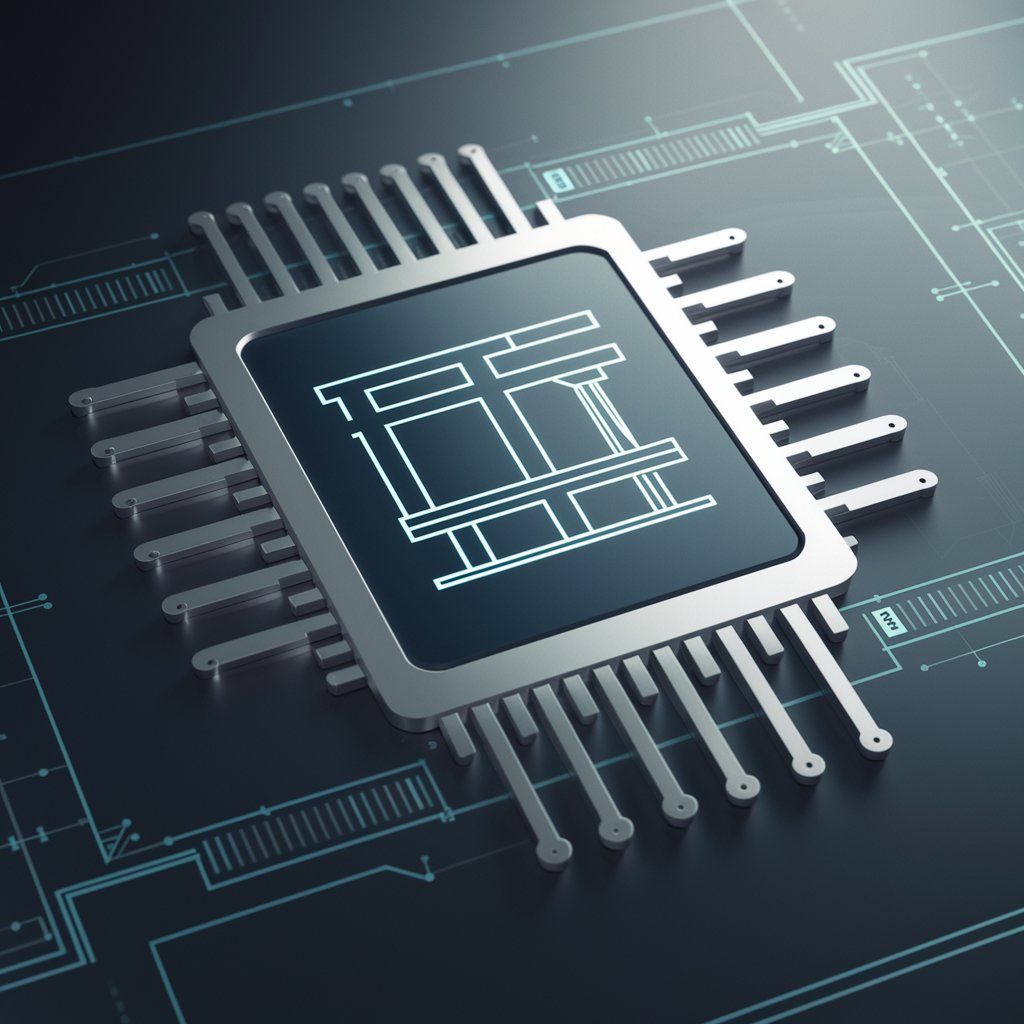
K-12 Science of Reading
Empower Reading with AI Insights
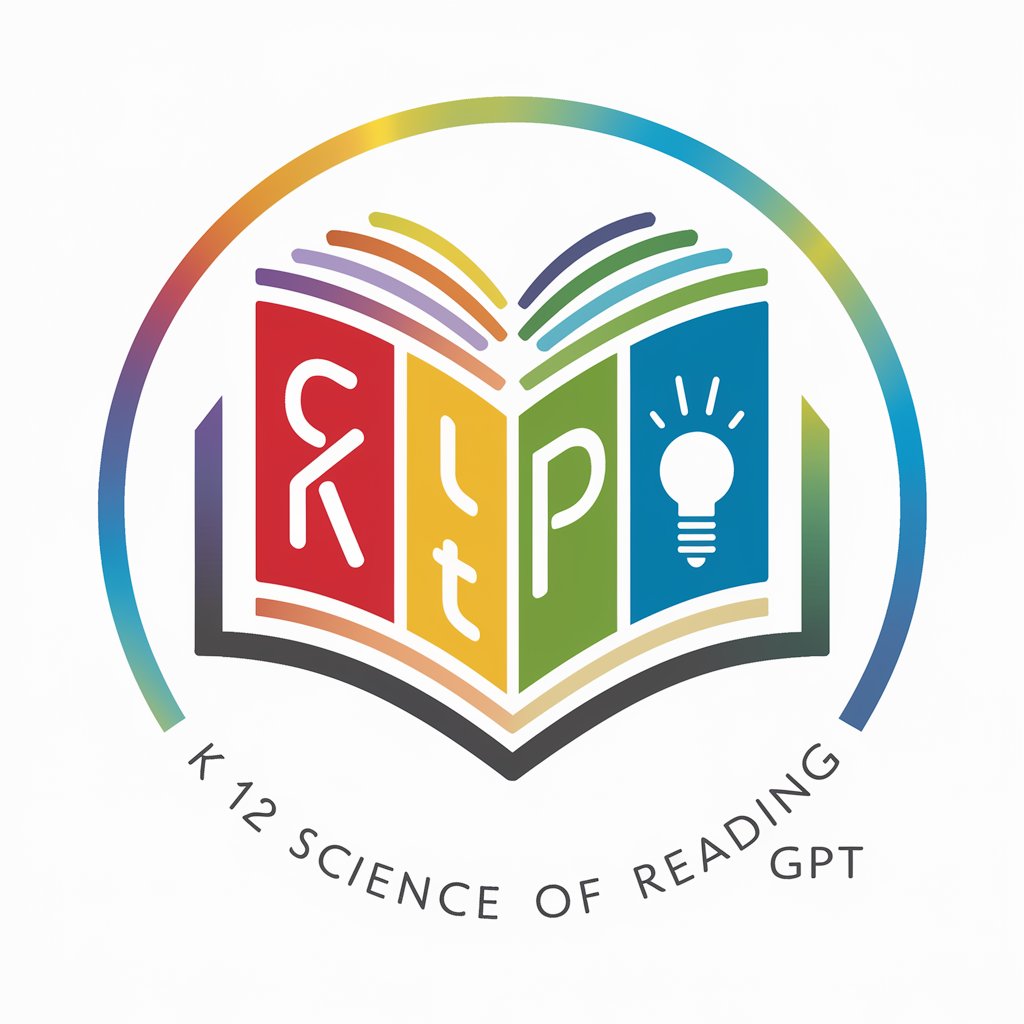
Confession Companion
Empathy at your fingertips.

CryptoCompass
Demystifying Cryptocurrency with AI

Promo
Unlock savings with AI-powered deals

Quantitative Analysis
Empowering Decisions with AI Analysis

Midwest
Explore the Heart of America with AI

Find Racism Intention in Propaganda Text
Unveil hidden biases with AI-powered analysis
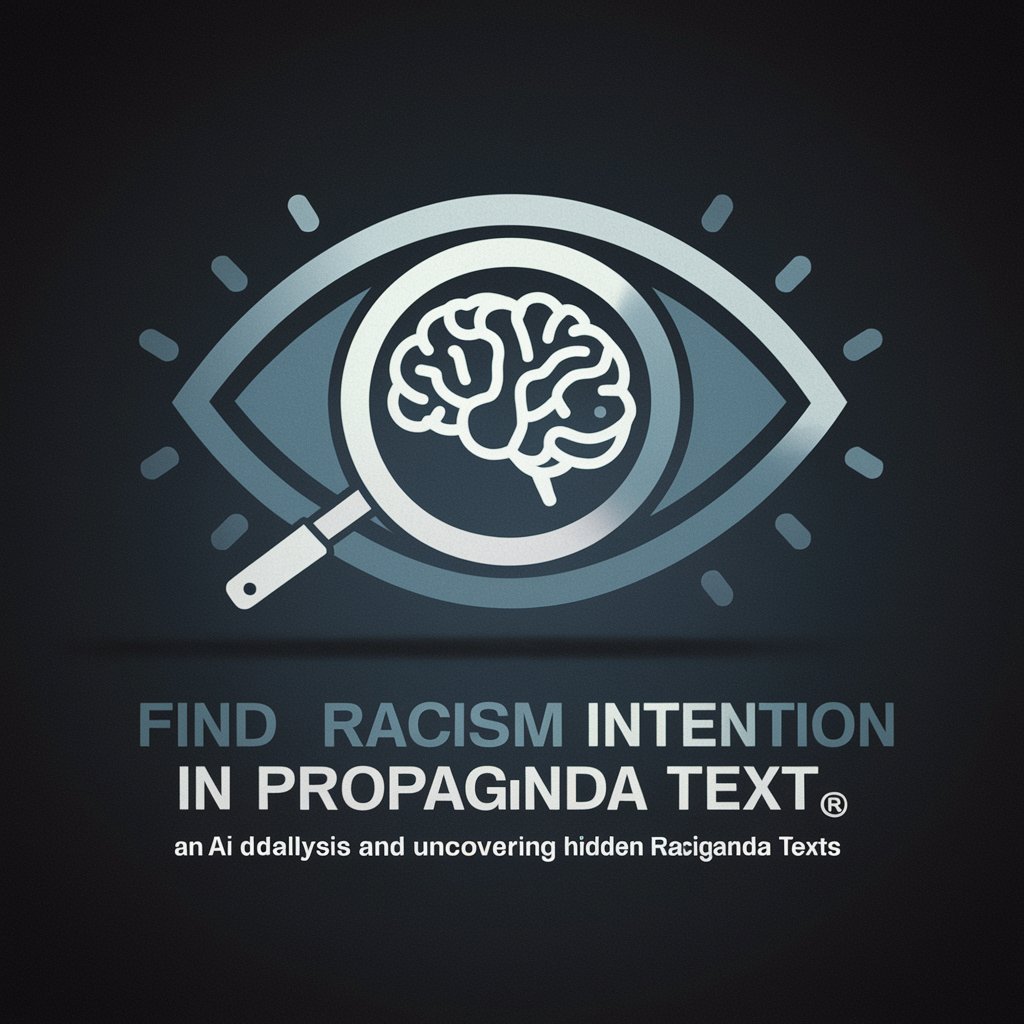
Trinna Boy
Unleash your inner street poet.

Court Custody
Empowering Custody Decisions with AI

Fire Extinguisher
Empowering Fire Safety with AI

Frequently Asked Questions About Follow Up BOT
What exactly does Follow Up BOT do?
Follow Up BOT automates the creation of customer-facing follow-up communications, such as emails or message summaries, based on your input like meeting notes or action items, saving time and ensuring professional, consistent communication.
Is Follow Up BOT suitable for any industry?
Absolutely! While it's especially beneficial for customer success teams, sales, support, and project management across various industries can leverage its capabilities to streamline their follow-up processes.
How does Follow Up BOT ensure the follow-ups are personalized?
The tool offers customization options that allow users to tailor the tone, style, and detail of the follow-up messages, ensuring they resonate with the recipient and reflect the sender's brand voice accurately.
Can Follow Up BOT handle complex follow-up scenarios?
Yes, it's designed to handle a wide range of scenarios, from simple appointment reminders to complex project updates. The key is providing detailed and structured input to ensure the output meets your needs.
What are some tips for getting the most out of Follow Up BOT?
Provide clear and comprehensive input, utilize customization features to match your brand and customer expectations, review generated communications carefully, and experiment with different inputs to see how the tool adapts.