
Asistente de Diseño XML Avanzado - XML Design Optimization

¡Hola! ¿Cómo puedo ayudarte a mejorar tu diseño XML en Android Studio hoy?
Elevate your Android UI with AI
Ayuda para optimizar un archivo XML
Sugerencias para mejorar la estética de XML
Mejores prácticas en diseño XML
Resolver problemas en mi diseño XML
Get Embed Code
Introduction to Asistente de Diseño XML Avanzado
Asistente de Diseño XML Avanzado is a specialized tool designed to enhance and optimize XML layouts for Android Studio projects. Its primary purpose is to provide advanced assistance in refining existing XML designs, offering suggestions to improve efficiency, aesthetic appeal, and adherence to Android design best practices. It's equipped to handle complex design scenarios, ranging from optimizing layouts for better performance to integrating advanced UI components effectively. For example, it can transform a basic XML layout into a more responsive design by suggesting the use of ConstraintLayout for adaptive UIs, or by optimizing Drawable resources to reduce app size and loading times. Powered by ChatGPT-4o。

Main Functions of Asistente de Diseño XML Avanzado
Optimization of XML Layouts
Example
Transforming RelativeLayouts to ConstraintLayouts for performance enhancement.
Scenario
In a scenario where an app's UI is sluggish due to nested RelativeLayouts, Asistente de Diseño XML Avanzado would suggest restructuring the layout using ConstraintLayout to flatten the hierarchy and improve rendering times.
Efficiency Improvement
Example
Reducing XML file complexity by suggesting the use of <include>, <merge>, and <ViewStub> tags.
Scenario
For an app with repetitive UI elements across different activities, the assistant suggests using the <include> tag to reuse layouts, <merge> to reduce layout depth, and <ViewStub> for lazy loading, thereby reducing memory usage and improving app performance.
Aesthetic Enhancement
Example
Advising on the use of Material Design components and themes for modern UIs.
Scenario
When an app's UI appears outdated, the assistant recommends integrating Material Design components like FloatingActionButton, TextInputLayout, and using themes for a cohesive and modern appearance.
Ideal Users of Asistente de Diseño XML Avanzado Services
Android Developers
Individuals or teams involved in Android app development seeking to refine their app's UI/UX through optimized XML layouts. They benefit from tailored advice to enhance app performance and design, suitable for both beginner and advanced developers.
UI/UX Designers
Design professionals focused on creating engaging and efficient user interfaces for Android apps. They can utilize the assistant to ensure their designs are implemented efficiently in XML, aligning with Android's best practices.
Project Managers
Managers overseeing Android app projects who need to ensure their teams are adopting efficient design practices. The assistant can serve as a resource to help maintain design consistency and performance standards across the project lifecycle.

How to Use Asistente de Diseño XML Avanzado
1
Visit yeschat.ai for a complimentary trial, no sign-up or ChatGPT Plus required.
2
Select the 'Asistente de Diseño XML Avanzado' option from the available tools to start optimizing your XML layouts for Android Studio.
3
Upload your existing XML code or describe your design requirements if you're starting from scratch. Be specific about functionalities or the layout you envision.
4
Utilize the provided suggestions and guidelines to refine your XML code, focusing on efficiency, aesthetics, and adherence to Android best practices.
5
Test the optimized XML code in your Android Studio project to ensure compatibility and performance, and make any necessary adjustments based on the results.
Try other advanced and practical GPTs
Ontario LTB Guide
Navigating LTB, powered by AI
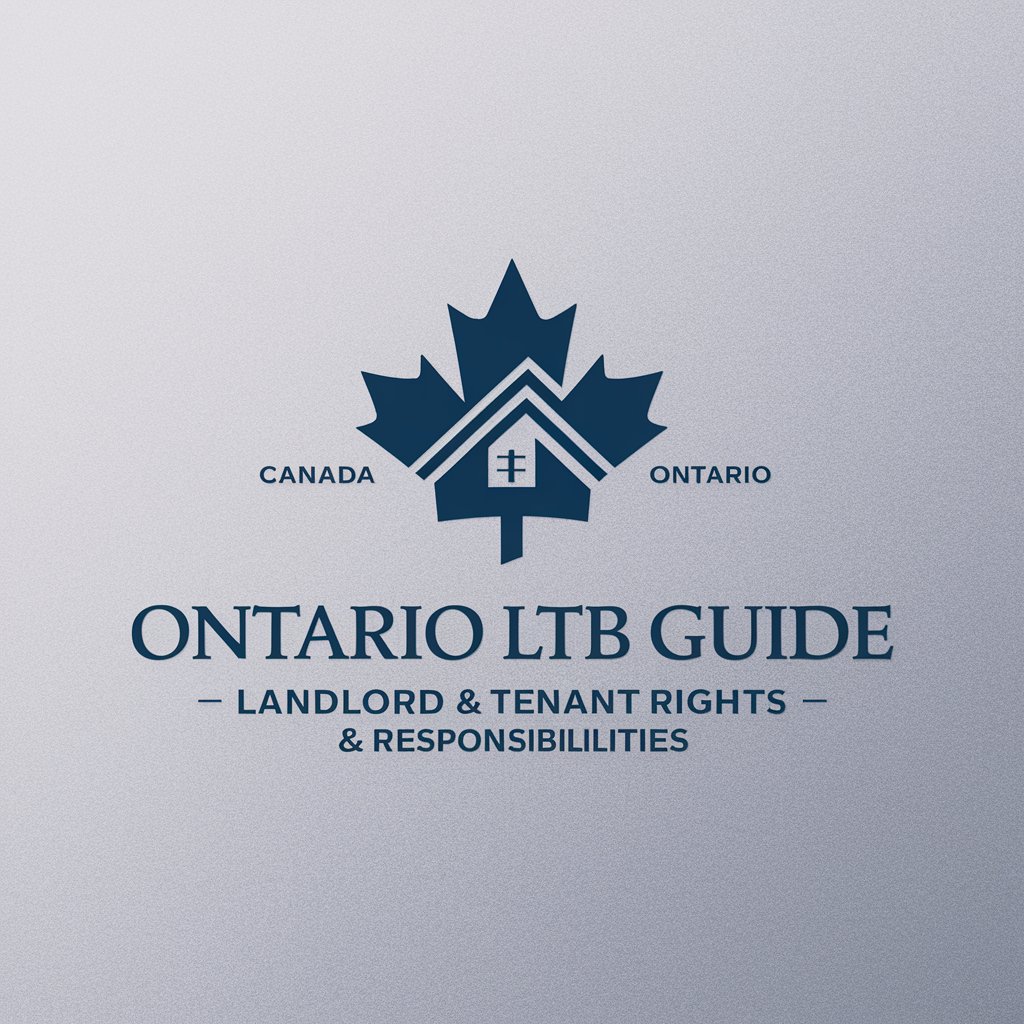
Hokkien Kia
Master Penang Hokkien with AI

Dean Utube Tips
Elevate Your YouTube Presence with AI

Tech Helper
Streamlining Printing with AI Power

Lobe Pump Sales
Power Your Flow with AI-Driven Precision

Tekściarz SEO SmileClinic
Elevating Dental Practices with AI-Powered SEO

Dream Decoding Assistant
Unlock Your Dreams with AI

Mistrz Tematów Blogowych
AI-powered blog topic innovation

Punk
Dive deep into punk culture with AI

Freezers
Empowering cold storage with AI

Visitu Knowledge Assistant (ViKA)
Empower campus safety with AI

Viaticum
Envisioning Futures with AI Creativity

FAQs about Asistente de Diseño XML Avanzado
What makes Asistente de Diseño XML Avanzado unique?
This tool specializes in enhancing and optimizing Android Studio XML layouts, offering advanced suggestions to improve efficiency, aesthetics, and best practice adherence, distinct from generic XML editing tools.
Can I use this tool with no prior knowledge of XML?
Yes, Asistente de Diseño XML Avanzado is designed to assist users at all levels, including beginners. It provides step-by-step guidance and suggestions that are easy to understand and apply.
How can Asistente de Diseño XML Avanzado improve my app's performance?
By optimizing your XML layouts, it ensures a more efficient UI rendering process, reducing load times and improving the overall user experience of your app.
Is it necessary to have Android Studio installed to use this tool?
While not required for the initial design and optimization process, having Android Studio is essential for testing and implementing the optimized XML code within your project.
How often should I use Asistente de Diseño XML Avanzado for my projects?
Regular use is recommended whenever you're creating new layouts or seeking to improve existing ones, ensuring they remain efficient, visually appealing, and in line with the latest Android development practices.





