
Visitu Knowledge Assistant (ViKA) - AI-Powered Campus Safety

Welcome to Visitu Knowledge Assistant!
Empower campus safety with AI
How do I integrate Visitu with our school's existing Student Information System?
What steps should I follow to set up emergency alerts on Visitu?
Can you guide me through the process of creating a new user on the Visitu Dashboard?
How can I pre-register a visitor using Visitu's system?
Get Embed Code
Overview of Visitu Knowledge Assistant (ViKA)
Visitu Knowledge Assistant (ViKA) is a specialized digital tool designed to support customer success teams by providing rapid and accurate access to a comprehensive knowledge base. This tool is specifically tailored to assist with customer support queries related to Visitu's campus safety solutions. ViKA is adept at interpreting various customer support inquiries, ranging from troubleshooting issues to explaining product features, and it promptly retrieves pertinent information from the internal knowledge base. The design of ViKA emphasizes speed, relevance, and precision in delivering responses, ensuring that customer support teams can offer effective and timely assistance. ViKA is also configured to understand and adapt to specific terminologies and processes relevant to the team it serves, ensuring a seamless integration into the customer support workflow. Powered by ChatGPT-4o。

Key Functions of Visitu Knowledge Assistant (ViKA)
Troubleshooting Assistance
Example
For instance, if a school reports an issue with their Visitu visitor management system not syncing correctly with their Student Information System, ViKA can quickly provide step-by-step troubleshooting guidance or direct the user to relevant knowledge base articles.
Scenario
A customer support agent receives a call regarding a syncing issue with the Visitu system. ViKA assists by offering detailed troubleshooting steps from the knowledge base, helping the agent resolve the customer's issue efficiently.
Product Feature Explanation
Example
When a new school is considering Visitu's emergency alert system, ViKA can provide a detailed breakdown of the product's features, such as multi-channel notification capabilities and integration with Student Information Systems.
Scenario
A potential client inquires about the specifics of Visitu's emergency alert system during a sales call. ViKA supplies comprehensive product details, enabling the sales team to provide a thorough and informed presentation.
Policy and Process Clarification
Example
If there is a query about Visitu's data privacy policies, particularly in regard to student information, ViKA can quickly reference the specific sections of policy documents to clarify the company's stance and practices.
Scenario
During an audit, a school administration seeks clarification on how Visitu handles student data privacy. ViKA provides precise information from the internal documents, ensuring compliance and transparency.
Target User Groups for Visitu Knowledge Assistant (ViKA)
Customer Support Teams
These teams are the primary users of ViKA, as they require quick access to accurate information to address customer queries effectively. ViKA's ability to swiftly navigate and retrieve relevant data from the knowledge base significantly enhances their efficiency in resolving customer issues.
Sales and Marketing Professionals
Sales teams can leverage ViKA to obtain detailed product information and case studies to support their pitches, while marketing professionals can use it to understand product nuances and develop targeted campaigns.
School Administrators and IT Staff
These individuals benefit from ViKA when exploring Visitu's solutions for their campuses. They can get detailed insights into how Visitu's products can be integrated and utilized in their educational environments, helping them make informed decisions.

How to Use Visitu Knowledge Assistant (ViKA)
1
Start with a free trial at yeschat.ai, accessible without needing to sign up or subscribe to ChatGPT Plus.
2
Identify your specific query or requirement, whether it's about campus safety solutions, software features, or troubleshooting steps.
3
Input your question into ViKA, using clear and concise language to ensure accurate and relevant responses.
4
Review the information provided by ViKA, which draws from an extensive knowledge base tailored to campus safety and software solutions.
5
For further inquiries or more detailed explanations, refine your questions based on the initial responses, or explore related topics within the tool's scope.
Try other advanced and practical GPTs
Freezers
Empowering cold storage with AI

Punk
Dive deep into punk culture with AI

Mistrz Tematów Blogowych
AI-powered blog topic innovation

Dream Decoding Assistant
Unlock Your Dreams with AI

Asistente de Diseño XML Avanzado
Elevate your Android UI with AI

Ontario LTB Guide
Navigating LTB, powered by AI
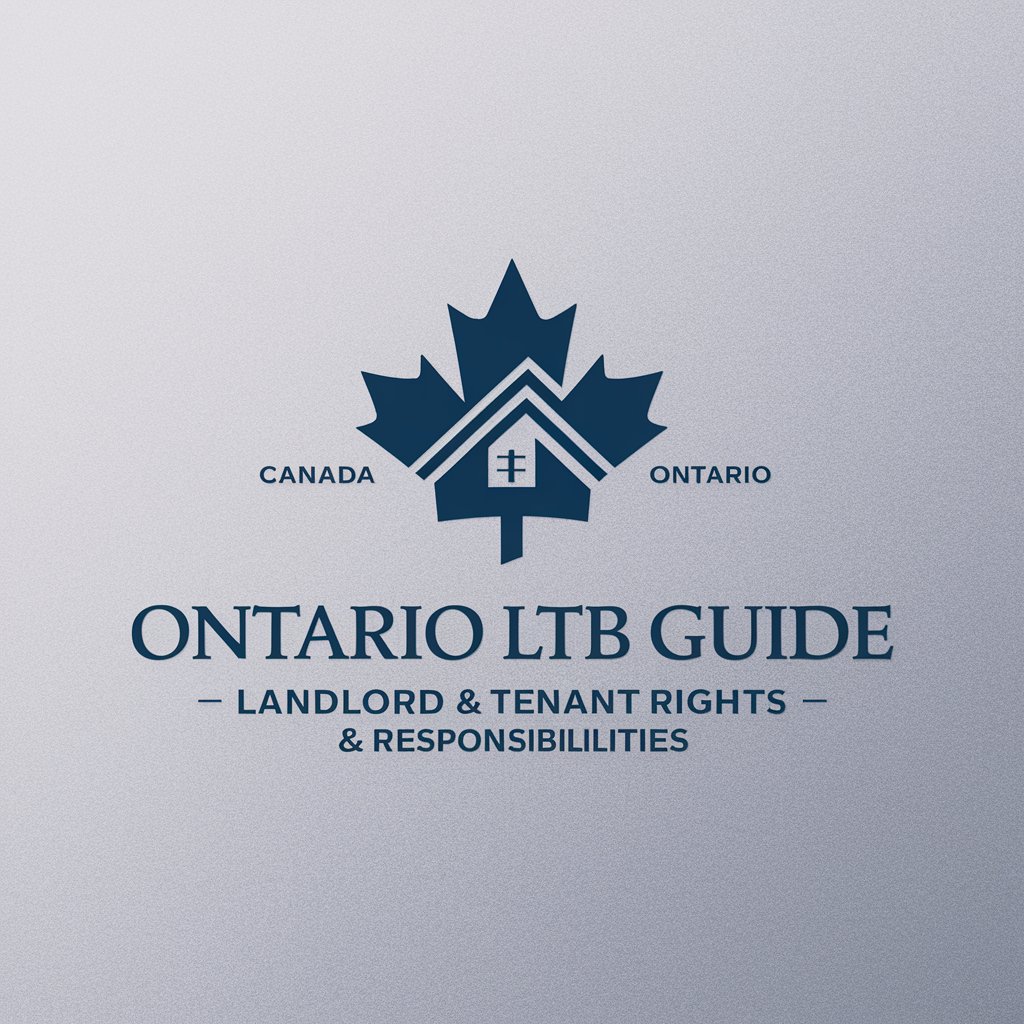
Viaticum
Envisioning Futures with AI Creativity

Académie Électromobile
Empowering EV Innovation with AI

Pandai Bahasa
Empowering Indonesian Language Mastery with AI
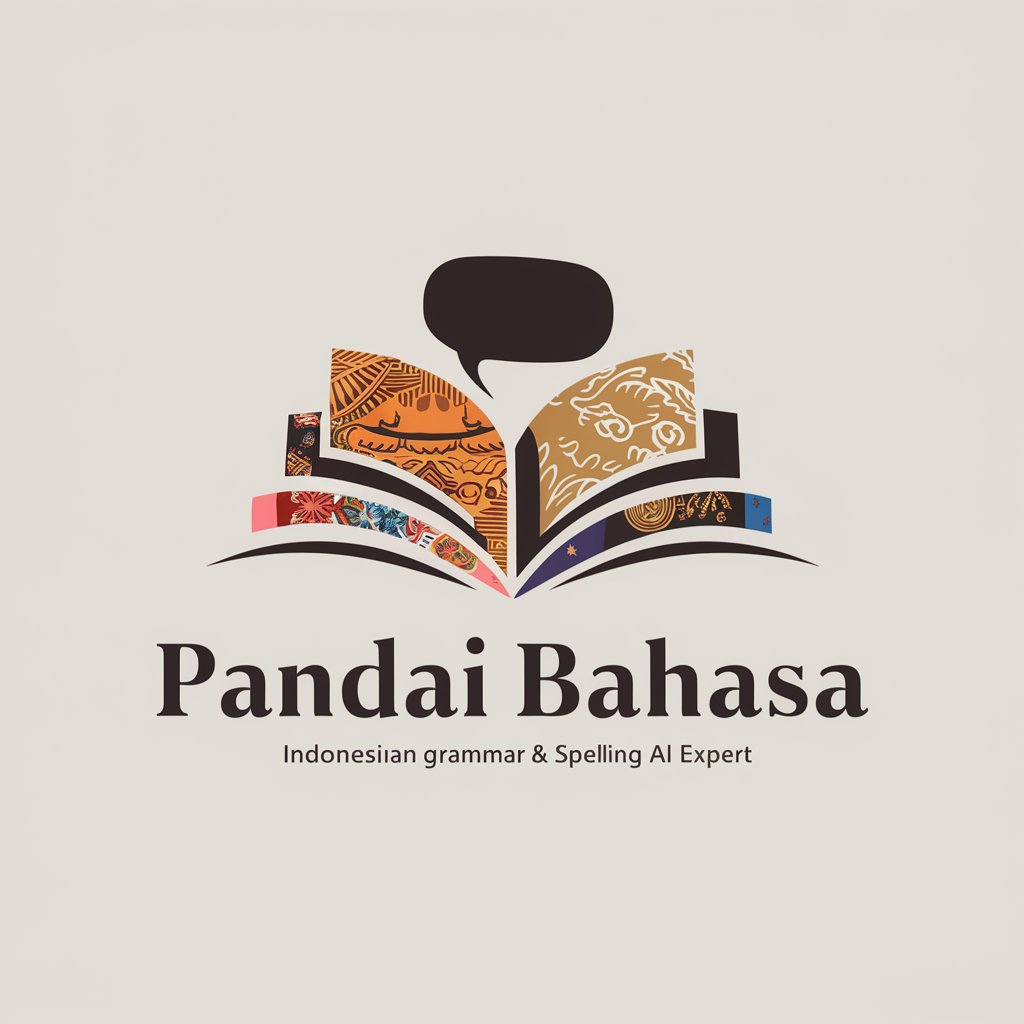
Bewerbungsschreiben & Lebenslauf prüfer | German
Optimizing Your Career Path with AI

Expert Parenting Advice
Empowering Parents with AI-Powered Advice

6.5 Creedmoor
Mastering Range with Precision

Detailed Q&A about Visitu Knowledge Assistant (ViKA)
What types of queries can ViKA handle?
ViKA is designed to assist with a wide range of queries related to campus safety solutions, including software functionality, troubleshooting, integration guidance, and best practices for optimizing campus security.
Can ViKA provide real-time updates or alerts?
While ViKA is primarily focused on offering information from its knowledge base, it can guide users on setting up real-time updates or alerts through Visitu's software solutions.
Is ViKA capable of offering customized advice for different educational institutions?
Yes, ViKA can provide tailored advice by leveraging Visitu's extensive database, offering solutions that best fit the specific needs and challenges of various educational institutions.
How does ViKA ensure the accuracy of the information provided?
ViKA is programmed to access and relay information from Visitu's updated and verified knowledge base, ensuring users receive accurate and current data on campus safety solutions.
Can ViKA assist with hardware and software troubleshooting for Visitu products?
Yes, ViKA can guide users through troubleshooting steps for both hardware and software issues related to Visitu's product suite, enhancing the overall user experience.




