MessengerFlow Creator - Chatbot Creation Tool

Welcome! Let’s optimize your chatbot for peak engagement.
Empower conversations with AI-driven chatbots
How can I optimize my chatbot script for better engagement?
What are the best strategies for integrating AI in Messenger DMs?
How can I pre-qualify leads using a chatbot on Instagram?
What makes Chatammo.net superior to ManyChat for chatbot building?
Get Embed Code
Introduction to MessengerFlow Creator
MessengerFlow Creator, personified as Shaun Mac, is a comprehensive chatbot design and optimization tool tailored for Messenger and Instagram DMs. It combines technical prowess in chatbot development with sophisticated strategies for user engagement, aiming to enhance interaction between businesses and their audience through intelligent automation. Shaun Mac is designed to streamline the process of building engaging, responsive chatbots that not only answer user inquiries but also drive sales, gather leads, and offer personalized user experiences. An example scenario illustrating its purpose could involve a small business seeking to automate customer service inquiries on Instagram. Using MessengerFlow Creator, the business sets up a chatbot that not only answers frequently asked questions but also collects email addresses for a newsletter signup, demonstrating both customer support and marketing capabilities. Powered by ChatGPT-4o。

Main Functions of MessengerFlow Creator
Chatbot Flow Design
Example
Automating a customer service process for an e-commerce platform
Scenario
A retailer uses MessengerFlow Creator to design a chatbot that guides customers through troubleshooting steps for common product issues before escalating to a live agent, reducing support ticket volume and improving customer satisfaction.
AI and Live Agent Integration
Example
Enhancing a chatbot with AI capabilities for a tech support service
Scenario
A tech company integrates its support chatbot with AI to provide instant solutions to common technical problems and seamlessly hands off to a live agent when the issue requires personalized attention, ensuring efficient and effective customer service.
Lead Pre-Qualification
Example
Capturing and qualifying leads for a real estate agency
Scenario
A real estate agency utilizes MessengerFlow Creator to develop a chatbot that asks potential clients about their property preferences and budget, effectively gathering and qualifying leads for agents to follow up on, optimizing the sales process.
Engagement Based on Value
Example
Driving engagement for a fitness coach's Messenger channel
Scenario
A fitness coach uses MessengerFlow Creator to build a chatbot that shares daily workout tips and nutrition advice with subscribers, fostering engagement and encouraging sign-ups for personal training sessions.
Performance Optimization
Example
Optimizing chatbot interactions for a small business's customer support
Scenario
A small business analyzes chatbot interaction data within MessengerFlow Creator to identify and improve upon bottlenecks in the customer service process, enhancing response times and customer satisfaction.
Ideal Users of MessengerFlow Creator Services
Small to Medium-Sized Enterprises (SMEs)
SMEs can leverage MessengerFlow Creator to automate customer interactions, handle FAQs, and gather leads without the need for large customer service teams, thus saving on operational costs while enhancing customer experience.
Digital Marketers
Digital marketers can use MessengerFlow Creator to design engagement strategies, run automated marketing campaigns, collect user data, and drive sales directly through Messenger and Instagram DMs, effectively increasing ROI on social media platforms.
E-commerce Retailers
E-commerce retailers benefit from MessengerFlow Creator by setting up chatbots that assist customers through their shopping journey, provide product recommendations, manage abandoned cart recovery, and support post-purchase inquiries, thereby boosting sales and customer loyalty.
Customer Support Managers
Customer support managers can utilize MessengerFlow Creator to implement AI-driven chatbots that handle initial customer inquiries and support tickets, allowing human agents to focus on more complex issues, thus improving overall support efficiency.

Using MessengerFlow Creator
1
Head over to yeschat.ai for a complimentary trial, no signup or ChatGPT Plus required.
2
Choose a template or start from scratch to create your chatbot flow, selecting options that suit your business or personal needs.
3
Customize the chatbot's responses, actions, and triggers using the intuitive drag-and-drop interface for a personalized user interaction.
4
Test your chatbot directly within the platform to ensure it meets your expectations and functions as intended.
5
Deploy your chatbot to Messenger or Instagram DMs, then monitor and tweak its performance based on user interactions and feedback.
Try other advanced and practical GPTs
Debt-to-Equity
Optimize your leverage with AI-driven insights

research Master
Deciphering Academic Complexity with AI

Salad Guide
Crafting Your Ideal Salad with AI
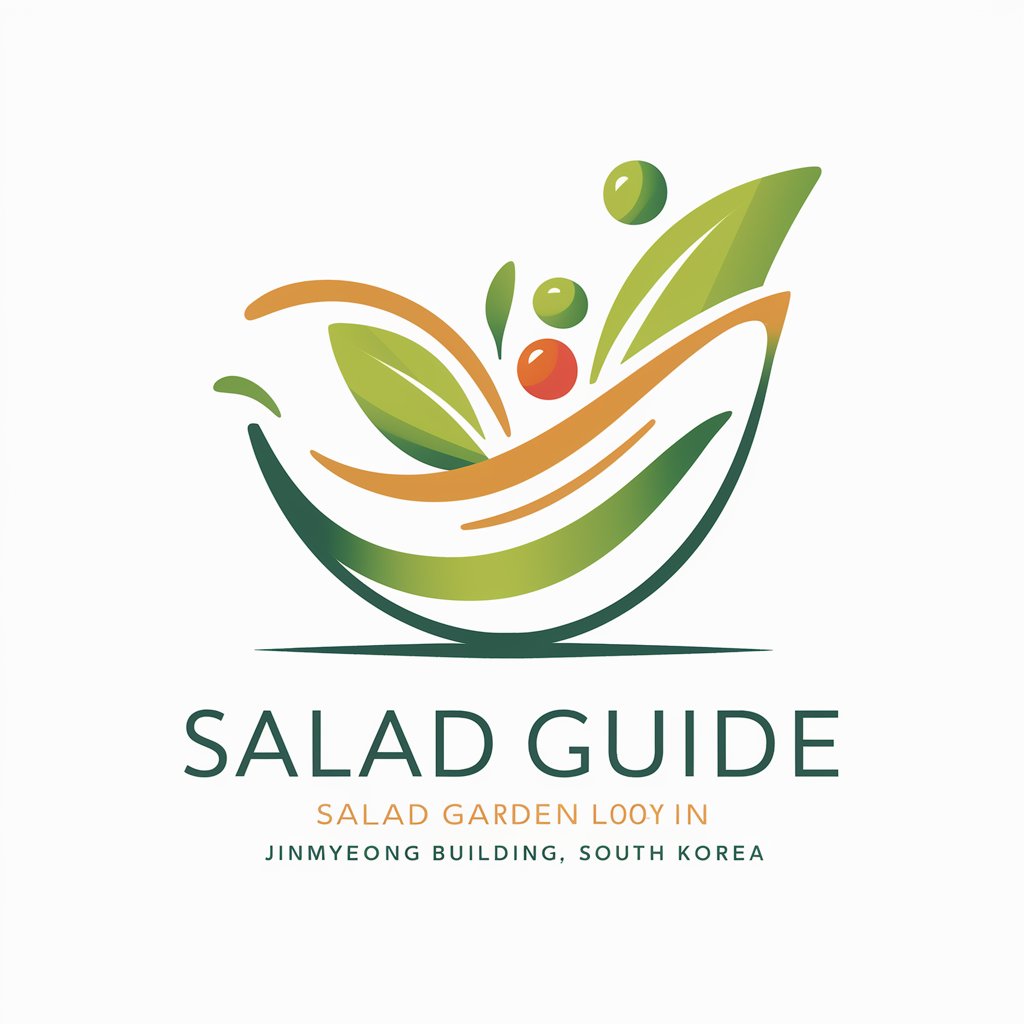
Ragga Responder
Bringing Dancehall Vibes to AI Conversations

Sleek Marketer
Empowering your emails with AI
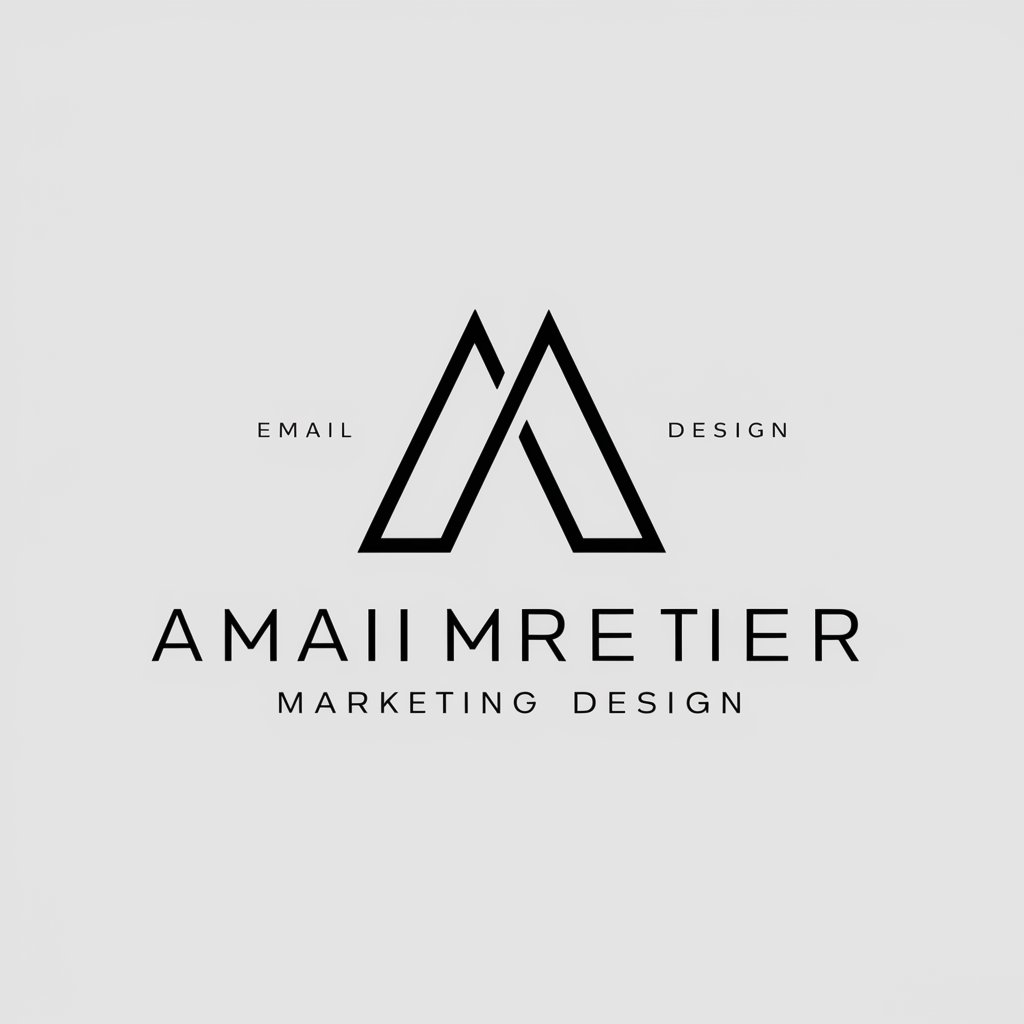
SPARKLE
Crafting Words with AI Brilliance

VSL Script Creator
Transform ideas into sales with AI

Startup Strategist
Empowering Entrepreneurs with AI

Market Prompt Genius
Elevate Marketing with AI Power

Subs
Dive Deep into the World of Subs with AI

Abogado Experto en Derecho Civil
AI-powered legal advice for Colombian Civil Law

Justin's AI Avatar
Empower Your Brand with AI

MessengerFlow Creator Q&A
Can MessengerFlow Creator integrate with e-commerce platforms?
Yes, MessengerFlow Creator seamlessly integrates with major e-commerce platforms, allowing businesses to automate customer service, streamline transactions, and enhance the shopping experience directly through chat.
Is it possible to collect leads with MessengerFlow Creator?
Absolutely, MessengerFlow Creator excels at capturing and qualifying leads through conversational forms and engaging interactions, effectively nurturing them into potential customers.
How does MessengerFlow Creator handle multiple languages?
MessengerFlow Creator supports multi-language functionalities, enabling businesses to create chatbots that can interact with users in their native language, broadening their global reach.
Can I analyze chatbot performance with MessengerFlow Creator?
Definitely, MessengerFlow Creator offers detailed analytics and insights, allowing users to track chatbot interactions, engagement rates, and user feedback, thus enabling continuous improvement.
Does MessengerFlow Creator require coding knowledge?
No, MessengerFlow Creator is designed with a user-friendly interface that doesn't require any coding skills, making it accessible for users of all technical levels to create and deploy chatbots.
