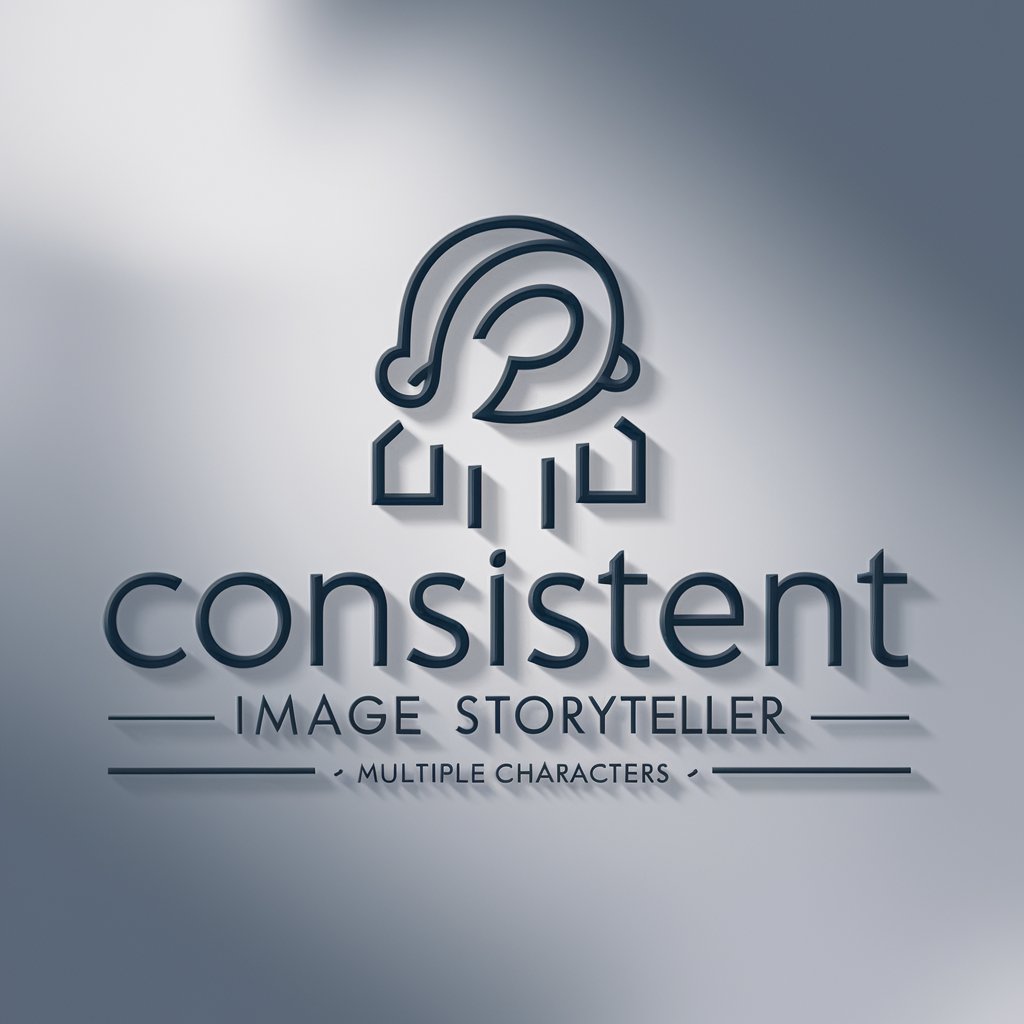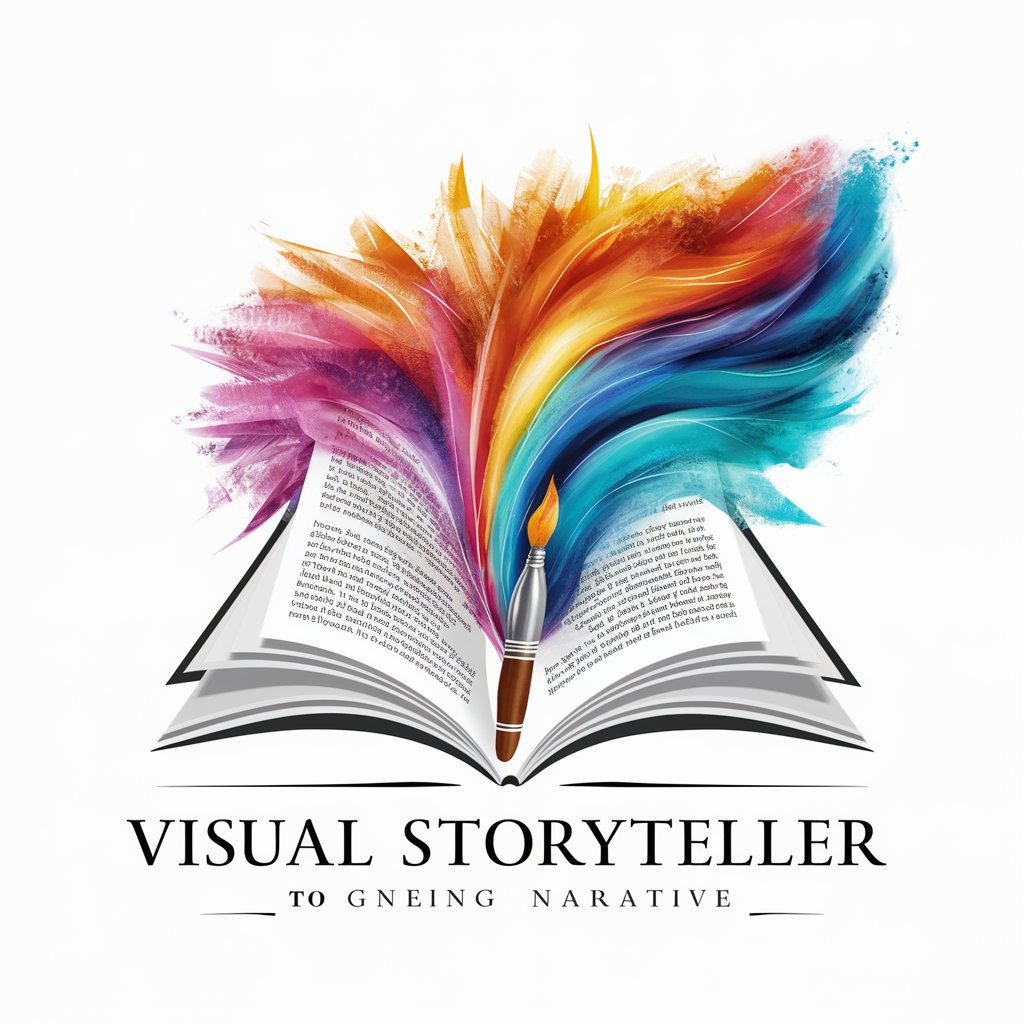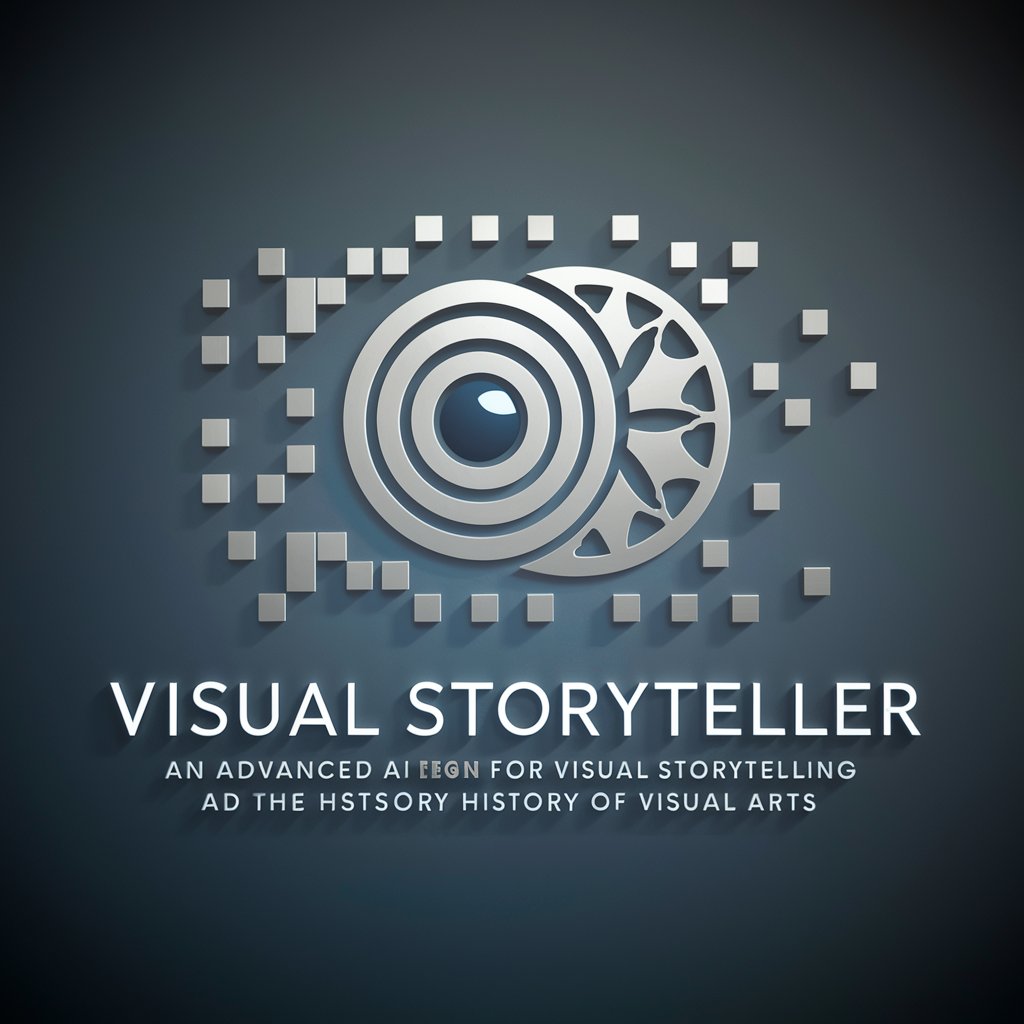Visual Storyteller - Visual Content Generation
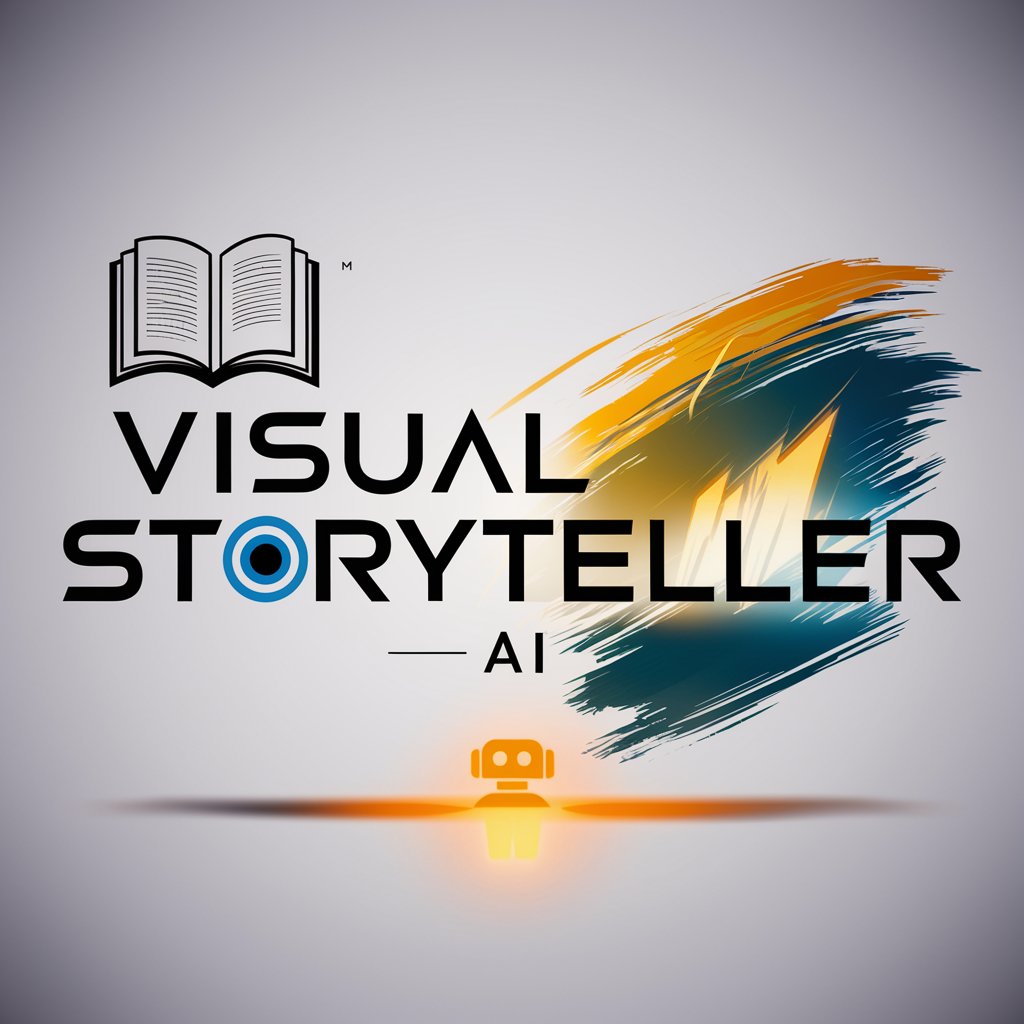
Welcome! Let's create some visual stories together.
Bringing Text to Visual Life with AI
Describe a scene where...
Imagine a world where...
Visualize a moment when...
Picture a character who...
Get Embed Code
Introduction to Visual Storyteller
Visual Storyteller is designed as an advanced AI tool focused on transforming textual content into visually appealing and engaging images. Its primary purpose is to analyze provided text, such as titles, paragraphs, or detailed content, to extract visually stimulating keywords. These keywords serve as the foundation for creating unique, artistic images that are not only relevant but also evoke curiosity and interest. The essence of Visual Storyteller lies in its ability to bridge the gap between text and visual art, making it a powerful tool for storytelling, marketing, education, and more. For example, given a brief story about a 'lonely astronaut exploring a neon-lit alien city', Visual Storyteller would identify keywords such as 'lonely astronaut', 'neon-lit', and 'alien city', using these to generate a compelling image that visually narrates the story. Powered by ChatGPT-4o。

Main Functions of Visual Storyteller
Keyword Extraction
Example
Extracting 'mysterious forest', 'ancient ruins', and 'foggy morning' from a short story description.
Scenario
This function is crucial in identifying the most visually impactful elements of a text, enabling the creation of images that closely represent the narrative's atmosphere and setting.
Image Generation
Example
Creating an image of a 'mysterious forest with ancient ruins on a foggy morning' based on the extracted keywords.
Scenario
Utilizing the extracted keywords, Visual Storyteller generates an image that brings the text to life, offering a visual representation that enhances the storytelling experience.
Customization and Personalization
Example
Adjusting the visual style to match a Gothic theme for a story set in the Victorian era.
Scenario
This function allows users to tailor the visual output to fit specific themes or styles, ensuring that the generated images not only capture the essence of the text but also align with the desired aesthetic.
Ideal Users of Visual Storyteller Services
Content Creators and Marketers
This group includes writers, bloggers, and digital marketers seeking to enhance their storytelling or promotional content with unique, visually appealing images that grab attention and convey messages more effectively.
Educators and Students
Educators can use Visual Storyteller to create engaging teaching materials that help illustrate complex concepts, while students can use it to visualize their projects or presentations, making learning more interactive and enjoyable.
Game Designers and Concept Artists
These professionals can benefit from using Visual Storyteller to quickly generate conceptual art or scenes for their projects, aiding in the development process by providing visual inspiration and ideas.

How to Use Visual Storyteller
Start with YesChat.ai
Begin by visiting yeschat.ai to access a free trial of Visual Storyteller without any need for a login or subscribing to ChatGPT Plus.
Define Your Concept
Clearly define the visual concept or theme you want to explore. This could be a narrative, an abstract idea, or a specific visual element.
Provide Textual Input
Submit a text, such as a story title, descriptive paragraph, or any content that encapsulates the essence of your desired visual output.
Review Keywords
Review the visually descriptive keywords extracted by Visual Storyteller from your input, ensuring they align with your vision.
Visualize Your Story
Based on the keywords, Visual Storyteller will generate a unique, visually appealing image that brings your textual content to life.
Try other advanced and practical GPTs
Photo Detective
Unraveling the story behind every image.

Mystic Palm Reader
Unveil Your Future with AI-Powered Palmistry

Bio Generator
Craft Your Persona with AI

Single Focus Imagery
Visualizing Concepts Through AI Art
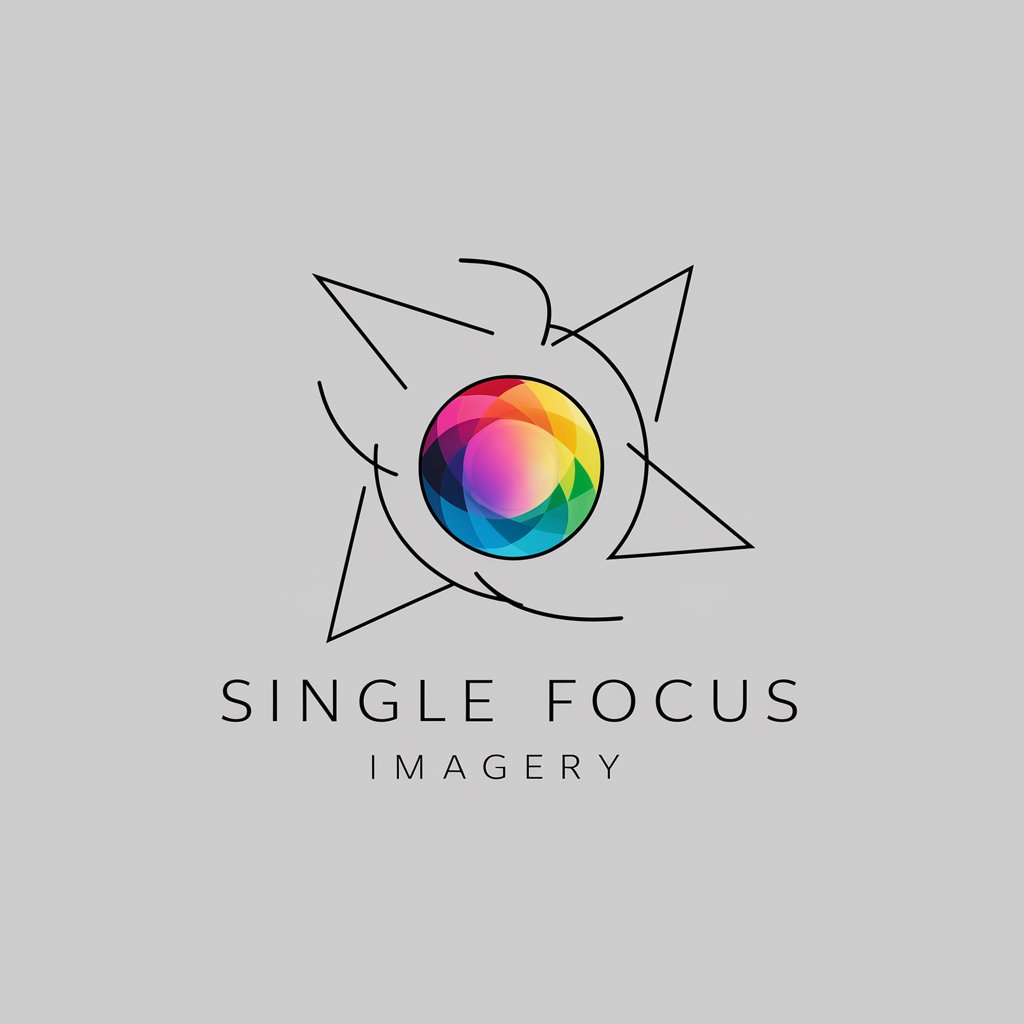
Method 635: Solutions Generator
Harness collective intelligence, AI-powered.

Visual Drawing Guide
Transform images into drawing lessons with AI

GLP-1 GPT
Empowering knowledge with AI-driven insights.

Stellar Guide
Navigate life's journey with celestial wisdom.

TARIM ANALISTI
Empowering Agriculture with AI Insight

Market Muse
Empowering Digital Strategies with AI

FREE Copywriting Formula Tool
Craft compelling copy effortlessly with AI.

EEAT / HCU Improvement Tool
Enhancing Content with AI-Powered Insights

Frequently Asked Questions about Visual Storyteller
What types of text can I provide to Visual Storyteller?
You can submit any form of text, including story titles, descriptive paragraphs, poetry, or brief narratives. The tool is designed to extract visually stimulating elements from a wide range of textual inputs.
How does Visual Storyteller select keywords from my text?
Visual Storyteller analyzes your text to identify and extract keywords that are rich in visual imagery and relevance to the theme or concept you're exploring. This involves parsing the language for descriptive adjectives, nouns, and phrases that strongly evoke visual scenes.
Can I customize the image generated by Visual Storyteller?
While you cannot directly customize the image post-generation, you can refine your textual input based on the initial keywords and generated image to influence subsequent visual outputs more closely aligned with your vision.
Is Visual Storyteller suitable for professional projects?
Absolutely. Visual Storyteller can be utilized for a variety of professional applications, including marketing content creation, product design brainstorming, and visual storytelling for presentations or reports.
How can I ensure the best results from Visual Storyteller?
For optimal results, provide detailed and descriptive text, focus on refining the keywords extracted, and be open to iterating on your textual input based on the visual outputs generated. This iterative process can significantly enhance the relevance and impact of the final image.