
Photo Mentor - AI-Powered Photo Critique

Welcome! Ready to elevate your photography skills?
Elevate Your Photography with AI
Upload your photo for a detailed critique and rating across five key aspects of photography.
Need advice on your latest shot? Share it here for a comprehensive review and personalized feedback.
Curious about the strengths and areas for improvement in your photograph? Let Photo Mentor analyze it for you.
Looking to enhance your photography skills? Submit your photo for an in-depth critique and expert tips.
Get Embed Code
Introduction to Photo Mentor
Photo Mentor is designed as an advanced AI-driven platform aimed at enhancing the photography skills of its users through detailed critiques and guidance. Unlike generic photo critique services, Photo Mentor emphasizes a comprehensive approach to feedback, dissecting photographs across five key aspects: Contrast and Exposure, Composition, Storytelling, Coloring and Tonality, and Creativity. Each aspect is meticulously analyzed and rated on a scale from 1 to 10, providing users with specific insights into the strengths and areas for improvement in their photography. This methodical evaluation is intended to foster a deeper understanding of photographic principles and techniques, enabling users to refine their craft. For example, a user might submit a landscape photograph, and Photo Mentor would provide an in-depth critique covering the photo's dynamic range, the effectiveness of its composition in guiding the viewer's eye, the emotional or narrative depth conveyed, the harmony or intentionality behind its color palette, and the originality of the scene or approach. Powered by ChatGPT-4o。

Main Functions of Photo Mentor
Detailed Photographic Critique
Example
A user submits a street photography image. Photo Mentor analyzes the image, highlighting the strong storytelling aspect due to the emotive expressions captured, but notes the composition could be improved by applying the rule of thirds more effectively.
Scenario
This function is particularly beneficial in a learning environment or for self-improvement, where users actively seek constructive feedback to enhance their photographic skills.
Personalized Improvement Suggestions
Example
Based on the critique of a portrait photograph showing flat lighting, Photo Mentor suggests techniques for creating more dynamic lighting setups, such as using diffused sidelighting to add depth and texture.
Scenario
This is ideal for photographers looking to experiment with new techniques or to solve specific issues they encounter in their work, facilitating a tailored learning experience.
Educational Content and Resources
Example
After reviewing a series of landscape photographs from a user, Photo Mentor recommends specific articles and tutorials on using graduated filters and HDR techniques to better capture high contrast scenes.
Scenario
This function supports continuous learning and skill development, directing users towards resources that match their current interests and needs.
Ideal Users of Photo Mentor Services
Amateur Photographers
Individuals new to photography or with limited experience stand to benefit immensely from Photo Mentor's detailed feedback and suggestions. The service can accelerate their learning curve by providing targeted advice on improving technical skills and artistic expression.
Enthusiast Photographers
Hobbyists and photography enthusiasts who are passionate about advancing their skills will find Photo Mentor's in-depth critiques and educational resources invaluable for taking their work to the next level, encouraging exploration of new genres and techniques.
Photography Students
Students enrolled in photography courses can use Photo Mentor as a supplementary learning tool, offering additional perspectives and critiques that complement their formal education, enhancing their understanding of critical photographic concepts.
Professional Photographers
Even seasoned professionals can benefit from the fresh perspectives and nuanced feedback provided by Photo Mentor, especially when exploring new styles or seeking to refine specific aspects of their work, such as storytelling or creative expression.

How to Use Photo Mentor
Start Your Journey
Access yeschat.ai for a complimentary trial experience without the need for login or subscribing to ChatGPT Plus.
Upload Your Photo
Once you're in, upload a photograph you wish to have critiqued. Ensure your image is clear and in focus to get the most accurate feedback.
Select Aspects for Review
Choose specific aspects of photography you're interested in improving, such as Contrast and Exposure, Composition, or Creativity, for a tailored critique.
Receive Detailed Critique
Photo Mentor will analyze your photo based on the selected aspects, providing in-depth feedback, ratings, and actionable advice to enhance your photography skills.
Apply and Experiment
Use the insights and suggestions provided to experiment with your photography. Re-upload improved versions to track your progress and refine your skills over time.
Try other advanced and practical GPTs
QubitGPT
Expanding AI with Quantum Depth

Vocabulary Master (God of Numbers)
Empowering Language Mastery with AI
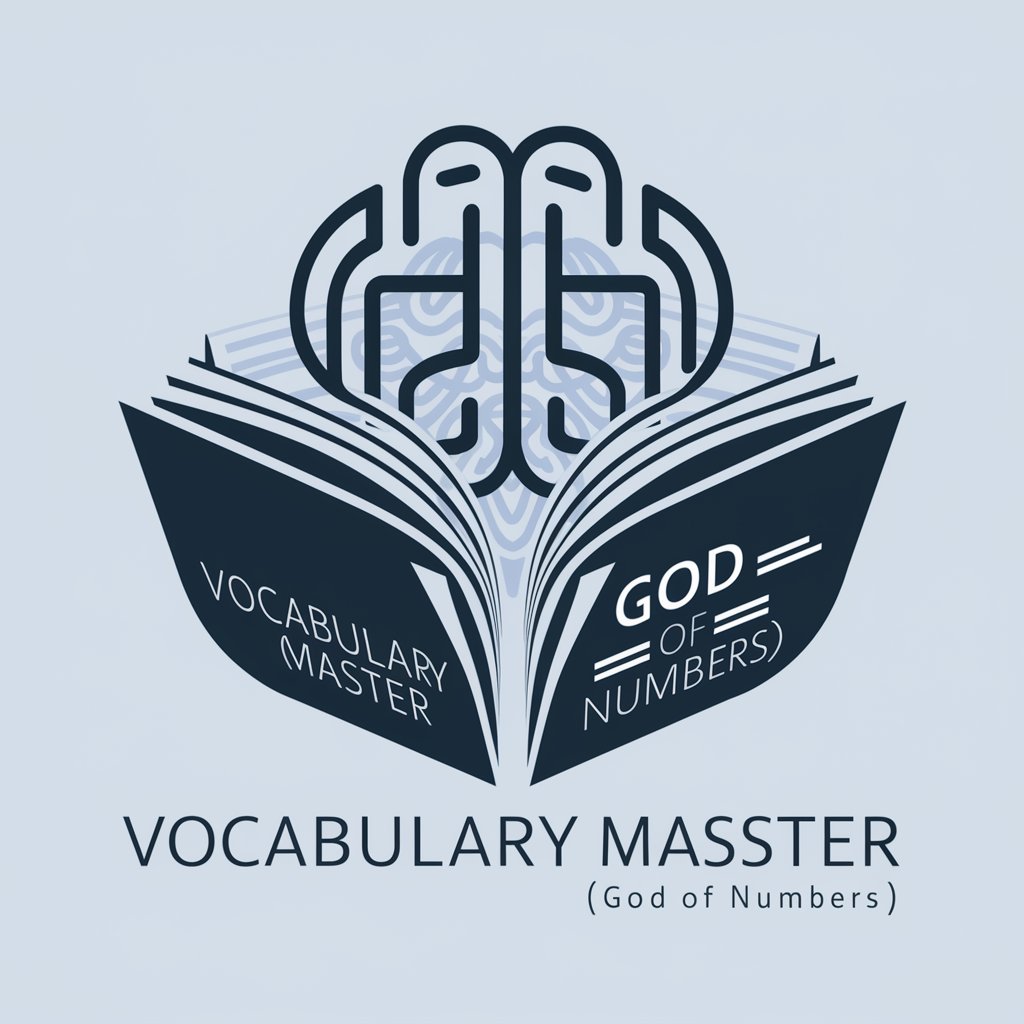
The Chairman
Empowering Decision-Making with AI Insight

Maître Chinois
Master Chinese with AI-powered Cultural Insights

Gerador de Imagens (IA que cria Imagens)
Bringing Your Ideas to Visual Reality

Volume Calculation and Estimation
Powering precision with AI-based volume estimation
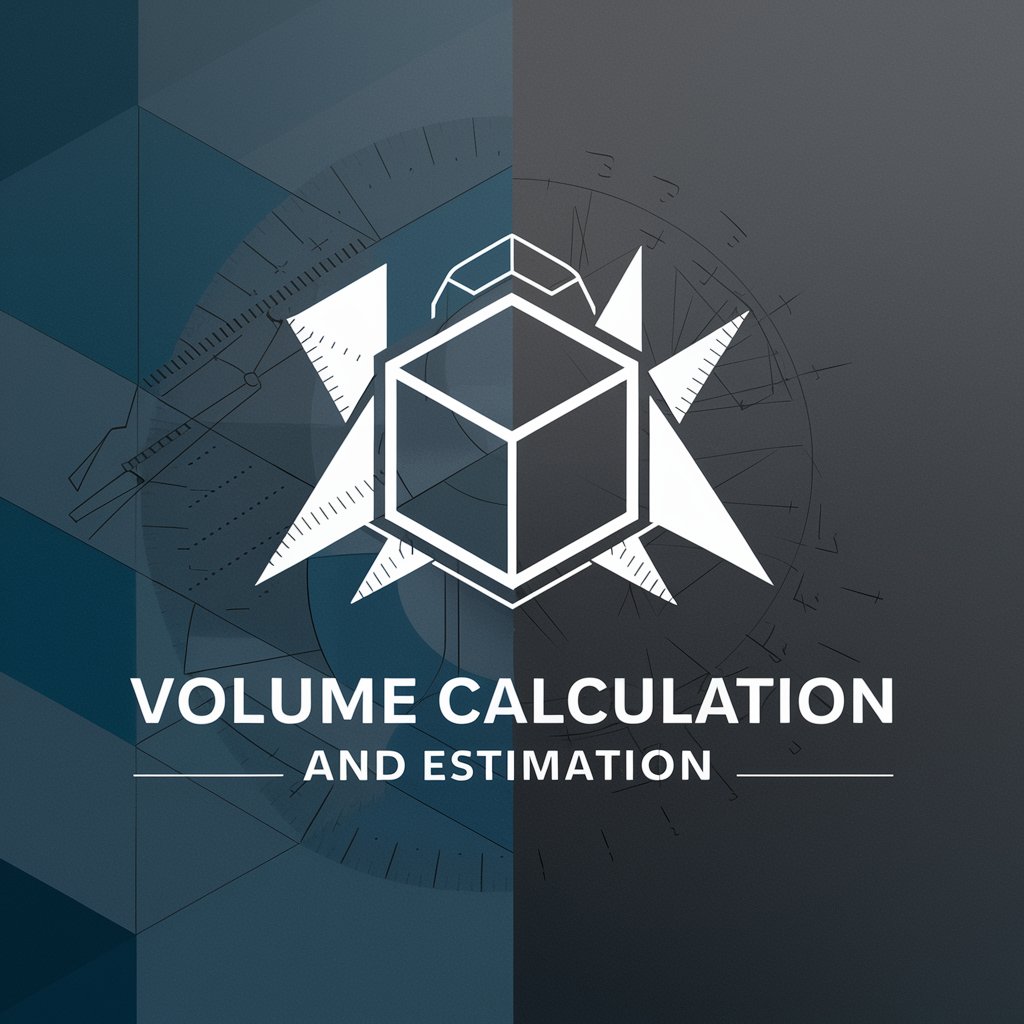
Crypto Sage
Demystifying Crypto, One Insight at a Time

Swing Savant
Your AI-powered guide to gypsy jazz.

AIOS News Australia
Stay Informed Securely with AI-Powered News

Pools
Expert pool care at your fingertips

Pool
Streamline Your Pool Care with AI

Pro Choice
Empowering pro-choice advocacy with AI

Photo Mentor FAQs
What kind of feedback can I expect from Photo Mentor?
Photo Mentor provides detailed critiques focusing on Contrast and Exposure, Composition, Storytelling, Coloring and Tonality, and Creativity. Each aspect is rated on a scale of 1 to 10, accompanied by comprehensive comments and improvement suggestions.
Can I use Photo Mentor for any type of photography?
Absolutely! Whether you're into landscapes, portraits, street photography, or any other genre, Photo Mentor is equipped to provide valuable insights and feedback tailored to your specific needs and the characteristics of your photographs.
Is Photo Mentor suitable for beginners?
Yes, Photo Mentor is designed to assist photographers at all levels. The detailed feedback and actionable advice can help beginners understand fundamental photography concepts and techniques to improve their skills.
How often can I use Photo Mentor?
You can use Photo Mentor as often as you like. Frequent use and applying the feedback to your photography practice can accelerate your learning curve and skill enhancement.
Does Photo Mentor support feedback on technical aspects like camera settings?
While Photo Mentor focuses on the aesthetic and compositional elements of photography, the feedback can indirectly guide you on how different camera settings might impact your photo's outcome in terms of exposure, depth of field, and motion blur, encouraging experimentation and learning.





