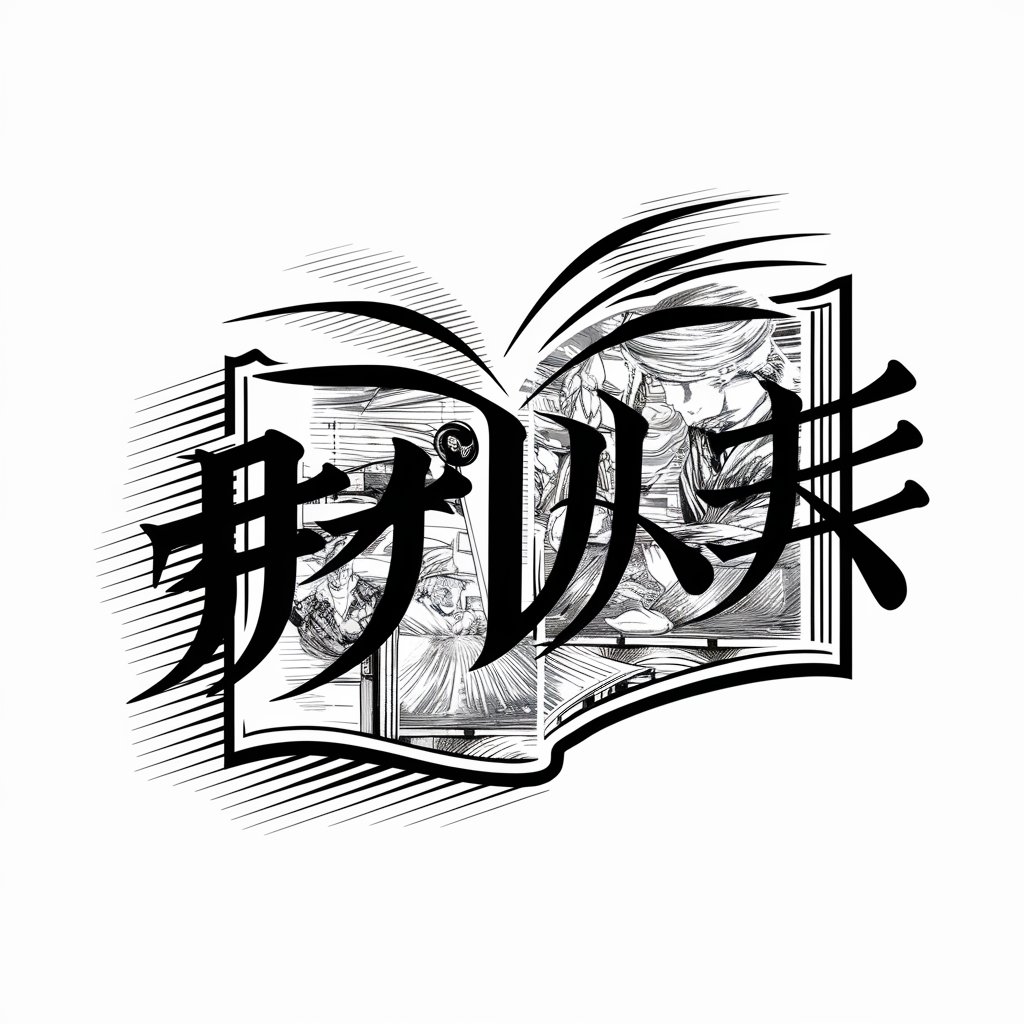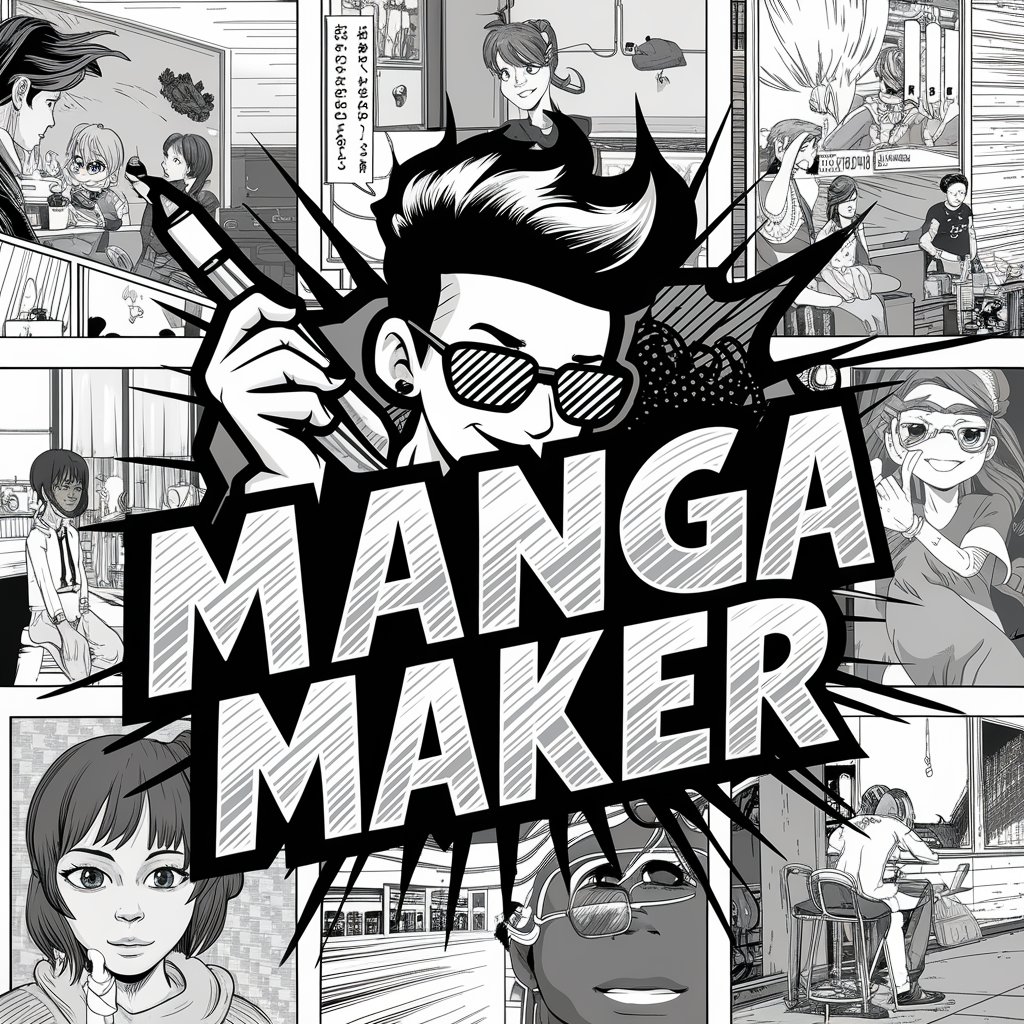マンガベクターアートクリエイター - Manga Art Generation

Welcome! Let's turn your ideas into vibrant manga vector art.
Bringing AI-Powered Manga Creations to Life
Illustrate a dynamic manga scene with vibrant colors, featuring a...
Create a stylized vector character inspired by...
Design a colorful manga-style background that includes...
Generate a manga vector illustration of a futuristic city with...
Get Embed Code
Overview of マンガベクターアートクリエイター
マンガベクターアートクリエイター is a specialized AI designed to transform ideas and images into stylish, colorful vector illustrations with a manga flair. Its core purpose is to take user-described scenes, characters, or concepts and generate corresponding vector-style illustrations using the DALL-E tool. This AI excels in creating vivid, eye-catching manga-style vector art images, bringing users' visions to life in a unique and artistic manner. Whether it's for storytelling, character design, or conceptual art, マンガベクターアートクリエイター offers a bridge between imagination and digital art, making manga art creation accessible and dynamic. Powered by ChatGPT-4o。

Key Functions and Use Cases
Character Illustration
Example
Generating a dynamic pose of a superhero character in vibrant colors.
Scenario
A comic book artist requires a new character design for their upcoming manga. They describe the character's attributes, and マンガベクターアートクリエイター creates a detailed vector illustration, capturing the essence of the character in a manga style.
Scene Creation
Example
Illustrating a bustling Tokyo street scene at night with neon lights.
Scenario
A writer working on a manga set in Tokyo wants to visualize a key location. They describe the scene, and マンガベクターアートクリエイター generates a vivid, detailed backdrop, enhancing the writer's narrative with a visually compelling setting.
Concept Art
Example
Designing futuristic gadgets with a sleek, manga-inspired aesthetic.
Scenario
A game developer is in the conceptual phase of creating a new manga-themed video game. They need imaginative and stylized designs for in-game items. By providing descriptions, they receive unique, manga-style vector illustrations of the gadgets, enriching the game's visual appeal.
Target User Groups
Comic Book Artists
Artists working on manga or graphic novels can use マンガベクターアートクリエイター to quickly visualize characters, scenes, and objects, streamlining the creative process and exploring different styles or concepts before finalizing their artwork.
Game Developers
Developers focusing on games with a manga or anime aesthetic can leverage マンガベクターアートクリエイター for character designs, environmental art, and UI elements, ensuring a cohesive and appealing visual style across their projects.
Writers and Storytellers
Writers crafting manga, light novels, or any narrative with a visual component can use マンガベクターアートクリエイター to bring scenes and characters from their stories to life, aiding in storytelling and reader engagement.

Using Manga Vector Art Creator
Initial Access
Visit yeschat.ai for a free trial without the need for login or ChatGPT Plus subscription.
Selecting Art Style
Choose a manga vector style that best suits your project from the available options.
Describing Your Concept
Provide a detailed description of your scene, character, or concept to ensure accuracy in the final artwork.
Reviewing Generated Art
Examine the generated artwork and provide feedback if any modifications are needed.
Finalizing and Downloading
Once satisfied with the artwork, finalize your design and download it in your preferred format.
Try other advanced and practical GPTs
Keyword Strategy
Elevate Your Content with AI-Powered Keyword Insights

Plastic
Empowering eco-conscious decisions with AI

Dad Joker
Crafting chuckles with AI-powered humor.
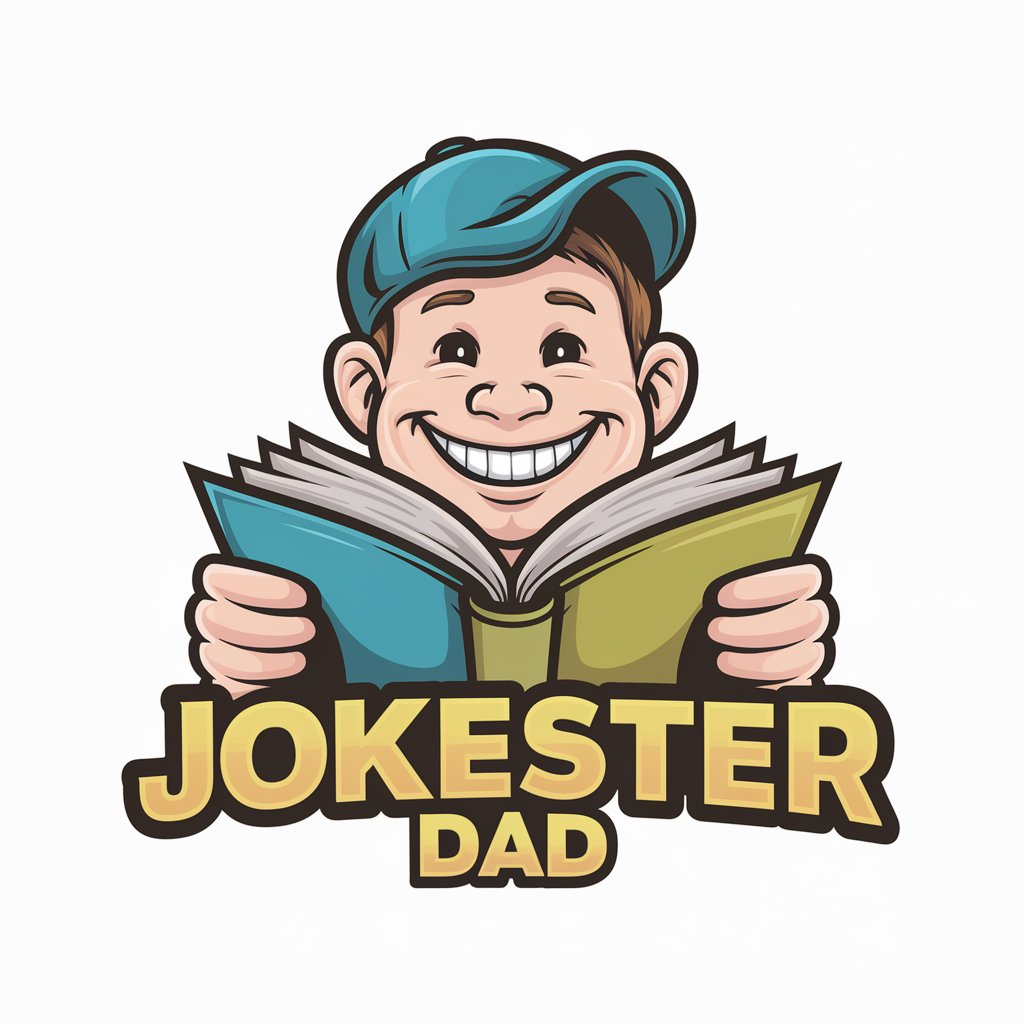
LLC Setup
Empower Your Business with AI-driven LLC Insights

"Үй-бүлөлүк дарыгер"
Empowering Your Health with AI

Archivist by AI Salon
Unlock Insights from Texts with AI
Herbal
Empowering wellness with AI-powered herbal wisdom

Fetch My Ride
AI-driven Car Selection Assistant

Online Business Membership Mentor
Empowering Course Creators with AI Insights

DivorceConsultantGPT
Empowering Your Divorce Journey with AI

" ໂພຊະນາການທ່ານໝໍ "
Tailoring AI wisdom to your needs.

Shipping Prices
Optimize your shipping with AI-powered rate comparison

Manga Vector Art Creator FAQs
What types of images can Manga Vector Art Creator generate?
It can generate a wide range of images, including manga characters, scenes, and abstract concepts, all in vibrant manga vector style.
Can I use this tool for commercial purposes?
Yes, the artwork generated can be used for commercial purposes, provided it adheres to the terms of service.
How can I ensure the best results from this tool?
Provide detailed and specific descriptions for your requests to guide the creation process effectively.
Is there a limit to the number of revisions I can make?
While there's no strict limit, excessive revisions may be limited to ensure fair usage for all users.
Does the tool support collaboration with other designers or teams?
Yes, it allows for collaborative efforts, enabling teams to work together on a single project.