
PPT大纲助手 - AI-Powered Outline Creation

Welcome to the PPT Outline Expert service!
Crafting Your Ideas Into Structured Realities
Create a detailed outline for a business presentation on...
Design a structured PPT course outline for teaching...
Develop a comprehensive PPT framework for an educational seminar on...
Generate a clear and organized PPT structure for a workshop about...
Get Embed Code
Introduction to PPT大纲助手
PPT大纲助手 is a specialized assistant designed to aid in the creation of structured, detailed outlines for PowerPoint presentations. Its purpose is to streamline the process of planning and organizing presentations by providing a clear, logical framework that users can follow. This assistant is particularly valuable in educational and business settings where effective communication and knowledge transfer are critical. By generating comprehensive outlines, PPT大纲助手 ensures that presentations are well-organized, engaging, and informative. For example, if a user is preparing a lecture on 'Social Media Marketing,' PPT大纲助手 would provide a structured outline that includes an introduction to the topic, detailed modules on various aspects of social media marketing, and a conclusion that summarizes the key points. Powered by ChatGPT-4o。

Main Functions of PPT大纲助手
Generating Structured Outlines
Example
For a workshop on 'Effective Communication Skills,' the assistant would create an outline that starts with an introduction to communication, followed by modules on verbal and non-verbal communication, listening skills, and practical exercises.
Scenario
Used in planning educational workshops or corporate training sessions to ensure comprehensive coverage of topics.
Customization to Audience and Context
Example
If a user is presenting at a medical conference, PPT大纲助手 tailors the outline to include medical terminologies, relevant case studies, and research findings, making the content appropriate for healthcare professionals.
Scenario
Useful for tailoring presentations to specific audiences, ensuring the content is relevant and engaging for the intended demographic.
Integration of Teaching and Presentation Goals
Example
In a university lecture series on 'Environmental Science,' the assistant outlines each lecture to align with educational objectives, including key concepts to be taught, discussion points, and student activities.
Scenario
Helpful in academic settings where aligning presentation content with educational outcomes is essential.
Ideal Users of PPT大纲助手 Services
Educators and Trainers
This group benefits from using PPT大纲助手 to design curriculum presentations, workshops, and training modules. The assistant helps in structuring content that enhances learning and retention.
Business Professionals
Professionals preparing for board meetings, client pitches, or internal team updates can utilize the assistant to create clear, impactful presentations that communicate ideas effectively.
Students
Students working on class projects, thesis presentations, or participating in academic competitions can use PPT大纲助手 to organize their ideas and present them in a logical, persuasive manner.

How to Use PPT Outline Assistant
Start Your Journey
Begin by accessing the tool for free at yeschat.ai, with no need for a login or a ChatGPT Plus subscription.
Define Your Needs
Identify and specify your presentation or teaching requirements, including audience, theme, duration, and any special requests.
Input Information
Provide the gathered information into the PPT大纲助手 interface to initiate the outline creation process.
Review Generated Outline
Examine the initial outline draft, focusing on structure, content accuracy, and alignment with objectives.
Refine and Finalize
Make adjustments based on feedback or additional insights to perfect the outline, ensuring it meets all specified needs.
Try other advanced and practical GPTs
LizardWP
Your Personalized WordPress Wizard

Excel Champ
AI-powered Excel expertise at your fingertips

Medical Expert Writer
Empowering medical communication with AI

Voyage Lens
Capture, design, and share your journey.

SEO Product Assistant
Optimizing Herbolario Products with AI

WebArt Dev
Empowering creativity and development with AI

GPT is here for you
Empathetic AI Companion for Every Need

SEO Maestro
Elevate Your Content with AI

한국어 설명과 그림
Bridging Languages with AI Creativity

Account Analyst: Financial
Empowering financial decisions with AI
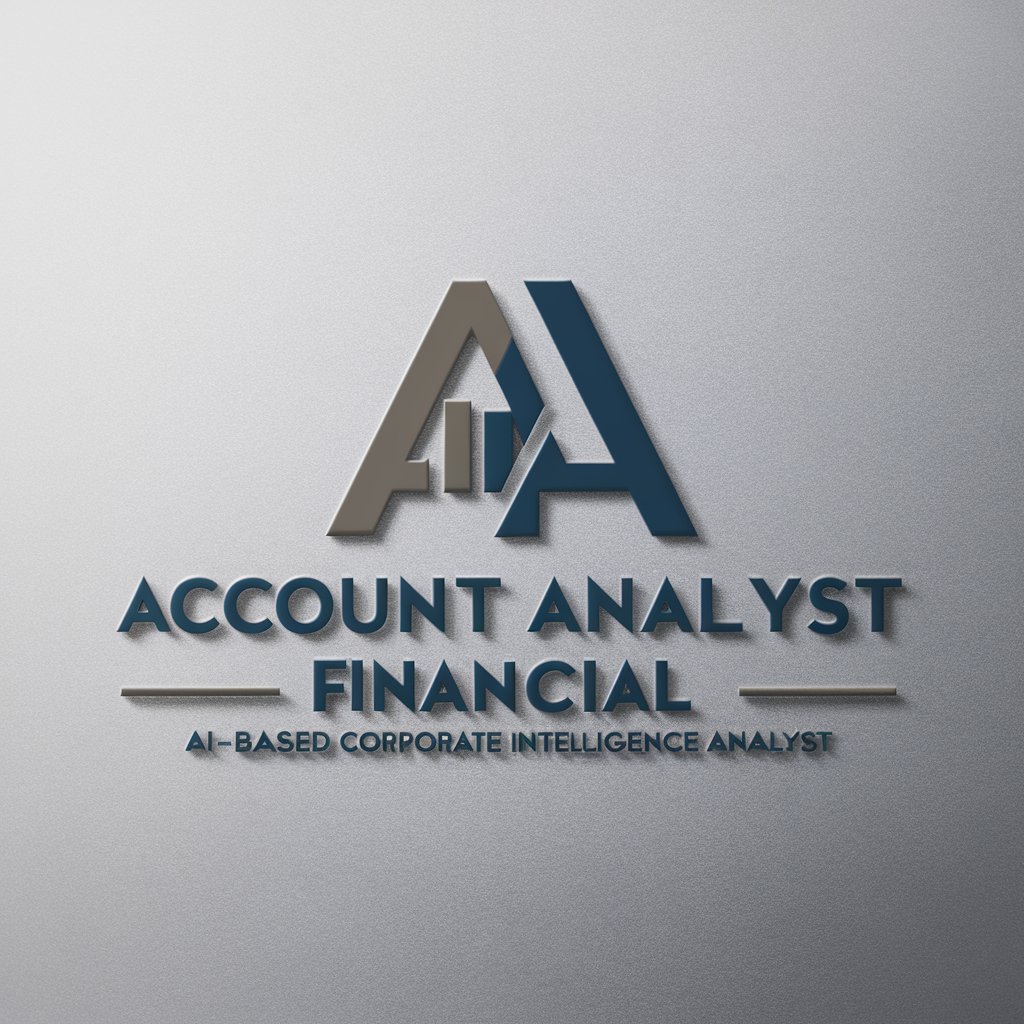
Credit Score Maestro
Empowering Your Credit Score Journey

Design Privacy CFO
Empower Your Finances with AI

Frequently Asked Questions about PPT Outline Assistant
What is PPT大纲助手?
PPT大纲助手 is a specialized tool designed to assist users in creating structured, detailed, and audience-tailored outlines for presentations or teaching sessions, powered by AI to ensure coherence and coverage.
Who can benefit from using PPT大纲助手?
Educators, business professionals, students, and anyone in need of creating organized and impactful presentations will find PPT大纲助手 especially useful.
How does PPT大纲助手 tailor outlines to my needs?
By analyzing the information you provide regarding the audience, theme, duration, and objectives, PPT大纲助手 crafts an outline that aligns with your specific requirements, ensuring relevance and engagement.
Can I adjust the generated outline?
Yes, the tool allows for revisions and refinements. You can modify the draft based on feedback or further reflection to better meet your goals.
What makes PPT大纲助手 unique?
Its AI-driven approach enables a level of customization and detail orientation that is challenging to achieve manually, making it an invaluable asset for anyone looking to convey information effectively.





